Do you want to take your relationship with your website visitors to the next level? Zoho CRM is a customer relationship management (CRM) service to help observe your relationships anywhere from some popular social networks to mobile phones.
Here’s how our newest integration with Zoho CRM works. Jotform captures leads from your website and sends customer data to Zoho where you’ll be able to develop & keep healthy relationships with your newest visitors.
How to Setup the Zoho CRM Integration:
1. Get a Zoho CRM account.
2. Go to the integrations button on the online form builder at the “setup & embed” tab.
3. Fill in your account info from Zoho CRM and click next.
4. Select the type of form. FYI, contact forms need a full name field for the integration. Lead forms need a full name and a text box for the integration.
5. You may add a lot of custom fields to your form to send it to Zoho CRM like the example form below. Don’t forget to add custom fields to your Zoho CRM account first.
6. Click finish and your integration is ready to go.
Building strong relationships comes from dealing with every visitor to your site as if they are your very first visitor. You may lose track when your business gets bigger but with Jotform and Zoho CRM, you’ll never lose a customer again.
Give us suggestions, comments, and criticism below to help us improve our service.


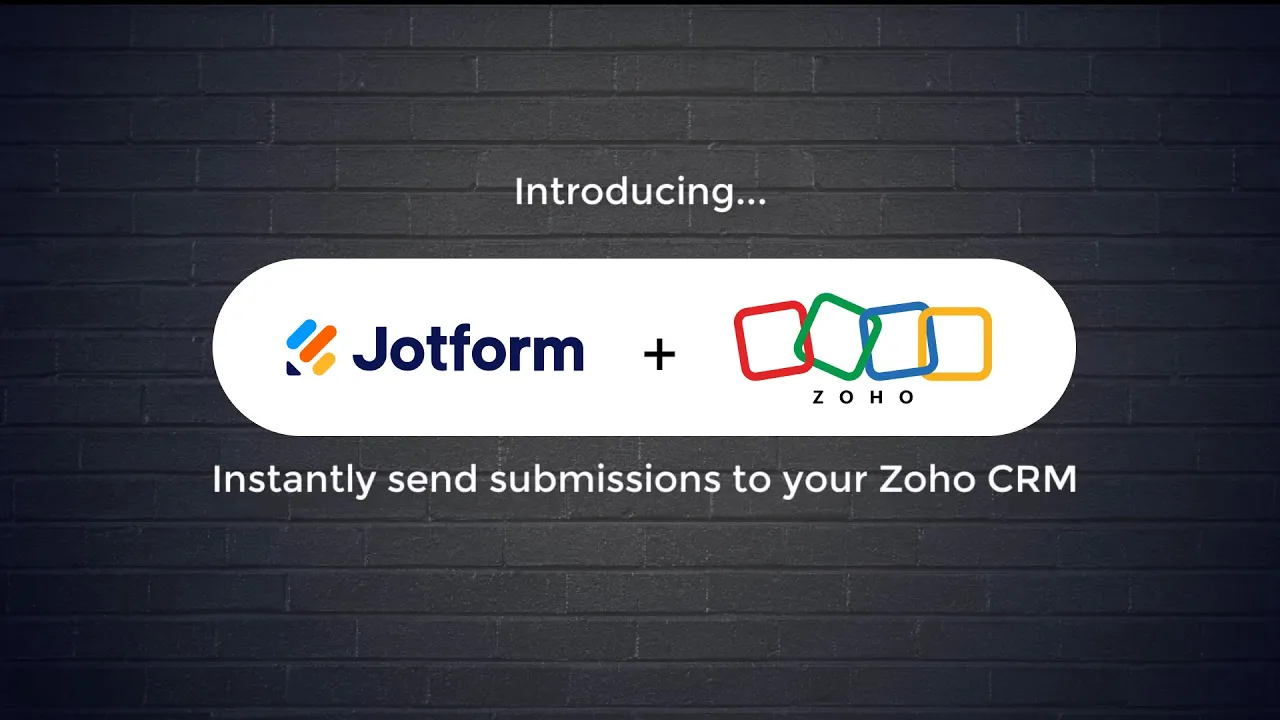
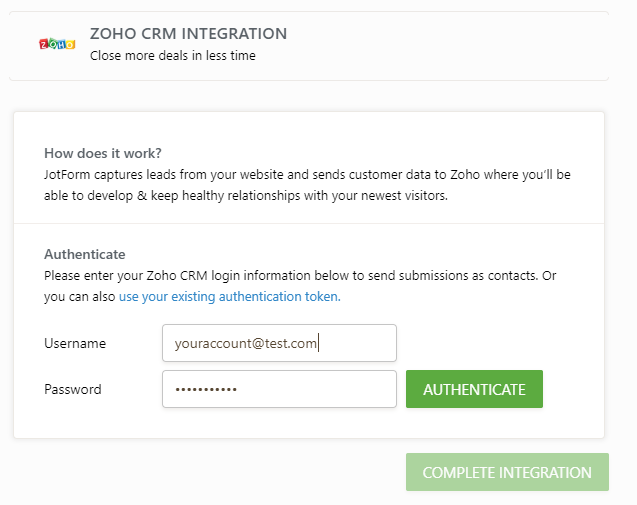
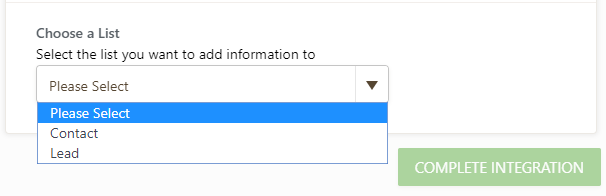
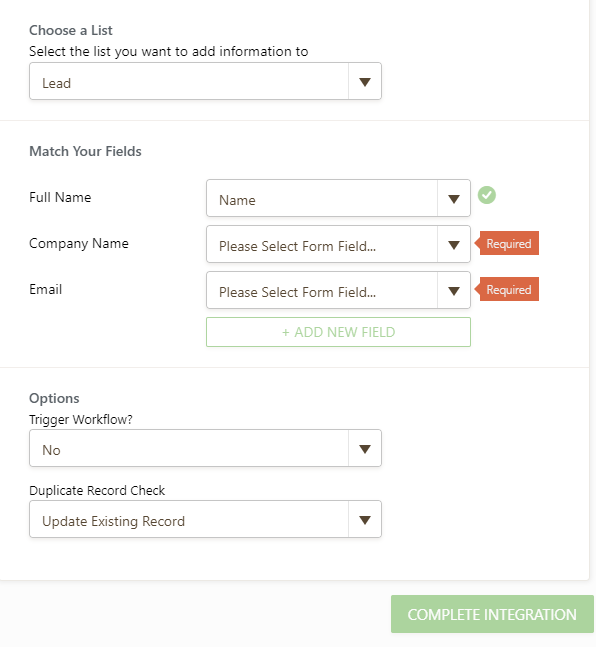
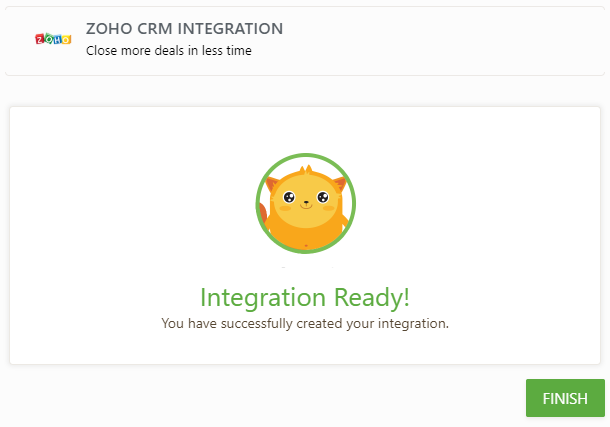















































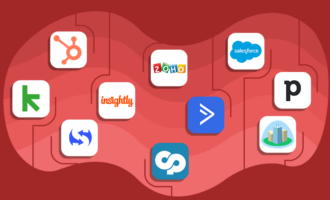








Send Comment:
16 Comments:
More than a year ago
Why does the lead require company name. My potential clients, that are leads are not companies, they are people. I am a B2C (Business to Consumer) service company, NOT a B2B (business to business). I need to be able to choose what fields I want to be synced. Sometimes all my forms have is an e-mail. no name. :(
More than a year ago
I have done the Zoho integration successfully however I am not getting the 'Account Name' Options in the selection ??
More than a year ago
I have also integrated the form with Zoho and also mapped the fields with it. But after filing the form. The data is not updated in Zoho. Any reason why this is not happening?
More than a year ago
I'm not feeling like this integration is working with Zoho. I've been waiting a bit and there are no contacts importing.
More than a year ago
Hey there,
I have completed the integration but after submitting the form several times i am not seeing any new contacts being reflected in zoho CRM? anyone know the reason for this? Does it take a certain amount of time? My end goal is to be able to auto generate an invoice for a customer via Zoho as soon as they register on my site.
More than a year ago
Hi.
I get an error message "web_login_required" when I put the correct ZohoCRM username and password.
Please help
More than a year ago
I just spent an hour trying to customize fields in ZRM so my Zoho webform wouldnt look so basic and weird with all info and no option for sections. Did some research on the web and was pleased to find out jotform has integration. Cant wait to check this out. Thank you jotform!!! Ill let u know how it works.
More than a year ago
Use the great app for my Zoho CRM. It is really work without any problems, MagneticOne Mobile Business Card Reader for Zoho CRM. You need only snap a photo from your card and only for 3 seconds it will transport it to your Zoho/
More than a year ago
Has anyone gotten this to work?
More than a year ago
Unfortunately, I'm not having any luck getting the Zoho integration to work. The form submission data just isn't passing through to Zoho. I built the form, connected with the Zoho Integration, matched up my fields and no data transfers to Zoho.
One area I'm confused about is the fullname field. Zoho has first and last name fields. Are these pre-programmed to automatically integrate?
More than a year ago
Hi There!
I must be doing something wrong because I'm only receiving a notification email from Jotform when a lead has been captured, but the customer data is not being sent to Zoho.
Any suggestions?
More than a year ago
Ok so I'm starting to implement..
Am I correct in saying there is no option to integrate anything else but text box?
I have drop down boxes in my Jotform that are not showing up as option, nor are the customised picklists, check boxes etc. that I have in the lead tab of Zoho.
Also if it is at all possible, can you split first and last name (as opposed to full name?)
More than a year ago
BRILLIANT! Thank you very much Jotform!
More than a year ago
High non
More than a year ago
Hello Frann
We appreciate your kind comments, we are very pleased this integration will be of a great help for many loyal customers and usersJeanette
Jotform Support Team
More than a year ago
AWESOME! I've been waiting for Jotforms to integrate with Zoho CRM, I think your forms are better than Zoho's standard/basic forms. They dont allow much room to customize. Again, thank you.
Frann
Bynes Transcript & Typing Services