Finding the right help desk solution for your business is essential — especially if you’re customer-facing. Zendesk and Help Scout are two popular cloud-based customer service platforms that offer a variety of features to help users manage their clients’ needs.
While Help Scout is a simple solution with an intuitive interface, Zendesk offers a more complex array of features for a range of use cases. When it comes down to a Zendesk vs Help Scout comparison, several key differences stand out that can help you make the right decision for your needs. Here’s a quick breakdown…
| Feature | Zendesk | Help Scout |
|---|---|---|
| Best for | Businesses that want a full-service help desk solution | Small businesses that want basic customer service tools |
| Industry fit | Financial services, manufacturing, e-commerce, technology, transportation, education, and many more | Small businesses in professional services, leisure and hospitality, retail, and distribution |
| Scalability | Scales easily and quickly | Intended primarily for small businesses; may be outgrown |
| Core functionality | Extensive customer service, including streamlining customer interactions across platforms | Pooling customer service interactions so all users have access |
| AI and automation | AI bots and interactions to take on chat solutions | Help with drafting replies and other customer interactions |
| Pricing | $19-$115 per user, per month | $0-$75 per month |
| Security | FIPS-140 encryption and GDPR compliance | SOC Type 2 certified |
What is Zendesk?
Zendesk is a highly popular customer service solution. As a full-scale help desk platform, it can handle a wide range of customer needs, allowing brands to meet their customers where they are. It includes common features like messaging solutions, AI customer engagement software, and ticketing tools to simply track customer queries.
Zendesk is also customizable and likely integrates with many of the systems you’re using already. It’s suitable for businesses of all sizes and can be scaled as your business grows or becomes more agile.
What is Help Scout?
Help Scout centralizes all customer service interactions within one unified platform. As an email-based customer support solution, it offers features like:
- The storage of all customer interactions and relationship management tools
- AI writing and summarization solutions
- Personalization tools
Help Scout is a great tool for small businesses looking for a way to streamline their customer service interactions and ensure that customers have the high-quality experience they’re expecting with your company, every time. It’s also highly affordable, making it a great solution for businesses just getting off the ground.
Target audience of Zendesk vs Help Scout
While Zendesk and Help Scout both offer customer support tools, they may be appropriate for different audiences. Understanding the target audience for each platform can help you make the right decision for your brand.
For example, Zendesk users span companies of all sizes from a wide range of industries, while Help Scout customer base is smaller start-ups. Often, users looking for a Help Scout alternative as their business grows find themselves turning to Zendesk to manage their needs.
Zendesk
The target audience for Zendesk includes several categories:
- Enterprise-level support needs
- Brands with omnichannel help desk solutions
- Those looking for an AI-powered automation solution
Because of its extensive range of features and easy scalability, Zendesk is ideal for businesses with extensive customer support needs. It provides the tools necessary to grow customer support solutions, keep up with analytics, and offer accessible information to all users.
Help Scout
Help Scout offers solutions that can be very valuable for a variety of businesses, including:
- Small businesses
- Email-based support teams
- Businesses with simple ticketing needs
Many businesses don’t need extensive features to provide the high standard of support their customers are looking for. Instead, they require a simple organization solution that can help them build their customer service options and keep track of customer interactions — and Help Scout provides exactly that in an easy-to-use format.
Key features of Zendesk vs Help Scout
Zendesk
Zendesk offers a wide range of features and customer service tools to keep up with customer needs.
- Messaging: Not only does Zendesk offer messaging options across a range of channels, it organizes communications to ensure that customers have the same level of personalization across all their interactions with the company.
- Ticketing: Zendesk has a comprehensive ticketing system that allows customer service representatives to track their interactions. The ticketing system also offers AI-powered routing options that can send the tickets to the best individual for each job based on workload, capability, and other factors.
- AI agents: In addition to simplifying customer service interactions, Zendesk offers AI agents that can take on many straightforward customer queries. Those chatbots can then route complex queries to a human representative when they require a more empathetic, human touch.
- Analytics and reporting: Zendesk offers comprehensive analytics that make it easier for businesses to keep track of essential data and determine what their customers need. Users can also analyze customer service data, allowing them to provide better service in the future.
- Help center: In many cases, customers don’t have to connect with a representative — AI or otherwise — to get the support they need. Zendesk’s help center option allows your business to create comprehensive documentation that will allow customers to look up the information they need most for themselves.
Help Scout
When it comes to Zendesk vs Help Scout, Help Scout definitely has fewer features. However, for many brands, that simplified customer support option is ideal.
- Inclusive, multichannel inbox: Help Scout’s inbox brings all customer service interactions into one simple location. Instead of having to flip through channels or struggle to keep up with contacts, customer service reps can easily view all the information they need in one location.
- Analytics solutions: Help Scout provides comprehensive analytics that offer more information about email productivity and response times. This allows agents to get a better feel for how customer service interactions are going and where the business might need to improve.
- Proactive messaging solutions: A key part of customer service is getting ahead of customer needs. With Help Scout, it’s easy to send out emails and messages ahead of time that provide customers with information or support before it becomes urgent.
- AI-powered content creation: Help Scout’s AI solutions can help create messages and automate responses, freeing up customer service agents’ time and allowing them to focus on queries that require a human touch.
- Range of integrations: Help Scout integrates with many of the platforms you’re already using, including Docs, Mailchimp, and Slack. With these easy integrations, simplifying customer service is simple.
Common features of Zendesk and Help Scout
As you consider the best help desk software, make sure you’re aware of the solutions and features that Zendesk and Help Scout share.
- Organization solutions: Both platforms allow customer service representatives to organize their interactions. With customer data all in one place, it’s not only easier to personalize customer contacts, you can also see their past interactions — including what resolutions were made, and what the customer’s needs are likely to be when they reach back out.
- Integrations: Both Zendesk and Help Scout integrate with a wide range of other apps, solutions, and platforms. Before selecting the best help desk software for your company, make sure you consider what platforms and tools you’re already using so that your help desk solution aligns seamlessly with your existing tech stack.
- Analytics: While Zendesk comes out ahead in the Zendesk vs Help Scout comparison when you’re looking at the amount of information provided, a brand that needs simpler insights may benefit from the more focused Help Scout approach.
Unique features of Zendesk vs Help Scout
As you consider the right customer service solution for your brand, take a careful look at what makes each tool unique.
Zendesk
Zendesk offers a range of customer support solutions that make it a highly effective platform for its users:
- Scalability and personalization: Zendesk can be used by organizations of many different sizes with a wide range of needs.
- Advanced AI solutions: Zendesk’s AI can take on many common customer interactions, freeing up agent time.
- Ticket management solutions: Zendesk not only offers an advanced ticketing system that makes it easier to track customer interactions, it can help assign tickets to the right individuals as they come in.
Help Scout
While Help Scout doesn’t have the same range of features provided by Zendesk, it has its own set of solutions that make it unique:
- Simplicity: When you’re looking for an easy-to-use platform, Help Scout stands out.
- Email-focused tools: Help Scout focuses most of its tools on email interactions.
- Customer onboarding solutions: Help Scout offers proactive messaging solutions to help onboard new customers.
For brands looking for an easily adoptable, email-focused customer service solution, Help Scout could be exactly what they need. However, for customer service teams from larger enterprises, Zendesk is the ideal tool to keep up with everything your clients need.
Pro Tip
Use Jotform Gmail Agent to instantly draft consistent, on-brand replies to customer emails—saving time and improving support quality without sacrificing control.
Comparing Zendesk vs Help Scout side-by-side
In many cases, looking at specific aspects of your tools can make it easier to determine which one best fits your needs.
| Features | Zendesk | Help Scout |
|---|---|---|
| Help desk and ticketing system | Has a comprehensive ticketing system that sends out individual tickets to specific users; offers ticket tracking solutions that will alert customer service team members if tickets aren’t handled, reducing the odds that customer queries will fall through the cracks | Collects all tickets in a single, organized inbox that’s accessible by all customer service agents |
| AI and automation | Provides highly comprehensive customer service interactions, including AI chatbots, copilots that can make suggestions to improve productivity, and more | Offers several automation solutions, including onboarding emails that can help new customers get to know your brand; also offers AI-powered writing solutions that can help automatically create emails in response to customer queries |
| Omnichannel support | Offers omnichannel support, bringing in customer interactions from a wide range of channels; it can keep up with customer interactions from email, social media, and the website, all in one location | Email-based only |
| Integrations and ecosystem | Connects to a wider range of tools, including more than 1,900 apps and solutions | Has a much smaller integration pool with just over 100 connected apps |
| Pricing and scalability | Highly scalable and offers a range of options for businesses of different sizes; pricing starts from $19 per month | Less scalable, and is generally more appropriate for smaller businesses; however, it offers more affordable plans, depending on the size of the business and the features needed |
Comparing pricing and plans for Zendesk vs Help Scout
Choosing the right help desk solution for your brand can depend heavily on pricing, especially if you’re on a tight budget or attempting to get a startup off the ground. Fortunately, both Help Scout and Zendesk have several pricing options.
Zendesk
Zendesk offers several plans at different price levels:
- Support Team: $19 per month, offers features such as a Unified Agent Workspace, ticketing system, analytics dashboards, and customer details and conversation history
- Suite Team: $55 per month, includes all the features of Support Team and adds features like customer and internal knowledge bases, AI agents, social media messaging, and text messaging
- Suite Professional: $115 per month, includes all features of Suite Team and adds capabilities like skills-based routing, service level agreements, custom analytics, and self-service portals
- Suite Enterprise: Enterprise pricing varies based on needs. This plan offers all core features, as well as advanced features like approval workflows, a sandbox, AI-powered content cues, audit logs, and customer agent roles
Help Scout
Like Zendesk, Help Scout offers several pricing plans:
- Free: Offers 50 contacts per month, inbox with all channels, in-app messaging, basic reporting, and unlimited AI drafts
- Standard: $50 per month, includes 100 contacts per month, multiple inboxes and Docs sites, more integrations, and advanced reports
- Plus: $75 per month, includes 100 contacts per month, custom fields, advanced views, and workflows; Salesforce, Jira, and HubSpot apps
- Pro: Plans created based on user needs
How Jotform AI Agents enhance customer support solutions
For businesses using Zendesk or Help Scout, Jotform AI Agents provide automated solutions for ticket management, customer inquiries, and feedback collection. That includes
- AI-powered automated ticketing workflows that can assist with ticket assignment and ensure that tickets get to the right agents
- Self-service chatbot forms that reduce agent workload and allow customers to self-serve where possible
- Multichannel automation that gathers support requests via email, chat, and web forms
- Smart data collection and validation to enhance customer support efficiency
With Jotform’s Zendesk integration, you can turn form submissions into help desk support tickets that allow representatives to keep up with customer needs. The Jotform integration with Help Scout turns forms into conversations, allowing customer service agents to keep track of all customer queries and needs. Both of these solutions make it easier to collect the data you need from customers to process their requests and offer the support they need.
Whether you’re using Zendesk or Help Scout for your business, start seeing the advantages of Jotform for your customer support team today. And the best part? It’s completely free. Reach out to our expert team to get started.
Photo by Mikael Blomkvist


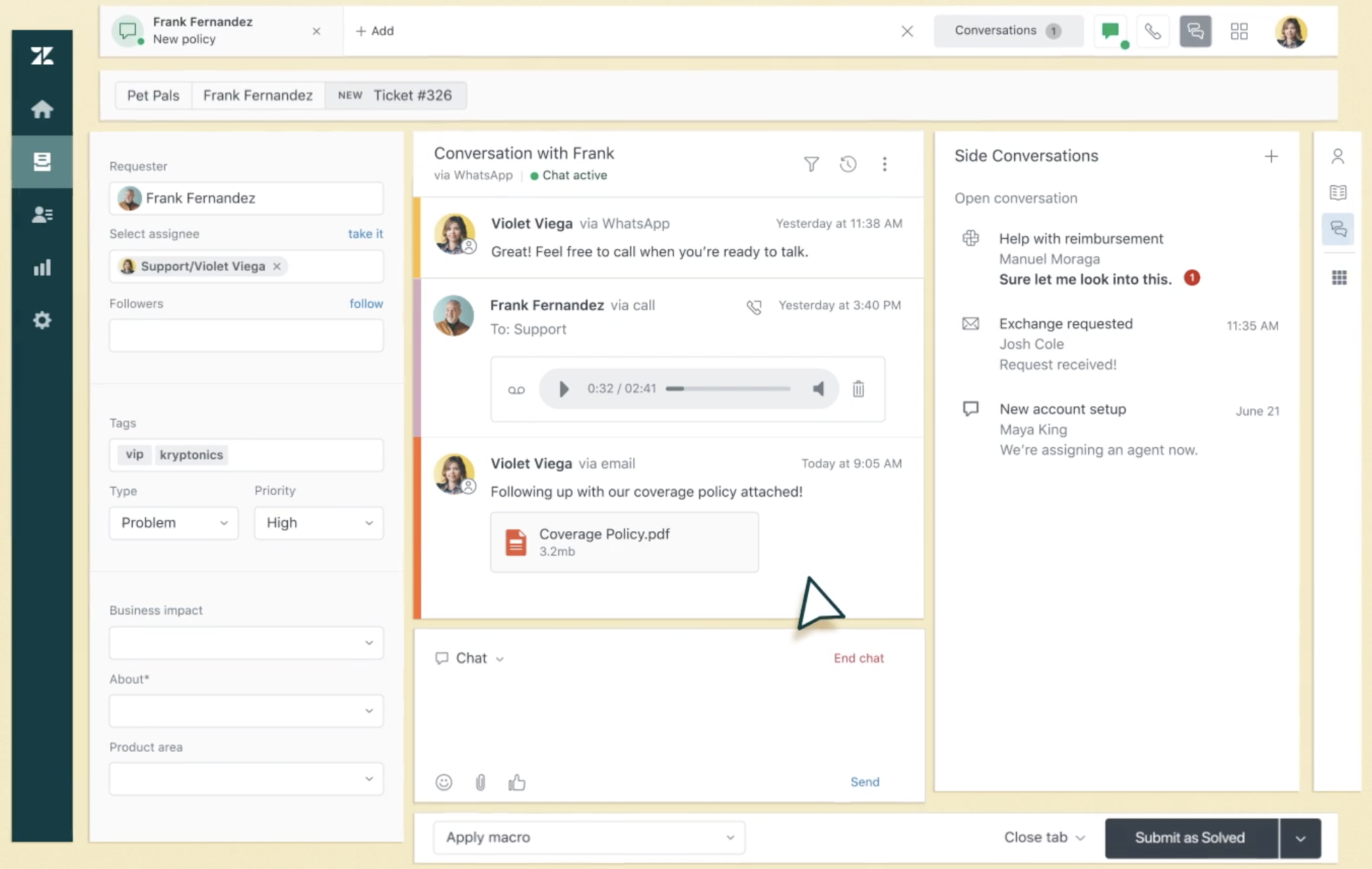
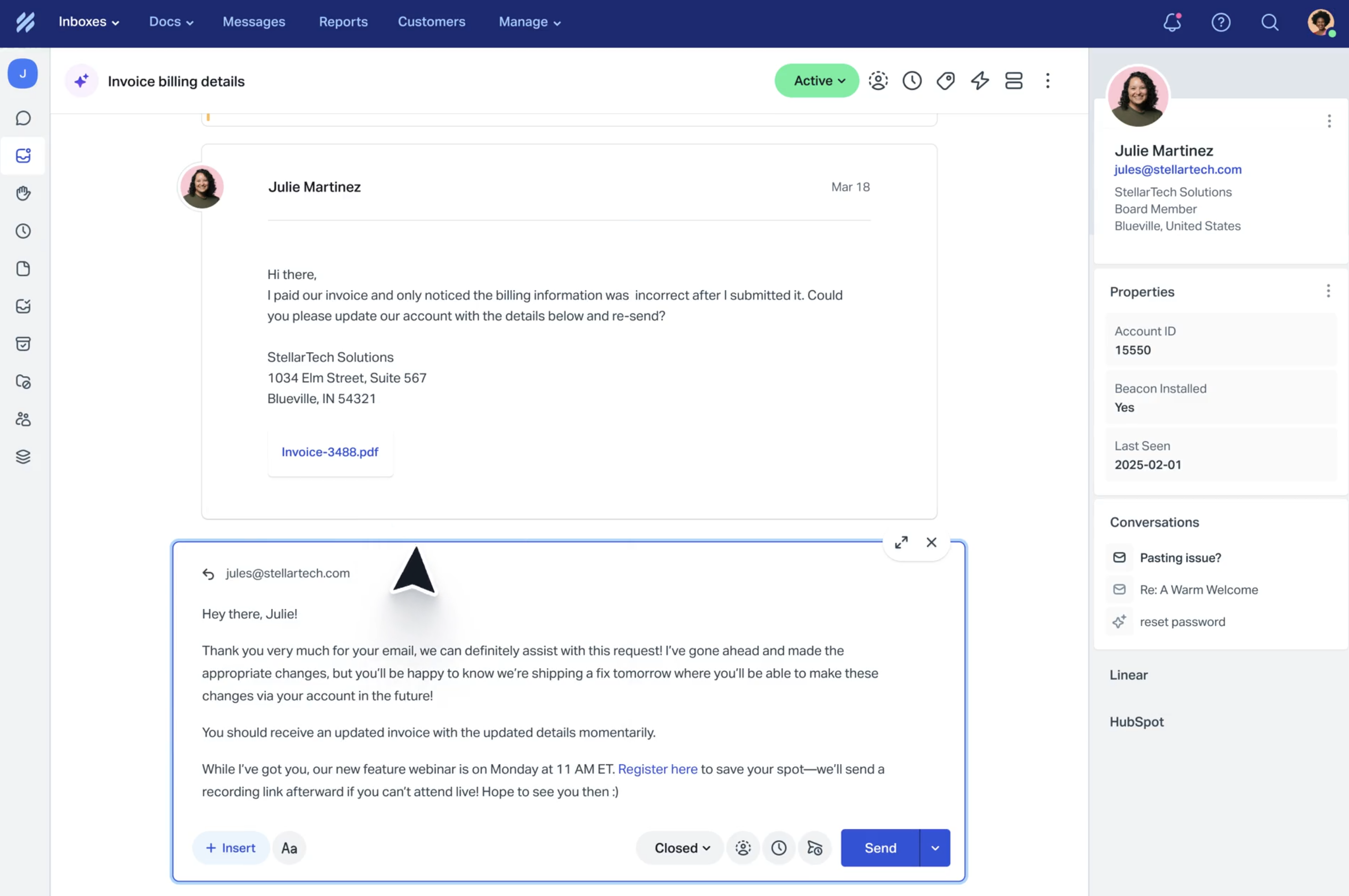



































Send Comment: