Zapier is a web service that let’s you connect web services. You can get data from a web service such as Jotform and sync it to over 100 other web services. The great thing about it is that once you setup the integration, it will keep working on the background.
Here are some possible use cases of Zapier-JotForm collaboration
- Send data from a lead generation form to a CRM or to your Asana todo inbox.
- Add entries on a reservation form to Google Calendar
- Create new tickets on a support app such as Zendesk
- Push new form entries to Campfire chat or to your AIM
- Automatically send a tweet when there is a new form entry
- Create invoice in Quickbooks or Freshbooks from new form entries
- Create a GitHub issue from a Jotform form
Zapier team is adding new integrations everyday. So, list of possibilities are limitless.
How to Create Your First Zap
1. Visit the Jotform’s page on Zapier:
2. Choose one of the apps listed on the right side. Let’s select Google Calendar.
3. Choose how you would like to integrate these two apps.
4. Click on the “Create this Zap” to finalize selection.
5. Complete the integration by giving access to Zapier from Jotform and the other web service.
6. Next, choose the form where you would like to get the data.
7. Choose which fields will be sent to the web service. Note that you must have at least one submission on your form for fields to show up here.
8. There are other options you can add but that’s pretty much all you need to complete. Scroll to the bottom and click on Enable and sync new data. (Migrating existing data is currently not available on Zapier but they plan to implement it soon.)
9. That’s all. You should now receive the data on the second web service when someone submits your form.
Give Zapier a try and please share how you zap your data in the comments below.







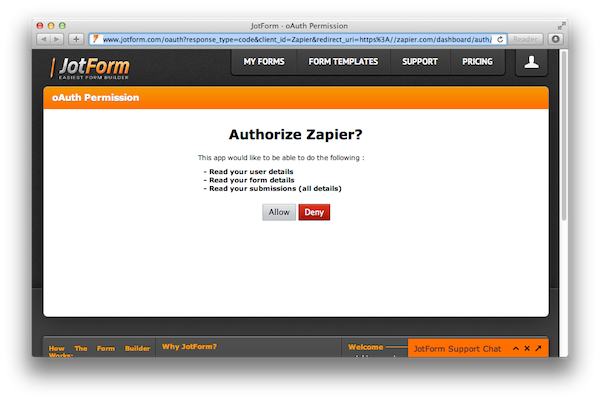
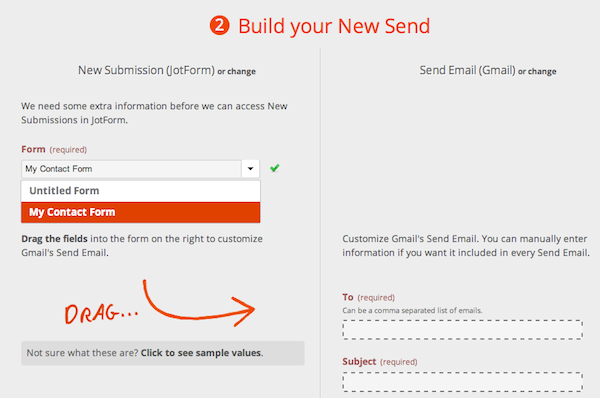















Send Comment:
5 Comments:
More than a year ago
how to make paypal payments from jotform to register to zappier, field wise? donno how to exactly make this work...
More than a year ago
the autorization from zappier to jotform is not working
More than a year ago
Really good addition. Just used it now works well.
Two things1. Does not pick up all fields (ie Address')
2. Wanted to transfer Paypal details to our Quickbooks online for automatic invoices. Jotform didn't have them. OK, ill use Paypal as a 'zap'. But Paypal only accepts one IPN...and i use that for Jotform integration..any help there?
Harry
More than a year ago
Dear Ayetekin,
Very happy for your and the team. My congratulations. I see that you are now addressing one of the biggest issues that we faced with Jotform, integrating data to any other DB.
Keep up the good work.
More than a year ago
This is awesome! However, I have found two issues with sending to Trello.
I have setup a connection for Jotform to Trello, but I have noticed two issues so far.
1) Not all of the fields in Jotform show up when setting up connection.
2) Uploaded attachments in Jotform are showing up as .txt files in Trello