Managing a team can be a big challenge, and when you’re also balancing multiple projects and priorities, it becomes an even greater challenge. It’s easy for workloads to get unbalanced and overburden an employee, leading to missed project deadlines and poor team performance.
But with the right workload management tool, you’ll be better able to manage your team and projects efficiently and effectively.
What is workload management?
Workload management tools can help you organize and oversee tasks, projects, staff workloads, and more. Many of these project management tools include features like the ability to assign and prioritize important tasks, create dependencies for a more intuitive workflow, and view project progress at a glance.
Other perks, like timesheet tracking and budget management, don’t just save project managers time; they also allow you to do your job better.
Using the right workload management tool can enhance your management capabilities, increase the chances that your projects are successful and stay on deadline, and help you ensure that work is evenly distributed among your staff to prevent burnout.
Top workload management tools
Whether you’re managing a small remote team or a large-scale team tackling a multistage project, there are plenty of quality workload management tools to choose from.
1. Jotform
Jotform can help you collect important information and effectively manage that information in a single database. Just use a form to get the data you need, and it will automatically populate the associated table.
With ready-made table templates like Jotform’s employee task list, task tracker, and project task list template, you can easily organize a new project into actionable steps. You can customize these templates for any project, while options like the digital marketing campaign template and email marketing calendar template are already customized and ready for specific projects.
All of these templates are fully editable, saving you time as you plan a project, assign tasks, and monitor progress. With your entire workload detailed in one location, you can easily track each step, spot potential issues, and ensure that staff meet deadlines.
There are five views available — table, cards, calendar, uploads, and report — so you can view information in the way that works best for you.
Jotform offers four single user plans, including a free Starter plan that offers five forms, as well as an Enterprise plan for multiple users.
2. Asana
Asana is a popular project management tool. It’s very flexible and features a card-based organization system.
You can assign a task to each card, then assign the card to staff members to break a project down into manageable steps. Add due dates, upload documents directly to the cards, and visually see a project’s progress in the timeline view to monitor your team’s work.
While it lacks perks like resource management and expense tracking tools, Asana is a highly capable platform.
Four plans are available, including a basic plan that’s free to use yet still full of features.
3. Trello
Trello works similarly to Asana. It’s based on a board layout, which you can break into lists. You can then sort individual cards within those lists. Each card features a task that you can assign to a staff member with an appropriate deadline.
Productivity metrics help you monitor your team’s performance, and integrations with apps like Dropbox and Google Drive further streamline workflows for enhanced productivity. It’s ideal for managing staff, freelancers, and more.
Trello offers a free plan with unlimited cards and members. It also offers a Business Class plan and an Enterprise plan, which come with increased features for larger teams.
4. Jira
Jira stands out because of its powerful reporting features. It operates with a card and list system, which makes it easy to visually monitor your project’s progress. You can build your own workflows and choose from scrum boards, Kanban boards, and roadmaps for easier visual task management.
Jira also offers more than 12 report options that include actionable insights about your entire team’s performance. This powerful reporting enables you to not only assess your team’s performance but also take steps to improve it.
Jira offers four plans, including a free option for up to 10 users.
5. Slack
Slack features a workflow builder that lets you automate repetitive tasks and communications, allowing you and your team to better focus on your work. With integrations like Google Drive and Office 365, it can be a seamless addition to your existing tools.
Slack also lets you create channels to keep files, conversations, and more organized, saving you time as you work. Features like in-app chat and messaging help keep workers connected, making Slack ideal for both in-office and remote team members.
Slack offers four plans, including a free plan that’s ideal for small teams.
Investing in the right work management tool
The right workload management tools can streamline time-consuming tasks while helping you establish an ideal management plan for your team or the entire business.
Workload management software offers valuable benefits when it comes to workload planning, and it can help ensure that a project moves forward as it should. Investing in management software can pay off with greater project success and improved workflow management.


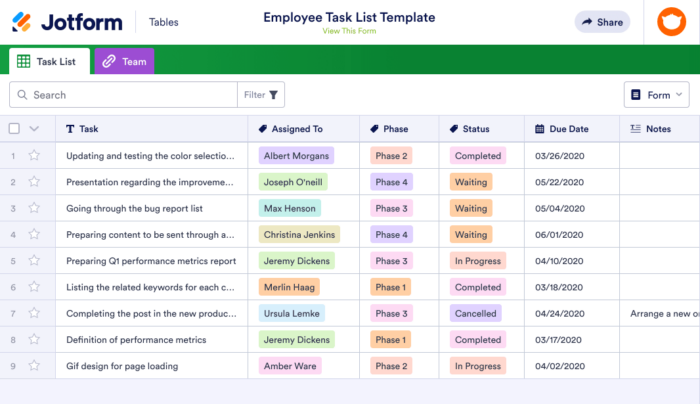
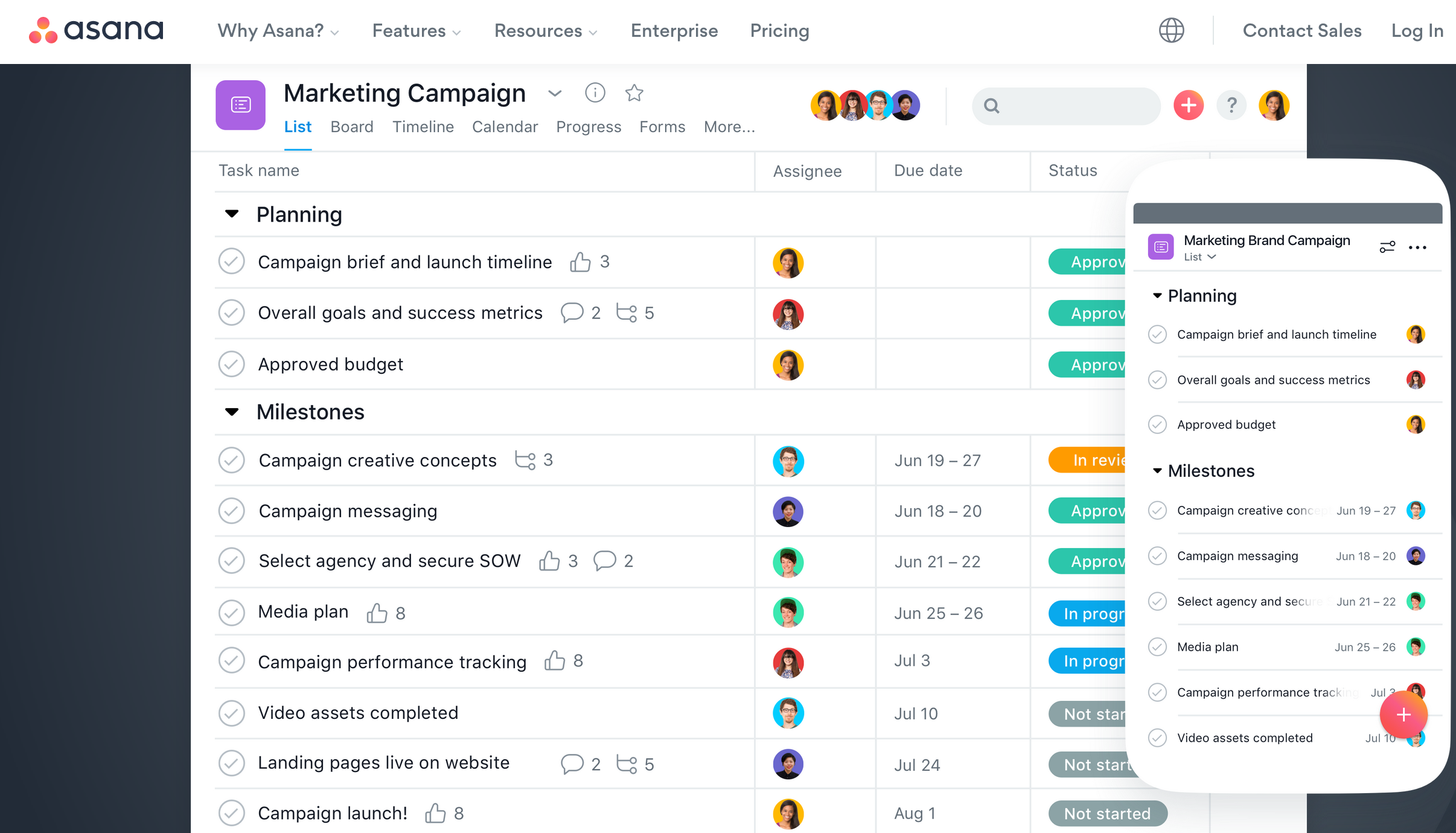
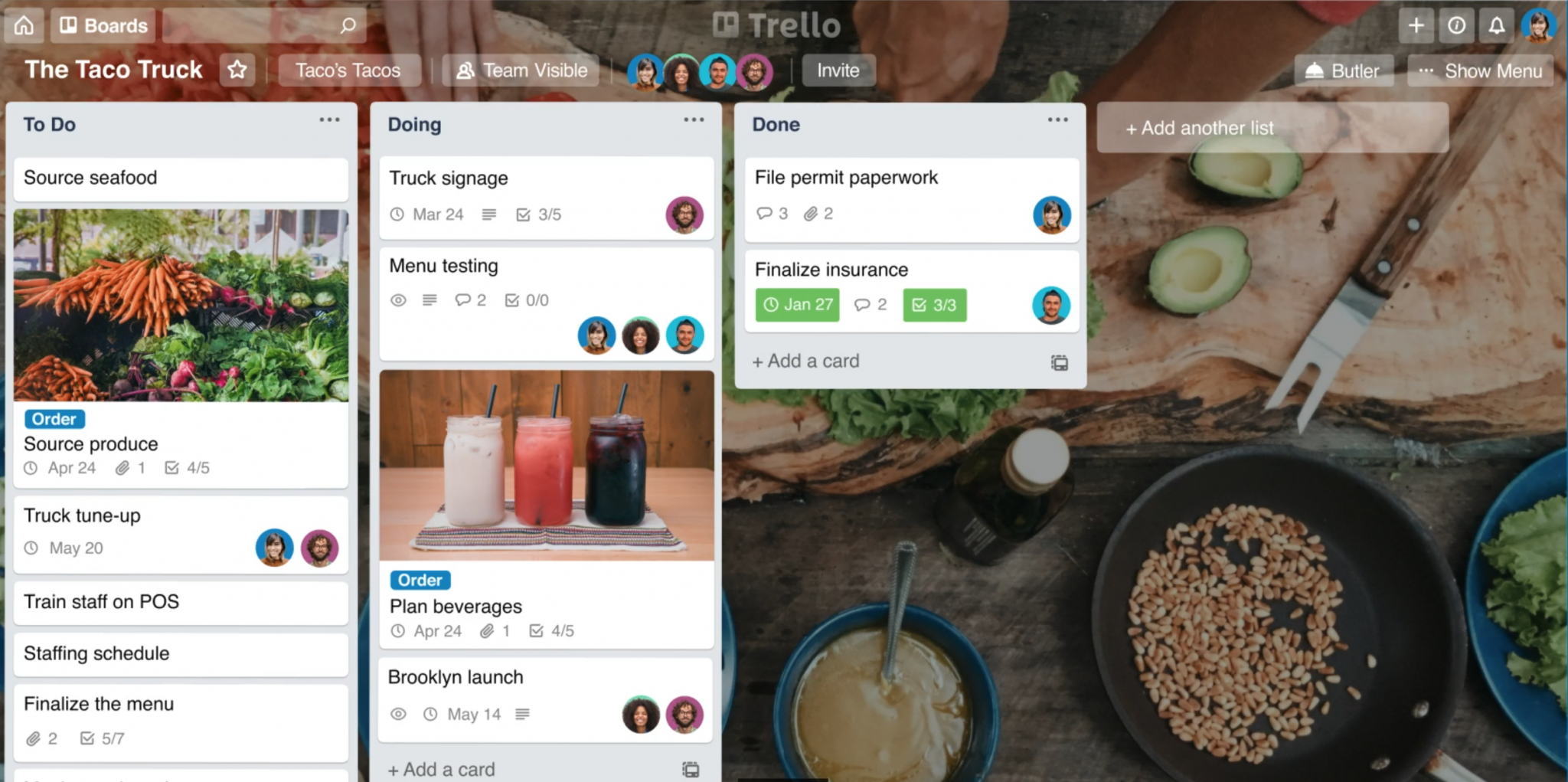
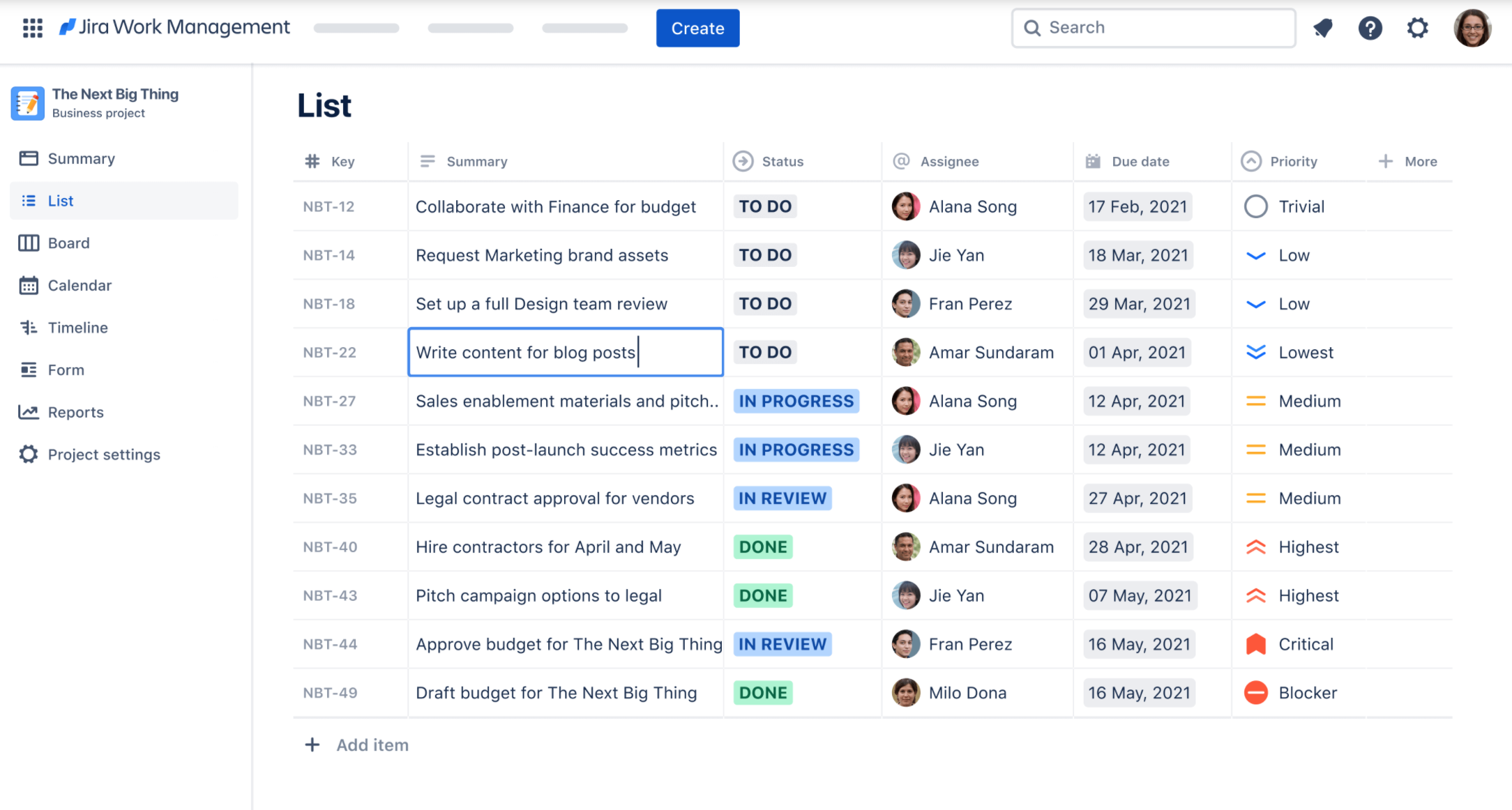
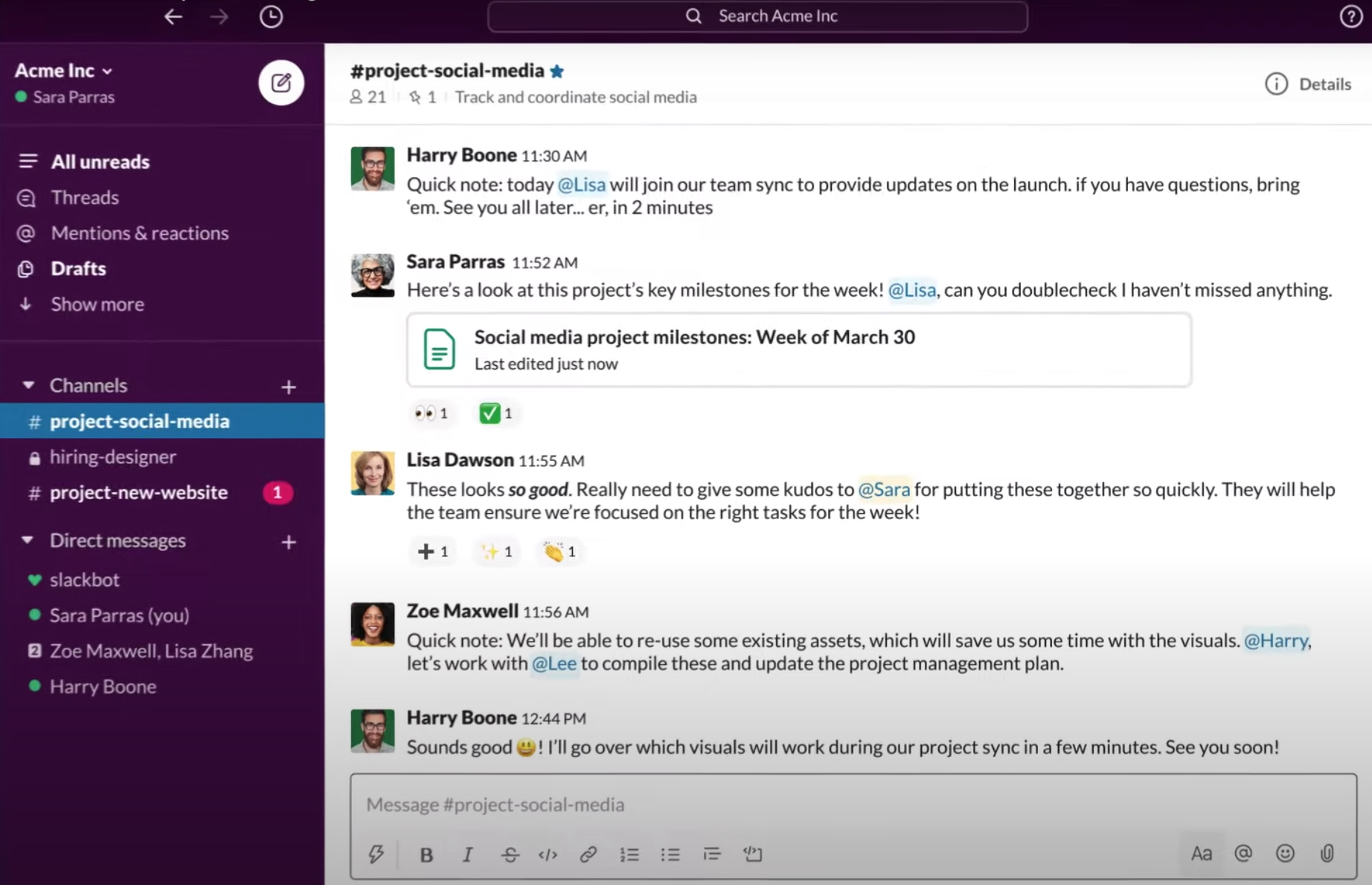


















Send Comment: