Have you ever watched Bar Rescue? Every episode is about a bar that was the hottest place in town but is now in decline and can’t figure out why until the star of the show, Jon Taffer, takes a hard look at their standard practices. You might say Taffer conducts a workflow analysis, which inevitably saves the business.
Every business can benefit from a workflow analysis, which identifies ways to streamline and improve daily business procedures and processes.
A thorough workflow analysis might reveal where you could automate repetitive tasks, eliminate unnecessary steps in your current workflow, or reassign tasks to different employees. As a result, you can remedy the inefficiencies, gaps, and bottlenecks that prevent the smooth flow of business.
Once you’ve conducted the analysis, it’s time to apply what you learned to make your workflows more efficient. This is known as workflow optimization, the goal of which is to create a smooth operating environment where tasks are completed without avoidable delays.
Success at workflow optimization means you can meet the demands of internal stakeholders and customers without repeating tasks or pushing back deadlines due to significant lag times.
To improve your own workflows, consider these five tips for workflow optimization.
5 tips for workflow optimization
- Set goals for your workflows
- Consider using workflow management software
- Use automation where possible
- Create standardized processes
- Document your optimized workflows
Set goals for your workflows
Consider using workflow management software
Use automation where possible
Create standardized processes
Document your optimized workflows
Before you can optimize your workflows, you need to know how you want them to perform and what objectives they’re supposed to reach. After analyzing your workflows, you can set SMART (specific, measurable, attainable, realistic, and timely) goals to move your business forward.
For example, you may discover that it takes an average of 30 days for employees to get reimbursed for expenses. Your SMART goal for an expense reimbursement approval workflow could be to have all expense reimbursements approved and processed within 14 days, starting next month when you implement your optimized workflow.
Your workflow analysis will likely uncover tasks that can be automated and determine where in your current processes tasks fall through the cracks. For example, your employee expense reimbursement process might require a manager to email an approved expense report to the payroll department, where it gets buried in their inbox.
Workflow management software could send reminders to the person responsible for inputting the expenses into the payroll system and getting the amount added to the employee’s paycheck.
When you’re analyzing a lot of repeatable business processes, like employee expense reimbursements, you’ll find places where automation can help. For example, you might be able to automatically approve certain recurring employee expenses, like monthly mobile phone bills, if they don’t exceed a certain threshold amount.
Automation can make a huge difference in plenty of other workflows, like when you’re creating contracts and sending invoices. This kind of automation can create documents for you and send them with minimal manual intervention, as well as send reminders to the parties to sign the contract or to make a payment, respectively.
An important workflow optimization goal is to reduce the time it takes to complete recurring tasks. With automation, the software completes the tedious tasks, allowing your employees to do the work only humans can accomplish.
Workflow optimization is a great way to standardize processes you’re considering adding to your workflow. This allows you to examine how things should go so that, from the beginning, you’ll have controls in place to keep things moving.
Your expense reimbursement process might still be informal — i.e., a manager approves an employee’s expense report, and someone in accounting writes them a check.
This is a great opportunity to create a standardized expense report for employees and to designate the person the employee’s manager needs to send the approved expense report to. This ensures that the right person receives the report and can promptly process it.
Once you’ve finished workflow optimization, you’ll want to thoroughly document your workflows. This will give you a good starting point for future workflow analysis. Documentation will get current employees up to speed on the workflows and provide a logical basis for training new employees.
There will always be room to optimize workflows as your business grows, processes change, and technology evolves. By paying attention to your workflows, you’ll continually find new ways to free up your time to focus on strategic initiatives instead of processes that can largely be automated. Regular workflow analysis and optimization will allow you to keep your business thriving, without calling in Jon Taffer to tell you what to do.
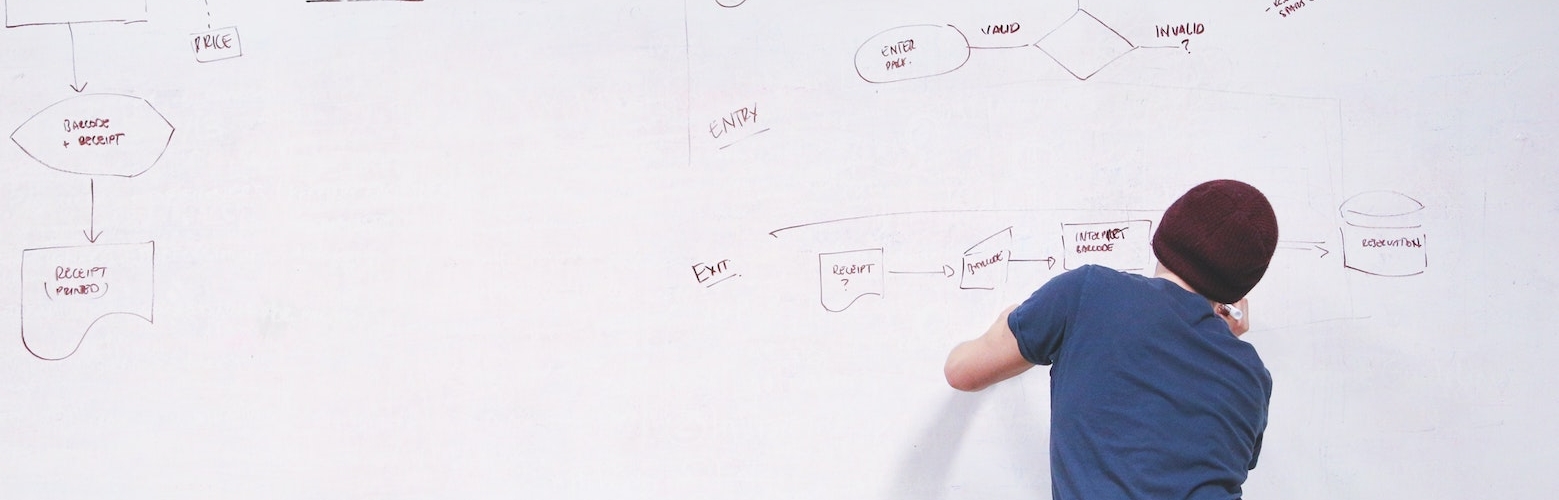












Send Comment: