Top WordPress poll plug-ins
Most people form their opinion of a website in the blink of an eye — in under 0.05 seconds, in fact. That’s an alarmingly short amount of time to get website visitors to engage and take some kind of action online.
If you have your own website, you’ve probably tried a couple of different tactics to increase engagement and get people to spend more time on your site. One such way to turn brief website visitors into active participants is with online polls.
A poll is a survey in its simplest form. It typically only includes one question with predefined answer options — all the website visitor has to do is click on an answer to submit their response to the poll.
This is an excellent way to get website visitors more involved in the site. If they see how easy the poll is to take part in, they may be inclined to provide an answer. And if they’ve taken the time to respond to the poll, they may want to take additional time to look at the poll results.
A poll captures your website visitor’s attention and encourages them to spend more time on your site. But how do you make a poll on your WordPress site? You can avoid complex coding by using a WordPress poll plug-in, which does all of the hard work for you.
With so many different poll plug-in options available, however, it can be difficult to find the right one for your website. We’ve gathered the top eight plug-ins we recommend in this article. But first, let’s go over what you should look for in a WordPress poll plug-in to ensure it will help increase engagement on your website.
What to look for in WordPress poll plug-ins
Evaluating a WordPress poll plug-in can be confusing, especially if you’re new to using polls or plug-ins. Here are some important criteria to consider when making your selection:
- Ease of use: A great poll builder doesn’t require any coding experience. You should be able to create your poll and embed it into your website in just a few minutes without having to code at all. Look for plug-ins that create a shortcode for each poll or integrate with your page builder.
- Functionality: You may want the ability to embed polls within your site in different ways. For example, you may want to add a poll to a sidebar, widget, or popup.
- Results: Ensure the poll plug-in can display poll results in a dashboard for you and on your website for visitors.
- Cost: Many WordPress poll plug-ins are completely free. Others have a free version with limited features and paid plans with advanced features. Some have a free trial for a limited period of time. Consider which features you need when reviewing the price.
- Integrations: Ensure the WordPress poll plug-in can integrate with your other systems. For example, if you want to link each poll entrant’s contact information with your CRM, you’ll need an integration to make this possible. Built-in integrations should be easy to use and shouldn’t require complex coding and development.
- Speed: Don’t let the WordPress poll plug-in slow down your website’s loading speed, as that may cause some website visitors to drop off before they even reach the poll page. Opt for something that loads quickly.
Pro Tip
Drive more interaction through your polls with Jotform WordPress Agent, an AI chatbot plugin for WordPress, to respond instantly, encourage completion, and connect participants with the right next steps.
8 leading WordPress poll plug-ins
1. Jotform
Jotform’s WordPress poll plug-in is an excellent choice for those looking for a simple way to add polls to their WordPress website.
This no-code solution is intuitive and easy to use, and it comes with several poll templates you can use instead of creating your poll from scratch. Just customize the poll question, answers, and colors to make it fit your needs. Embedding the poll into your WordPress site takes just a few clicks, and you can easily configure it to display the results immediately upon completion.
Jotform’s WordPress poll plug-in is free to use. Jotform has four tiers of paid plans starting at $34 per month; higher tiers have higher limits on the number of polls and responses you can have.
2. HubSpot’s WordPress plug-in
HubSpot’s WordPress plug-in has an intuitive drag-and-drop form builder that makes it easy to create custom polls and embed them on your website and in popups. Plus, you can sync each poll submission to HubSpot’s free CRM and capture contact information from your website visitors. This plug-in also has live chat functionality to converse with your website visitors and further increase engagement.
The HubSpot WordPress plug-in is free to download. HubSpot also has paid plans for its many different products.
3. WPForms
WPForms is a popular WordPress plug-in that enables you to create forms with ease. If you want to create polls and surveys, just use its survey add-on and get access to survey question formats such as Likert scales, star ratings, and multiple choice. It comes with hundreds of templates to save you time and effort. You can also display poll results for your website visitors.
The WPForms WordPress plug-in is available for free and offers multiple paid tiers starting at $49.50 for the first year.
4. Formidable Form
Formidable Forms is another easy-to-use, drag-and-drop WordPress poll plug-in that you can use to create surveys and questionnaires. Its visual style creator allows you to customize the look of your poll to match your website, and you can display poll results with embedded charts and graphs.
Formidable Forms’ WordPress poll plug-in has a free version as well as four premium tiers with additional functionality starting at $39.50 for the first year.
5. Poll, Survey & Quiz Maker Plugin by Opinion Stage
The Poll, Survey & Quiz Maker Plugin by Opinion Stage is a WordPress poll plug-in that enables you to create polls from scratch or use one of its many templates. It’s easy to customize the look of the poll by changing the color scheme, fonts, and styling to align with your brand. Plus, this plug-in comes with an advanced analytics dashboard that displays results, including as tables and graphs.
The Poll, Survey & Quiz Maker Plugin by Opinion Stage is available for free, with three additional tiers with more advanced features starting at $25 per month.
6. Poll Maker
Poll Maker is an excellent choice if you want the ability to customize borders, colors, backgrounds, and images for your WordPress poll. It offers five poll types to choose from, along with seven prebuilt themes. This WordPress poll plug-in also has a scheduling feature that allows you to set a date for the time it should appear on your website. Another highlight is that it allows emoji and star-rating answers for polls.
Poll Maker has a free version as well as three paid pro versions with additional features starting at $23 per month.
7. Gravity Forms
Gravity Forms’ WordPress poll plug-in is a powerful choice for those who want limitless options for creating and displaying polls on their website. It offers features such as conditional logic and the ability to collect data from incomplete forms. Plus, you can use Gravity Forms to integrate with email marketing platforms, capturing poll respondent data for lead management.
Gravity Forms has three paid tiers starting at $59 per year.
8. Modal Survey
If you want lots of display options for your poll results, take a look at Modal Survey. It offers pie charts, progress bars, bar charts, and more. Implementation is easy, and you can add polls to web pages, modal boxes, popups, and other areas of your site.
Modal Survey has a seven-day free trial and three paid plans starting at $14 per month.
Jotform: An excellent poll maker for WordPress
Jotform is one of the leading poll makers for good reason: It’s easy to use and highly customizable, and it integrates with more than 100 other popular tools (like Slack, Google Drive, HubSpot, Trello, and more) so you can incorporate it seamlessly into your workflow.
Jotform’s WordPress poll plug-in also gives you access to Jotform’s larger ecosystem of products. Need to view and analyze your poll results in a database? Check out Jotform Tables. Want to automate poll-related functions? Use Jotform Workflows. Need a visual representation of poll results? Try Jotform Report Builder.
If you want to engage website visitors and turn them into active participants on your website, try Jotform’s WordPress poll plug-in today!
Photo by fauxels

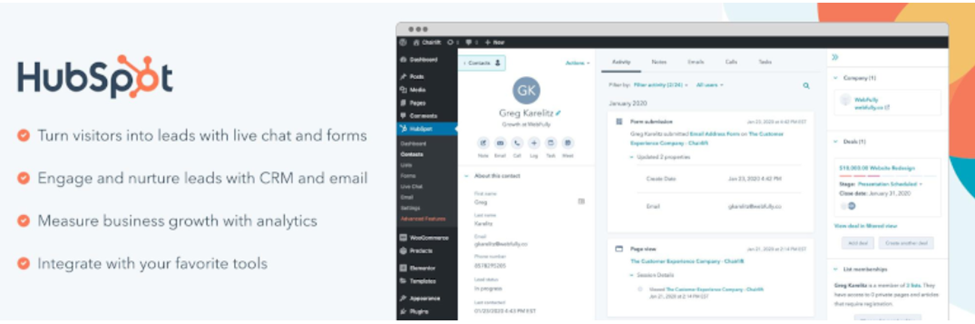


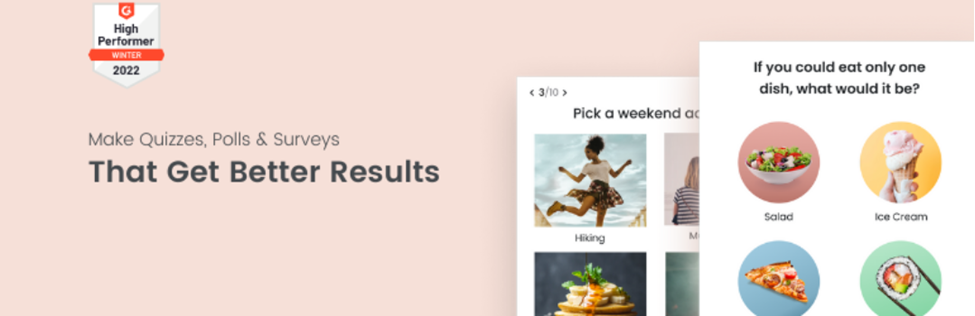
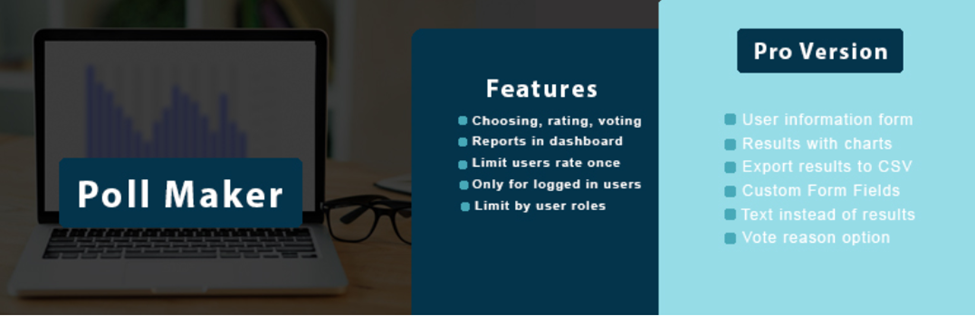
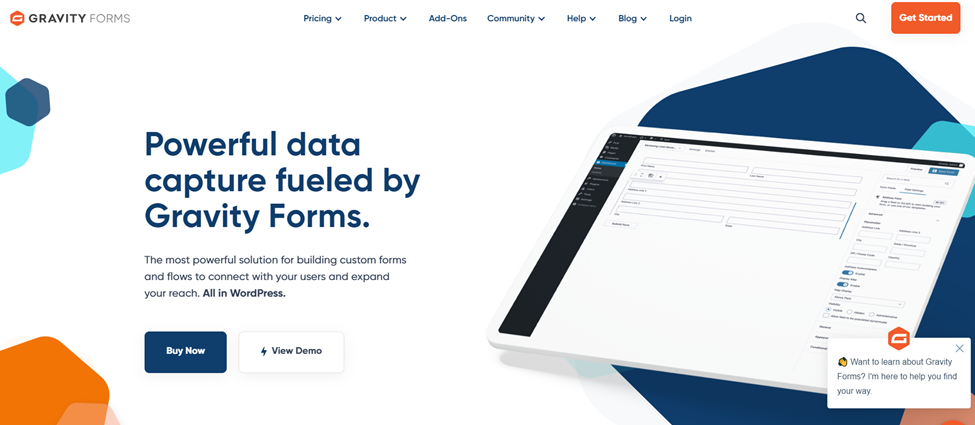
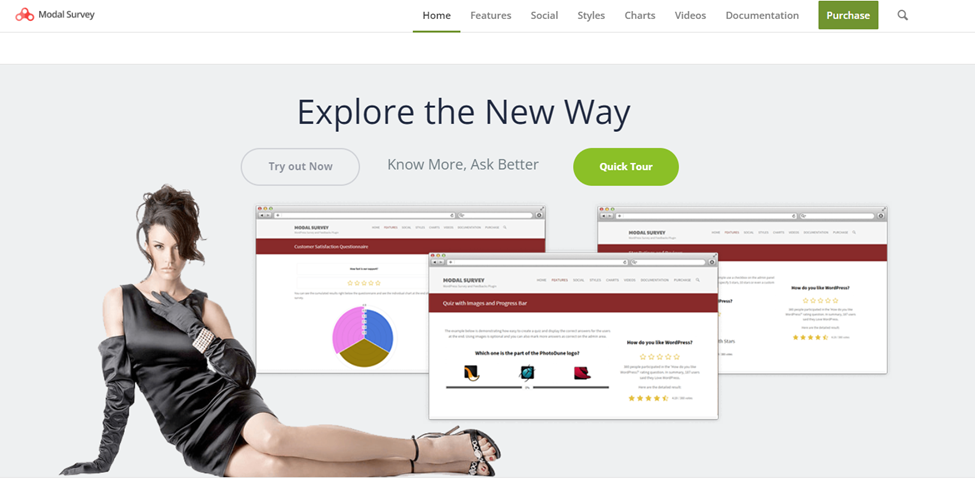













































































Send Comment: