Top WordPress plug-ins for doctors
The right WordPress plug-in can transform your medical practice’s website. From turning a static website into an online booking system to increasing security and improving HIPAA compliance, there’s not much you can’t do with a WordPress plug-in.
Finding the right plug-in can be tricky, though. There are so many to choose from, and the reviews in the WordPress plug-in directory will only get you so far. That’s why this article first explains exactly what to look out for when you’re adding plug-ins before diving into our picks of the best WordPress plug-ins for doctors.
What to keep in mind when adding WordPress plug-ins
WordPress plug-ins can dramatically improve your WordPress website, but they can also bring your site to its knees. That’s because anyone can create a plug-in, and quality can vary drastically, says Samantha Rodriguez, a conversion rate optimization manager at event tech platform Hopin. Specifically, they can cause security issues that make it easier for hackers to access your data and break other features of your site.
One way to prevent this is to only install plug-ins that are updated regularly, which is why you should always check the date of the last update, says Jenni Brown, cofounder of hosting company Lyrical Host.
“If it’s been over a year since the plugin was last updated, it may have been abandoned by the developer,” Brown writes. “This means it’s more likely to be incompatible or develop compatibility issues with other plugins, frameworks, themes, and even WordPress itself. Even more importantly, it could have or be susceptible to security vulnerabilities, leading to your website being compromised.”
Rest assured, only plug-ins updated within the past 12 months have made our list below.
Here’s another important tip: If you install multiple plug-ins, make sure you do so one plug-in at a time. That’s the advice of Nicholas Longtin, a senior strategist at marketing agency ArcStone, who says: “If a plug-in causes issues or has compatibility problems, you may not know which one is causing the issue if you’re testing more than one at once.”
7 of the best WordPress plug-ins for doctors
Whether you need to add new patient forms or want to bolster site security, you’ll find the perfect solution below with these powerful WordPress plug-ins for doctors.
1. Jotform Online Forms
It would be wrong not to start this list with our own WordPress plug-in, especially given how easy it is to use and how much doctors rely on forms in their practices. That’s why we have over 1,600 premade healthcare form templates to help.
With the Jotform plug-in, you can easily embed Jotform forms on your WordPress site to
- Create a patient management system
- Collect a patient’s medical history
- Create a secure payment portal
- Collect patient feedback
- Collect job applications
- And more
And because Jotform offers features that help with HIPAA compliance, you don’t have to worry about collecting or storing patient data when using the plug-in.
The Jotform Online Forms WordPress plug-in is free to use, but you’ll need a paid Jotform Gold or Enterprise account to create forms that enable HIPAA compliance.
2. Easy Appointments
Easy Appointments makes it simple for doctors to create a booking system on their WordPress website to manage appointments. The plug-in comes with all the features you’ll need for your medical practice, including
- A flexible calendar
- Email alerts and reminders
- Multiple location capabilities
- Payment integrations (premium feature)
The Easy Appointments plug-in is free, but there’s also a premium extension that lets you integrate third-party apps like Google Calendar, iCalendar, and PayPal, among others.
3. KiviCare
KiviCare is a comprehensive clinic and patient management plug-in. You can use the tool to make, manage, and track patient appointments at your medical practice.
But that’s not all it does. You can also schedule shifts, send out reminders, and keep each doctor’s data private. Each doctor gets their own dashboard, although the administrator can view the complete activity log for all doctors.
The core tool is available for free, but there’s a Pro plan that costs $59 for a single license. You can also purchase the extended license for $399, which gives you priority support and lets you use the plug-in on up to five websites.
4. Medical Prescription Attachment Plugin
If you want to make it easier for your patients to obtain and pay for their medication, the Medical Prescription Attachment Plugin for WooCommerce could be the perfect solution.
This niche plug-in provides an easy way for doctors to sell prescription medications through their websites to patients with prescriptions. Doctors can list the medications they sell in the backend of WordPress and customize an order form that allows patients to upload their prescriptions. You can even select which products need prescriptions and which don’t.
The Medical Prescription Attachment Plugin costs $29.
5. Hospital Management System
The Hospital Management System for WordPress plug-in can help you manage every aspect of your healthcare practice.
Features include
- Patient registration and onboarding
- Appointment management
- Email templates
- SMS reminders
- Prescription creation
You can also create different access rights for administrative staff, doctors, nurses, and other users.
The Hospital Management System costs $64.
6. Appointment Hour Booking
The Appointment Hour Booking plug-in makes it easy for doctors and medical staff to create booking forms. If you’re looking for a simple and easy-to-use booking system for your clinic, this could be ideal.
The plug-in lets you set start and end times for appointments, attach prices to different appointment types, set office hours, and manage everything from a calendar. You can also integrate with popular payment gateways, including PayPal, Stripe, and Authorize.net.
A free version of the plug-in is available, but a monthly fee is required to access premium features like payment integrations.
7. All In One Security (AIOS) Security and Firewall
All In One Security (AIOS) Security and Firewall is one of the best WordPress security plug-ins available. If you want to make sure your website and data are safe from hackers, this is a plug-in to put on your shortlist. Features include
- IP filtering
- Login lockdown
- File integrity monitoring
- User account monitoring
It’s impossible to overstate how important it is to protect your website using these types of features so your patients know their data is safe.



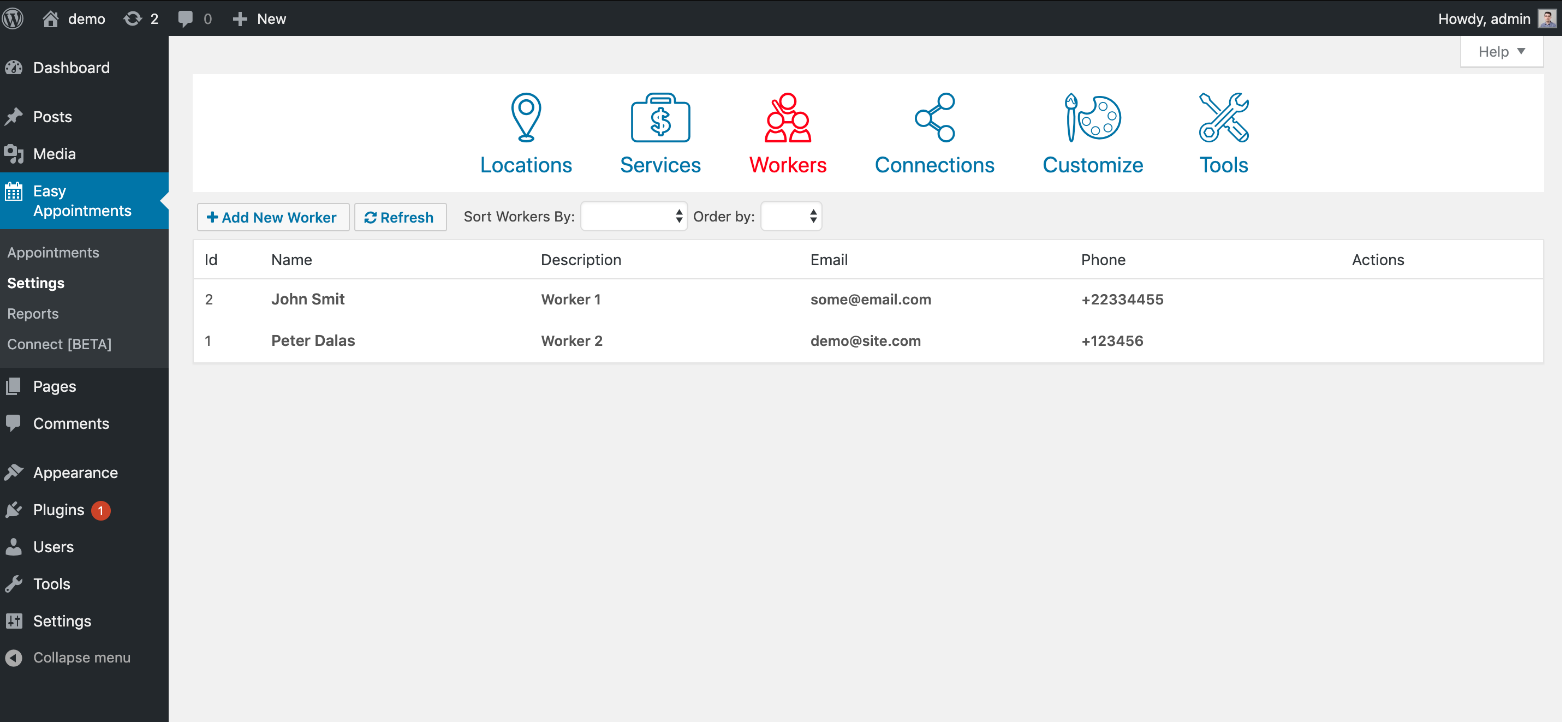
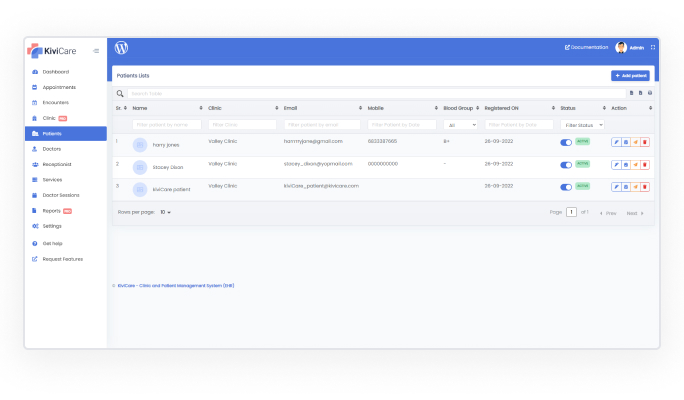
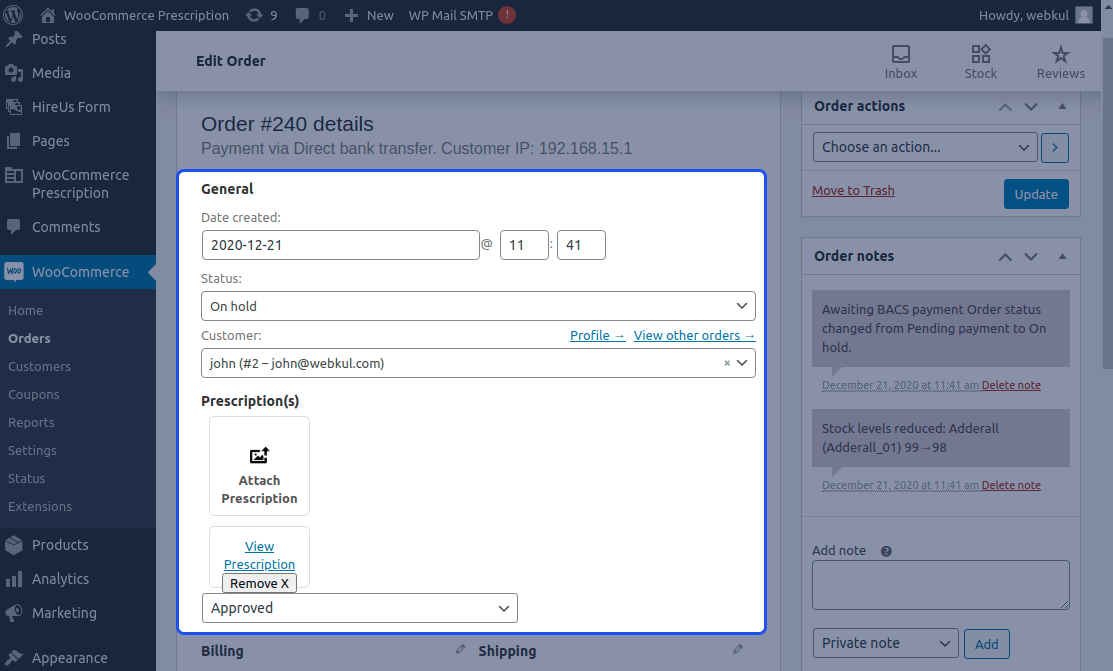
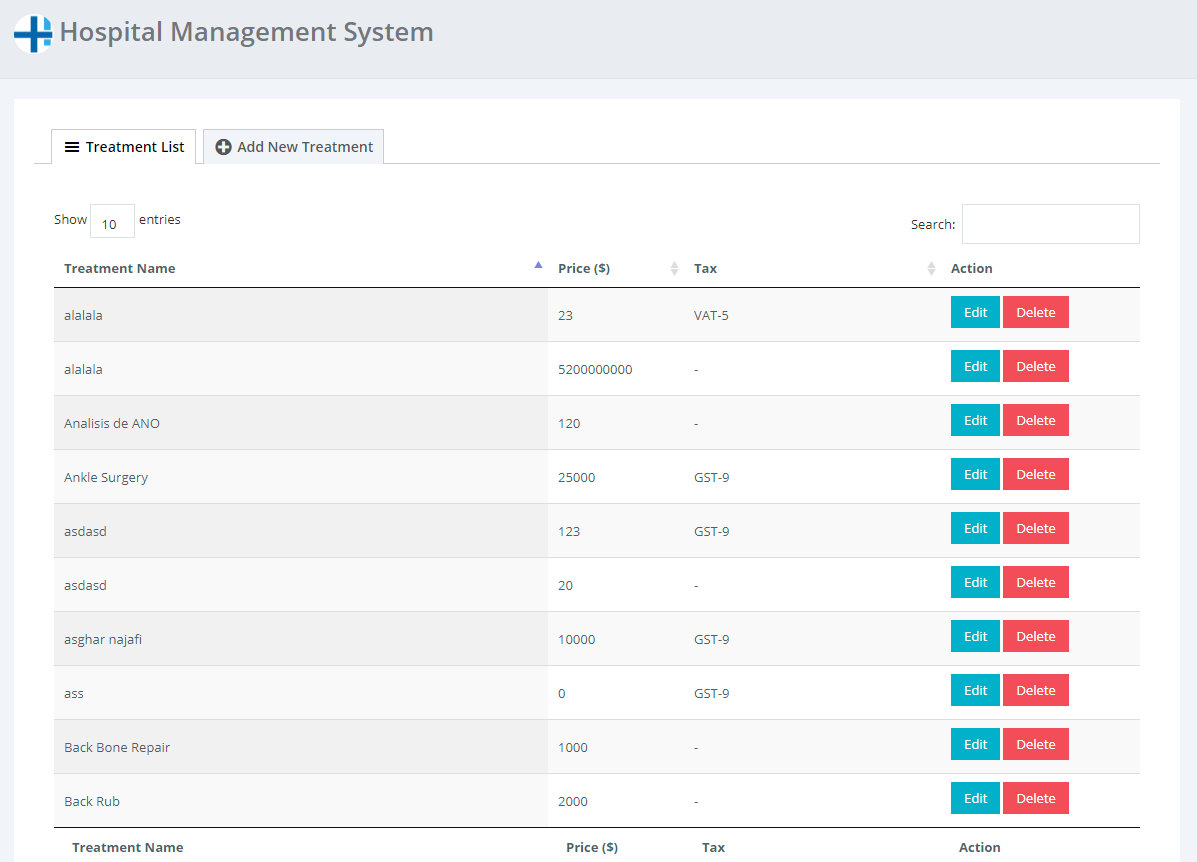
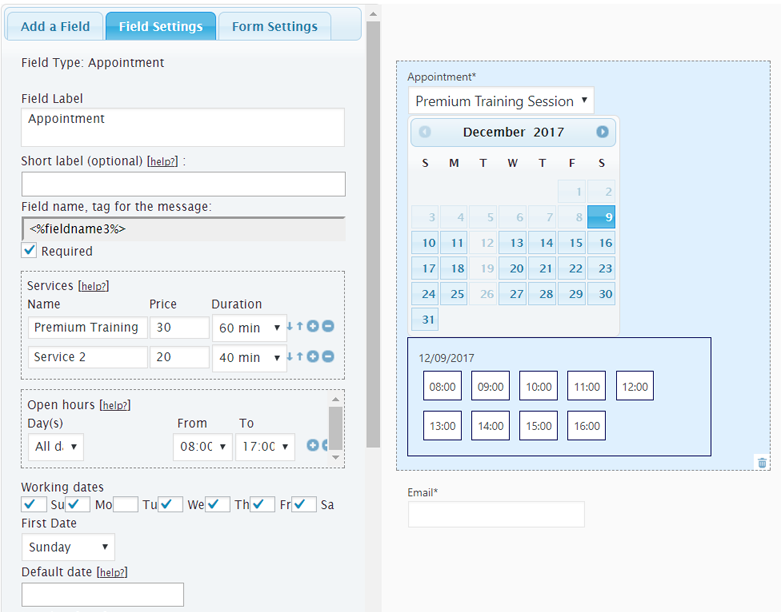








































































































Send Comment: