Top WordPress payment plug-ins
WordPress is, at its core, a blogging tool. That’s how it got started anyway. But it’s also so much more than that.
You can use WordPress to build a personal or business website, a blog, a community space, or just about any other online property. You can use your WordPress site to build up a following and eventually even monetize your web presence.
Whether you’re looking to make a few extra bucks from your webcomic or launch an online retail empire using WordPress, there are a few things to think about before you get started.
What to consider
If you wanted to, you could put a big red button on your website that says “Give me your money,” and every time people clicked it, they’d have the option to give you $100.
Of course, if you get even one person to pay you that way, it would be truly amazing. Before you can get anybody to part with their hard-earned money, you’ll need to earn their trust. There are different ways to do that and different degrees of trust you can gain.
A big part of gaining trust is having a clean, unified web presence. To get that, you’ll need to plan things out and get a clear picture of what you’re trying to build in your head before you even get started.
Why do you need a payment plug-in?
What kind of website are you running? Is it for business or personal use? Are you looking to sell products, collect donations, or get people to support your hobbies and passions?
If you’re hoping to sell goods through an online shop, you probably want something more sophisticated than a basic payment plug-in. On the other hand, if you’re a musician with only a few products like swag and file downloads, a full-blown storefront might be too advanced for you.
How can you ensure transaction security?
Most online shops have labels and badges indicating that they’re safe and trustworthy to buy from. As a vendor, you want to aim for PCI compliance. PCI compliance is a standard in the e-commerce industry to make sure that online businesses are using the highest security possible.
Fortunately, you don’t need to worry too much about how secure your transactions are as long as your payment gateway is PCI-compliant. Most payment plug-ins and gateways will handle security for you. Then, you just have to make it clear to your customers that the plug-ins and systems you’re using are safe and secure.
Should you consider another path?
A lot of people use WordPress because it’s easy to get started with and infinitely customizable.
But while WordPress can do just about anything, that doesn’t mean it’s the best at everything it does — and that goes for its plug-ins as well. There are often dedicated tools that you might want to consider using before looking for a dedicated WordPress solution.
For example, if you have a webcomic and you’d like to collect money to help support your creative endeavors, you might want to consider adding a recurring payment option to your website. You can even restrict the visibility of some content to paying visitors only.
Or, instead of managing all of that, you could get a Patreon account. Patreon even has a WordPress plug-in that will let you use Patreon gateways with your WordPress content.
And because WordPress is so popular, most dedicated solutions will have a way to work with your WordPress website. They’ll either have a plug-in or offer an embed code that you can easily paste into any page.
So don’t get too locked into thinking that every part of your website needs to be made using just the standard WordPress platform. Look for other solutions that may respond to your needs better and then see if they work with WordPress.
Accepting direct payments with WordPress
If, after considering your needs, you still think a direct payment plug-in is the best way to go, you may be surprised to learn that you don’t even need one. WordPress offers blocks to help you collect payments. There are three blocks to choose from:
- Premium Content block: The Premium Content block works somewhat like Patreon. You can use it to collect one-time, monthly, or annual payments from your visitors. Then you can create exclusive content just for your paying visitors.
- Donations block: If you want to collect informal payments or you’re working for a charity, the Donation block might be for you. It’s best to use it for things like raising funds for a backyard barbeque. As a tool to collect money for an actual charity, you might be disappointed. It doesn’t share tax information with donors, so it’s really more of a tip jar feature.
- Payment Button block: The Payment Button is more of a general-purpose money-collection block. It connects to Stripe, which is an online payment gateway preferred by many businesses. Setting it up is a little bit more complicated, but it gives you more options. And because Stripe is so popular, it’s a good idea to create an account with it because you’ll be able to use that account with almost any tool that accepts payments.
WordPress online store plug-ins
As we discussed earlier, if you’ll be selling a lot of items, a simple payment button probably won’t cut it. You’ll want to consider setting up an actual shop using an e-commerce plug-in. These are some of the best:
1. Jotform
What if you need a way to collect money but don’t want to deal with all the hassle of setting up an e-commerce solution? Or maybe you want to start out with a simple order form and use the same platform to expand into a full-featured online store? You can do it all with Jotform.
Jotform is one of the most flexible tools available for e-commerce. It’s a form builder with a range of use cases — from collecting online payments to building no-code, custom apps.
You can use Jotform to create custom payment forms that you can embed into your WordPress site with a few clicks using the Jotform Online Forms plug-in. Jotform integrates with dozens of payment processors, including Stripe and PayPal, so your customers will be able to pay using the method they feel most comfortable with. It also offers PCI-DSS Level 1 compliance, so customers can be assured that their transactions are secure.
You can also create a complete, custom online store with Jotform Store Builder and add it to your WordPress site using the Jotform Shopping Cart plug-in. Sell products, services, and subscriptions — or even collect donations.
You can get started in minutes with one of many free payment form or online store templates. Sign up today and check it out.
2. WooCommerce
The biggest name in WordPress e-commerce is WooCommerce. If you go digging through the WordPress plug-in library, you’ll find hundreds of e-commerce plug-ins. But if you look closer, you’ll realize that most of them are actually WooCommerce plug-ins. The same goes for payment plug-ins.
That’s because WooCommerce is itself a WordPress plug-in. In addition to following the WordPress model of flexibility, WooCommerce is actually a good tool in its own right. It offers a lot of support and has a huge community of people to help you figure it out.
3. Shopify
WooCommerce is probably the best all-around solution for e-commerce that is a dedicated WordPress plug-in. Shopify is probably the best all-around solution outside of the WordPress ecosystem.
Just like WordPress and WooCommerce, Shopify is extremely flexible, and you can use it for more than its intended purpose as a storefront. Shopify gives you complete control over the look and feel of your shop and has an extensive library of plug-ins.
You can seamlessly add Shopify to your WordPress website using the Shopify Buy Button plug-in. You can just drop it in and get it to look and feel just like the rest of your site.
4. Ecwid
Ecwid is the social butterfly of the e-commerce world. It works everywhere and with everything.
As an e-commerce solution, it isn’t quite as powerful as WooCommerce and Shopify. But it’s still no slouch. It has a robust set of features and works with a variety of social media accounts, Amazon, and, of course, WordPress.
Ecwid’s WordPress plug-in is very popular and highly rated. WordPress plug-in ratings can often be misleading, showing poor ratings on a good product, but Ecwid doesn’t have that problem. People just like it.
Photo by cottonbro studio


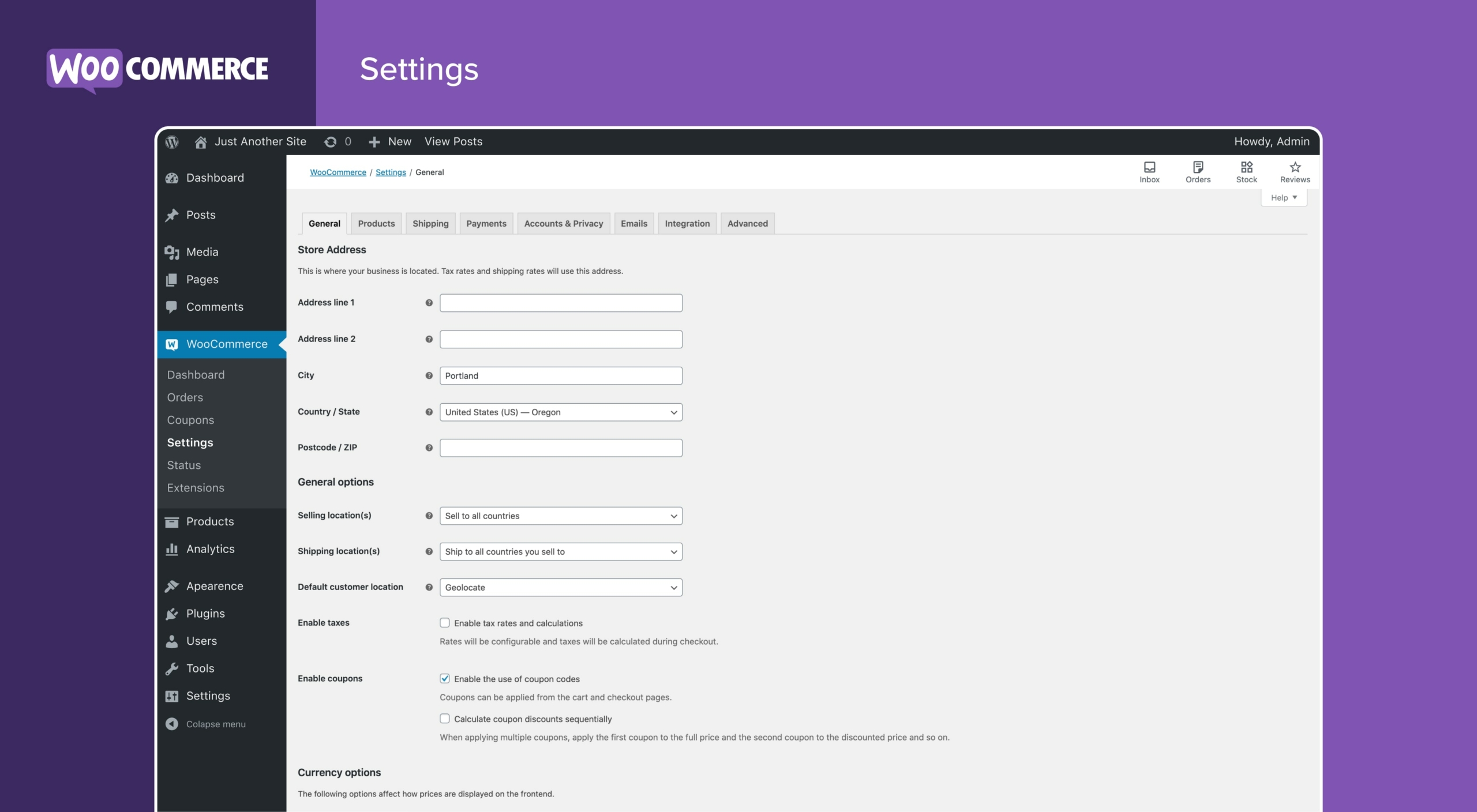
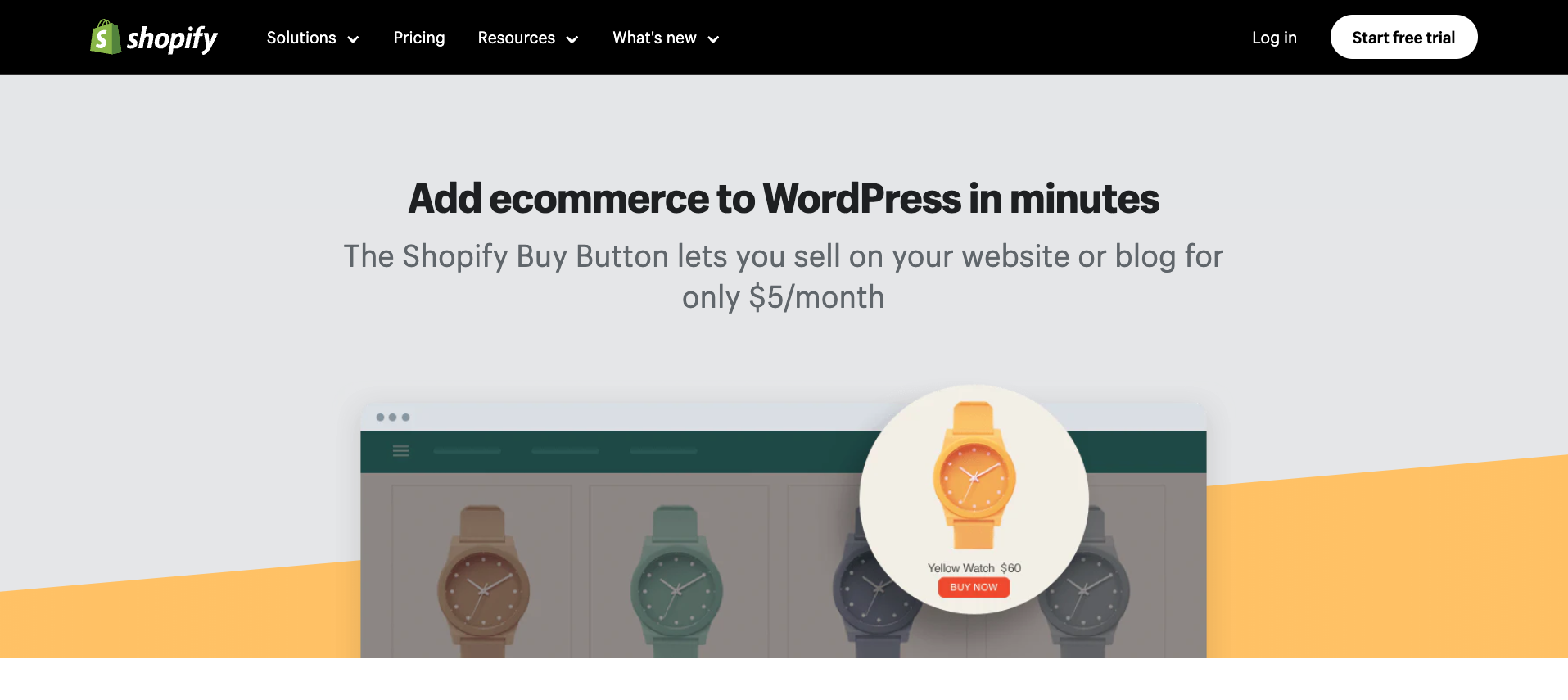
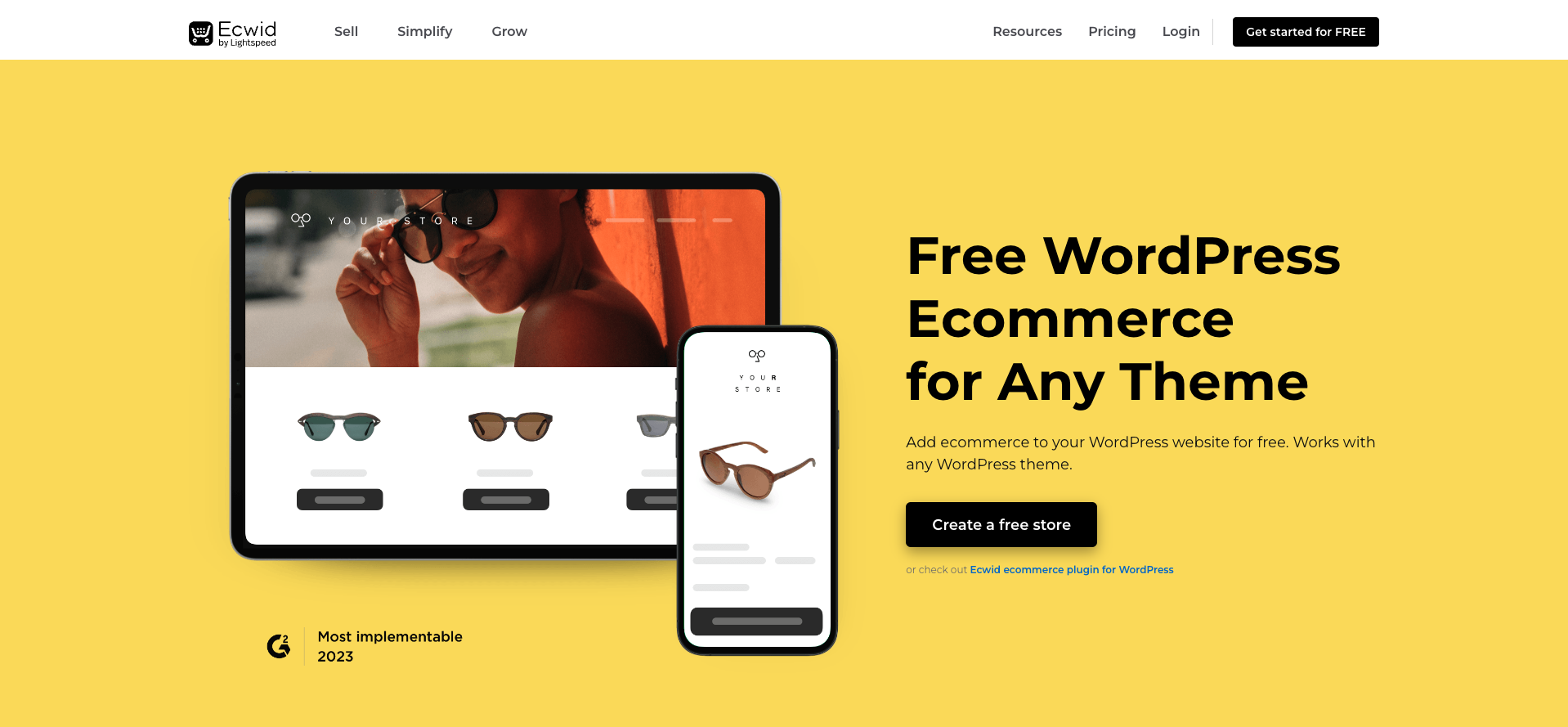














































































Send Comment: