We are excited to announce that Jotform has partnered with WordPress.com to bring our forms to 80 million blogs on WordPress.com.
Adding a Jotform form to a blog post on WordPress.com is now as easy as copying and pasting a bit of code.
If you just want the form to appear on the page, you can simply copy and paste the URL on the post body. WordPress.com will turn it into an embedded form.
This was a feature that hundreds of Jotform users requested over the past few years.
Cheers!
Just so you know
Note that you can also embed your online forms into your WordPress page with Jotform’s Embed Form plugin.
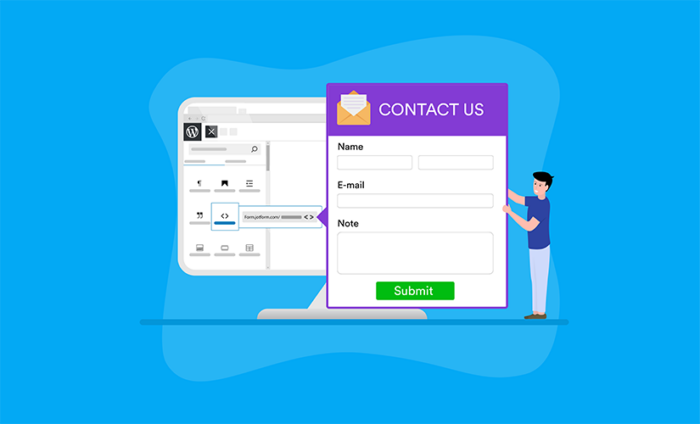
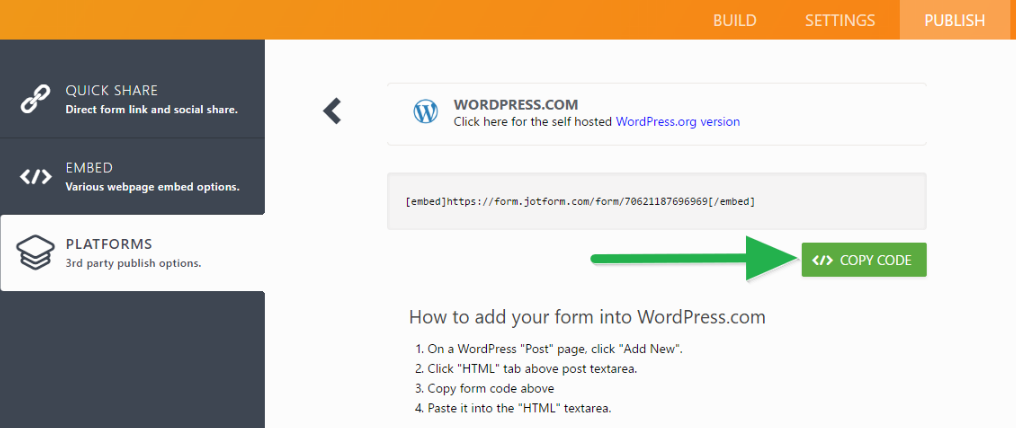
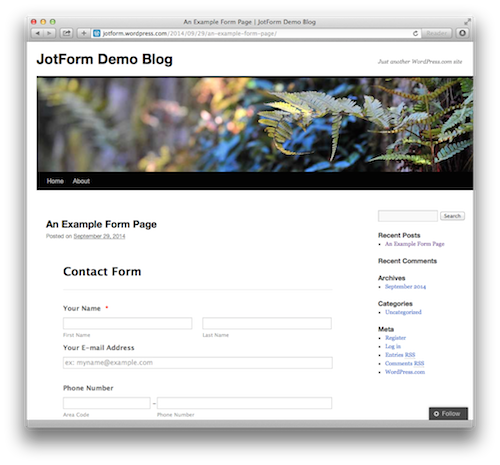













































































Send Comment:
15 Comments:
More than a year ago
Mi formulario no se muestra en mi sitio web ... por más que inserto el código, no sale. ¿Alguien me puede asesorar?
More than a year ago
Doesn't seem to work...?
I just get " failed to embed" (form number blanked).
Only shows the link and I tried it even in the text mode.
More than a year ago
Neat.
More than a year ago
Thank you, I will use this feature quite a bit.
More than a year ago
I really like jotform, but when I tried to embed via a plugin on a self-hosted wordpress site the form ins't responsive.
Or is that related to the template I selected?
More than a year ago
Happy and excited! Makes life easier ;-)
More than a year ago
THAT'S GREAT. BEEN LOOKING FOR THIS FEATURE VERY MUCH
More than a year ago
Nope.. doesn't work. :( It just displays the URL..
More than a year ago
really cool
More than a year ago
Its not working for me!
More than a year ago
On my ipad this notice page is black background with dark text.. Nearly impossible to read!
More than a year ago
Great, i have using jotform for many years, and now it's on Wordpress, more exited.
More than a year ago
Excellent! I've been waiting for this for a very long time. Thank you.
More than a year ago
We need to pay for jot form yearly subscription and implement around 11 order forms and 3 contact forms and more.My designer does not have much knowledge to do this.
How about creating a website with Wordpress,any one can help us.
Thanks,
Vanessa.
More than a year ago
Thanx a lot! will love to use it on wordpress.com for it's features with simplicity.