Top WordPress invoice plug-ins
No matter what type of business you run, you likely need to send out invoices to your clients or partners. However, managing this time-consuming operational function isn’t always straightforward or easy, especially as your business grows.
If you have a WordPress website, you can make the process of invoicing easier by using a WordPress invoice plug-in. This online tool adds much-needed functionality to your website, making it possible to automate and streamline certain invoice activities.
In this article, we look at the benefits of WordPress invoice plug-ins, identify the criteria to look for when selecting an invoice plug-in, and provide you with a few leading plug-in options you may want to consider.
Pro Tip
Try Jotform WordPress Agent, an AI chatbot plugin for WordPress, to support clients instantly, explain line items or taxes, and help them finalize payments.
The benefits of WordPress invoice plug-ins
WordPress plug-ins of any variety enhance your website by adding specific functionality and features. Invoice plug-ins are designed to make it easier for you to manage the activities associated with billing. For example, some invoice plug-ins can generate an invoice with the correct date, client information, and payment details, while others can send out automatic reminders to clients if they haven’t paid an invoice in 30 days.
The key advantage of WordPress invoice plug-ins is that they save you time. You no longer have to create invoices manually from scratch because the plug-in can do much of the work for you. Plug-ins also reduce the risk of errors on invoices, such as the wrong due date or the wrong amount, because the data is generated automatically.
Another benefit of invoice plug-ins is that they can follow up on overdue payments. Depending on the plug-in, you can send automated reminders to clients for payment or even send automated thank-you messages when you receive a payment. This takes some of the administrative burden off your plate, giving you time for more important business tasks.
Features to look for in an invoice generation plug-in
WordPress invoice plug-ins run the gamut — some have only the most basic features, while others are robust. To determine which features you need, consider the areas of invoicing you have the most trouble with and which plug-ins offer functionality that would alleviate those challenges.
Depending on the specific needs of your business, some of the key features to consider when choosing an invoice plug-in are
- One-time and recurring invoice generation
- An easy-to-use dashboard that highlights outstanding and upcoming invoices
- Reporting options
- Multiple payment gateway options
- Automated payment reminder and thank-you emails
- Payment plan options
- Automated late fees added to invoices
- Automated tax deduction and tax reporting
- Compatibility with multiple currencies
6 WordPress invoice plug-ins to consider
1. Jotform
Jotform offers a great WordPress invoice plug-in that’s intuitive and easy to use. With this plug-in, you can create an online order form, which then triggers automated invoices for orders received. Invoices are generated in PDF format, and you can customize them to fit your needs.
Jotform also facilitates payments by connecting with over 30 payment gateways, such as PayPal and Stripe.
For those who want an overview of their invoices, the Jotform offers access to Jotform Tables, a database tool that can help you track and manage your invoice data. Jotform’s WordPress invoice plug-in is available for free.
2. SlicedInvoices
SlicedInvoices offers an easy-to-use invoicing system that comes jam-packed with advanced features. Key elements of this WordPress invoice plug-in include customization options for invoices and quotes, flexible tax settings, automatic payment reminders, and pre-defined line items. It also comes with three different invoice and quote templates.
SlicedInvoices accepts payments via PayPal, Stripe Checkout, and offline payment methods such as check or money order. This WordPress invoice plug-in is available for free and also has multiple premium extensions with advanced features.
3. Sprout Invoices
Sprout Invoices is a leading invoice plug-in that offers advanced functionality as well as integrations with many other WordPress plug-ins. Notable features of Sprout Invoices include unlimited invoices, quotes, and clients, with no restrictions, as well as fully customizable templates that are intuitive and easy to use. It also offers the ability to track and manage invoices, so you can see which invoices you’ve sent, how much is due, and other details.
Sprout Invoices is available for free and also has premium tiers with pro features starting at $39.50.
4. GetPaid
WP invoicing by GetPaid is a simple and lightweight invoice plug-in that comes with many handy features. It can send out one-time and recurring invoices, add free trials for services and products to invoices, and turn quotes into invoices. It also allows you to add Buy Now buttons to your WordPress site.
GetPaid accepts payments via a Stripe add-on; it also offers access to PayPal, Authorize.net, and a few other payment gateways. This WordPress invoice plug-in is available for free, and it offers multiple add-ons and membership plans that unlock additional features.
5. WooCommerce PDF Invoices and Packing Slips
The WooCommerce PDF Invoices and Packing Slips plug-in has hundreds of thousands of installations, indicating that WordPress users who’ve built their e-commerce stores on WooCommerce really love it.
An important feature of this plug-in is that it creates a PDF invoice for every online order received and attaches the invoice automatically to an outgoing email to the customer. You can also use it to generate packing slips, delivery notes, and shipping labels.
WooCommerce PDF Invoices and Packing Slips is available for free, and there are a number of premium packages and licenses available based on business needs.
6. WP Simple Pay
WP Simple Pay is a leading WordPress invoice plug-in, thanks to its flexibility and simplicity. It allows you to create one-time and recurring invoices and accept payments via a WordPress site without any coding required, making it ideal for small businesses.
With the plug-in, you can accept payments from many payment gateways, including Stripe, Apple Pay, Google Pay, and more. Plus, it supports over 30 languages and over 135-plus currencies. WP Simple Pay can also facilitate free trials, coupon codes, payment installments, and other features.
This WordPress invoice plug-in is available for free. It also offer paid plans that provide more advanced features.
Jotform: For invoice generation and so much more
While there are many WordPress invoice plug-ins available, Jotform stands out for its ease of use and advanced functionality. This invoice generating tool comes with tons of invoice templates in PDF format that you can customize to your liking using a simple drag-and-drop builder. Each invoice is easy to share with customers via email or QR code or by embedding it into a website.
When it comes to collecting payments, Jotform integrates with over 30 payment processors, including PayPal, Stripe, and Square, so you can choose the one that works best for your customers. Plus, you’ll never pay any extra transaction fees to Jotform, no matter which payment processors you choose to use.
In addition, you can keep a detailed record of all your invoices using Jotform Tables, an all-in-one workspace that enables you to track and manage your data. This way, you can get a bird’s-eye view of your outstanding invoices, total accounts receivable, and other important details.
All in all, Jotform is an excellent choice for any business looking to streamline the process of generating invoices and collecting payments from their customers.
Photo by George Milton

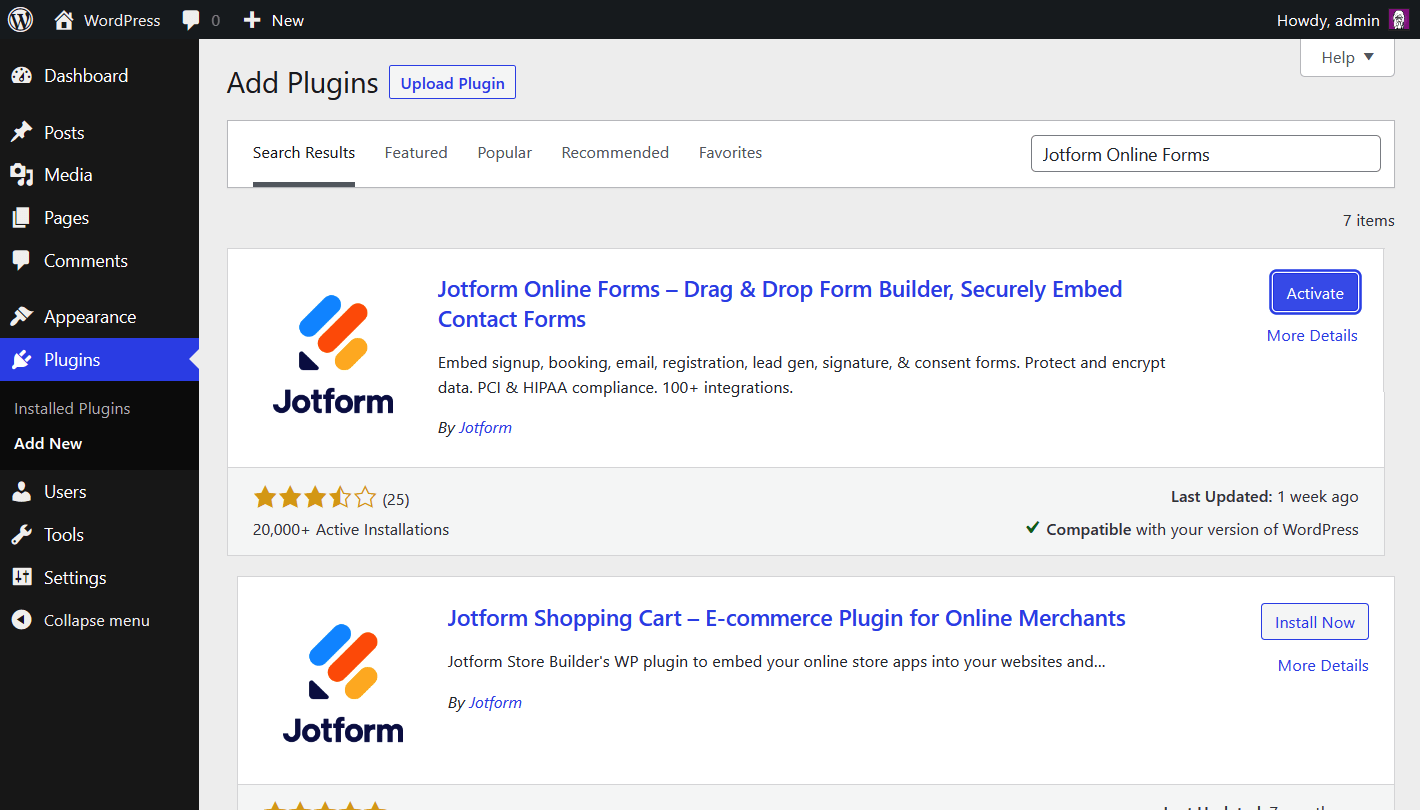
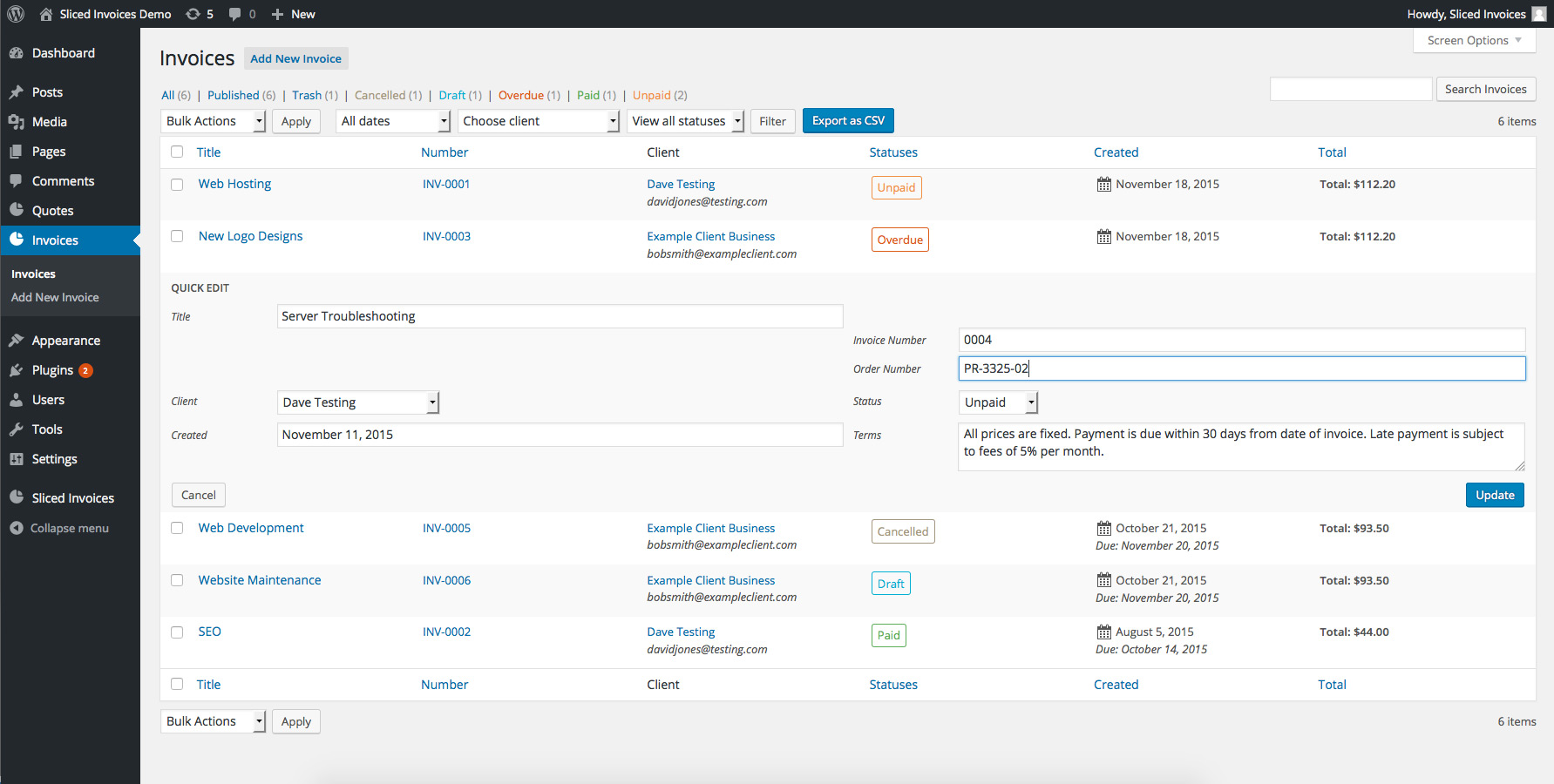
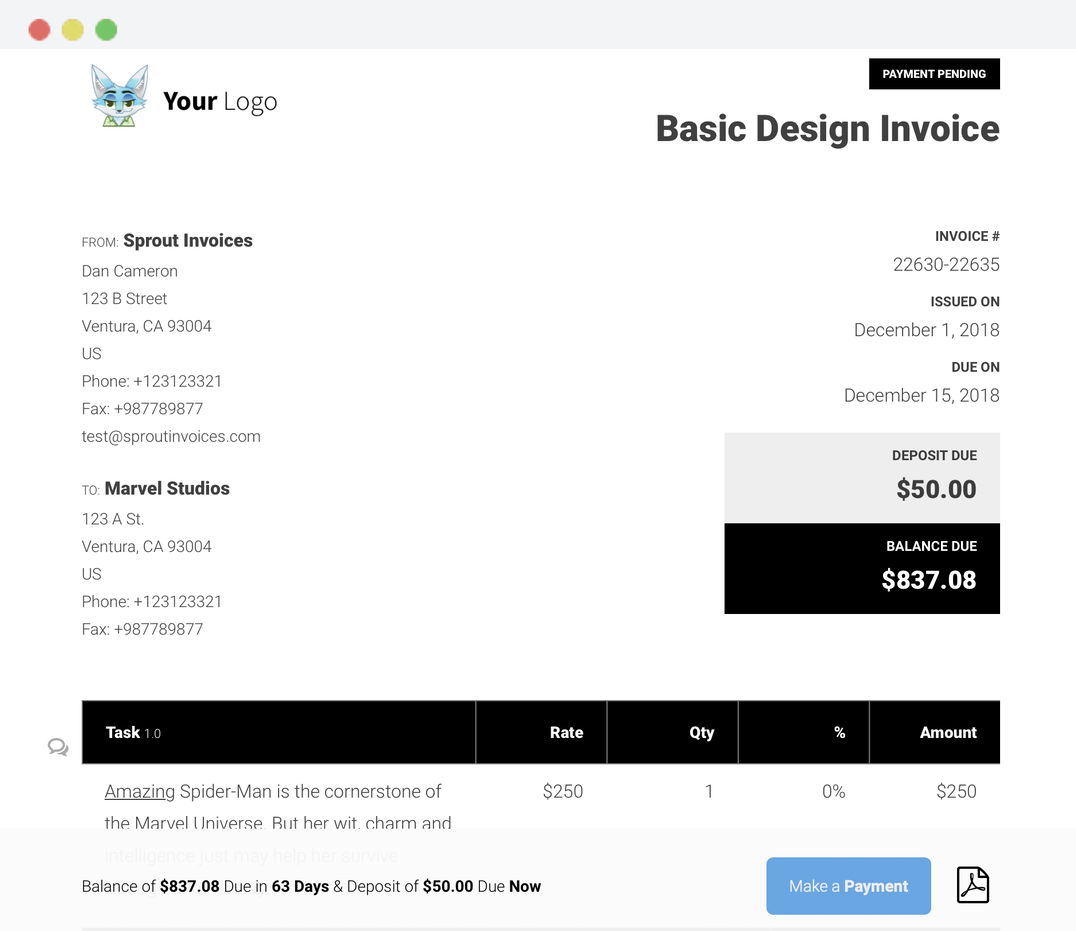
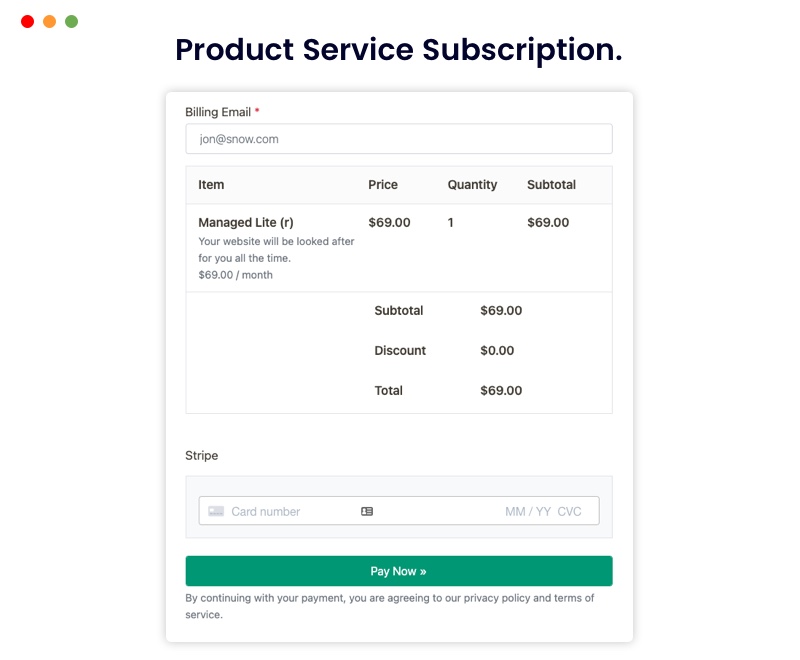
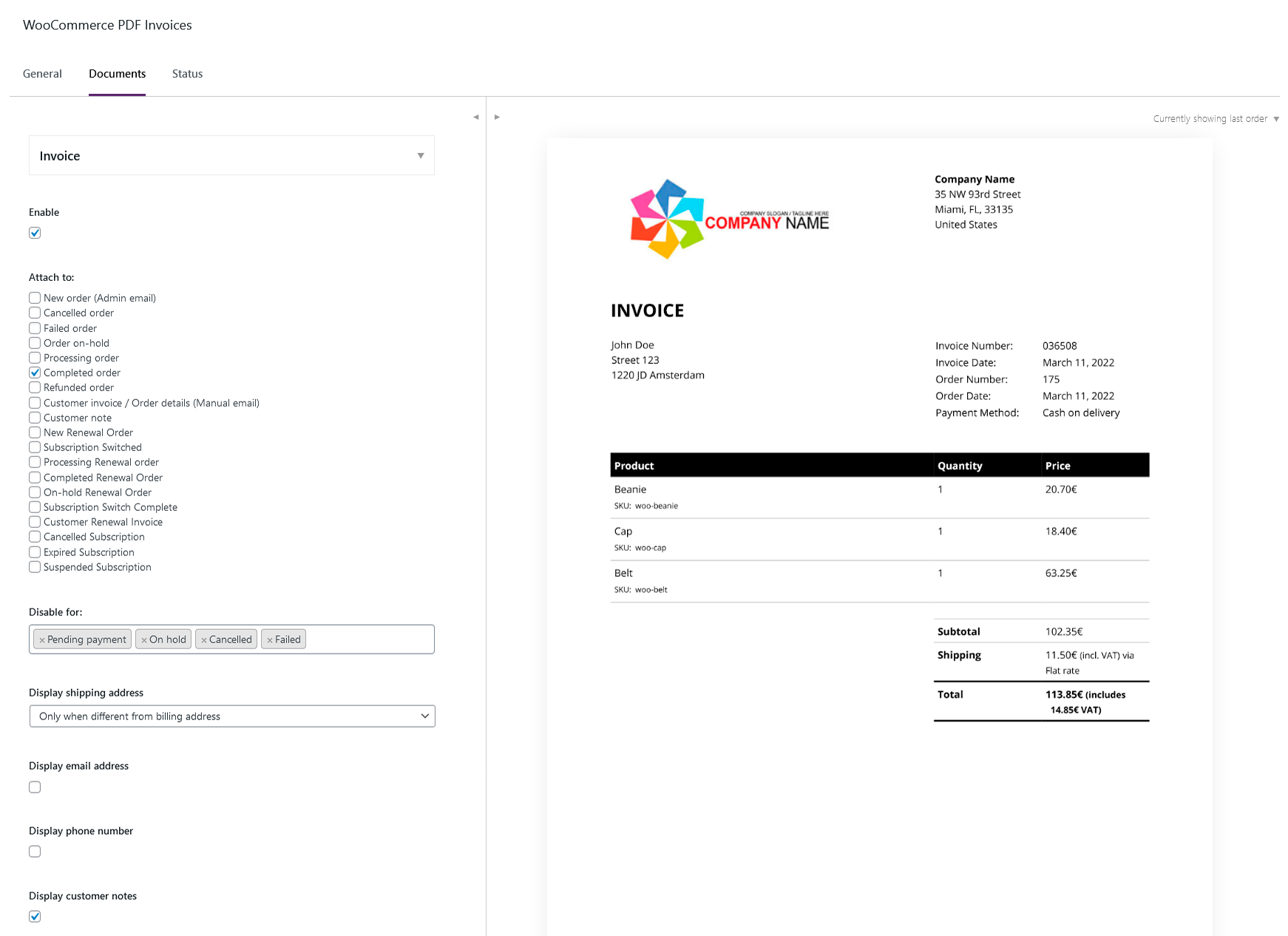
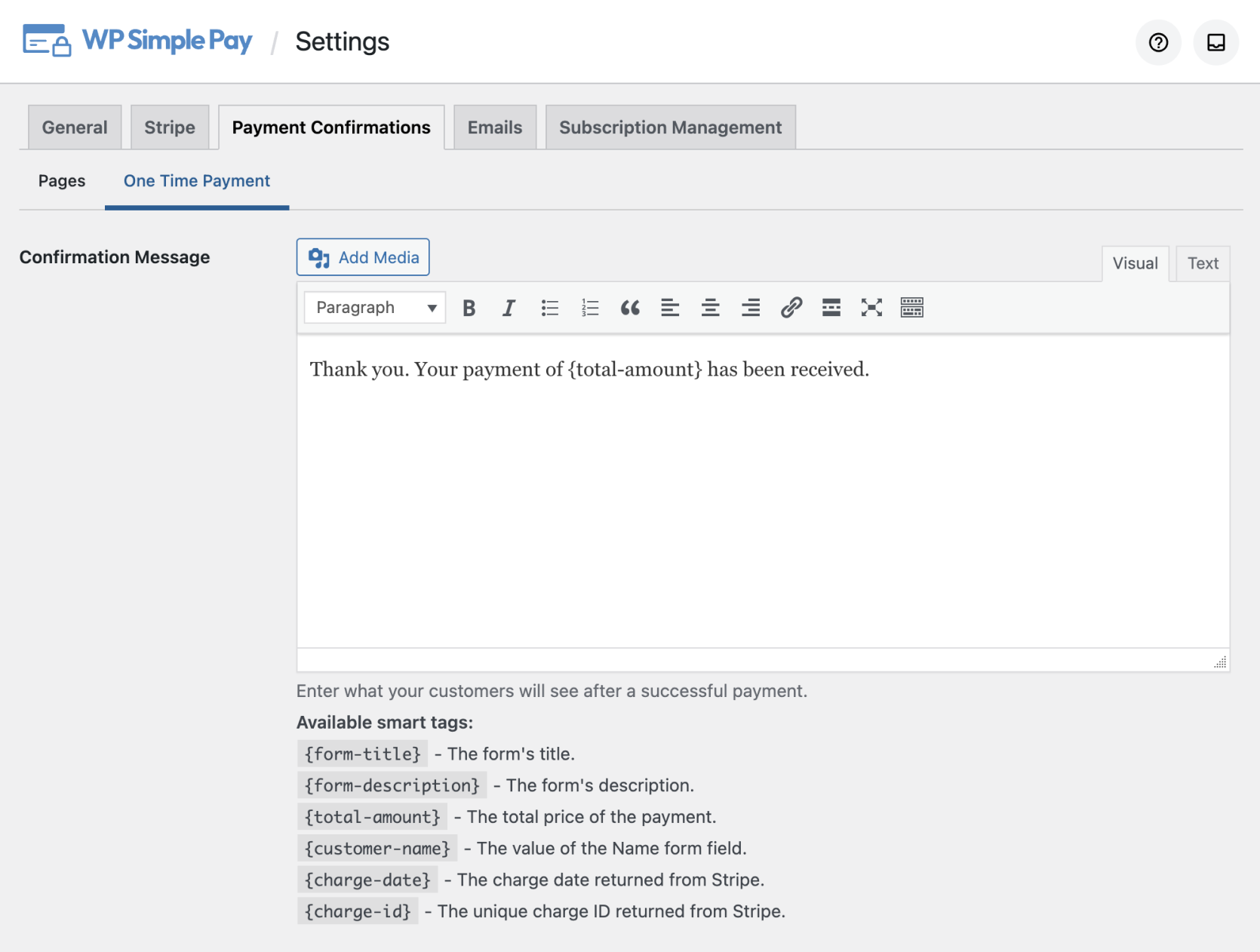













































































Send Comment: