Best WordPress CRM plug-ins
Your customer relationship management (CRM) software plays a key role in helping you run your business. A quality CRM platform can help you engage with customers throughout your relationship with them, and it’s an efficient way to gather and organize essential data.
Whether you’re building your startup or managing a large business with hundreds of thousands of contacts, choosing the right CRM can help improve the efficiency and effectiveness of your sales and marketing efforts.
Integrating your CRM with your WordPress website can streamline your work processes and give your marketing team valuable information about customer behavior on your website. Here are some of the best WordPress CRM plug-ins to help you get started.
1. Jotform Online Forms
Jotform Online Forms has many features that allow you to use it as a CRM solution and streamline client lead generation. Jotform offers easy-to-customize form templates for client management that can save you time building the forms you need to run your business.
For example, you can use Jotform’s lead generation templates and contact form templates to collect information about clients. Jotform’s drag-and-drop builder makes it easy to customize templates or even build your own form. You can also add your own logo and background image for custom branding.
Once you’ve created your forms, you can use Jotform Tables to track, manage, and analyze important data. Jotform’s client onboarding template helps you organize new contacts and ensure that each lead receives the appropriate follow-up in your sales funnel. The client database template organizes all of your essential client information so you can build valuable relationships with those clients and drive sales.
With the Jotform WordPress Agent, you can take your CRM efforts a step further. The Agent is a no-code AI chatbot that installs directly on your WordPress site, automatically learns from your content, and engages visitors in real time. It can qualify leads through conversation, guide prospects into your Jotform forms, answer FAQs instantly, and even nudge users to complete submissions they might otherwise abandon. Together, Jotform’s forms and the WordPress Agent give you both structured data capture and conversational engagement — a powerful combination for building stronger customer relationships.
Pros: The simple drag-and-drop form builder requires no coding. It offers fully customizable templates for forms, tables, apps, and more. You can also use Jotform Tables to capture and organize form submission data.
Cons: It lacks the ability to track and record website visitor behavior information.
Best features: Jotform offers integrations with more than 100 third-party apps, including CRM tools like HubSpot, Salesforce, Zoho CRM, and more.
Pricing: Jotform offers a generous free Starter plan that includes access to all of the platform’s features. It also has paid plans that have higher limits on the number of forms and submissions you can have: the Bronze plan at $34 per month, the Silver plan at $39 per month, and the Gold plan at $99 per month. Enterprise pricing is also available.
2. HubSpot CRM
The HubSpot CRM WordPress Plugin is a comprehensive solution that offers forms, live chat, analytics, and email marketing capabilities. Once installed, the HubSpot CRM plug-in automatically syncs with your WordPress website, collecting contact information and segmenting those contacts into lists. The plug-in adds data to each contact record, providing a timeline of a contact’s interactions with your website, such as live chats, page views, and form submissions.
The plug-in also allows you to add chatbots to your website to further capture leads and offer 24-7 customer support. You can send an automated email when a site visitor fills out a form or uses the live chat function, and the CRM automatically logs that interaction. The platform even features a drag-and-drop email builder, complete with more than 20 templates.
Pros: This tool enables easy, automated data collection, automatically segments contacts into lists, and includes features like chatbots and email marketing tools.
Cons: The number of features may be overwhelming if you’re just getting started with a CRM.
Best features: It delivers a drag-and-drop email builder, the ability to add live chat and chatbots to your website, and integrations with more than 1,500 other apps.
Pricing: The plug-in is free, but you’ll need to have a paid HubSpot account to use it.
3. WP-CRM System
The WP-CRM System plug-in is free to download and use. The plug-in operates within your WordPress dashboard and lets you store an unlimited number of contacts. It offers tools to support your marketing efforts, and you can import and export contact files as needed.
While the free version is light on features, you can purchase premium add-ons to integrate the CRM with Slack, Gravity Forms, Zapier, WooCommerce, and other tools. The CRM works well for task and project management, and you can configure the notifications that team members will receive about tasks.
Pros: The plug-in has a clean, user-friendly interface. It’s suitable for marketing and project management, and it’s free to use.
Cons: You have to purchase premium add-ons to get additional features and functionality.
Best features: It can automatically notify team members when project managers have started new projects and assigned tasks.
Pricing: It’s a free plug-in with limited features. You can purchase premium add-ons to get more features; the fees for add-ons vary.
4. WP ERM
The WP ERM plug-in is a versatile, user-friendly addition to your WordPress website. With HR, CRM, and accounting modules, this plug-in is ideal for a business that’s just getting started with its CRM, but it would also work well for a larger operation that needs more comprehensive capabilities.
Using the CRM, you can create activity logs for customers, so you can quickly review previous interactions your organization has had with them. You can also make notes for customers, segment your database, and assign contacts to specific team members. You can use attributes and keywords to filter the database, and the CRM activity report helps you monitor your company’s performance and growth.
Pros: Multiple modules make this plug-in a comprehensive solution. It gives you the ability to white label your company profile and includes activity logs for your customers with note-taking capabilities.
Cons: Some features like payment gateways and payroll tools are only available with the premium version.
Best features: The platform allows you to schedule meetings with customers and assign tasks to team members.
Pricing: This plug-in is free, but a premium version is available with advanced features on a sliding scale starting at $9.99 per month.
Photo by Karolina Grabowska

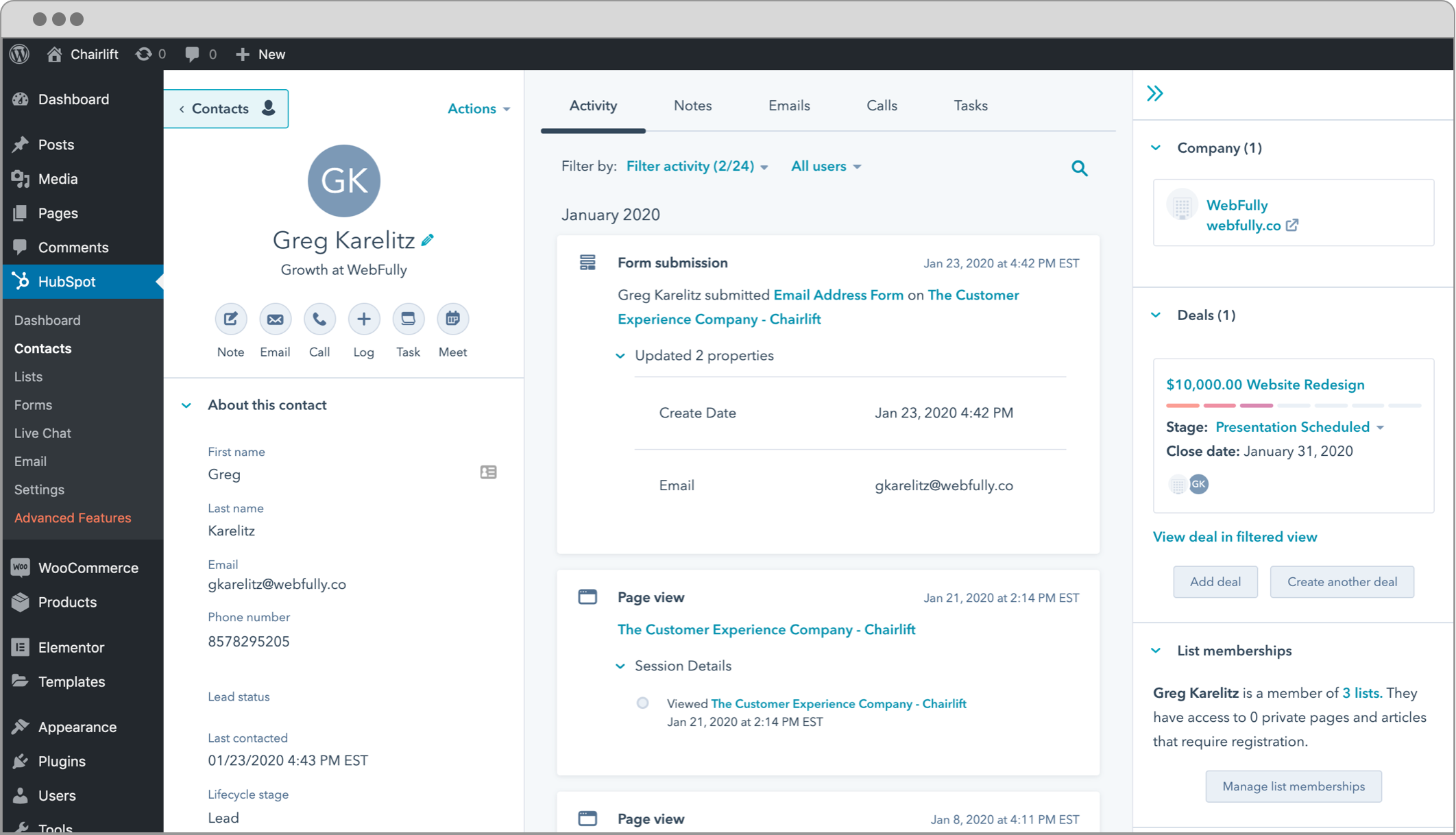
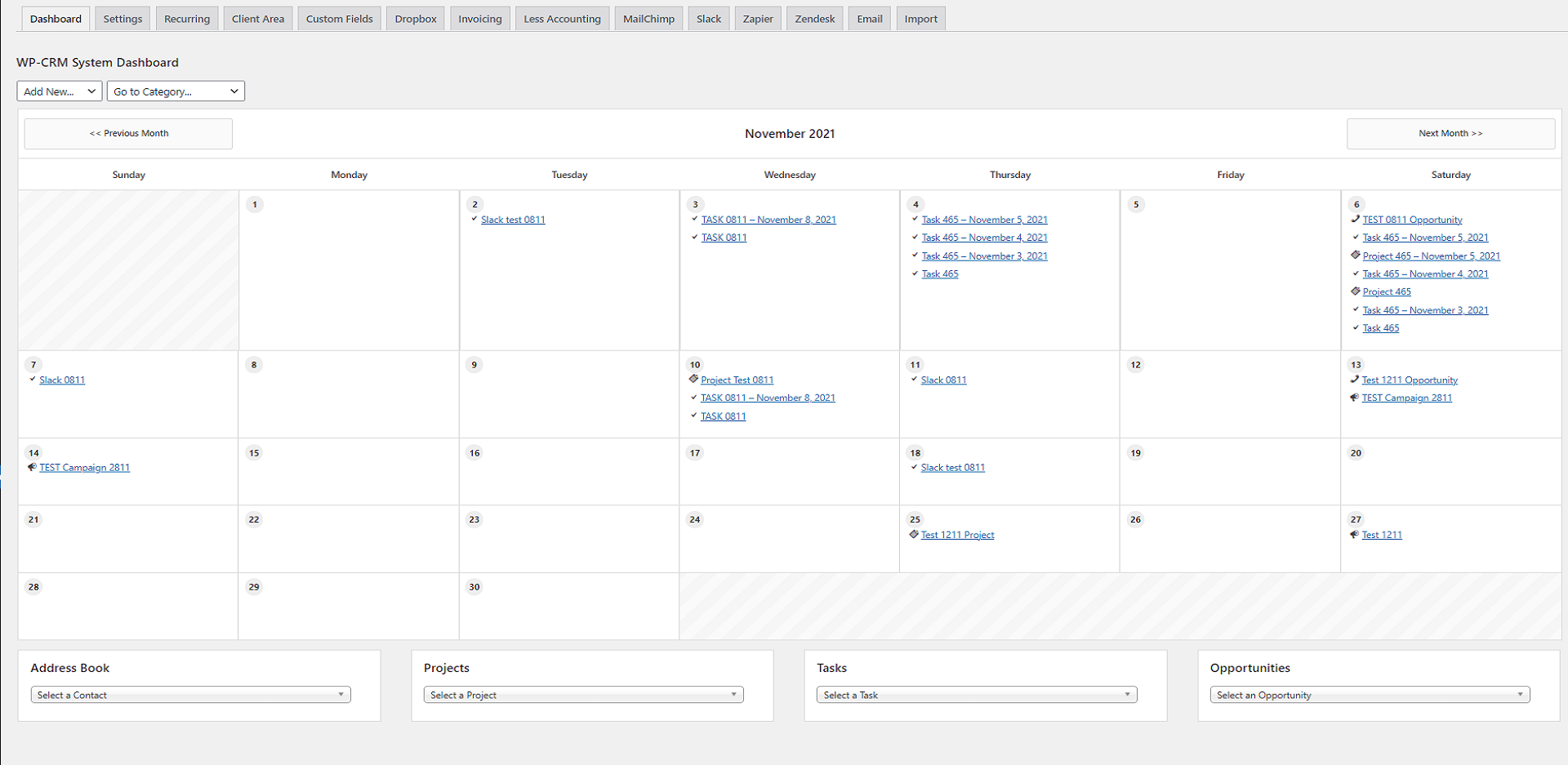
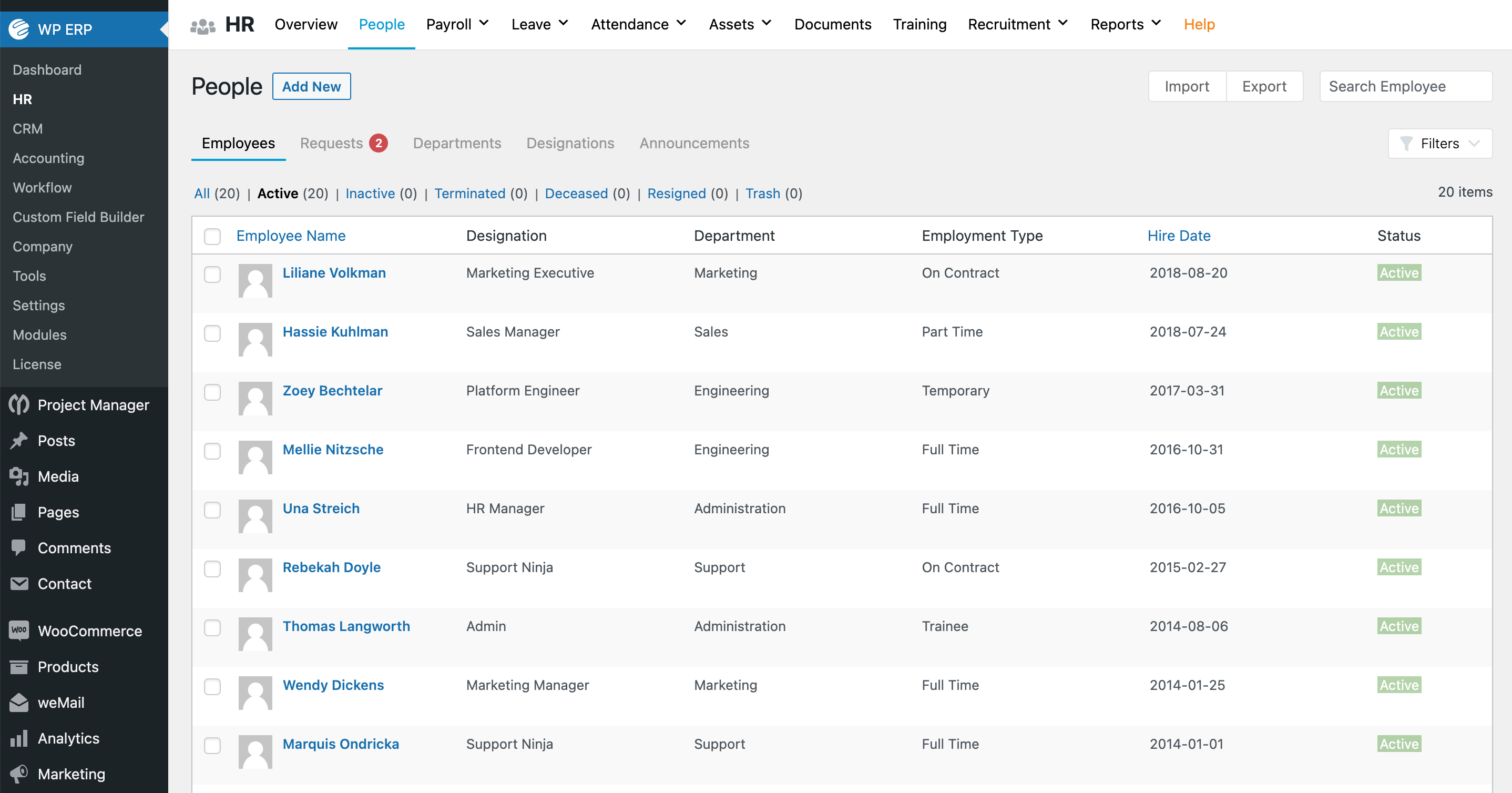














































































Send Comment: