It’s never been easier to build a professional website, and that’s largely a result of services like Wix and Weebly. Both these site builders use a simple drag-and-drop editor that instantly displays the results of your changes — which is why web developers refer to them as WYSIWYG editors: What You See Is What You Get.
But while they share the same low- to no-code approach to website design, Weebly and Wix each have unique strengths and weaknesses. Jeremy Owens, chief marketing officer of Seriously Smoked, says he has an easier time using Wix — but he prefers the marketing tools built into Weebly.
“Wix beats Weebly in terms of ease of use,” Owens says. “However, Weebly has the edge over Wix in terms of marketing promotions because of its feature called Weebly Promote, a tool built for email marketing.” (Wix Email Marketing is a similar email marketing service.)
While individual preferences will vary, here are some general differences you should consider when deciding between Wix and Weebly.
1. Wix provides more free website templates than Weebly
On both Wix and Weebly, most sites begin with a prebuilt template. Weebly calls them “themes,” but they’re effectively the same thing: an editable website framework. Right now, Wix offers more than 700 free templates to choose from; Weebly has around 60.
Plenty of independent design studios build premium, paid templates for both Weebly and Wix, so the real number of available options is much larger no matter which editor you choose — if you’re willing to pay.
2. The Wix editor is more flexible than Weebly’s (but at a cost)
The sheer number of free templates gives Wix sites an edge on design flexibility — but so does the Editor itself. Wix lets the user place design elements wherever they want on the page. Most Weebly templates, on the other hand, snap elements into predetermined places.
Weebly’s structured approach makes its sites responsive on both desktop and mobile displays from the start. Wix’s freer approach means you have to make some edits twice, once on the desktop view and again on the mobile view. In short, Wix offers more design freedom, but that freedom comes with a hefty convenience cost.
3. Weebly has more and wider-ranging apps
Both Wix and Weebly offer third-party software integrations and apps that equip websites with special functions. The Wix App Market features more than 250 apps; Weebly provides about 100 more.
Weebly also has the edge on third-party integrations. The Jotform Weebly app, which allows users to effortlessly embed online forms into their websites, dramatically expands the third-party services available to Weebly users through form integrations, which include everything from PayPal to Mailchimp to Dropbox to Salesforce. You can also embed Jotform forms into a Wix site, but as of right now, there’s no dedicated app that simplifies the process.
Elliot Reimers is a certified nutrition coach at review site Rave Reviews (a site built on WordPress, for the record) who has used both Wix and Weebly. For him, the range of apps available on Weebly overshadows his comfort with the Wix interface.
“[Weebly] isn’t as easy to use as Wix and has some minor limitations, but it has more apps than Wix in the Weebly App Center, allowing for more features for your site,” he says. “For example, with Weebly, I am easily able to add language options for the site, a button to instantly like our Facebook page, and even apps that can make the layout of your site more dynamic.”
These last points are also true for Wix, but Reimers’s experience suggests that these apps may be more visible on Weebly.
4. Weebly costs less than Wix
Weebly has four tiers of pricing, ranging from free to $26 per month.
Wix offers four pricing plans, with website plans ranging from free to $159 per month.
The lowest-priced Wix plan with e-commerce functions cost $29 per month, whereas even free Weebly accounts provide some limited e-commerce capabilities.
Generally speaking, Weebly’s pricing is simpler and more affordable than Wix’s.
We recommend trying both platforms before making a decision. Wix and Weebly both offer free plans. Even 10 minutes of experimentation can help you decide which one is right for you. You can start with Weebly and use our in-depth guide to building a Weebly website.



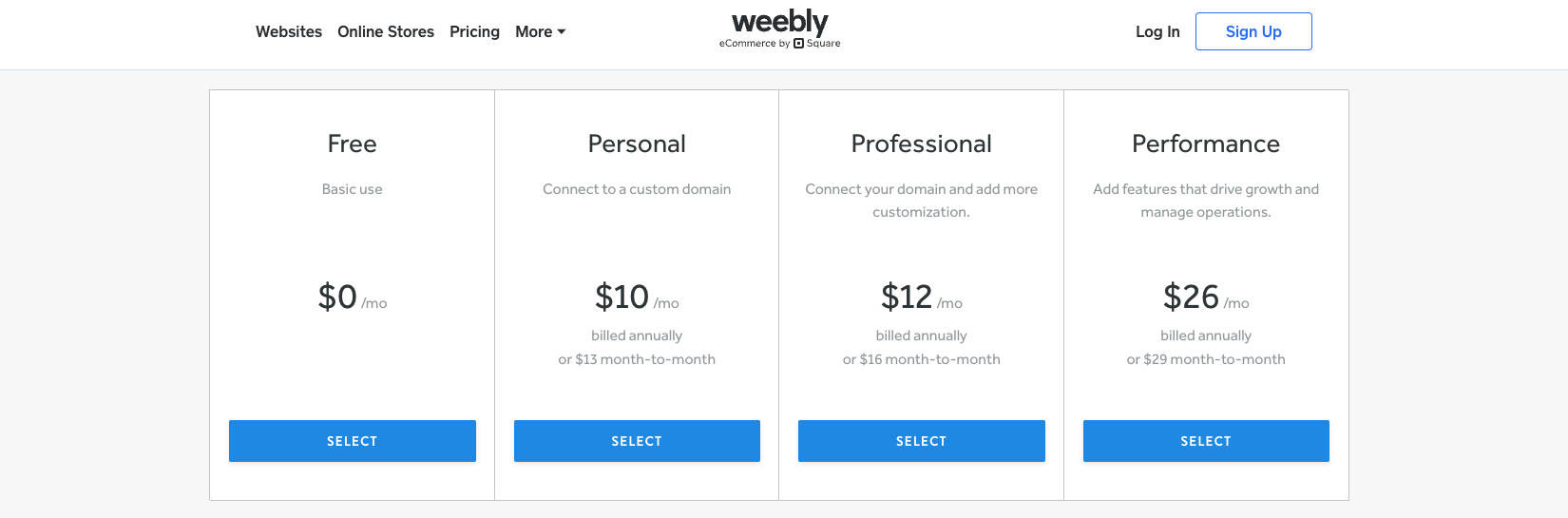
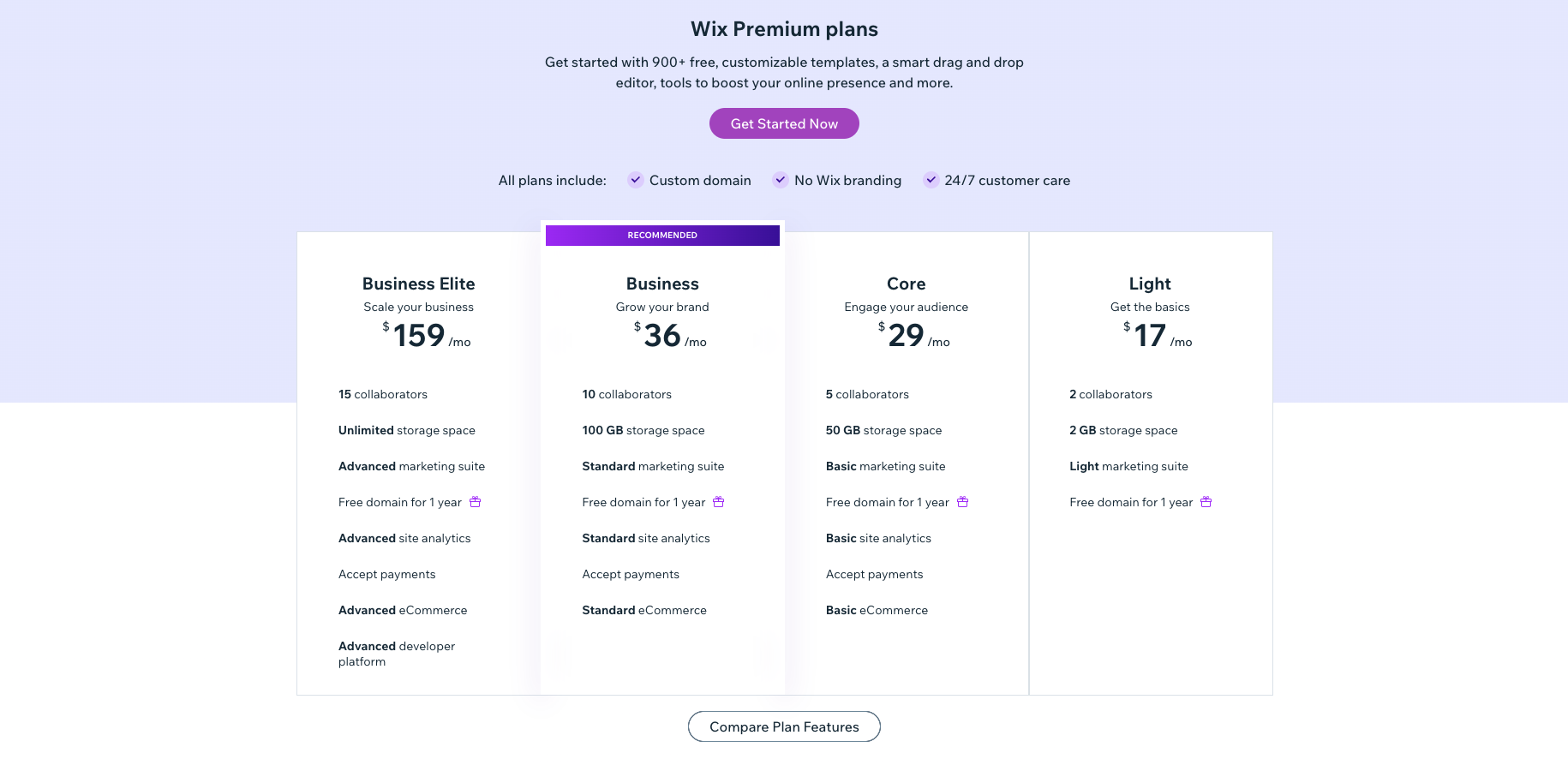














Send Comment: