Being a teacher doesn’t have to mean having an endless tower of paper on your desk at all times. Did you know homework assignments, essays, quizzes, and permission slips can all be collected digitally? Never lose track of a student’s assignment again or lose valuable time rummaging through stacks of loose leaf paper. Check out these 5 Jotform widgets for utilizing and enhancing your online forms in the classroom, allowing you to become an even more effective educator.
1. Checklist Widget
Adding a checklist to your form can be useful in a variety of ways. For a longer-term assignment like a senior paper, teachers can help keep their students on pace by checking on their progress with a checklist. This quick update can be emailed to students weekly, where they can track their accomplishments of the week, including whether they’ve completed research, a bibliography, their first 5 pages, whether they’ve secured a peer review, etc.
2. YouTube Widget
Embedding YouTube videos can be a new and creative way to distribute homework assignments. Embed a video about a subject onto a form, then list a set of questions below it. When students complete the assignment, their answers will be automatically stored in your Jotform account, as well as emailed to you in real time. All you need to do is copy the URL of your chosen YouTube video and paste it into the widget settings.
3. E-signature Widget
Collecting permission slips and other documents are a breeze with Jotform’s E-signature widget. Create the necessary documents, add the widget, and collect signatures from parents or students with a handy online form.
4. Date Reservation Widget
Teachers often need to schedule dates to set up parent-teacher conferences, special presentations, and more. Jotform’s Date Reservation Widget allows form respondents to select the date that works for them, using only available dates pre-selected by you.
5. Orderable List
Our Orderable List widget allows teachers to create a list in a predefined order on the form, which can then be reordered by your students. They just need to drag each entry into the order they like. This widget is handy for conducting evaluations, collecting preferences of topics and teams, exams, and more.
Are you an educator who uses widgets in your Jotforms? Let us know your classroom favorites!






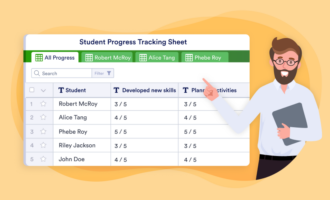
























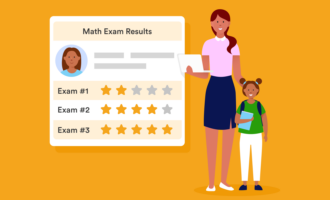


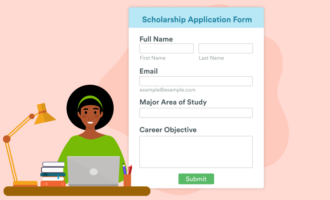











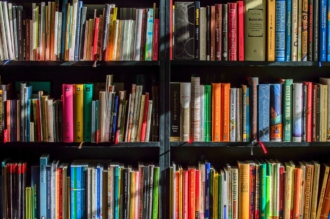


















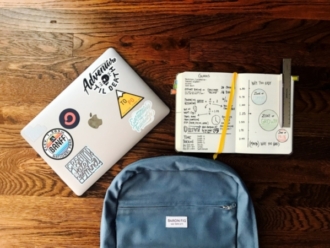

























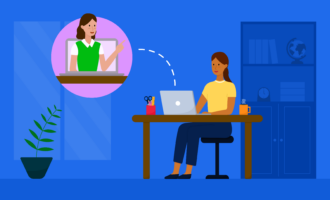












Send Comment: