I’ve been in Enterprise (B2B) technology sales for the past 15 years. And although it’s been just a short while since I joined Jotform to build our Enterprise sales team, I have to admit that I haven’t seen a solution gain so much traction and acceptance so quickly.
In the one year since we released Jotform Enterprise, we’ve onboarded more than 100 customers. Many of them upgraded from existing Jotform standard (Bronze, Silver, and Gold) plans.
Boost your business with Jotform Enterprise
There are several key differences between the Jotform Enterprise plan and our standard single-user plans:
- The Enterprise plan is a multiuser plan with admin and user level distinctions for your team.
- The single sign-on integration allows you to manage users via your SSO provider, if needed.
- You get your own Jotform Enterprise Customer Success point of contact for dedicated phone and email support.
- A local data residency center is set up specifically for your organization.
- You get a branded, custom domain (e.g., forms.yourcompanydomain.com) that seamlessly and securely points to your local data residency center.
- You get unlimited form data and API calls.
The number-one reason teams are moving to Jotform Enterprise is the multiuser capability. Jotform Enterprise provides central management capabilities to admins who are able to provide or deny access to users based on their roles within the organization.
We “wall off” every user’s forms and data from other users. Admin users are then able to provide access to some or all of a user’s forms and/or data to some or all of the other users on the platform. This way, an admin can design their environment so that all five users from marketing can access each other’s forms and data, while they are collectively walled off from finance users’ forms, for instance.
A key benefit of this central control is that Enterprise customers, rather than individual users, own their data. One customer, who moved from multiple Bronze, Silver, and Gold accounts to a consolidated Enterprise account, recently told me that his biggest fear was losing access to data because individuals hold the login credentials.
This happens all too often: Jack leaves, and his forms and data leave with him. With Jotform Enterprise, the admin can simply “reassign” that user seat to another employee, and life goes on, uninterrupted.
The second most common reason existing single-plan users upgrade to Enterprise is the local data residency center each organization gets. You can choose the location of your server and set up a custom domain so your forms are simply an extension of your website.
The ability to choose your server location is actually a big (big!) deal in certain parts of the globe (looking at you, Australia, Canada, the U.K., and the EU). More than a few customers essentially jumped at the opportunity to store their forms and data on an in-country server so that they could comply with data privacy rules in their region.
Many customers have upgraded for the dedicated Enterprise support engineers, who are there for phone and/or email consultations. Lost in a seemingly infinite loop of conditional logic on your form? Have a question about a specific API call? Looking for a sounding board or a sanity check on a specific form you’re building? Just reach out to your dedicated Jotform Enterprise support engineer. You know them by name, and they know you by name. Having that resource at your fingertips is a great productivity boost.
Finally, some customers have moved to Enterprise simply because they hit the limits on the single-user plans. As it turns out, when you run a “Fan Zone: Beyonce or Shakira?” survey (names have been withheld to protect the innocent) on TV screens watched by millions, you get a million submissions in an hour. With unlimited everything, you don’t need to worry about hitting your submission/API call/storage limits. It really is unlimited.
If any of these reasons for switching resonate with you, reach out to us to talk about your use case. We’d be more than happy to find the right solution for you.



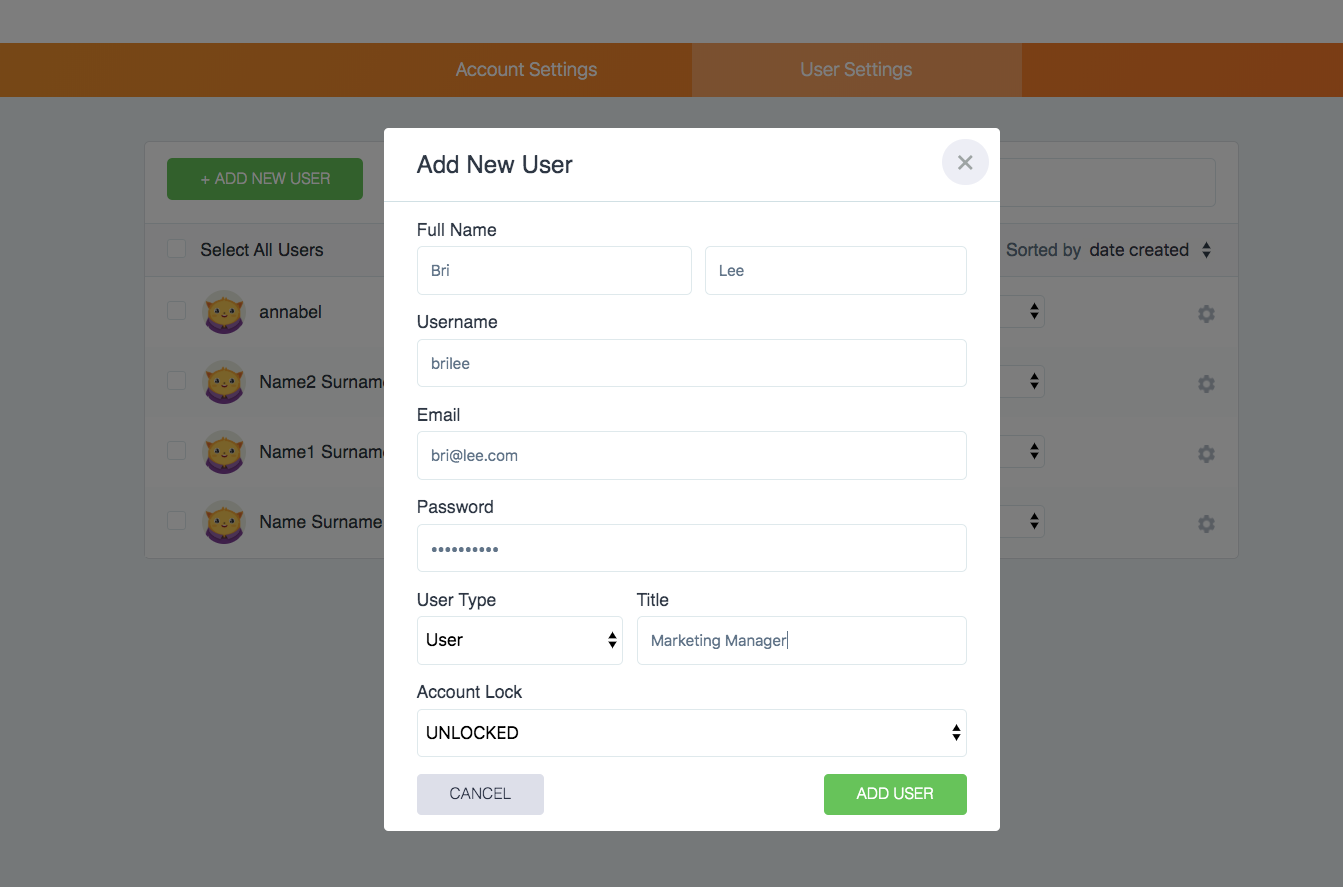
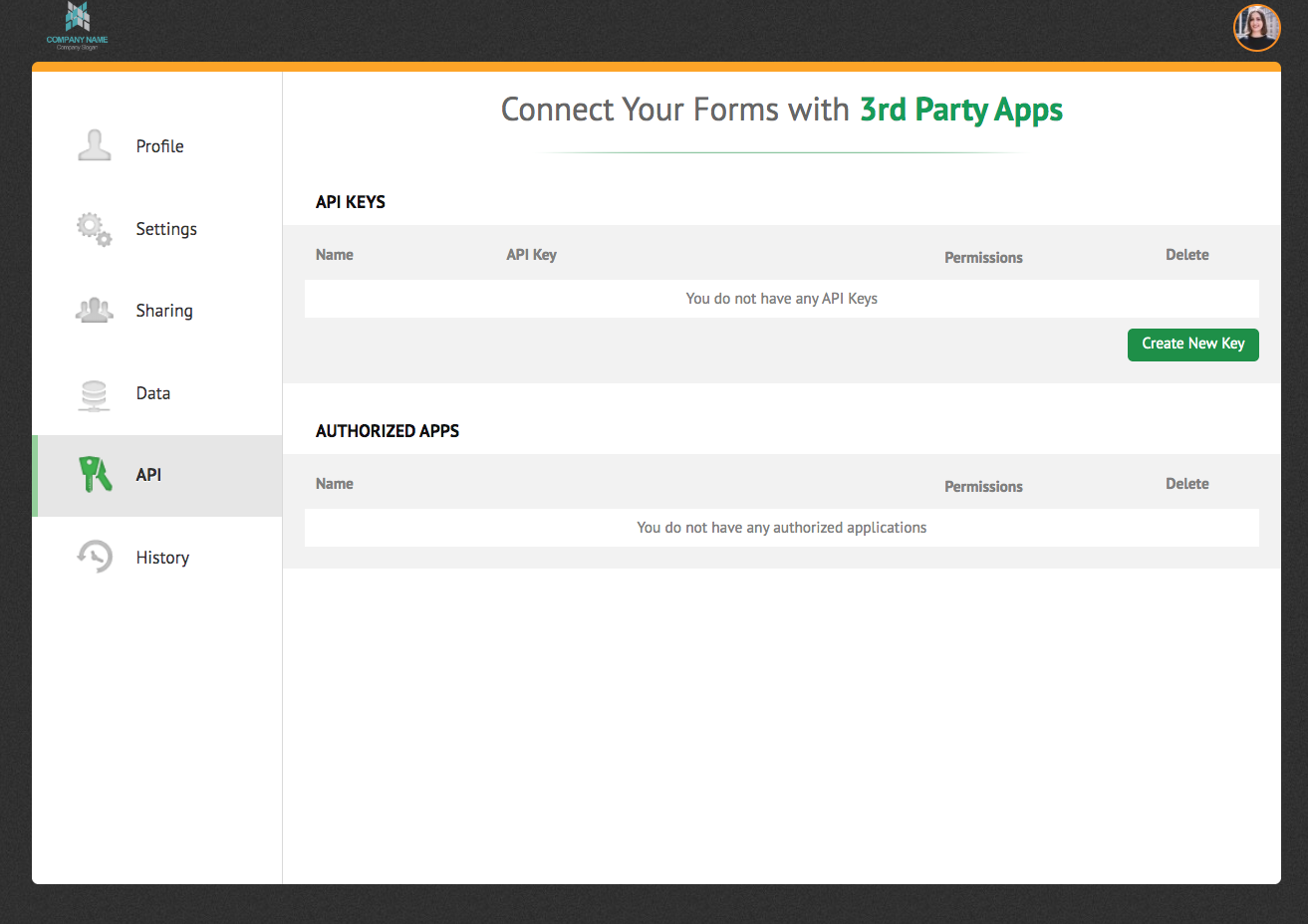
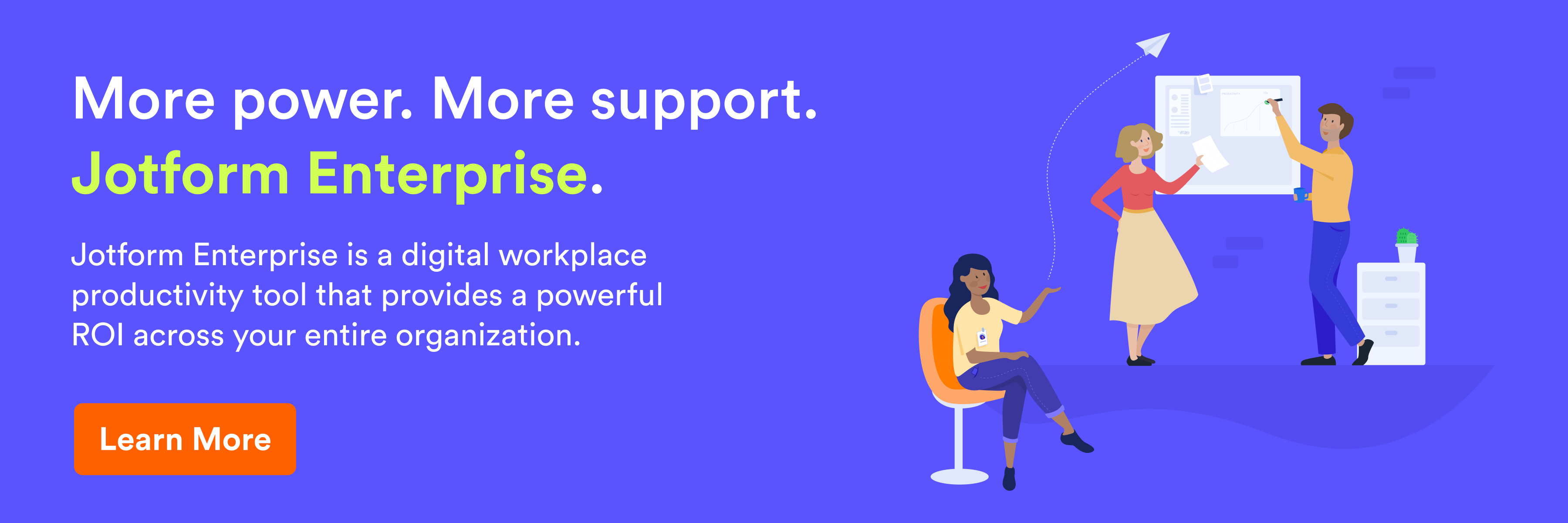







































































































Send Comment:
1 Comments:
More than a year ago
how to change submissions email?