If someone asked you to recite all of the usernames and passwords you use each day at work, do you think you could remember them all?
Given the number of software solutions many teams use each day, there’s a good chance that memorizing the unique login credentials for all of them will be a challenge.
And, for security purposes, you certainly don’t want people in your organization using the same usernames and passwords for their accounts.
That’s where single sign-on can help.
Jotform works with Enterprise customers and their single sign-on providers, including Okta, OneLogin, and Duo Security, so organizations can manage access to their forms and house any collected information in a single account. These efforts also allow employees to access their company forms and submitted data without creating their own unique account, username, or password.
On the whole, single sign-on aims to strike a healthy balance between security and convenience by giving organizations control over who can use certain software solutions. Employees, meanwhile, can access all approved applications with a single set of login credentials.
Single sign-on also makes it easy to recover information and access to online accounts when an employee leaves your organization.
If you aren’t familiar with it, we’ll explain what single sign-on is and how it works for Jotform’s Enterprise customers.
Just so you know…
Jotform’s single sign-on feature is available only for users with Enterprise plans.
A feature that allowed Jotform users on individual plans to provide account access to other people was discontinued in October 2018. Jotform users who were using this feature before October 2018 can still use it.
If you’d like to add more people to your Jotform account and manage their access, check out how Jotform Enterprise can benefit your organization.
What is single sign-on?
Single sign-on, commonly abbreviated as SSO, is a safeguard that lets people use a single set of login credentials — usually an assigned username and password — to securely verify their identity for multiple applications and websites.
Businesses often use trusted third-party software services, known as identity providers, to store and authenticate usernames and passwords for employees.
When an employee logs into an application or website, identity providers, such as HelloID, Duo Security, OneLogin, and Okta, verify that person’s identity and determine whether their company has given them access to the online service.
This process may sound like the risky — and discouraged — practice of manually logging into multiple websites with the same username and password, but there’s an important difference.
Without SSO in place, employees enter their login credentials each time they use all of the different websites or applications approved by their company, even if they have the same username and password.
In contrast, the single sign-on process relies on third-party identity providers, rather than individual websites or applications, to store and authenticate login credentials. Usernames and passwords aren’t stored in the databases of websites or applications. Instead, these systems work with identity providers to validate login information and provide access to authorized users.
This strategy aims to address a key security concern that’s often tied to using the same username and password for different websites. A data breach affecting a single website or application could be disastrous for a business, especially if any stolen passwords and usernames could be used to access other systems.
Still, the very process that makes SSO so convenient for employees and secure for businesses can also be its Achilles’ heel. Since SSO lets employees access multiple company-approved websites and applications with a single set of login credentials, it could also provide the same broad access to hackers in the event of a data breach.
Apart from housing identity authentication processes on special company servers, information technology teams can work with identity providers to enable two-factor authentication. The extra layer of security, sometimes called 2FA, would require employees to provide information in addition to a username or password, such as a code sent to their cell phone or a private PIN.
How does single-on work for Jotform Enterprise users?
Jotform integrates with a wide range of identity providers that allow Enterprise users to access their account through their organization’s dedicated SSO portal.
Jotform Enterprise users see an SSO sign-on page like the one above instead of the standard Jotform login screen.
With SSO in place, employees no longer need to create and remember a unique set of login credentials, and enter them every time they want to sign into Jotform.
When employees leave your organization, SSO makes it easier to recover their access information for the various websites and applications built into your workflow. Rather than trying to recover an employee’s unique username and password for each website and application, SSO allows you to obtain the single set of login credentials needed to access all of those systems.
Conclusion
Software solutions make work easier, but employees use a lot of them. In fact, a 2019 analysis of nearly 1,000 companies by Blissfully, a platform that monitors how software services are used in organizations, found that the average employee uses at least eight apps.
That means it may be difficult to manage data, troubleshoot issues, or recover important information if multiple employees are using the same software service but creating individual accounts with unique usernames and passwords.
Single sign-on acts a happy medium between security and convenience so you can maintain control over who has access to your Jotform account, online forms, and any data that you collect, while making it easier for employees to access the software they need to do their work.
Employees with proper login credentials can build online forms, collect information on the go, create polished PDF documents with submitted form data, or share form information with other software solutions that you’re already using.
Give Jotform’s Enterprise plan a try today, and see how we’re making it easier, more secure, and convenient for businesses worldwide to collect the information they need.



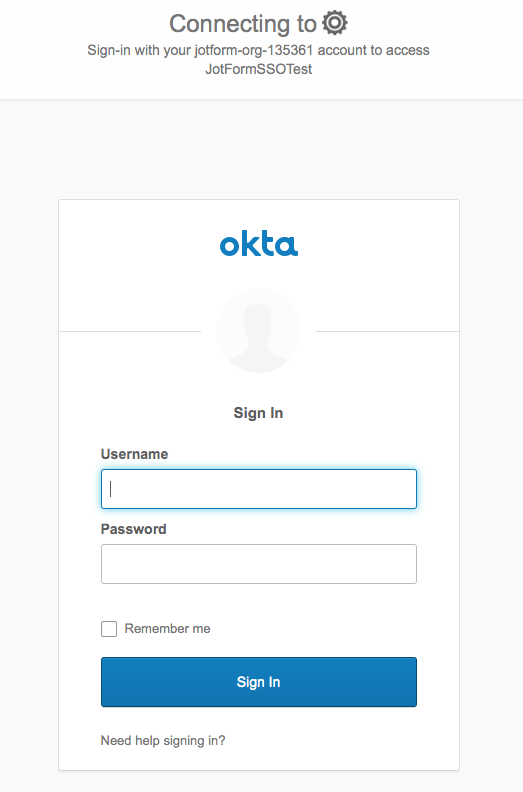
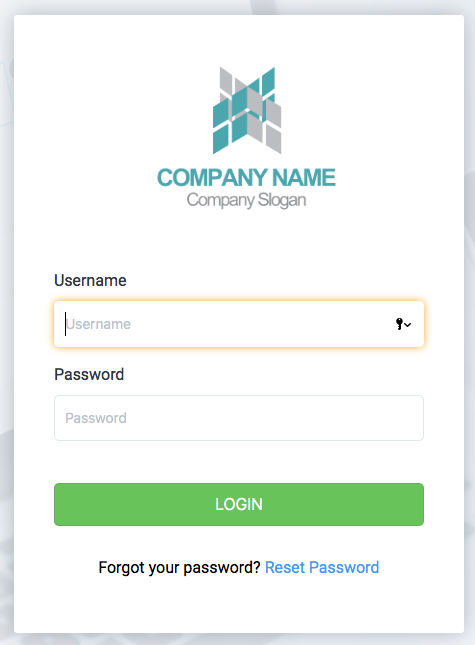




Send Comment:
3 Comments:
More than a year ago
I wish there was a man there who could explain to me on his own. Thank you. I have many questions
More than a year ago
I am vary happy
More than a year ago
good job