Remember the days when you had to pull out a paper map to locate a business or someone’s home?
What about when you had to copy an address from a website, PDF, or email and paste it into an online mapping service to find out where a specific place was located?
As more people rely on online solutions to complete everyday tasks, software developers are creating innovative tools that aim to make life easier by automating manual processes and streamlining workflows.
Some apps, for instance, gather geolocation data — the geographical position (defined in latitude and longitude) of a digital device, such as a mobile phone or other internet-connected device — to determine the exact or approximate location of an object or person. This information is gathered in several different ways:
- Apps can access a smartphone’s GPS chip to capture specific information about where a device is located, including its latitude and longitude. Web mapping services, such as Google Maps or MapQuest, then use this GPS data to pinpoint someone’s location on a digital map.
However, this method requires consent to collect someone’s location data and generally works best outdoors when there are no clouds in the sky. - Information from cell phone towers can determine the approximate location of a device when a GPS signal can’t be found. GPS data tends to be more precise than information provided by cell towers, though.
- When satellite signal conditions are poor, GPS and cell tower data can be used in concert to nail down the location of a device.
- Geolocation apps can gather location data based on the public IP address that a mobile device uses to access the internet. Internet service providers assign this public IP address to modems that provide internet access; routers connected to modems, in turn, allow mobile devices and computers access to the wireless network.
This is the most effective method to obtain geolocation data, since it relies on databases that store information about individual IP addresses and the physical addresses that were previously assigned to them. Although this method can’t pin down a person’s address, apps can still gather a wide range of information without needing to get someone’s consent.
The new Jotform Mobile Forms app includes a geolocation widget that can determine where a specific form was filled out and submitted. Since this special form field has been optimized for mobile devices, Jotform users can add the geolocation widget to their form when they build it in the Jotform Mobile Forms app.
Form respondents need a stable internet connection to use the widget, but it’s a handy tool when you need to collect location data for incident reports and inspection or order forms, just to name a few.
How to integrate geolocation data into mobile forms
Adding the geolocation widget to a form on the Jotform Mobile Forms app is a breeze.
- After you open a new or existing form, click on the Add icon on the left side of your screen.
- In the Form Elements menu that appears, select Geolocation under the Widgets tab.
- You can modify the widget’s settings to determine how location data and specific geographic coordinates should be displayed, and whether a form respondent’s location should be pinpointed in real time.
- When someone fills out a form and submits it, you can open an individual submission, view the geolocation data, and expand the map that’s provided to open it in Google Maps on your mobile device.
- If the Jotform Mobile Forms app is allowed to access a device, and the default information is incorrect, form respondents can set their location manually by placing a pin on a map that displays the geographic coordinates.
Conclusion
The days of trying to copy an address from a form and paste it into a mapping app are over.
With Jotform Mobile Forms, you can include a geolocation widget in your form so that you always know where someone submitted their information. Meanwhile, team members who fill out a form in the Jotform Mobile Forms app can feel at ease knowing their location data is accurate and secure. Once geolocation information arrives in your account, you can easily pull up the information and open it in a mapping app on your mobile device.
This frictionless process allows you to make informed business decisions quickly and stay on top of your team’s tasks throughout the day.
Stop wasting time and using multiple software solutions to get work done. Give the geolocation widget in the Jotform Mobile Forms app a try today so you can collect data and take action anywhere.


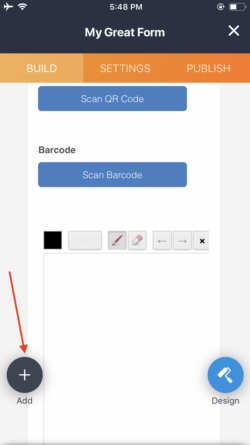
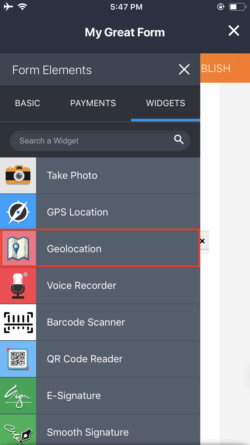
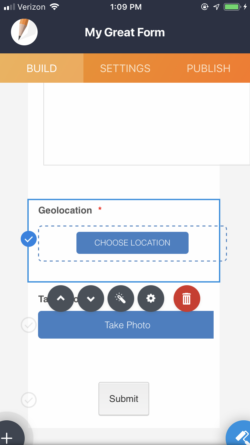
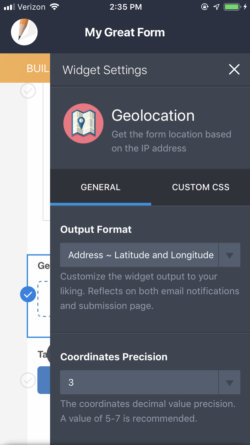
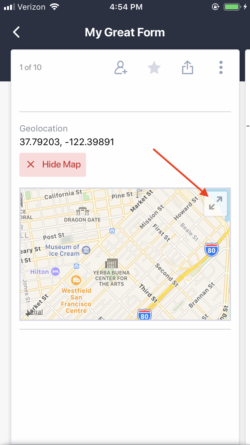
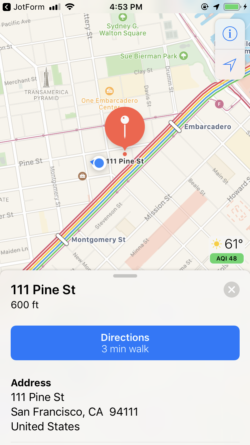
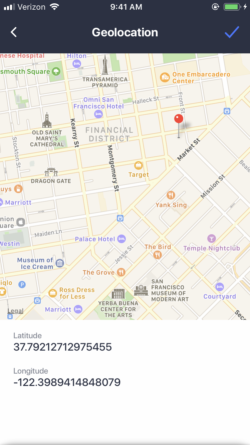

















Send Comment:
1 Comments:
More than a year ago
can it save the address or town, street something ?
I can only get it to save the lat and long figures