Getting ready to send out an online survey? A welcome screen is the first page people will see when they open it. Welcome screens for online forms can contain anything you think survey participants should know — whether through a brief written introduction or introductory video — and provide instructions for filling it out.
Welcome screens allow you to get creative with your survey introduction, and they provide a great opportunity for you to warm readers up to your survey.
Include the right things on your welcome screen
There are a few elements you can add to make sure your welcome screen has the intended impact.
Your organization or company name and/or logo
It’s important to let participants know which organization is behind the survey. This adds credibility and improves brand recognition.
A headline
Whether you use a catchy headline or a more formal one, the goal is to make your respondents feel comfortable and nudge them to fill out your form.
A survey introduction or welcome message
In a few lines or short paragraphs, you can give respondents relevant information about the form. This can include what your goal is for the survey, how you’ll use the information you collect, how to fill out the form, and much more.
Question count/estimated time to complete
People are busy. They want to know right away how much time it will take to complete your survey. You can give an estimate for how much time it might take to complete the form, or you can let respondents know how many questions there are by using Jotform’s built-in question count feature.
A video, GIF, or other creative element
Welcome screens don’t have to be boring. You can ditch the text and welcome participants to your survey with an informative video or light-hearted GIF, depending on the context of the survey. Whatever you do, remember to keep things brief and to the point.
Creating a welcome screen in the Jotform Form Builder
Now that you know what to include on a welcome screen, it’s time to create one of your own.
In Jotform, you can build Classic forms or Card forms. While Classic forms are best for longer surveys, Card forms are more visually appealing and user focused; they present one question per page. No matter which you choose, though, it’s easy to create a welcome screen for both types of forms.
Creating a welcome screen for a Jotform Card
Jotform Cards come with built-in welcome and thank-you pages. In the Form Builder, you can customize the welcome screen of a Card form by clicking on Edit Welcome Page.
Below are a couple of ways to customize the welcome screen to suit your style and brand.
Change or remove the icon. Remember the point about building credibility? Here’s where you add your organization’s logo or any other image of your choice.
To add your image or logo, just upload a new image file, select from your existing images in Jotform, or enter an image URL.
Want to use an icon instead? The Form Builder has a beautiful collection of icons to choose from for your welcome screen.
Edit the headline and subheadings. The built-in welcome screen in Jotform Cards allows you to add a headline and subheading, helping you keep the content simple and user focused.
If you need to cover more information in your welcome message or you want to include formatted text, you can create a custom welcome screen. First, you’ll need to disable the prebuilt welcome screen and use a text element to build a new one.
Show or hide question count. The Form Builder gives you the option to include the question count on your welcome screen. This works best if you only have a couple of questions. For a much longer form, it’s better to enable the progress bar.
Creating a welcome screen for a Classic form
While welcome pages are a built-in feature in Card forms, you’ll need to manually create one for a Classic form. But the process is simple.
First, make sure you’re building your form in the Classic Form layout. You can easily switch between the Card and Classic Form layouts by clicking the Form Designer and navigating to the Layout tab.
Once you’re in the Classic Form layout, create a second page. Use the first page as your welcome screen and customize it as you see fit. Then add your survey questions on the next page.
Start creating user-focused welcome screens with Jotform
Welcome screens are your best chance to make a good first impression and increase your survey response rates. With Jotform, you can create the perfect welcome screen for your online forms. Start building with Jotform today.



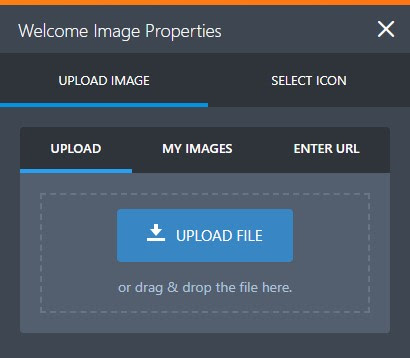
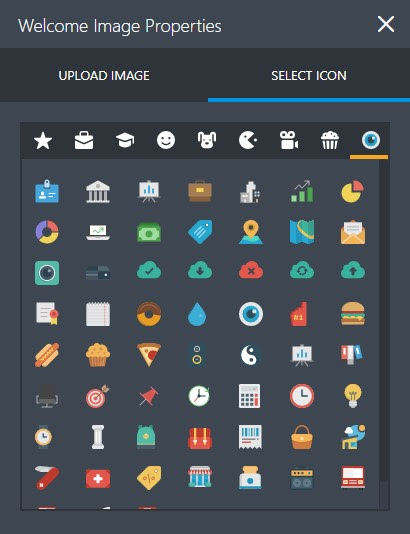

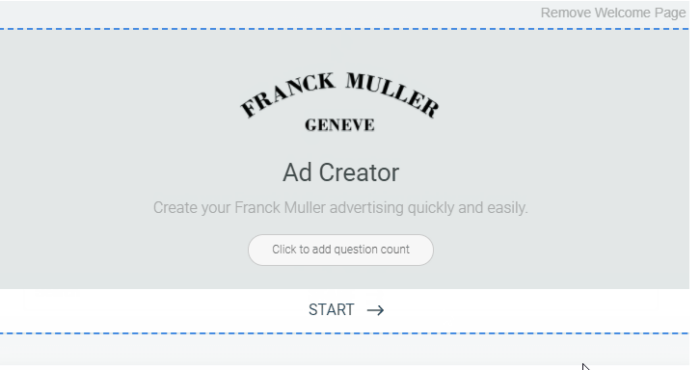
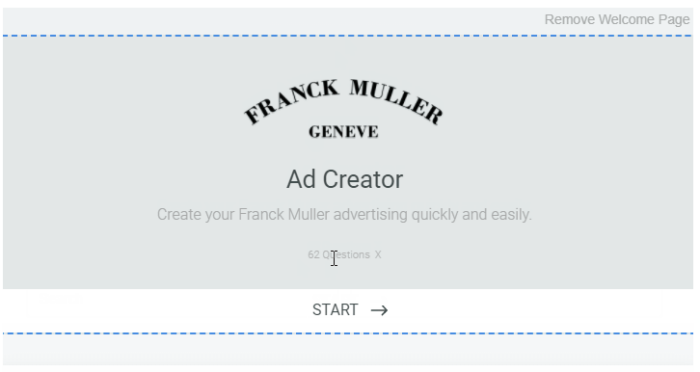
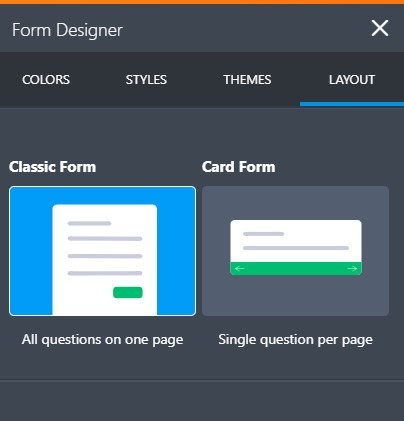
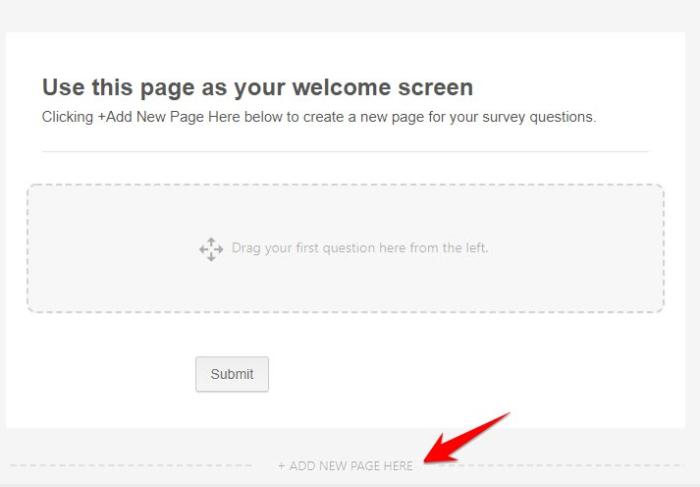





































































































Send Comment: