Marketing jobs come in all shapes and sizes. Marketers work in brand, product, growth, PR, content, and event marketing, just to name a few.
Yet with all the variety, the one thing these disciplines have in common is a need for effective tools that can not only perform certain tasks but also measure results. The more effective the tool, the more individuals can focus their time in a productive way.
For those of you who are short on time (most of us these days, amirite?) and can use some guidance on the best ways to use Jotform for marketing, we’ve compiled nine tips to help you maximize your time and effort.
How marketing teams use Jotform
An interconnected platform allows marketers to seamlessly work on customer feedback, project management, internal presentations, and more.
Jotform’s tools, features, and partner integrations have empowered marketing teams across the globe to collaborate more effectively and get things done.
Here are nine ways today’s marketers get the most out of Jotform:
1. Lead generation
Perhaps the most fundamental marketing form is a contact (or lead gen) form that appears on websites, apps, email, or social media. This can be a simple contact form, a webinar registration, or a signup form to access a report — all of which yield potential customers.
Once this information is captured, marketers use handy integrations to initiate sales follow-ups, email drip campaigns, or larger content plans. They can also pipe the new customer data into their CRM platforms.
- Marketing types: All
2. Connecting software for a smoother workflow
We mentioned CRMs above; a large percentage of marketers connect an array of customer relationship management tools with Jotform for a seamless workflow between marketing and sales teams.
To be even more efficient, marketers use Jotform to prefill forms. Prefilling has been proven to increase form submission rates. Marketers are currently pre-populating customer forms from their Salesforce, HubSpot, Airtable, monday.com, and Pipedrive databases, effectively maximizing the relationships of existing and potential customers.
- Marketing types: Growth, Content, Event
Did you know…
the three most used Jotform CRM integrations this year are HubSpot, Zoho, and Salesforce?
I like the ease of use and the flexibility of the forms. I also like that integrations with other platforms are flawless. This is backed by great support.
Andrew L., Small Business Founder
3. More efficient event and location marketing
Jotform’s kiosk mode is tailor made for event marketers, particularly in times like these. It allows them to collect information on the go quickly and safely via mobile phones or tablets.
With kiosk mode, they can set up a mobile device to display a selected form and nothing else. The form will refresh automatically each time it’s submitted, allowing for meeting check-ins, signups, registrations, and more.
Jotform’s QR code capability has allowed marketers to make kiosk interactions contactless. Once they scan the code, users can fill out forms safely from their own devices. As events have come back in 2022, Jotform’s kiosk mode is powering meaningful networking and connections.
- Marketing types: Event, PR
Fun fact:
Almost 100K kiosk mode form submissions have been made this year, and the busiest conference season has yet to begin!
4. Managing (and collaborating on) data
Since it debuted in 2020, Jotform Tables has made gathering customer information easier and increased marketers’ productivity because it allows them to manage data in real time. Tables have been used to gather, organize, sort, analyze, track, and share data.
Marketers also love the ability to send forms, emails, PDFs, and data to third-party solutions directly from their workspace. Over 90K users this year have used Jotform Tables exclusively (meaning table-first usage) to manage their projects. They enjoy the functionality of a spreadsheet combined with the options of a project management solution.
- Marketing types: Product, Growth, Event, Research, Social, Healthcare
5. Creating a mobile brand presence
Many marketing departments need an easy, professional solution to gather customer information and showcase their products/services and their brand. Jotform Apps is an easy, no-code app builder that empowers marketers like you to create your own app.
With no fees, accessibility on iOS and Android, and over 500 app templates to choose from, users have developed the apps they need themselves. And they’re meeting their end customers where they’re used to accessing information. More recently, marketers have taken advantage of nearly 30 payment collection options, multiple product lists, and the ability to manage their app orders with third-party solutions via Jotform Tables.
- Marketing types: All
Pro Tip
Nonprofit, healthcare, e-commerce, food and beverage, education, and finance marketers are among the highest percentage users of Jotform Apps.
6. Increasing workflow productivity
Marketers get a variety of workflows started quickly by using Jotform’s broad range of form, app, table, approval, and PDF templates. They love that there’s usually a template already built for what they need to do, and if not, all the templates can be customized.
Most of our templates are conveniently organized by profession, so accessing marketing-specific templates is easy.
- Marketing types: All
I can’t get over how customizable it is in every aspect. The amount of templates available, even for free users, is outstanding; never seen anything like it before. Form templates, table templates, app templates that include form templates, you name it!
Gina Y., Business Development Representative
7. Simplifying complex surveys
When serious marketers survey their customers for in-depth feedback — or to conduct market research — they turn to Jotform for best-in-class conditional form logic.
In using conditional logic, marketers can create if/else scenarios for decision trees, show/hide fields, calculate fields, show/hide pages, and more. For instance, if you ask someone whether they’ve used your products or services, and they answer no, their survey will automatically skip over the related follow-up questions.
- Marketing types: Growth, Brand, Research, Content (buyer personas)
We use the forms to create quizzes based on conditionals that we use in our marketing emails. We also use them to send emails to our customers about the status of special orders.
Logan S., Online Store Manager
8. Engaging customers after their submissions
Marketing departments are charged with not only bringing new customers in the door but engaging and retaining existing customers. Jotform’s notification, autoresponder, and reminder emails are completely customizable (including scheduling sends and attaching PDFs). They’re sneaky good tools to help create the “stickiness” many marketers crave.
- Marketing types: All
9. Assembling professional data-driven reports
A big part of marketing is analyzing your results to guide future decisions. Chances are that such analysis needs to be presented to leadership. A popular Jotform feature among marketers is the Report Builder, which uses the submission data you receive to automatically build sophisticated reports worthy of internal presentation. These professional reports reflect well on your department and help make the case for your recommendations.
- Marketing types: Product, Growth, Brand
No matter your team’s area of expertise, Jotform can help. Whether it’s a basic integration or you’ve decided to create a new app for your brand, there are a variety of ways to make your department’s workflow more effective.





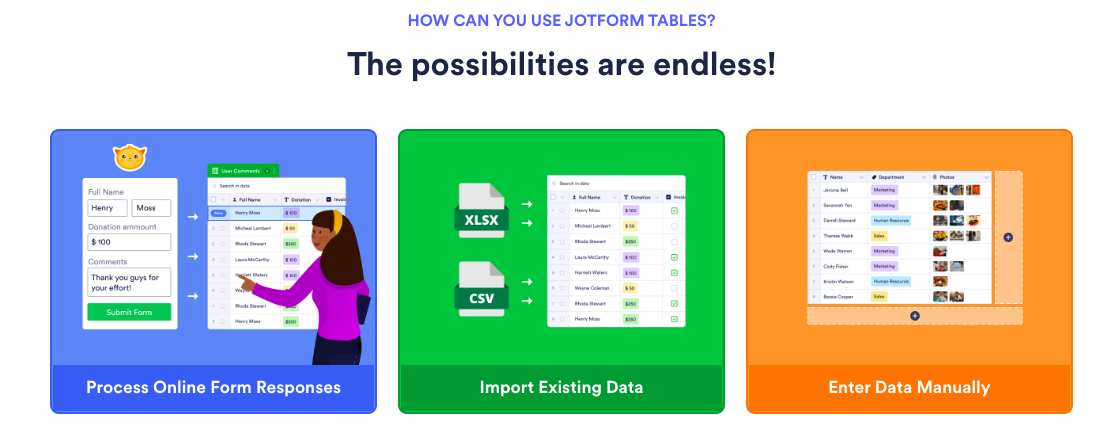

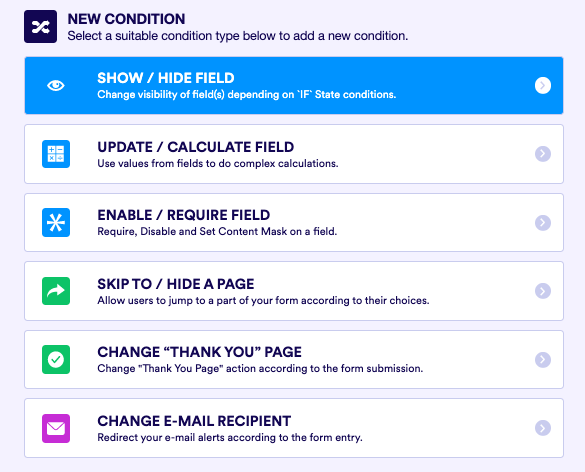
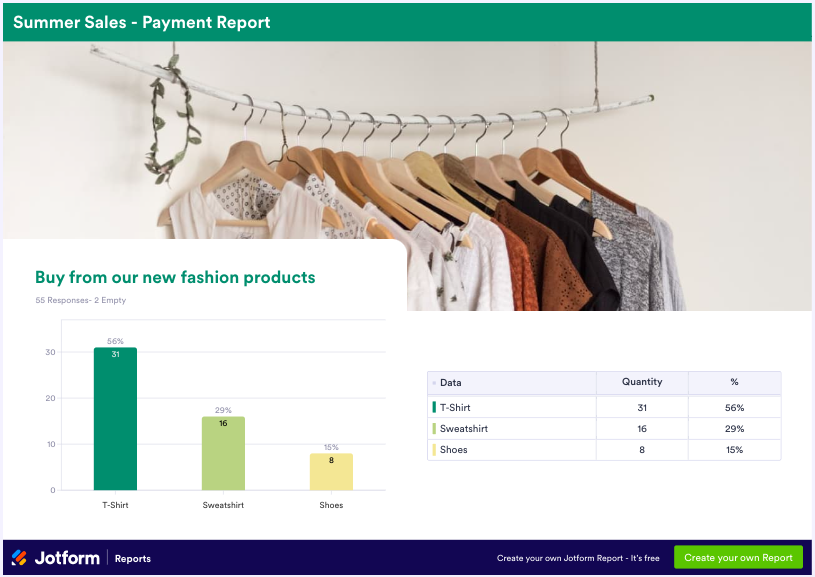




























Send Comment: