Every organization wants to give its employees the software features and flexibility they need to do their jobs efficiently. By doing so, the thinking goes, the organization’s bottom line will grow.
The software that teams use to manage their workflows matters. To help inform your decision-making in a crowded form builder market, we’re taking a look at the kind of features that keep teams agile, efficient, and poised for growth.
9 Jotform Enterprise features to accelerate your company’s growth
- Jotform Teams
- Jotform Enterprise Mobile
- Multiple users
- Jotform Sign
- Admin Console
- Customization
- Industry-leading security
- Dedicated customer support
- Prefill 2.0
In general, features comprise just one component (albeit an important one) of the total value an enterprise form builder brings.
Qualities such as customer support, uptime, ease of use, price, and the ability to grow with your business all play a part when you’re considering which platform will help you move your organization forward.
9 Jotform Enterprise features to accelerate your company’s growth
1. Jotform Teams
Turbocharge your team’s efficiency by having one online workspace where every team member can access (and share) all of your organization’s forms, tables, apps, approvals, documents, and reports. Being able to organize Jotform assets by project and team, browse across teams for data, and track real-time updates to various assets helps an organization foster growth.
A great tool for any industry, Jotform Teams enables better collaboration (and communication) by letting you assign role-based access to individuals, or default roles for the team. This ensures designated team members — whether they’re an admin, form creator, data viewer, or team collaborator — can quickly (and securely) contribute.
As an added bonus, teams can customize their workspace with avatars and images that reinforce their department values and increase engagement.
To prove we “eat our own dog food,” we used Jotform Teams to organize our Jotformers Week event. We flew in over 175 attendees and used more than 50 Jotform Tables, Approvals, Apps, and other assets to facilitate itineraries. As Ozan Güngör, a member of Jotform’s localization team put it, “having everything in one place for everyone to track, check, and edit data required a user-friendly workspace. Jotform Teams made it possible.”
2. Jotform Enterprise Mobile
Keep your remote team connected and productive by enabling data collection and management on the Jotform Enterprise Mobile app. In addition to being accessible on any smartphone or tablet, the app provides full access to the Admin Console (which we’ll touch upon shortly).
Instant push notifications are just the beginning. Jotform Enterprise Mobile enables your team to perform all of their form-related tasks — including collecting e-signatures, granting approvals, scanning barcodes, collaborating on Jotform Teams, and more — via mobile device, even offline.
For instance, the Three Rivers Park District uses the app to record daily inspections of access roads, play areas, and more across 27,000 acres.
“Our previous solution didn’t allow us to send out an update to everyone who needed the update in real time,” says Simon Morgan, senior manager of GIS (geographic information system). “These inspections need to be performed daily before we open the trails, so it has a huge impact on our customer experience.”
Did you know
We’re hosting a webinar to discuss the latest mobile offering? If you’re curious about how the new Jotform Enterprise Mobile app can help your business, or are just curious in general, sign up for the webinar.
3. Multiple users
Multiuser functionality allows you to control who can access your forms and submissions via fully customizable settings. Adding or removing users and customizing access levels will keep business moving whenever a team member takes PTO or leaves the company.
Here are some of the benefits of having one central account with admin rights and multiple users:
- Simplifies retention of your organization’s data and forms
- Streamlines team collaboration by allowing access to each other’s data
- Enables usage audits of team members who have different access levels
The Amsterdam University of Applied Sciences sees multiple user functionality as a key feature because it allows the organization to customize and brand enrollment forms across the school’s departments to fit everyone’s respective needs.
Read on to learn more about the University of Amsterdam case study.
4. Jotform Sign
When Jotform’s native e-signature capability launched, enterprise customers like Ayyoub Ajmi, founder of CiviLaw.Tech, were thrilled to save money on collecting digital signatures each month. “Now I can collect legally binding signatures for free with Jotform,” he said. “It’s amazing!”
Jotform Sign ensures fast and no-fuss e-signature collection, instantly helping the healthcare, real estate, education, nonprofit, and legal industries, among others, streamline workflows. As a result, teams spend less time chasing down signatures and more time on growth.
Whether you’re uploading an existing PDF or creating your own document in Jotform Sign, you’ll enjoy automated signature collection through your forms. And that automation continues as you track document progress in Jotform Sign Inbox, link signed documents to approval workflows, and collaborate on document management in Jotform Tables.
5. Admin Console
The Admin Console provides an efficient way to manage all aspects of your platform activity. Your designated team admin(s) can pull the necessary levers to effectively run your platform, equip others with the resources they need, and ultimately manage up in the organization.
For example, from the Admin Console your admin can pull trend data on form submissions and view all forms, manage user access, create new reports, request custom apps, jump into Teams, liaise with Enterprise Support, and more.
Efficiency goes hand in hand with growth. So having a bird’s-eye view of how your team is using the platform will aid decision-making and ensure your organization makes the most of the Admin Console.
6. Customization
It’s easy to customize Jotform’s solutions with your brand’s aesthetic. With the time you save, you can focus on the work that matters. Plus, knowing that best-in-class products have your back gives you a sense of confidence that comes across to your customers because all of their engagements with your organization are sophisticated, consistent, and state of the art.
Jotform Enterprise provides several customization capabilities:
- White labeling your forms and apps
- Creating custom URLs that make your forms easier to recognize and share
- Connecting your forms to a custom web domain
- Branding your Admin Console
- Coding custom CSS (which isn’t available in many other form builders) within your forms
Your organization has brand equity, and it’s vital that your organization maintains its momentum as more customers engage with you.
For Rachel Fugate, web designer at the Arbor Day Foundation, this was key for scalable growth: “I prefer Jotform Enterprise forms to our previous solutions because we can control how [our forms] look.”
7. Industry-leading security
Security goes hand in hand with enabling growth. Without best-in-class security, your organization is at risk of data breaches, which in best case scenarios will slow your momentum and in worst cases can put the very future of your company at risk.
We stand behind our security compliance, certifications, and practices. They’re top priority for us, because we know that the sensitive data you handle each day needs the utmost protection.
That protection includes Single Sign-On (SSO), geolocalized local data residency center for privacy compliance and better reliability; multilevel form encryption; PCI DSS Level 1 certification; and HIPAA, SOC 2 Type II, and GDPR compliance.
In fact, ATFC, Ltd., which owns several restaurants in the U.K., relies on its local data residency center to ensure records and employment contracts for new hires are filed and secured properly.
8. Dedicated customer support
A customer success team’s expertise is an important part of assisting your growth. They can help you craft tailor-made solutions for your organization and work with you on the most effective uses of the platform.
Whether it’s a one-time customer support issue where you need help in real time, or an ongoing series of Zoom meetings to maximize your business growth by using Jotform, rest assured that your success is our success.
9. Prefill 2.0
Real talk, when customers save time because redundant bits of data are prefilled in their forms, they’re happier and more likely to fill them out. And higher form conversion rates mean increased engagement, accuracy, and growth for your business.
To streamline efforts even further, there are multiple ways you can use prefill to meet your needs, connect data, and update records automatically.
Whether you’re syncing submission data to/from CRM databases like Salesforce or monday.com, or you’re administering form submissions from our own solutions, like Jotform Tables, prefill is another feature that contributes to your company’s growth.
Conclusion
Significant enterprise growth demands flexible software that scales. But beyond the feature set, you also need intangibles such as customer support, a spirit of partnership, and innovation to ensure sustainable growth.
Let’s face it; technology investments are a big deal and involve a large commitment of time and money. According to Gartner, 56 percent of organizations said they had buyer’s remorse over their largest tech-related purchase.
Organizations can’t afford to choose the wrong enterprise software. So it’s vital that the platform you select delivers the kind of automation and partnership your teams need to be productive and grow in the future.
Join Jotform Enterprise to get access to all of these features and more. Talk to our sales team to explore ways Jotform Enterprise can help your organization function better as a team to meet your goals.


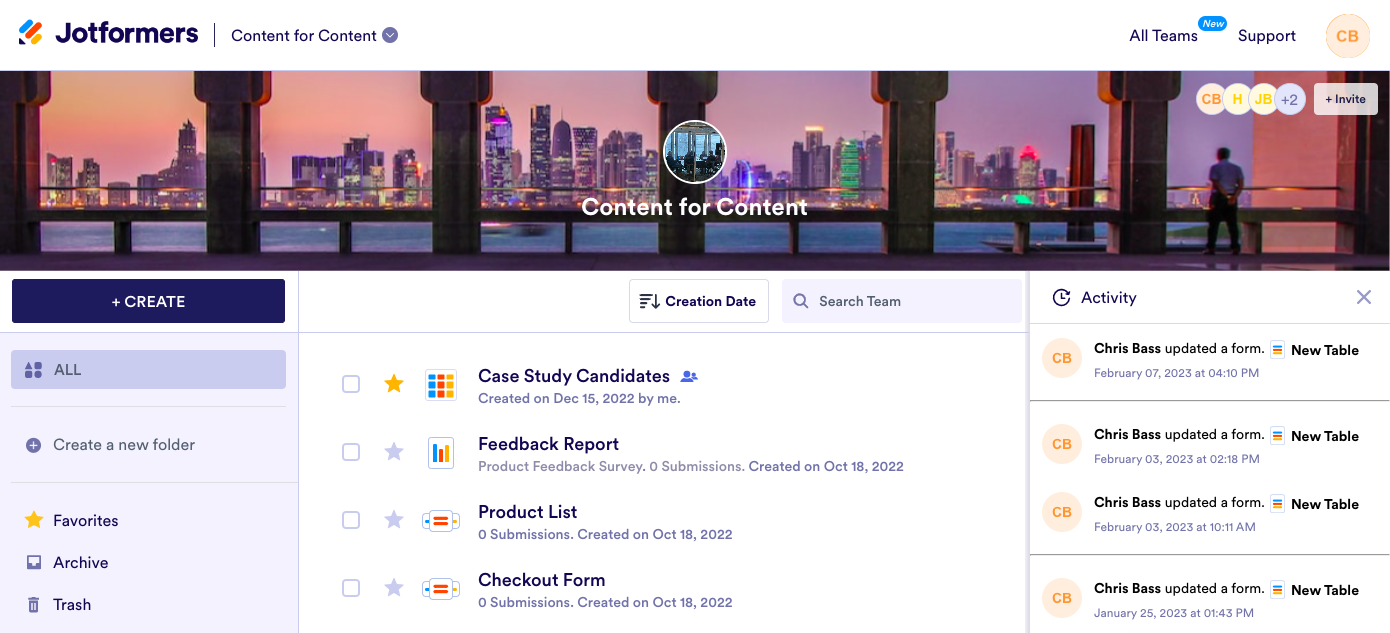

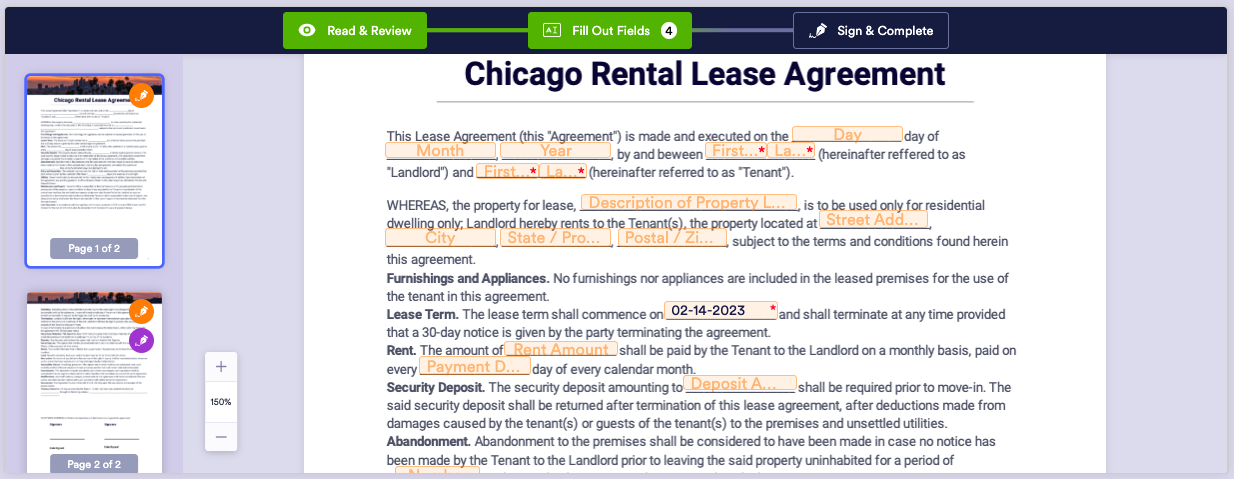
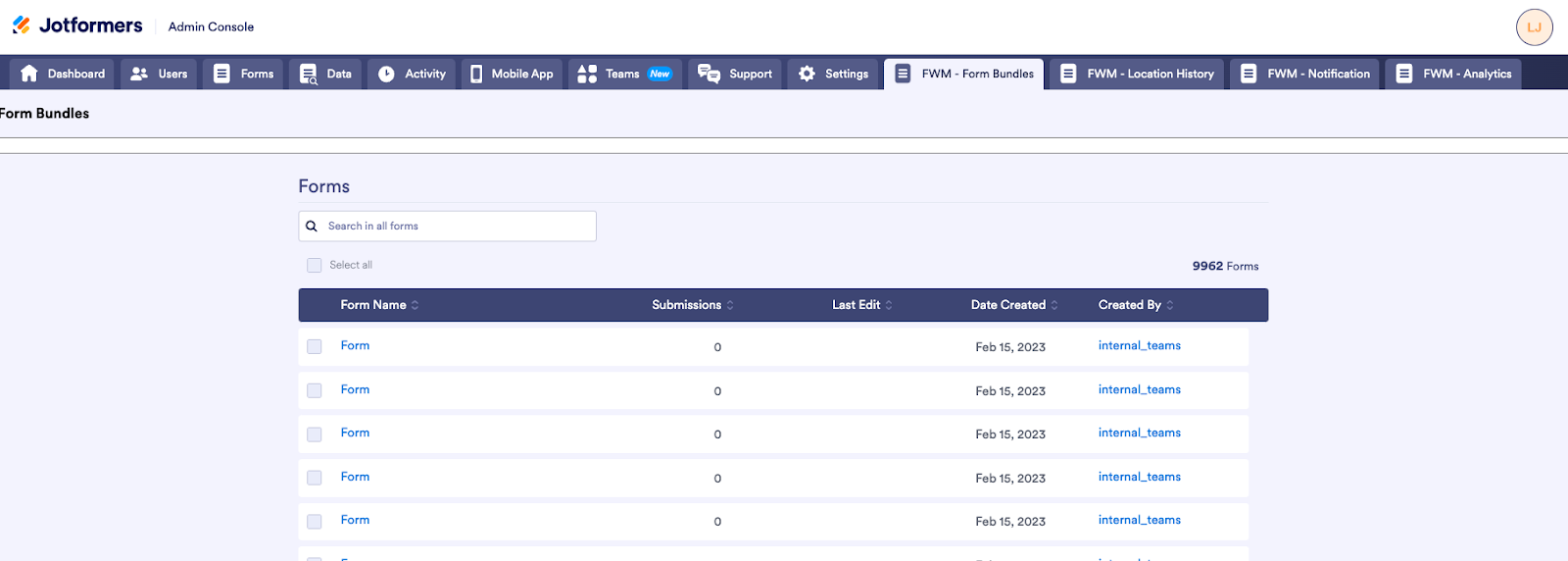


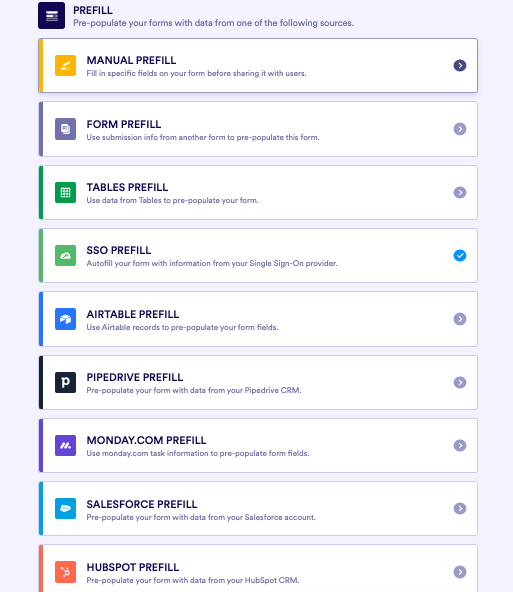






































































































Send Comment:
4 Comments:
More than a year ago
These 9 tips are really amazing.
More than a year ago
send me free downloading apps for jot form
More than a year ago
Bonsoir je suis pavilus chanol je suis tres Ravi content pour cette application il est extraordinaire jotform je prison pour vous par ce que je veut aider ma families que Dieu vous protégé
More than a year ago
Bonsoir a tous et à toutes. Je me suis content pour tout ce que Jotform a faire pour le monde. Dans ce cas là, je réclame votre aide s'il-vous-plaît. Que Dieu bénisse tous.