5 best visual collaboration tools
No matter your industry, you have to consistently improve your communication skills to better work with others. In today’s workplaces, that means excelling in digital communication.
Digital communication tools put collaborators on the same page, keep coworkers and managers accountable to each other, and allow employees at every level to share ideas more quickly. The result is faster processes that help accomplish company goals.
Visual collaboration tools became especially important during the pandemic when many companies went remote and couldn’t count on quick in-person meetings to catch up.
The companies that relied more on digital communication tools to work together actually set themselves up for success in the future, according to McKinsey & Company, which estimates that digital collaboration raises productivity by 20 to 30 percent in processes such as maintenance and supplier management.
With many companies choosing to keep hybrid work models after the pandemic, visual collaboration tools will become more important than ever. Here are the visual collaboration tools replacing whiteboards, meetings, and sticky notes in offices around the country.
1. Creately
True to its name, Creately gives more than 8 million users the power to brainstorm, collaborate, design, and plan together. Team members can draw on a vast visual platform, chat in real time, and update each other through threaded discussions.
Creately even comes with shapes and diagrams to make flowcharts, fishbone diagrams, concept maps, and organizational charts that are colorful, attractive, and sleek. And when they’re ready, teams can export their documents into picture files to share.
Companies such as Intel, Netflix, and NASA use Creately, which promises to ease communication for those working in marketing, information technology, human resources, and education. Plus, it comes with videoconferencing capabilities and integrates with Google Drive and Slack.
2. Jotform
Jotform provides a variety of products that enable quick and seamless team communication. With thousands of customizable form templates, managers can gather information on everything from long-term projects to everyday workflows. They can then unite these forms in a workflow through Jotform Approvals, which allows them to build automated approval workflows in minutes.
Another way to get more out of these forms is with Jotform Tables, a database-spreadsheet platform that automates form data collection and displays information in a variety of views. Like other visual collaboration tools, it provides a useful card view. Teams can access Jotform Tables from any device for instant collaboration as well — and take advantage of plenty of table templates for their projects.
3. Draft
Especially useful for agile project managers, Draft unites teams in their own “visual document universe,” allowing users to strategically interact and quickly assign tasks within repeating processes.
Digital story cards include detailed task information, helping teams communicate on a broad range of projects in real time. Users can also vote on story cards, create lists, and write on digital sticky notes.
The platform’s flexibility allows for a variety of operations, including product management and other creative endeavors, such as mood boards and to-do lists. Plus, Draft integrates with Jira to further facilitate workflows.
4. Stormboard
Visual collaboration tools often elevate virtual meetings to collaborative sessions. Companies like General Mills and Microsoft have selected Stormboard as their tool.
Stormboard gathers and organizes team ideas in one digital whiteboard. Workers can zoom in and out of these whiteboards and add files, videos, and sticky notes. Templates allow teams to expand on these ideas and turn them into trackable actions within their preferred process management system, such as agile or kanban.
Stormboard integrates with Slack, Jira, Google Drive, and Microsoft Teams, and users can personalize their own integrations. Workers can use the platform on any device via mobile apps or even install the app from the Google Play store for instant collaboration anywhere.
5. Quire
Reaching goals usually requires tackling projects step by step. Mind-mapping platform Quire assists teams in breaking down their larger goals into an infinite number of lists and sublists.
With Quire, users can arrange lists hierarchically, in a kanban board, or on a timeline to gain insight into their progress and prioritize tasks from different angles. Teams can work in real time with instant messages, set up task reminders, highlight tasks, and export them to CSV files. Users can also share mind maps with clients and external teams or even make projects public.
Best of all, the award-winning program offers a free plan and apps for Android and iOS. It also integrates with Slack, Zapier, Microsoft Teams, and Google Drive.
Visual collaboration tools aren’t temporary solutions for business disruptors like the pandemic. And they’re not inadequate fixes for dysfunctional employee communication. Instead, they’re resources that alleviate project planning woes by giving all team members a voice. One of these platforms may just be the catalyst for your company’s next growth stage.


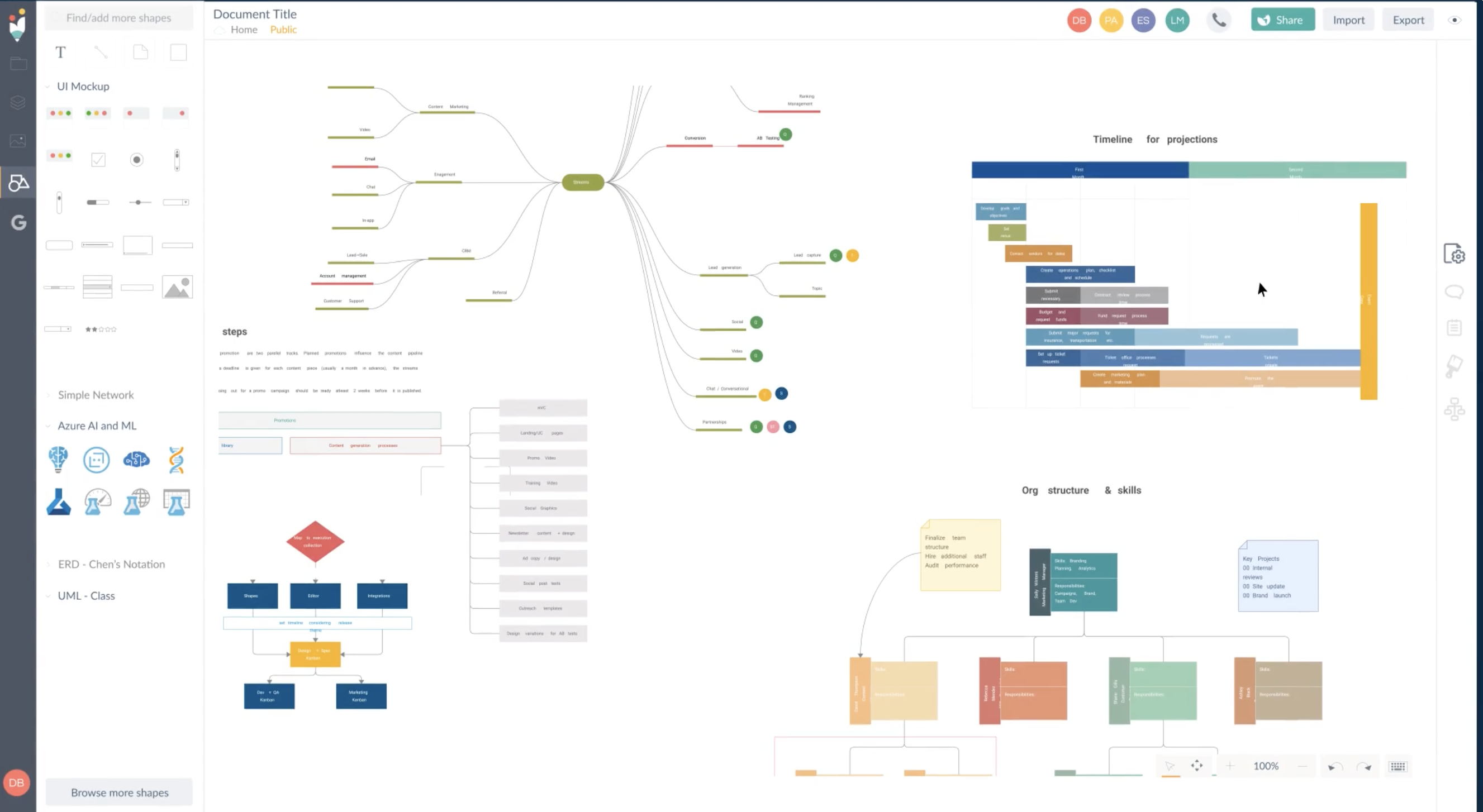
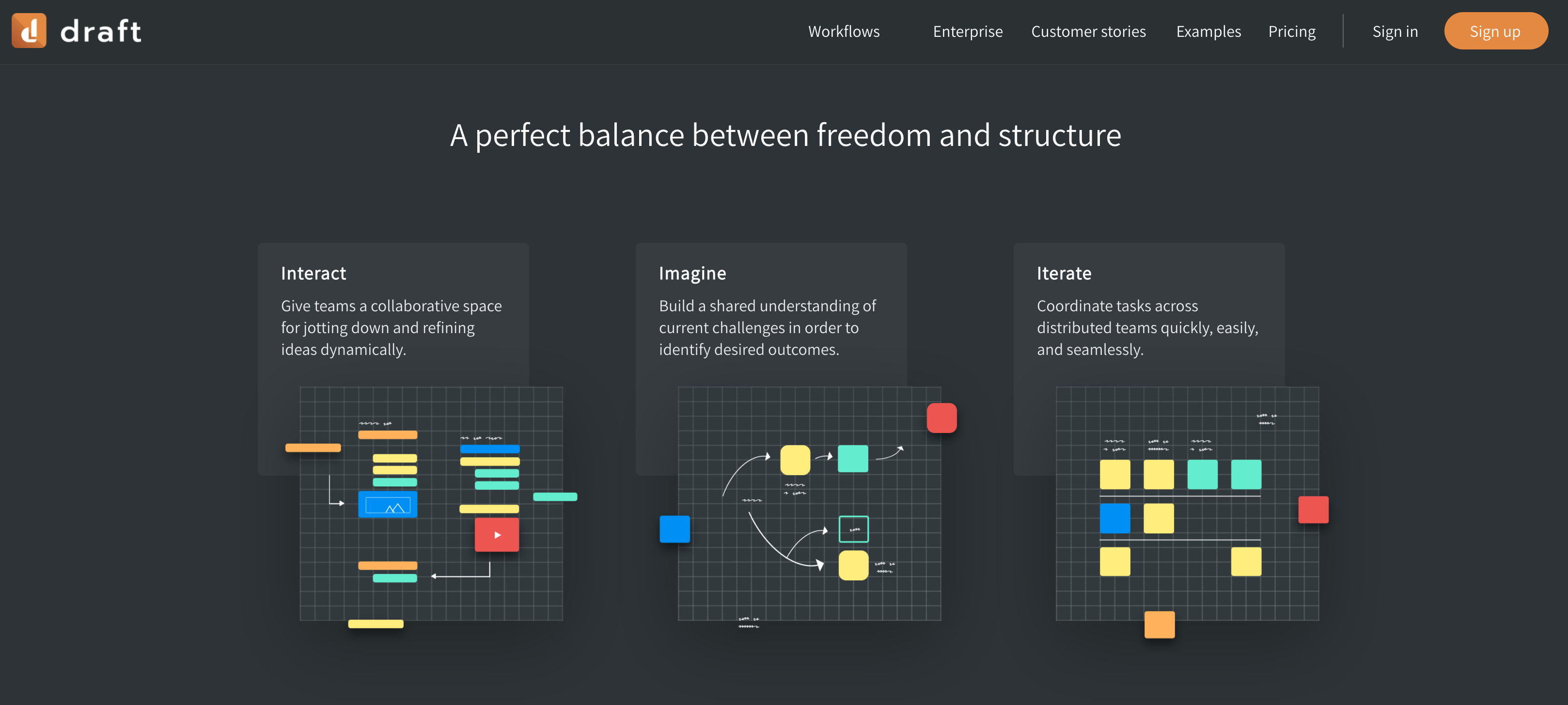
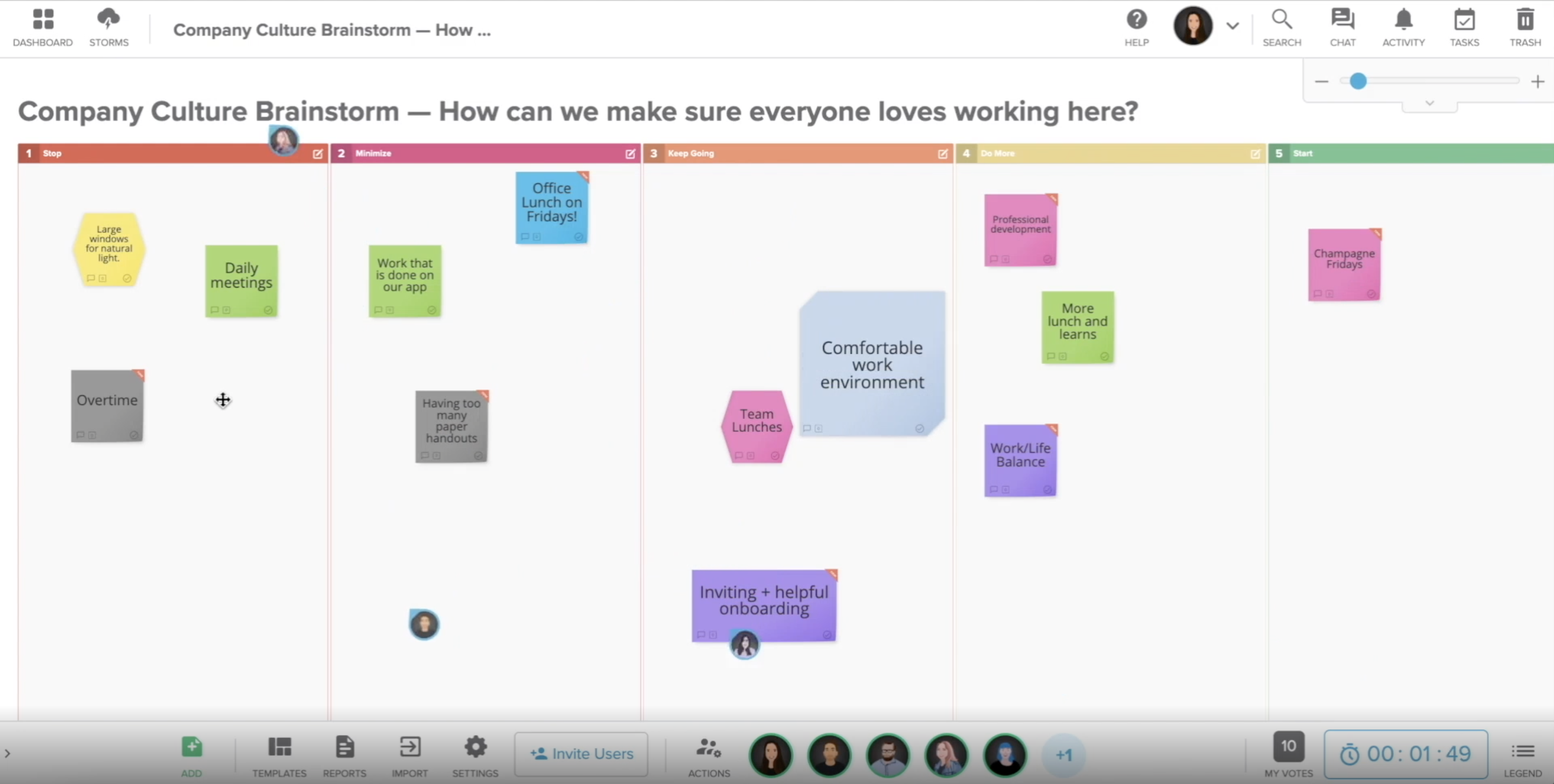
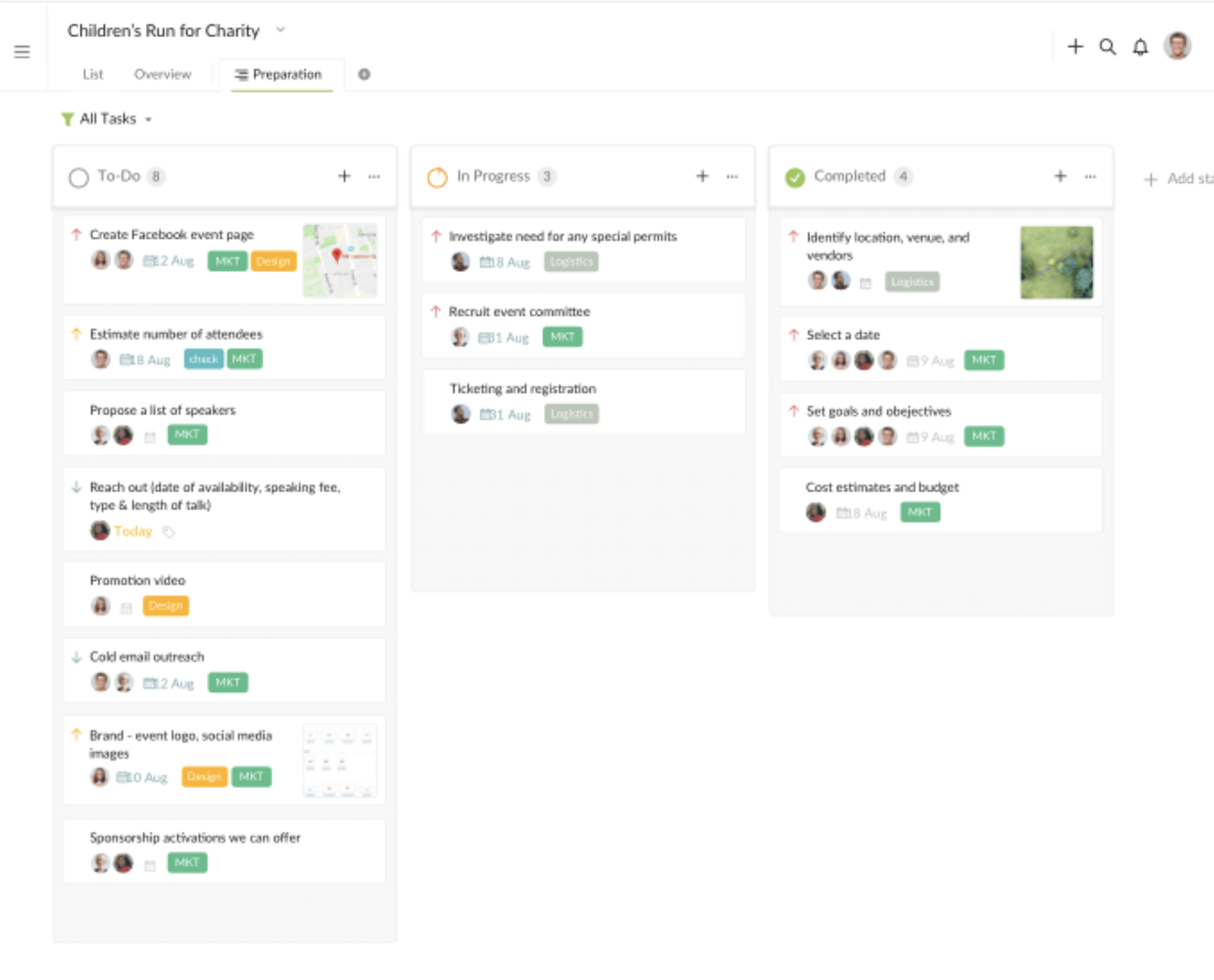
















































Send Comment:
2 Comments:
More than a year ago
There's another tool that's worth at least trying; kanbantool.com. It's amazing, really helps my team manage the projects more efficiently.
More than a year ago
This is an excellent piece with some very informative points. I appreciate your sharing. But I have a question about how online collaboration tools can increase our productivity? Please let me know what you think.