Great teachers can succeed in a virtual learning environment just like they do in the traditional classroom — whether they believe that at first or not. “There’s no magic to virtual learning,” says Mark Shapiro, president of the Bureau of Internet Accessibility, which helps education platforms and other websites make their products available to every user. “The classroom experience is capable of being replicated at a very high degree [online],” he asserts.
In other words, online teaching is most effective when it recreates proven classroom interactions. But what exactly do teachers and students need to successfully move these interactions online? To answer that question, we first need a clear definition of virtual learning.
What is virtual learning?
Educators sometimes use the terms “online learning,” “e-learning,” and “distance learning” synonymously with virtual learning — and there’s a reason some prefer to avoid the latter term. After all, it seems to imply that the learning is merely “virtual,” as in not real.
“[Virtual learning] is a misnomer, really, because it suggests that the learning is inauthentic,” says David Wills, a university lecturer and founder of TED-IELTS. “But actually [online teaching] can be an effective means of learning.”
In short, it’s the learning environment that’s virtual — as in “occurring or existing primarily online” — not the lesson content. Virtual learning is instruction that takes place online. Tisha Parker Kemp, founder and principal of shiftED Academy, Inc., defines virtual learning as “any self-directed (asynchronous) or facilitator-led (synchronous) teaching that happens online or in a digital format.”
For Shapiro, synchronous online teaching is most successful when it mirrors traditional classroom structures as much as possible. The difference is that, rather than physically gathering, students “attend” class using audio- and videoconferencing software.
“Try to replicate the same experience for the students in the digital world that you have from the physical world,” Shapiro says. “If you teach a 9:15 a.m. math class, keep holding the class at that same time when you move it online. When you’re talking to the students, you can see the ones that are not paying attention, so do the same call-outs you would do in the physical world — but in the digital world.”
The core tools of virtual learning
To participate in any sort of online education, students and teachers need a few basic tools, including
- A digital device — such as a tablet, laptop, desktop computer, or even a smartphone
- A webcam, microphone, and speaker or headphones (if they aren’t included in your digital devices)
- A steady, reliable internet connection
- An online meeting platform — such as Zoom, Webex, or GoToMeeting
In addition to these basics, most classes will benefit from software tools that allow students and teachers to share homework assignments and learning documents, contribute to online written discussions, and view multimedia files.
Virtual learning software
Digital meeting platforms allow screen sharing between participants, so the class can view anything the teacher displays onscreen. In this sense, shared screens function as digital blackboards, displaying lesson information that students can follow together.
Web-based services — both free and paid — can help make collaboration between teachers and students more interactive. Barbara Johnston, special education instructor at Compass Charter Schools, recommends these online services to enrich virtual learning in a variety of subjects:
To manage tasks as diverse as registration, homework collection, surveys, online quizzes, and any other type of bulk information sharing, use JotForm. This drag-and-drop form editor allows anyone to build their own custom data-collection tools. Learn more about how Jotform can help with virtual learning here.
Accessibility in the virtual classroom
Regardless of the software necessary for a particular lesson, teachers must make online learning environments accessible to all their students. Section 504 of the Rehabilitation Act and Title II of the Americans with Disabilities Act make it illegal to discriminate on the basis of disability. That means schools must provide the means for students with disabilities to participate in and learn from every lesson.
“When teachers put lessons on the web, they need to be accessible,” Shapiro says. “Teachers need to be aware that some students may have challenges and accommodate for that.”
Ensuring lessons are accessible for those with disabilities could include providing screen-reader software for students with vision impairments, using closed-captioning software for students with hearing impairments, and ensuring teacher aides continue to visit eligible students in their homes — just to name a few. “Accommodations need to be thought through on an individual level,” Shapiro says.
In short, all the accommodations that schools provide in the classroom need analogs in the digital space. When we look at the best ways to deliver virtual learning, we see that educators should apply this same rule across the board. “Virtual learning is enabling the same experience in the digital world that a student would get in the physical world,” says Shapiro.
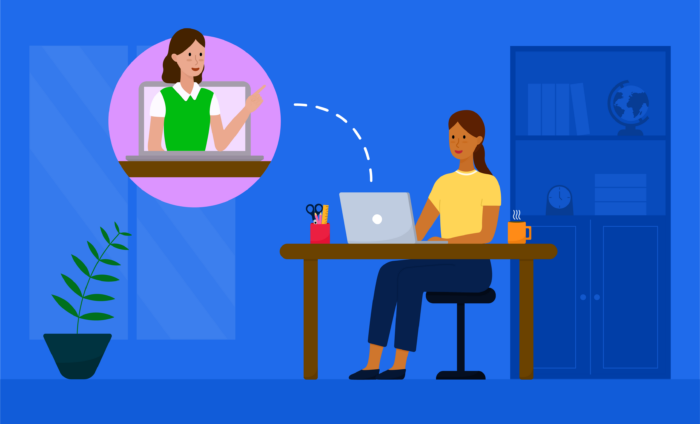





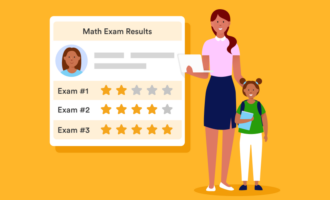























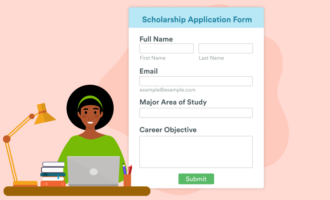












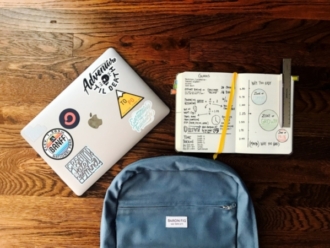

































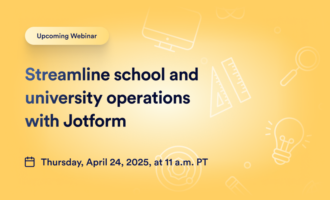

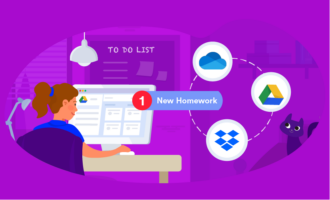























Send Comment: