The COVID-19 pandemic prompted a huge increase in telemedicine visits, but the reopening of clinics doesn’t mean the virtual model will be going offline. Hospitals have seen a surge in virtual visits this spring. From March 15 to April 27, 2019, Mount Carmel Health System in Ohio had 19 virtual healthcare visits; during that same span the following year, the system had 19,532 virtual visits.
Some physical clinics have chosen to add a virtual clinic to their offerings, and they’ve received significant monetary support. New York-based Tia Health raised over $24 million in a new round of funding. Leaders say the funds will be used to expand its telehealth and clinical services to new markets.
If you want to move your practice online or start a virtual clinic of your own — which will allow you to serve more patients and enjoy more flexibility — here are some steps you need to take.
Just so you know
Create a HIPAA-friendly virtual clinic with Jotform to collect data, files, payments, and appointment bookings online.
Practical steps for setting up your business
Though starting a virtual clinic is exciting — and beneficial for doctors and patients alike — it can be overwhelming. You want to make sure you do right by your patients and follow the law, but where do you start? Here are five steps to help guide you.
1. Get to know local laws
If you’re not already in practice, you need to set up your business in the eyes of the law. Consult an attorney who specializes in corporate law and your local medical board for information on how you can incorporate your clinic.
You also need to set up a business bank account and get any licenses necessary to operate. The U.S. Small Business Administration (SBA) or a local small business incubator or association can provide you with resources and information on how to do this.
If you want to get reimbursed for virtual visits, find out if your state has a parity law that covers telemedicine. A parity law requires private insurers to cover these visits the same way they’d cover an in-person visit.
Currently, 43 states and the District of Columbia have these parity laws on the books. And most insurance providers will cover at least some telehealth services, as will Medicare and Medicaid.
Check state laws to determine what you can and can’t do in a virtual visit. For example, some states won’t let you see a patient for the first time via a virtual visit. Others won’t let you prescribe controlled substances, like Adderall, during a telehealth appointment.
2. Give patients the virtual clinic rundown
Change is scary for most people, especially for those who are unwell and seeking care. Your patients should have information about when your virtual clinic will open and how it will work — even if you’re still going to offer in-person visits. So, as you prepare to start your virtual clinic, keep your patients’ needs and concerns top of mind by doing the following:
- Provide an overview of the virtual clinic in person during your next appointment and via email, website, or direct mail. Explain which services will be provided, how they’ll be administered, which conditions are eligible/excluded, how to book virtual appointments, and basic troubleshooting tips and tricks. To ease your patients’ fears or concerns, you can also lay out the patient perks of a telemedicine experience, like avoiding unnecessary wait times and travel to and from the clinic while having access to on-demand help and specialists.
- Update contact information for all of your patients so you can easily disseminate virtual clinic updates and documents — including patient consent forms, signup sheets, patient surveys, and general information.
- Digitize all your patients’ physical charts. By keeping patient charts in a digital location for virtual appointments, you can be sure all their personal data is organized and accessible.
- Discuss payment options before your patients’ first virtual visit. Will they be paying out of pocket for these appointments, or will insurance cover their visit? If they’re paying out of pocket, be sure to have some sort of payment processing platform in place, like Venmo or PayPal, for added customer convenience and security. If their visits are covered by insurance, make sure you know the process for submitting claims (direct billing vs patient submittal) to prevent confusion, mishandling of funds, or a billing backlog.
3. Set up privacy protection
Patients should feel safe during virtual consultations. They should feel confident that though their appointment is virtual, everything else is just as it would be in a doctor’s office and their private, personal information is securely protected.
Begin each virtual session by confirming their identity and making sure they’re ready to have a confidential conversation. If someone is in the room with them, follow the same principles you would in your physical clinic and ask them if they’re OK with that person’s presence. Be focused and attentive, and never answer another call or leave the room while you’re speaking to the patient.
While technology can be beneficial, it can also be dangerous if it’s improperly used or on an unsecured wireless network. For optimum safety of both your patients’ and clinic’s sensitive data, make sure all software is working properly and updated regularly with adequate anti-malware and antivirus applications.
4. Create a space for virtual clinic appointments
In addition to the areas where you normally see patients, set up an area, like a private office, where you can conduct virtual visits. This should be a quiet space with good lighting so that your patients can see you clearly and feel like they’re getting the same amount of attention they would in person.
Invest in the right equipment for virtual visits. Most of the video conferencing tools you’ll use require a good quality camera, a microphone, and a computer or mobile device. You probably already have this hardware, but you might want to invest in a webcam and microphone so your patients can see and hear you better.
5. Choose your software
Before you pay for any software programs, make sure they offer features that help with the Health Insurance Portability and Accountability Act (HIPAA). The software provider should sign a business associate agreement (BAA), which is required to protect you against HIPAA violations should patient information be compromised on their end.
There are a lot of video conferencing platforms that are specifically for healthcare, like Doxy.me, VSee, and Updox. While Zoom may be best known for its enterprise platform, it does offer a HIPAA-friendly product, Zoom for Healthcare. You could also use Cisco Webex as it is also HIPAA-friendly. The idea is to choose something that’s easy for both you and your patients.
Pick something that will help you with processes like patient intake, informed consent, collecting payment, and scheduling. Jotform offers HIPAA-friendly forms with customizable templates and payment gateway integrations.
For example, before you have a virtual visit with a patient, you can send them a link to an informed consent form to fill out so that they’re aware of their privacy rights. With Jotform, you can embed an electronic signature widget, which lets your patient sign the form. They can then send it back to you before the appointment so you have it on file.
Ultimately, when you set up your virtual clinic, you’ll not only want to make sure you’re doing it legally but that you’re able to provide the same standard of care that your patients expect during an in-person visit. Choose software that will support you as you conduct virtual visits and will be easy for your patients to use.
Photo by Tima Miroshnichenko


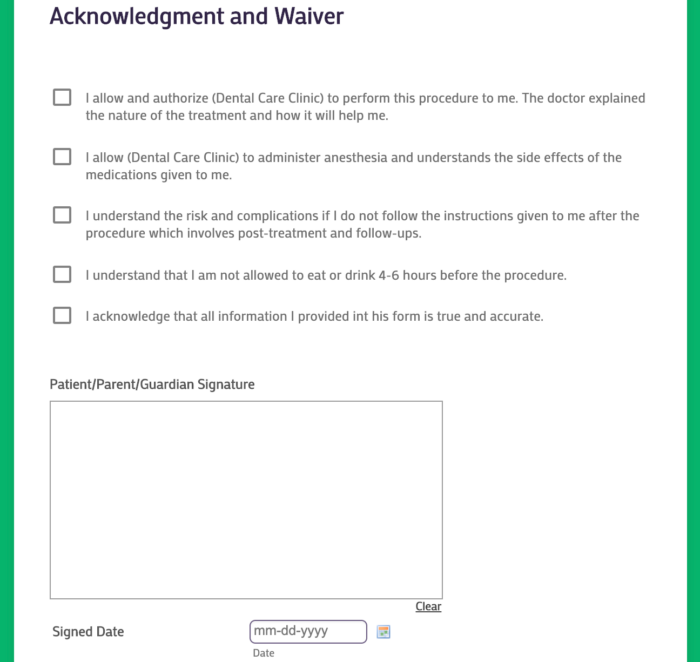
















































Send Comment: