Using video in email marketing is one of the most successful tactics in digital marketing today. And with good reason:
If you link to a video within your email, you can also include the word “video” in your subject line. It’s something we have tested and including the word “video” increased our open rates by 6%!
(Source)
The word “video” on your subject line can increase your open rates. Because of this fact alone, video email marketing needs to be an integral part of your content marketing strategy.
But the real question is: How are you going to incorporate video into your email marketing strategy? This is no easy feat, but you can use an email marketing tool that supports video elements, such as Moosend.
Now let’s see how you can go about creating an enticing video.
Video in email marketing: What you need to remember
Before getting into all of the tactics and ways to include video in your email marketing strategy, it’s essential to know a few things.
Not all email clients support video
Not all email clients support video, and you need to create a campaign that will work for all email clients and all users, whether mobile or on a desktop. It would be a shame to perform one email deliverability test after another to determine that your video won’t display correctly.
Let’s take a look at the email clients that support video and those that don’t:
An embedded HTML5 video in your marketing email won’t play for everyone.
Not all email marketing campaigns need video
While video has conversion powers beyond belief, it won’t work in every case. In fact, it could create some unnecessarily high unsubscribe rates and customer churn.
If you want to engage your audience through video, make sure that the segment of the audience that will get the video is the segment that likes video. Invest in AI and machine learning to get laser-targeted results.
The chart above shows that Millennials love video, with Gen Zers and Gex Xers following closely behind. If your target audience is Millennials, go ahead and use video.
Video is especially beneficial when your target audience is Millennials and Gen-Zers when you need to approach something complicated, like explaining the state of affairs globally in this time of crisis.
Of course, your audience isn’t the only thing that can make a difference when deciding whether your campaign needs a video element.
If your email marketing campaign aims to inform and encourage recipients to learn more about you, embedding a video in your email marketing campaign is the way to go.
However, if you want to increase traffic to your website and the time spent on each page, you’ll need to include something in your email that will lead to the video on your website or landing page.
A short GIF or an image with a Play button could work like a charm and give you more exposure and even more sales.
Effective ways to use video in email marketing
Let’s circle back: Not all email clients can support video in email marketing.
Therefore, when you segment your market, make sure that you notice your customers’ age, interests, and how they fit your customer personas overall. And don’t forget to segment according to the email client they use.
Here are some practical ways to use video in email marketing, both in terms of best practices and workarounds, if video isn’t supported.
Put your message first
Unless your email consists of just your video and no other element, you need to direct the user’s attention to your message first and your video later.
The email above shows us the trailer of a new game, and it aims to redirect the user to the game’s website, as evidenced by the image with the “play” button.
The email’s message is, “Watch the trailer.” Once the user watches the trailer, they “Become a raider.” Actionable verbs that convey the message even before the video help the user understand what the video is about.
Lose autoplay
If you decide to send a video email marketing campaign using HTML5, it’s best not to use autoplay.
Most users access their emails on their phone or tablet, meaning that they could be at work while doing so, out at dinner, or somewhere where watching a video with the sound on could be considered bad manners.
Your subscribers need to be in control of when and how the video will start playing.
Optimization is crucial
Email optimization is something every marketer needs to keep in mind, especially if they want their customers to remain satisfied.
Here are the main elements a marketer should keep in mind while optimizing their emails:
- A/B testing video content and your email campaign’s elements are crucial. A/B testing will give you insight into how your subscribers respond to your campaign and what you need to change.
- Short, sweet, and simple is the way to go when it comes to video email marketing. Don’t make readers spend too much time watching your video or reading your message.
- Don’t leave the sound on for your video. Turn the sound off by default and use subtitles to be more inclusive.
Use a static image
Using a static image with a “play” button is one of the most valuable video marketing tools.
Use a static image of your video with an inactive play button that sends your user directly to your website, YouTube, or Vimeo page, or a landing page, and then sit back and watch the video convert for you.
You need to keep one thing in mind here, though: When the user reaches your video, the video needs to start playing.
In this case, autoplay will boost engagement. Don’t forget that the user has already clicked a “play” button.
Your video should look like this in the email:
And it should redirect the user to your website or an optimized landing page that should look like this:
Complete with the CTA button at the bottom, telling the user exactly what to do.
Use a GIF or a cinemagraph
It’s no wonder that GIFs are used everywhere, from everyday interaction in social media comments to Instagram posts and stories, to boost engagement.
GIFs are among the most popular ways of using video in your email campaigns without actually embedding a video.
Most email clients support GIFs; however, some will only show the first frame. That’s why your GIF’s first frame must contain all of the information needed to convince and entice the user. Are we talking about an offer, some information, a new product?
In case your GIF won’t “play,” include the essential information in the first frame. And overlay your GIF with a “play” button image that links to your video’s page.
If your brand is more artistic, you can use a cinemagraph GIF (or plain cinemagraph, if you will).
Cinemagraphs fall between a photograph and a video. Essentially, a cinemagraph is a static image with an element or two that moves, giving the impression of a video that has something peculiar about it, like the image above.
Use them if they match your brand’s tone.
Use an animated play button
Last but not least, use a transparent animated play button.
This is a pretty old and useful tactic that will make recipients believe there’s a video buffering in the email they’ve opened.
Just use a static image of your video and an animated play button as an overlay. It will make the image look like a video buffering, and it works pretty well on most email clients.
Why is video in email useful?
Apart from increasing email opens, improving click-through rates and overall conversion, and reducing unsubscribes, including video in email marketing is useful for several reasons:
- It builds trust. Adding videos to your email marketing campaigns is a great way to showcase your brand’s tone and show your audience exactly who you are.
- It builds authority. Use videos that will explain, train, and inform. Also, create videos that will showcase products and score sales. Share tips, tricks, and trends in your niche that will make you look knowledgeable.
- Video in email marketing boosts SEO and social media shares, especially if you integrate social share buttons at the bottom of your email. Social media shares increase engagement. And in the end, video in email marketing has an indirect effect on your SERPs.
All in all
Video in email marketing helps brands engage even the most distracted and busiest prospects. After all, it’s easier to watch a video explaining or presenting a product rather than scan through the company’s website to get the information.
Videos can grab a user’s attention and get the message across quickly. It’s easier for them to go viral than text posts, and it’s even easier for people to remember the content.
Engagement will keep your emails out of the trash and minimize the possibility of a user being so fed up with bland emails that they mark yours as spam.


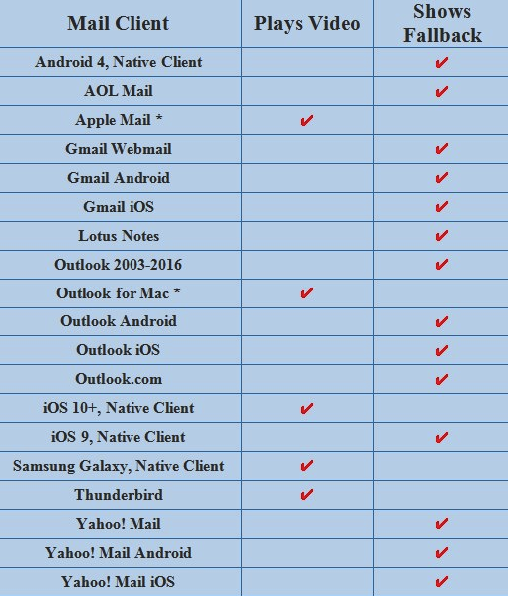
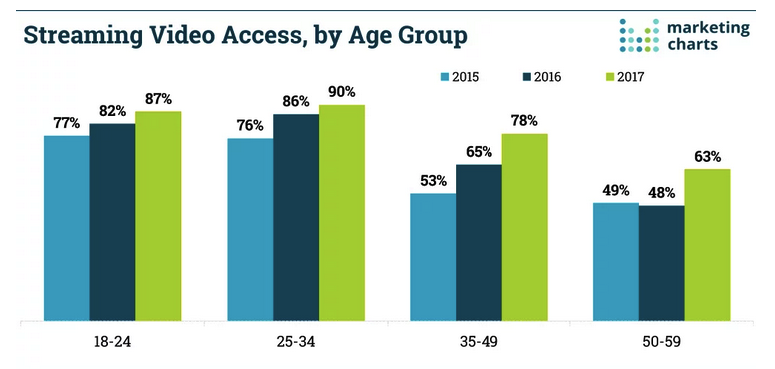

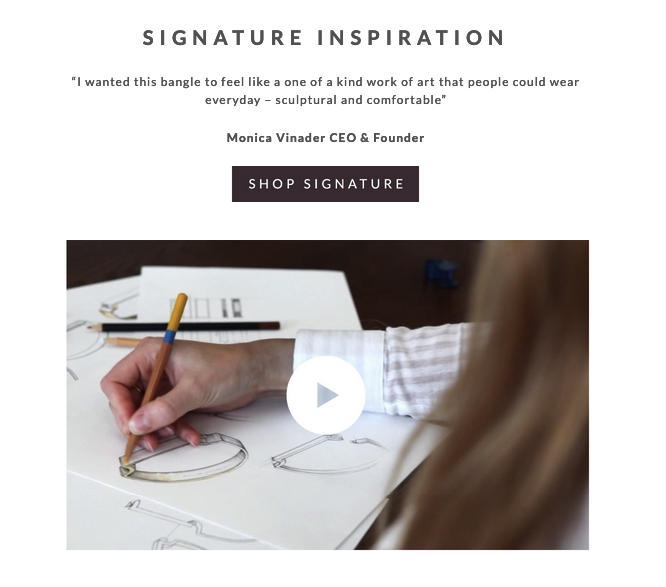
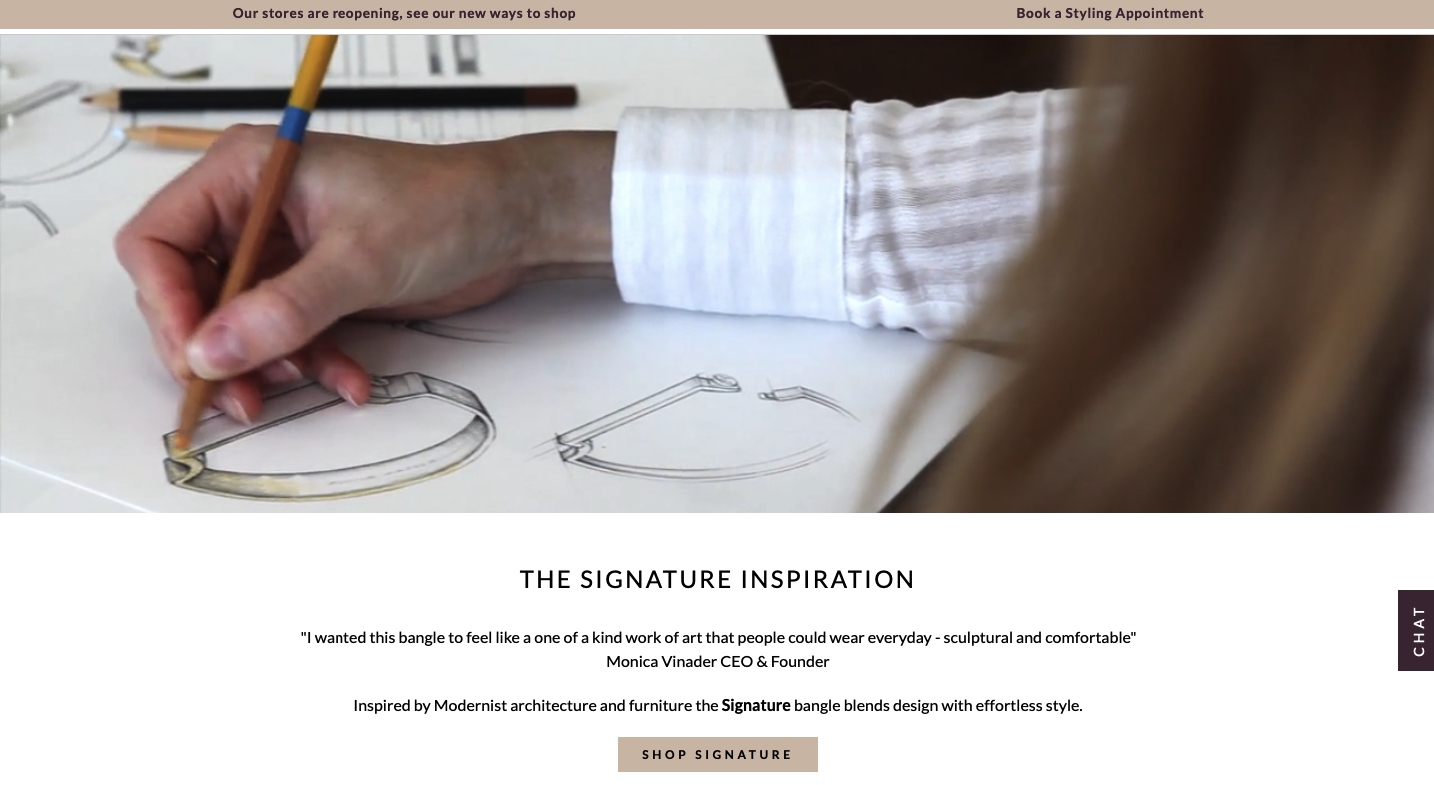









































Send Comment:
2 Comments:
More than a year ago
You write a very good article, I appreciate your keep it up.
Best coworking space in jaipur Book your space today
More than a year ago
I am thankful for this Content to gave me much awareness regarding my area of work. I also want to make some increase to this platform which must be in the knowledge of people who are really in need. Thank you so much for sharing with us. It was very informative blog