More than 500,000 new businesses opened over the course of last year alone, even in the midst of the pandemic, according to data from Yelp. To stand out among an ever-expanding entrepreneurial market, you need to be organized, attain and retain core customers, operate efficiently, and build your brand.
Fortunately, business management systems like vcita and Acuity Scheduling make owning a business easier than ever. They’re both simple, user-friendly, and ready to help your company succeed, whether with time management, online payment integration, or brand-building.
But which system is best for your business?
Let’s look.
vcita overview
With over 1.4 million users worldwide, vcita is a one-stop shop for scheduling, billing, client management, and marketing. The app — which serves as both an all-in-one business-management and client-engagement tool — also offers a resource hub that’s chock full of articles and webinars on topics like money management, small-budget marketing, and more.
Pro Tip
Get your appointment management process up and running in seconds with Jotform’s free appointment form templates.
Acuity Scheduling overview
Acuity Scheduling — which markets itself as “more than just a scheduling tool” — is your personal online assistant, helping your business make phone tag a thing of the past.
Thanks to their customizable scheduling page, Acuity allows you and your customers to be in sync 24-7 through billing integration and calendar sharing. Since it automatically updates and adjusts calendar entries for different time zones, neither you nor your clients will ever miss a beat, even while traveling.
vcita vs Acuity Scheduling: Key features
vcita helps you oversee your daily business operations from beginning to end through no-hassle scheduling, customizable customer relationship management (CRM) for more targeted marketing, client portals, and automated invoicing. Because of its easy-to-use app, you can not only onboard new clients quickly and efficiently, but they can also access everything they need in one place.
With Acuity Scheduling, you’re able to schedule groups of multiple users (for group classes, for example), track revenue, and share your customizable calendar on your social media accounts and website.
Both vcita and Acuity work on most browsers and devices, as well as Windows, macOS, iOS, and Android operating systems. Both also offer a HIPAA-friendly option, so healthcare organizations have peace of mind knowing all transactions are handled safely and securely.
However, when it comes to customer support, vcita’s team is available both by phone and online, while Acuity’s is only available online.
vcita vs Acuity Scheduling: Cost
Both vcita and Acuity Scheduling offer free trials and base their prices on your team size.
One-person businesses can try vcita’s Essentials package for $29 per month, billed annually. For more features, vcita charges $54 per month for their Business package for one user. If, however, your team has two to four members, the price increases to $93 monthly, billed annually.
Under vcita’s Business plan, you can perform most (but not all) team and business management tasks. If you’re looking to automate marketing campaigns or text with clients, you’ll need the Platinum plan at $99 per month for a team of two to four people.
Acuity’s most basic plan, Emerging, is $16 per month and meant for one staff member or location. For teams of six or more, the Growing plan is most popular at $27 per month and offers almost all the same features as the $49 per month Powerhouse plan, which is best for larger teams of 36 people or more.
Both offer discounted rates if you opt to be billed annually instead of monthly.
vcita vs Acuity Scheduling: Integrations
vcita has native integrations with Zoom, Skype, QuickBooks, Google, Facebook, REST API, and POWr. Through Zapier, it integrates with some fan-favorite applications, including Salesforce and HubSpot.
Acuity Scheduling integrates directly with calendar programs for Google, Outlook, and iCloud; email marketing programs Mailchimp and Drip; video conferencing tools Zoom and GoToMeeting; form builder Wufoo; CRM system Pipedrive; and various invoicing software (FreshBooks), conversion and referral tracking (Google Analytics), website builders (WordPress), and social media platforms. Through Zapier, Acuity can also connect to more than 200 other programs, including ActiveCampaign and Keap.
vcita vs Acuity Scheduling: Approval workflows
While both vcita and Acuity Scheduling help businesses streamline their approval workflows, vcita is a better fit for small or mid-sized companies, such as law and accounting firms. Acuity is equipped and designed for everything from small businesses to enterprises.
Jotform: An alternative to vcita and Acuity Scheduling
So, when comparing vcita vs Acuity, which is better for your business?
Before you decide, consider one more option: Jotform.
Jotform can handle billing, generate reports, and automate workflows, helping your business grow with the power of forms. With more than 10,000 customizable templates, Jotform allows you to quickly create reports, accept payments, and manage invoices.
You can analyze form submissions in Jotform Tables or use them to create workflows with Jotform Workflows. Plus, the Jotform Mobile Forms app lets you fill, approve, and send forms on the go.
Pro Tip
Improve your scheduling process with an AI phone answering system for faster and more efficient appointment management.
In fact, Jotform offers many of the same templates, integrations, and features that both vcita and Acuity do, but at a fraction of the cost at just $34 per month at its most basic level. (You can even use it for free with the Starter plan.)
To help your business grow, you need the proper tools to make your work easier. Learning which ones are right for you is the first step toward setting yourself and your company up for continued success.

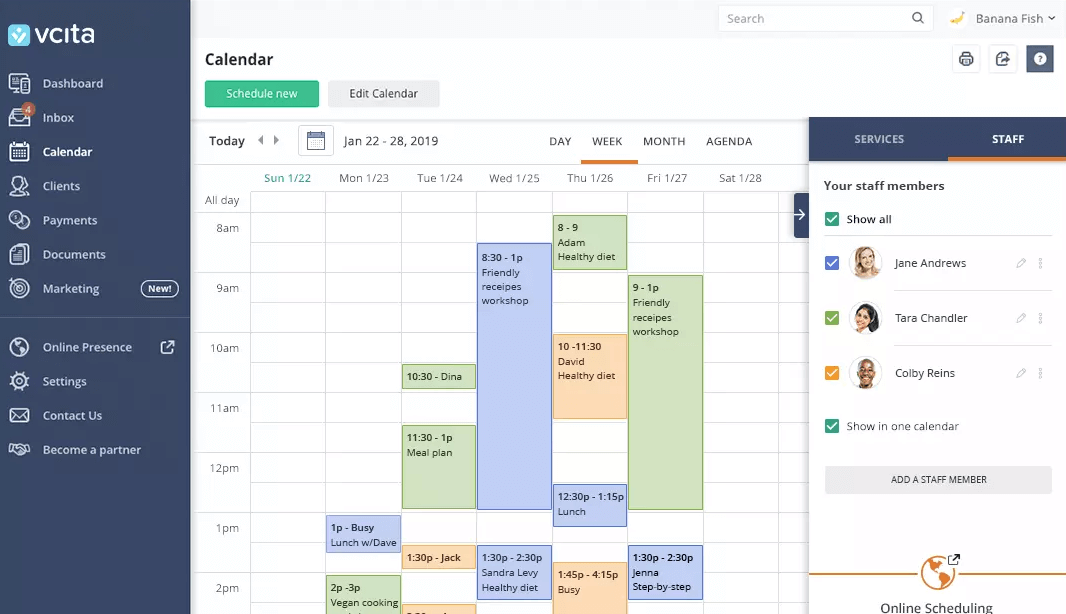
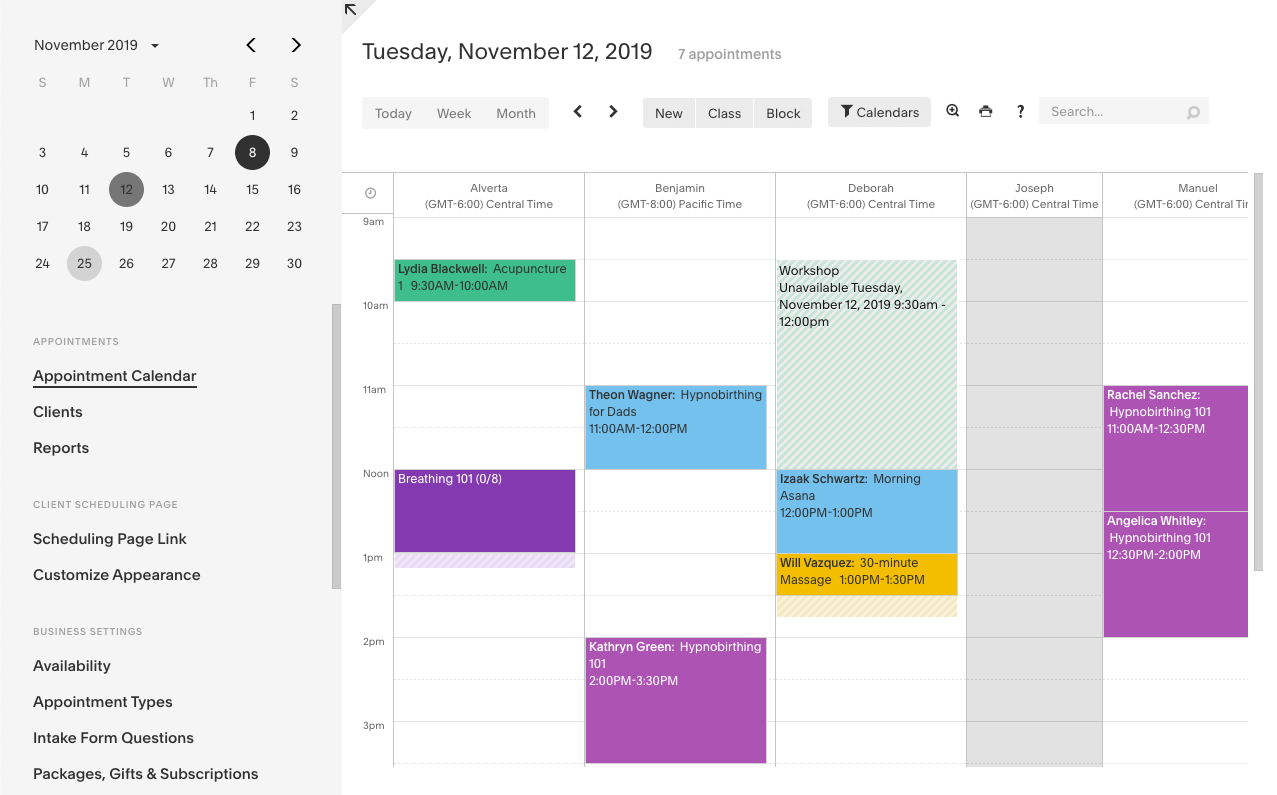











































Send Comment: