The ability to create more than static spreadsheets with Microsoft Excel makes it a potentially valuable project management tool, one that can give users the overviews they need to keep their projects on track. Using Excel this way requires a little knowledge on your part, but the results make it worthwhile.
Just as there are many kinds of projects and organizational styles, there are several ways to use Excel for project management. You may build a sheet that fits your particular needs or employ a template, whether that means downloading a free option or purchasing a premium product. Sheets created in Excel can provide helpful views of a project in progress. Using formulas in your sheets will enable auto-updates when you or your coworkers enter data.
What kinds of Excel templates help with project management?
Entering data into fields of a blank spreadsheet isn’t a helpful way to keep your teams on track. Today’s project management demands go beyond such a vanilla approach, but thankfully, Excel is adaptable. By applying a template or following a tutorial, you can create a fully functional project management view within Excel.
The following are some examples of Excel project management in action.
Gantt charts
A Gantt chart consists of a series of horizontal bars, each for a particular task, representing the schedule for a specific phase of a project. To build your own Gantt chart in Excel, create a spreadsheet with time line data for the project, including start and target end dates for each phase.
Turn that data into a stacked bar chart, then adjust the axis options to make minor units on the chart equal a single day. Voila! You’ve got an eye-pleasing chart that shows phase-by-phase progress at a glance.
For team leaders without the time or inclination to build their own Gantt charts, there are plenty of downloadable options that provide helpful features. Premium Microsoft Office members can download an official version that delivers automatic updating on data entry and an easy-to-use scroll bar. With conditional formatting, you can customize the chart until it matches your company’s internal branding.
RACI matrices
Delegation is one of the trickiest parts of project management. Even the smallest projects can run into assignment tracking issues. The first stages of a plan, when every employee receives an initial assignment, are fairly straightforward, but unless managers have a way to see how those tasks are progressing, they’ll be hard-pressed to keep the operation on track. Excel can simplify this process.
Bright Hub Project Management recommends a RACI (responsible, accountable, consulted, informed) Matrix as a people management tool. Each member of the team is assigned one or more of the RACI roles, with responsible members performing the hands-on work, accountable employees giving approval, consulted individuals advising, and informed people getting updates.
A RACI Matrix in Excel uses color-coded boxes to show how many people are performing each kind of duty for each phase of an ongoing project. This ensures that there are enough people to keep tasks moving along, but not too many with the same role, which could cause confusion or competition.
Budgeting and financial templates
While budgeting is its own function, there are also plenty of ways to manage your project more precisely through an Excel form. The Houston Chronicle’s Small Business guide gives a few examples of budget templates you can try for your next project. A basic interactive project budget in Excel allows you to compare cost estimates to final figures with an easy side-by-side view.
If you want to think about projects in a longer-term format and learn from macro trends, you can create a profit and loss form. This document spans 12 months and delivers easily comprehensible views of how much money has been spent on, and earned by, an individual project. It’s not one of the more in-depth project management templates available, but such an outlook is indispensable.
One of the bonuses to using Excel is its compatibility with other Microsoft Office products, such as Word and PowerPoint. Bright Hub recommends using this crossover to present data from project management documents at stakeholder meetings, updating the higher-ups on key details. These leaders will likely be eager to see financial performance data in easily legible graphs.
Other project management approaches with Excel
The size, time line, and details of a given project will determine what kind of tool is right for it. That said, there’s often a role for Excel to play. The customization possible through formulas and templates allows Excel to exceed its spreadsheet roots and deliver user-friendly, automated documents that will keep your team on track.
Project management methods for Excel beyond the three categories described above include a number of analysis and tracking tools. For example, the Houston Chronicle suggests using a project earned value analysis template to create trend lines that project the future of a project — if the results aren’t on track to be delivered on time, you’ll know.
Excel can also be a strong risk management tool. You have your choice of how you set up this functionality. Do you just want a simple graph that will give you big-picture risk analysis, or would you prefer to create a granular and heavily automated model that includes risk trend lines over the course of the project?
Picking Excel for project management
While you may want to switch to Microsoft’s newer and more dedicated Project tool — fully integrated with Excel for easy data exchange — as your company grows, Excel is capable of meeting your project management needs.
Whether you’re a Microsoft Office power user customizing sheets or you prefer to download free or premium templates, there are project management possibilities in Excel that go beyond spreadsheets.
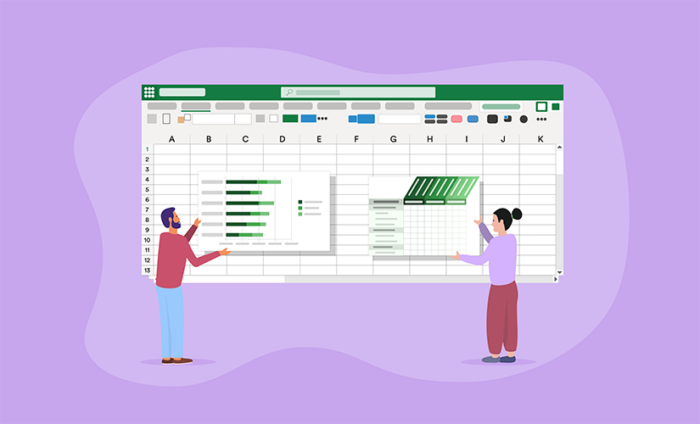

















Send Comment: