Uploading files to a form from any storage system is now easier with Jotform’s new Uploadcare widget. Uploadcare seamlessly enables uploading, editing, and image posting to websites. It pulls files from your desktop, Facebook or Instagram accounts, or popular cloud solutions like Box or Dropbox.
The folks at Uploadcare understand that file handling can be a major source of frustration, so they’ve built a platform to make it easy for you. The widget also handles any file type: images, docs, videos, and any file size up to 5 TB.
Here’re a few key features about Uploadcare:
- Manual crop so that your form visitors can manually crop photos before attaching
- Ability to drag and drop files for uploading
- Allows for multiple file uploads at the same time
Check out a demo of an Uploadcare form here.
Here are a few quick steps to get started using the Uploadcare widget.
First, you’ll need to login to your Uploadcare account, create a project from the dashboard, and grab the Public Key provided.
Go back to Jotform, where you’ve already selected the Uploadcare widget from the sidebar, and paste the public key into the space provided.
And now you’re ready! Below is what your users will see when they select the Uploadcare widget file upload icon on your form.
Uploadcare is a great option for giving your users the ability to upload from anywhere, and it’s especially handy for images, videos, and large files. And the photo cropping feature makes it especially handy!
Do you use file uploading on your forms? Have you tried Uploadcare? Let us know in the comments!


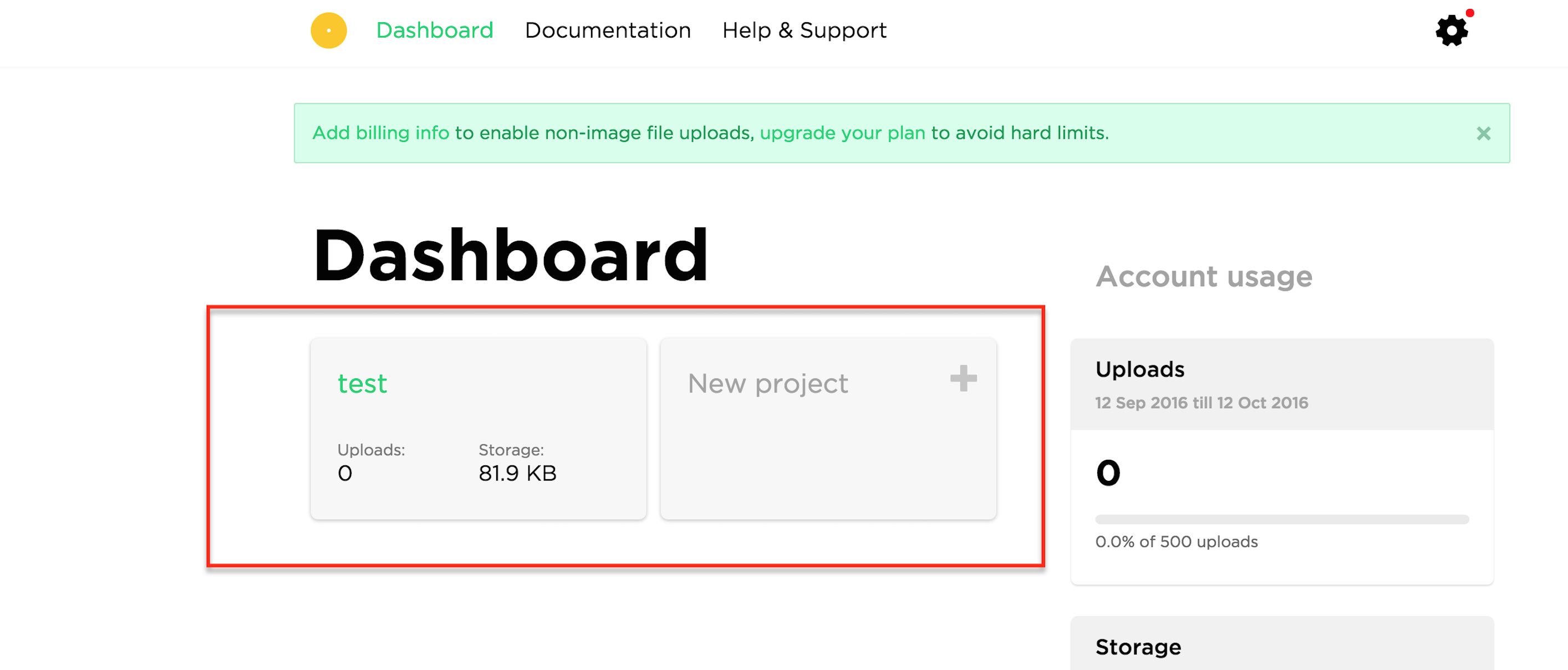

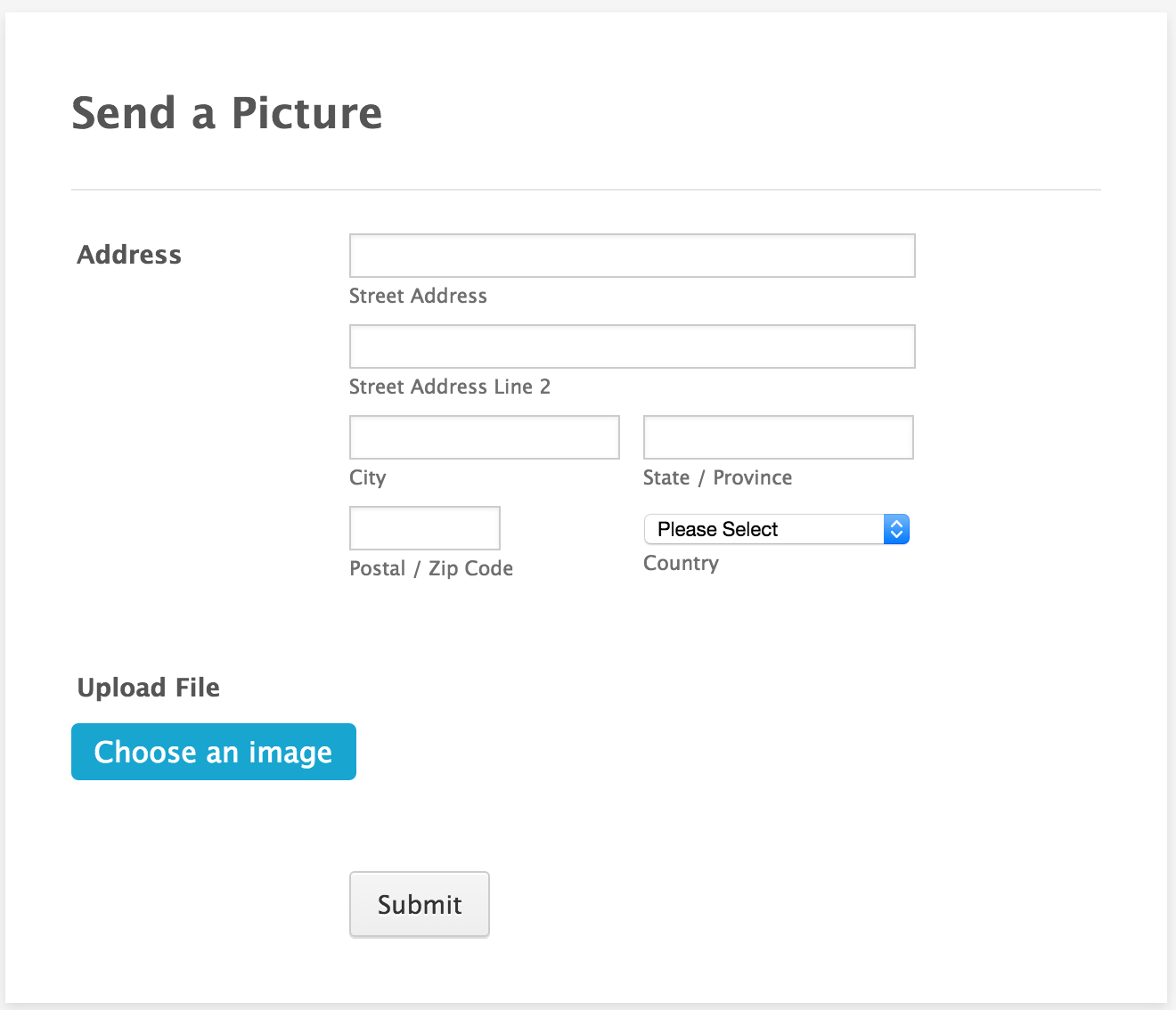













Send Comment:
6 Comments:
More than a year ago
Is it possible to restrict file uploads to only certain types, e.g PDF and .doc and .docx ?
More than a year ago
Hi Chad
I think is cool opportunity for our company .. but cannot get the app to work. I have tried with CS support .. but still no answer ... I get an error :can't upload: I have the right public key - works on uploadcare site but not jotforms... and suggestions
q@artzzy.com
More than a year ago
How do you restrict the file source? ie I only want local file uploads.
More than a year ago
Are you able to edit the uploaded files and images to add more images without replacing the originals? In the jotform image uploader a new image will replace the old image instead of just adding an additional image.
More than a year ago
Does this feature skip the upload to jotform server or is it making a copy of what currently gets uploaded to jotform?
More than a year ago
I am not conform about the maling of the files