Healthcare professionals are always on the lookout for more accessible and efficient ways to communicate with patients. Enter Updox, a comprehensive telehealth solution designed to bridge the gap between patients and providers. This platform is home to a robust ecosystem that streamlines the healthcare communication process, making it seamless, secure, and easy to use.
How Updox revolutionizes healthcare communication
Updox offers a suite of communication features tailored to the telehealth industry. With tools ranging from electronic faxing to secure SMS and broadcast messaging, it transforms traditional healthcare workflows into seamless digital processes. Its telehealth capabilities provide a reliable, secure, and user-friendly space for virtual patient consultations, which is more crucial now than ever.
The platform’s capabilities extend beyond telehealth appointments. It’s a multifaceted platform used for everything from patient engagement and document management to appointment scheduling and reminders. Updox’s ability to consolidate numerous functions into one integrated platform not only enhances operational efficiency but also improves the patient experience. Healthcare providers can focus more on patient care and less on administrative tasks.
Reviewing Updox plans and pricing
Unfortunately, Updox pricing requires a consultation, so we’re unable to share exact costs. But we can show you how the plans break down. Each plan includes a specific number of fax pages, telehealth sessions, appointment reminders, text messages, and broadcast messages. All plans include unlimited cloud storage, users, and print drivers. Updox also offers the Charge Capture platform, which allows you to pick and choose which services you need.
- Essential: This baseline package is targeted at startup practices or solo practitioners. It includes all the core features in limited quantities.
- Growth: This plan is a step up. It caters to small practices and ramps up the quantity of each service. For example, the Growth plan allows up to 3,500 faxes, 250 telehealth sessions, and 850 appointment reminders.
- Advanced: This package is designed for mid-sized practices and further raises service quantities, most notably doubling the number of broadcast messages from 500 to 1,000.
- Advanced Plus: Built for large practices, this extends the Advanced plan with even higher quantities of each service.
- Enterprise: Tailored for large-scale operations, this plan offers large practices and hospital systems the ability to pay only for what they use.
Whether you’re a small clinic or a large hospital, there’s a plan that fits your needs.
Updox alternatives to consider
While Updox offers a comprehensive suite of tools, its lack of transparent pricing and plan structure may not appeal to everyone. A quick look at the market could help you find the right alternative.
- Doxy.me: With plans starting at $0, Doxy.me is a cost-effective alternative known for its simplicity and ease of use. It focuses heavily on telemedicine, but it may lack some of Updox’s comprehensive communication features.
- Zoom for Healthcare: Zoom plans start at $15.99 per month per user. It offers the familiar Zoom platform for healthcare purposes, which may appeal to those who want to hit the ground running. However, the platform is limited to its video conferencing capabilities.
- eClinicalWorks: Known for its comprehensive electronic health records (EHR) system, eClinicalWorks also offers telehealth solutions integrated with clinical workflows. It provides unique selling points like AI-powered EHR and disaster recovery. This full-featured platform starts at $449 per month per provider.
- Healthie: Healthie is an all-in-one platform designed for wellness and health professionals. It’s built as a virtual-first solution and offers tools for telehealth, client engagement, and practice management. There’s a free starter plan, and paid plans start at $49 per month.
Selecting a telehealth provider for your practice
When comparing these alternatives against Updox’s offerings, you should evaluate factors such as pricing, specific features, and the level of support provided to find the best fit for your practice. Other factors to consider are the volume of patient interactions and the need for integrated telehealth services. Assessing these elements will guide you to the most suitable provider and plan level.
Reviewing what users say
Feedback on Updox’s pricing is generally positive, with users praising its core features like online consultations, reminders, and others. However, as with any service, there are pros and cons to consider when making your decision. We’ve grouped three of the most common user feedback pros and cons to give you an overview.
Pros
- Unlimited cloud storage
- Strong telehealth and messaging features
- Easy integration
Cons
- Multiple steps required for secure texting
- Pricing
- Challenges with mass texting
Updox presents a promising solution for healthcare providers aiming to enhance their patient communication and streamline operations. Another tool for doing just that is Jotform.
Considering Jotform: The unsung hero of practice management
Jotform is prized for its vast selection of HIPAA-friendly medical form templates. Its user-friendly interface allows healthcare providers to swiftly design custom intake forms, telehealth preparation documents, feedback surveys, and patient registration forms. This streamlines the collection and organization of patient information for more efficient appointment scheduling and less time spent on paperwork.
When used in tandem with platforms like Updox, Jotform enhances overall functionality, allowing a seamless flow of information. The synergy between Jotform and telehealth platforms enriches the patient-provider experience, making processes more efficient and ensuring that you can dedicate crucial time to patient care rather than administrative tasks. Test drive Jotform for free.
Photo by RDNE Stock project


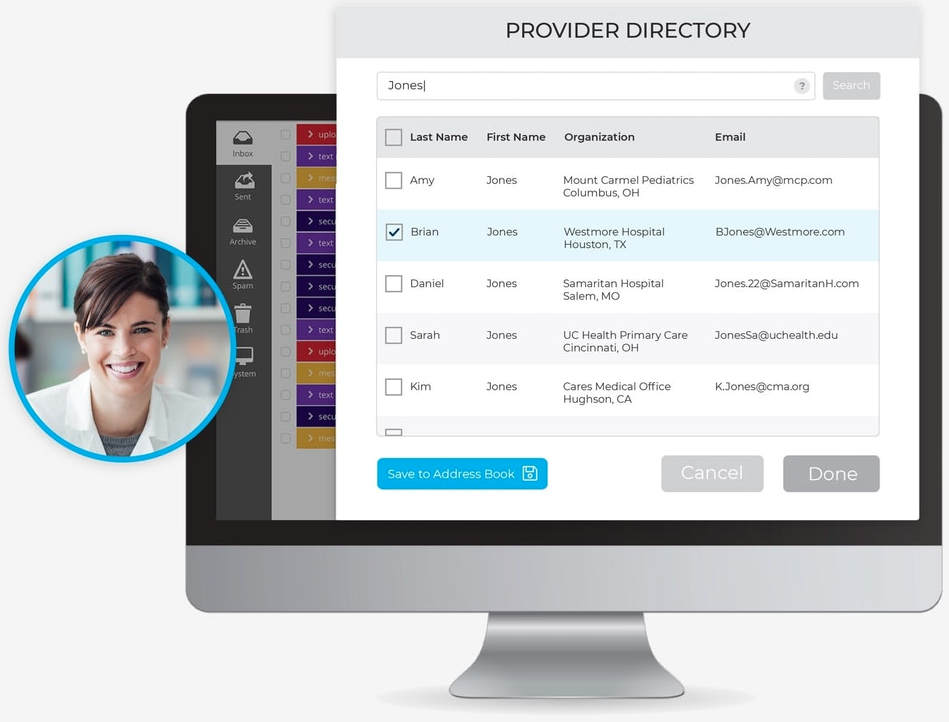






































































































Send Comment: