Upgrading your data management solution can be exciting. With some time and research, you can find a solution that both makes your data more useful to your organization and is secure enough to address regulatory and privacy concerns. Before you wander into the weeds of field mapping and data migration, here are five key considerations to help you compare vendors and find the one that’s best for your situation.
1. Look for secure, stable vendors
Data is the lifeblood of most organizations, so you should view any solution to safeguard or manage your data as a long-term investment. Look at the stability of the business you’re evaluating. Is the business profitable? How is it funded? Has it consistently kept up with the latest security practices and industry regulations?
Technology is constantly changing — inventing better solutions and new business models. Don’t be distracted by hype in the press about particular companies. Look for a history of growth and innovation, and be aware of signs of stagnation.
While you can’t anticipate everything you’ll likely need in the future, the goal is to find a provider that offers security, flexibility, and innovation — and solutions that will grow and scale with your organization — so you aren’t looking for a replacement in a few years.
2. Get a commitment to service in writing
Ask for a service level agreement (SLA) to ensure your service provider will deliver on promises or compensate you if it falls short. Protect access to data that supports mission-critical business systems with an SLA that outlines promised uptime, dedicated customer service, and other necessary functions. Without an SLA, there are no repercussions for the vendor if it doesn’t deliver, making a worst-case scenario even worse.
3. Watch for fees that penalize you for platform use
Depending on the technology solution, pricing can be as simple as paying for a few user licenses or sifting through a web of a la carte fees and custom options. Make a list of all the features and functionality you’ll need, and verify what’s included in the vendor’s pricing and what’s considered extra.
You might also want to flag recurring vs one-time costs, such as subscription vs setup fees. Other charges you might encounter include fees for usage, storage, and overages; technical support; integrations and API calls to connect existing systems; and online transactions such as uploads, downloads, signatures, and payments.
To reduce complexity and costs, many organizations pilot solutions with a few users or a single department before expanding adoption. You can also consider how your organization may use a system in three to five years and see if there are opportunities to lock in pricing over several years or get discounts for a multiyear commitment.
Beware of pricing structures that penalize your team’s use of the platform. Make sure your definition of success (like increasing the number of online transactions) doesn’t increase the cost of the solution. Aim to structure the contract with mutually beneficial success metrics.
4. Look to minimize downtime when migrating systems
Ultimately, you’ll migrate your data from your old system to the new one. Ask potential vendors for details on this process and how much downtime you’re likely to experience before your new system is up and running. What training videos and support structures are in place to ease your transition? Will you have a dedicated person or team to shepherd you through the process?
The data migration period is the first proof point for your vendor’s customer service. If the provider can’t shine when the ink is still drying, you might want to think twice about your partnership.
5. Verify claims with demos and client testimonials
It’s hard to know how a system will work. Take advantage of sandbox trials and demos that may be available to you or your team. Work through critical features and functionality to confirm that the solution improves your existing systems.
Ask for client testimonials or case studies to see how others use the tool. Community resources such as webinars, support threads, and training guides can highlight how a solution addresses your use case.
The best workplace technology solves immediate needs and supports future goals
Evaluating technology solutions requires time and tenacity. Remember to take a long-term view and consider each option’s flexibility and security. Focusing on features that save you and your organization time and money will help ensure your investment in technology continues to pay dividends for years to come.



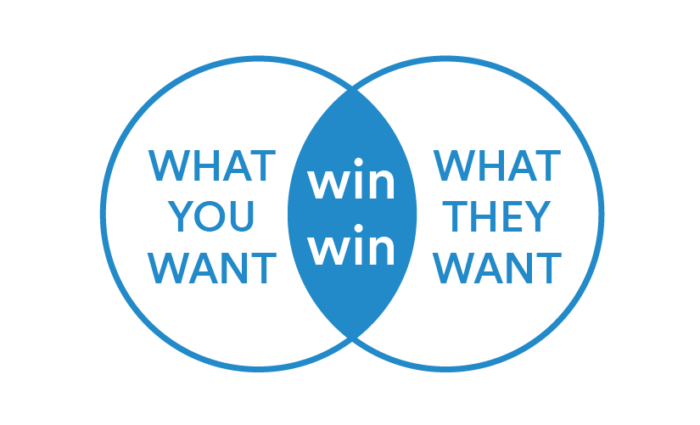






































































































Send Comment: