Both App Inventor and Thunkable are no-code tools that create apps. Their approaches to building apps have a lot in common. However, they really are different animals.
App Inventor is a free, open-source tool created for education, and two of its original creators built Thunkable — which is a commercial offering — using the App Inventor code.
There are a few more differences and similarities when you’re looking at App Inventor vs Thunkable, so let’s take a deeper dive into both tools.
Overview and history
Google worked with the Massachusetts Institute of Technology (MIT) to create App Inventor, which was released in 2010. It was built to be an educational tool that makes learning to code and build mobile apps fun and easy.
App Inventor helps people learn programming through a simple drag-and-drop interface, where colorful blocks represent the commands, and they click together like puzzle pieces. It has a drag-and-drop design tool to make building the user interface easy as well. MIT now maintains App Inventor, and it continues to improve and support the product.
As mentioned above, Thunkable is a spinoff of App Inventor. At one point, the Thunkable founders conducted a survey and learned that half of App Inventor’s users weren’t in academia. Everyone from hobbyists to enterprises was using App Inventor, and submitting a lot of feature requests that weren’t a great match for App Inventor.
That led Thunkable’s founders to realize the commercial viability of the product. So in 2015, they created Thunkable to better serve the people who wanted more than an educational tool.
Reviews
Since App Inventor isn’t a commercial product, there aren’t many reviews of it. But Thunkable gets solid marks on G2 with 4.4 stars. Most people sing its praises.
A few people have knocked it down a peg or two because it’s missing a feature they’d like to see. However, other reviews say that updates are frequent and that it has good community support.
Core features
Because App Inventor and Thunkable both come from the same source code, they have very similar features.
They both use drag-and-drop features to build app interfaces and logic, and they both give you the option to connect to Google’s app developer tool, Firebase, to sync and store data.
App Inventor is more focused on sharing how people are using it than on actual technical features, so specifics on features are hard to find. Because of that, there are a few functions available to Thunkable users that may or may not be available in App Inventor.
Both tools run on Android and iOS, but Thunkable specifically states that it uses native code to give you full access to a mobile device’s features. That includes tools like the accelerometer, camera, and flashlight. Thunkable also lets you build web apps, and it has components that let you integrate third-party services like AdMob and Google Maps.
Pricing
As mentioned, App Inventor is free and will likely remain so. Thunkable is a paid product, but it has a generous free plan.
Thunkable’s free tier is ideal for individual developers getting started on a project. If you have a bigger project or need several people to review your app, you’ll need to step up to the Starter plan at $13 per month.
When you’re ready to launch your app, you’ll need the Pro plan, which costs $38 per month.
Business, teams and enterprise plans are also available.
The one to pick
If you’re an educator or a hobbyist, App Inventor is still a great choice. It will let you build apps without limitations.
If you’re interested in launching a startup or building apps for a business, Thunkable will likely be a better choice. You could probably still use App Inventor, but you’ll run into more hurdles than you would with Thunkable.
Jotform: An even easier no-code option
Both tools make it incredibly easy to build an app without knowing how to code. However, using the tools’ logic builder is still a teeny bit like coding. It requires some logic skills that can take a while to wrap your head around.
If you’re looking to create a simple app, you can build one in minutes using Jotform. We provide a suite of tools that businesses rely on daily, including forms, Tables, Approvals, and our app builder, Jotform Apps.
We’ve always let you build forms with a drag-and-drop interface, and now you can build apps the same way. Plus, those apps seamlessly integrate with our other tools.


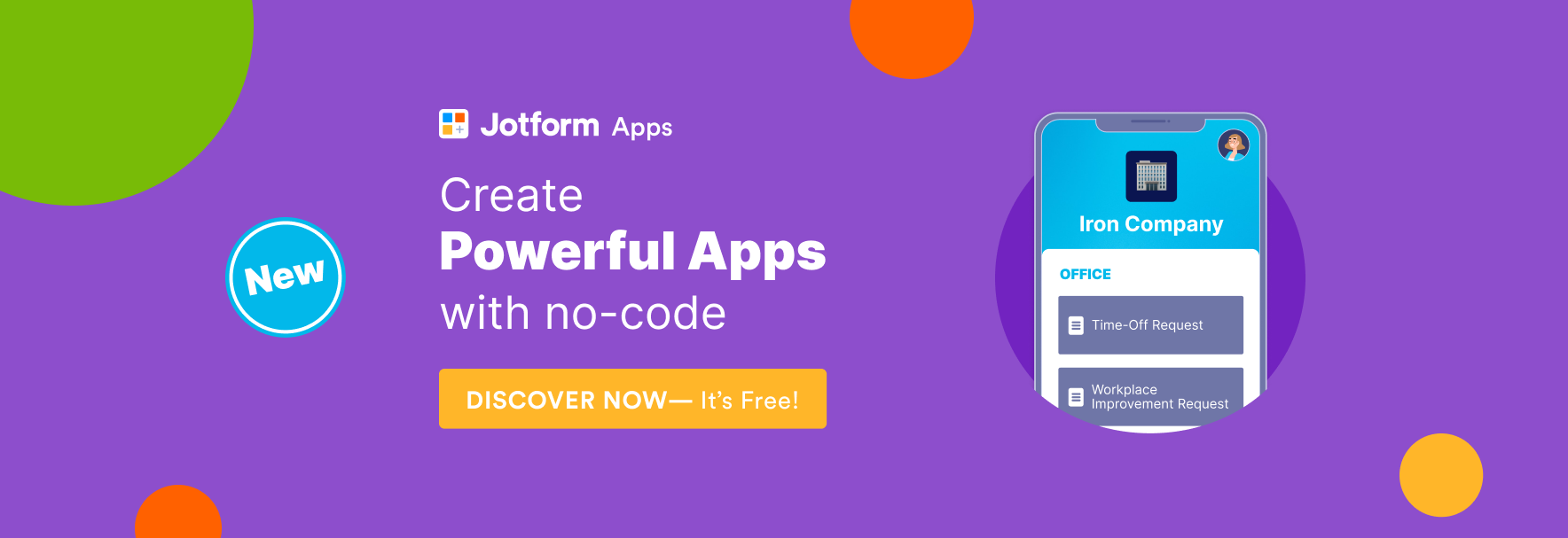






































































































Send Comment: