Employee telecommuting has grown enormously over the past two decades, as working from home has increased by 173 percent since 2005. One of the biggest contributing factors to that growth has been the rise of digital tools — such as cloud-based software — which make it possible for employees to do their work anywhere.
Managers and team leaders with telecommuters and remote workers must provide them with the software they need to stay connected with the rest of the team — and to stay productive. Don’t simply expect employees to figure it out for themselves. If you want to maximize productivity, make sure your entire team has the tools and telecommuting software they need for every part of the job.
In this post, you’ll learn about the essential categories of telecommuting software as well as some of the best options in each category. Like your team, these software tools work together to form a sum greater than their parts.
Must-have types of telecommuting software to maximize productivity
Messaging software
To stay connected, your team needs a messaging app like Slack. Chat software is more efficient than email or phone. However, when it comes to productivity, these apps can be a double-edged sword.
“Slack is a good tool, but it’s probably a net negative for productivity,” says Henry O’Loughlin, director of operations for Nectafy (a completely remote organization) and the founder of Buildremote, a resource for building remote companies.
O’Loughlin says that Slack is great for organizing conversations and facilitating quick interactions. Creating channels by team, project, or client allows teams to more effectively tailor communications to relevant individuals.
But he warns that keeping a tool like Slack open all day is a drag on productivity, as notifications can distract team members and break the focus they need to get important tasks done.
The key to keeping your team in touch while avoiding distractions is to have a policy or culture of encouraging team members to turn off Slack for extended periods of time.
“You’re not paying your team to answer Slack questions within five minutes; you’re paying them to do their jobs well. Build a culture around chat tools that prevents them from interfering with productivity by allowing people to focus on their most important tasks,” O’Loughlin says.
Videoconferencing software
Like messaging software, videoconferencing software — such as Zoom — is a key communication tool for teams with telecommuters. However, keep in mind the range of features you’ll need beyond video calls.
Videoconferencing isn’t just about meeting face to face. Features such as screen sharing and screen recording can be important for tasks like documenting and communicating processes for remote team members.
O’Loughlin recommends using one tool for all your video needs. “We use one tool, Zoom, for external meetings, internal meetings, screen sharing, and screen recording. To simplify things, use fewer tools. If you bring on new people, and you have to train them on more tools, that will slow down their productivity. If you are recording a process, say for training purposes, use Zoom. Fewer tools is a benefit to your productivity,” he advises.
Collaborative documents and cloud storage software
An office suite with document management, collaboration functionality, and cloud storage — such as Google’s G Suite with Docs and Drive, or Microsoft Office Suite with Word — is crucial for any team. To maximize productivity, O’Loughlin recommends sticking to one software solution for your entire company.
“If you have some people using Word and some using Docs, and they’re having to upload and convert files, that’s going to slow you down. Commit to one solution for 100 percent of your documents so everyone can edit documents from different places, and you won’t experience version control issues,” O’Loughlin says.
Project management software
Project management software — such as Asana, Basecamp, monday.com, and Trello — is essential for keeping your team coordinated on the day-to-day tasks they have to do to achieve long-term goals. These tools vary in their visual layout but typically include features that allow teams to see projects, task lists, and schedules, and assign them to teams and individuals.
O’Loughlin recommends software — such as Trello or Favro — that uses a kanban board, a card-based system that visualizes work moving through a process. This system is popular among software teams that use the Agile methodology, but it’s useful for any type of process-oriented work.
“These work well for remote teams because everyone can see, in one central location, where projects stand,” O’Loughlin says. “If your whole software development team worked in person and they were physically writing cards, a Trello or Favro board could replace it.”
Focus and time management software
The essence of productivity is making effective use of your time. Telecommuting creates a new set of challenges in this regard, as workers are much more directly responsible for managing their time, avoiding distractions, and getting focused work done. This is where software for time management and focus can be a big help.
Apps like RescueTime, Freedom, Self Control, and Focus@Will can help you focus by blocking distracting websites and tracking your time. Focusmate helps remote workers overcome procrastination by pairing them with an accountability buddy for “virtual coworking.” Or, for a simpler approach, team members can break their work up into timed focus sessions (the popular Pomodoro Technique recommends 25-minute intervals).
Don’t forget about a simple software tool everyone already uses: a calendar. O’Loughlin says, “Block off time on your calendar so you’re not dealing with distractions. You might block off 30 minutes in the morning to check email and then not check it for the rest of the day. Block off times to get work done. Don’t allow anyone else to book a meeting during those times, and stay away from communications so you don’t get distracted.”
Scheduling software
To get the most out of your calendar, use software — such as Calendly, ScheduleOnce, or Jotform’s Appointment Slots widget — to schedule your meetings. Rather than having to go back and forth by email to find meeting times that work for everyone, you can use these tools to send meeting participants a link that allows them to choose an open space in your calendar for a meeting.
It can also be helpful to schedule emails by using a tool such as Boomerang for Gmail. If you’re feeling inspired to write an email but want to send it later, Boomerang will send it at the time you select.
Password manager app
To encourage both productivity and security, require your telecommuters to use a password manager such as LastPass or 1Password. These tools allow you to store all passwords in a “digital vault.” A browser plugin or mobile app will auto-fill those passwords into the websites and services you use.
“You don’t want a million passwords lying around everyone’s houses rather than one office you can secure. It also just saves time logging in, so you don’t have to go find the password yourself,” O’Loughlin says.
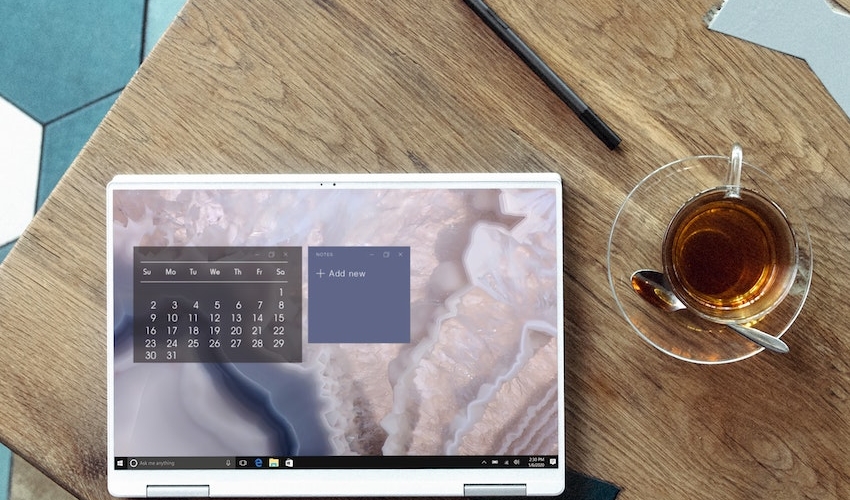







Send Comment: