Top team task management apps
In order to meet business goals, your team needs to get the work done. Simple, right? But scratch the surface and you’ll unearth a pretty complex challenge: team management.
So, what makes a well-managed team?
An important part of running an effective team is task management: overseeing the lifecycle of tasks, beginning with the planning stage and continuing through the conducting, testing, tracking, and reporting stages — in addition to delegating, prioritizing, and redistributing tasks. For larger teams or those that work on complex projects, overseeing tasks manually is often ineffective; it’s easy to forget, delay, or accidentally repeat tasks.
That’s why it’s best to use tools designed to make task management easier and more successful. In this article, you’ll find top team task management apps, their key features, and pricing information.
The best team task management apps
1. Jotform Apps
Jotform Apps lets you create your own app, regardless of your programming experience. It offers app templates that your organization can use right out of the box — or you can customize them to your exact specifications. The templates are designed with team task management functions in mind, such as assignment tracking, task tracking, employee scheduling, and providing an employee portal.
It’s free to get started with Jotform Apps. There are also three paid tiers with additional functionality starting at $34 a month.
2. Asana
Asana is a leading team task management app for those who need to oversee workflows with multiple complex steps. “It allows you to keep track of team members and teams while also giving them the tools they need to manage and execute their jobs more effectively,” says Gerrid Smith, e-commerce growth specialist at Joy Organics.
You can use Asana to organize task lists by deadline or project, add comments to tasks, privately message team members about tasks, and trigger task-related communication. Plus, with Asana, teams can group certain tasks together as well as see tasks for each team member. “Work isn’t lost in the shuffle because all of your assignments are in one spot,” says Smith.
Asana has a free plan for individuals and small teams that are just getting started. There are two paid plans, starting at $10.99 per month per user, that include additional features such as advanced reporting.
3. Trello
Trello is a good task management app that gives you both a bird’s-eye view and an in-depth view of projects. “Trello is the greatest kanban-based project management software on the market today,” says Benjamin Stenson, owner of Norsemen Home Remodeling. “As a result of Trello’s simplicity and intuitiveness, it’s a fantastic project management and team collaboration tool for everyone.”
With Trello, teams can create task boards, charts, and lists, depending on how they manage their projects. A clear benefit of Trello is that it can integrate with many other task and project tools, such as Jira and Slack.
Trello comes with unlimited storage space and task cards, no matter which plan you have. There is a free plan in addition to three paid tiers that start at $5 per month per user.
4. Teamwork
Teamwork is built for collaboration and helps teams manage complex projects and accounts. You can set task milestones as well as send messages to individual members about their tasks. Plus, Teamwork has invoicing, time budgeting, and resource scheduling features, which come in handy for project management.
Robust support is included with any Teamwork plan, so you know who to turn to if you have any questions about how to use the platform.
Teamwork has a free plan for small teams, in addition to three paid tiers of plans starting at $9.99 per month per user (with a minimum of three users).
5. Todoist
Todoist is designed for individuals and teams that need help with prioritizing and streamlining tasks. “It works as a digital to-do list, allowing users to handle activities and projects on their own or as part of a team,” says Jonathan Merry, director at Bankless Times.
The app can surface your most urgent tasks, according to deadlines, so you know what to work on first. Todoist can also help teams visualize their productivity so they can better manage their time. A key feature of this app is that it comes with hundreds of templates for things like meeting agendas, blog posts, and packing lists, which give you a head start on tasks.
“Todoist is popular because of its user-friendly UI and mobile application, which make it simple to use on a regular basis as new tasks arise,” says Merry. “It is excellent for teams or companies with simple workflows because it is less complex than some other task management applications.”
Todoist has a free plan for five active projects; its two paid tiers come with additional features and start at $4 per month, billed annually.
These team task management apps are top contenders, but that doesn’t mean there aren’t others that deserve a mention. Are there any other task management apps for teams that you love? Share the details in the comments below.
Photo by Helena Lopes on Unsplash

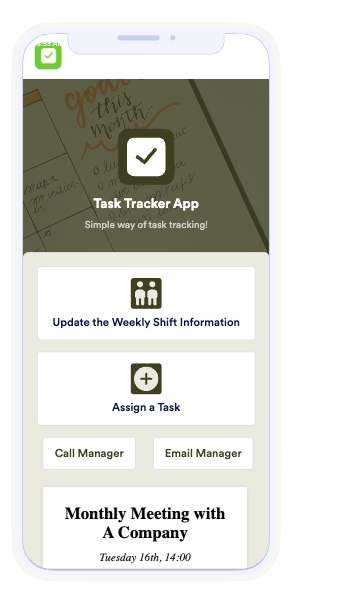
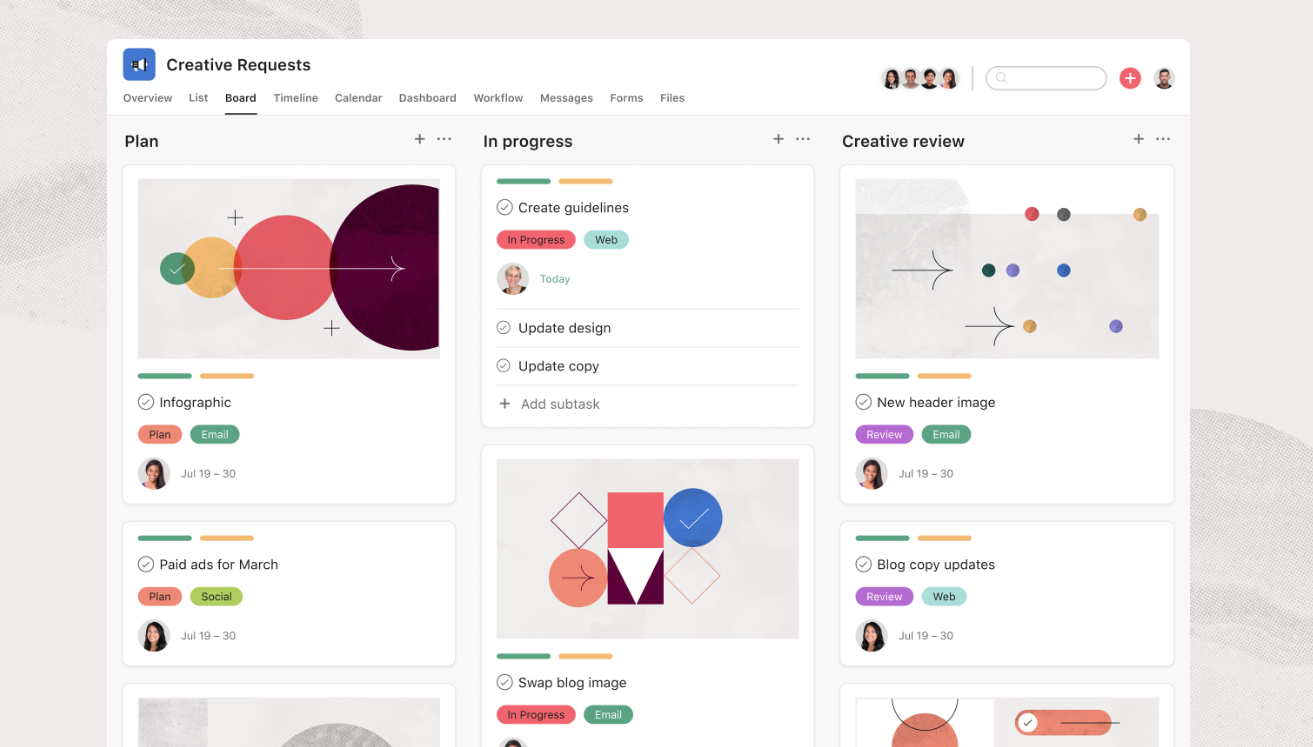
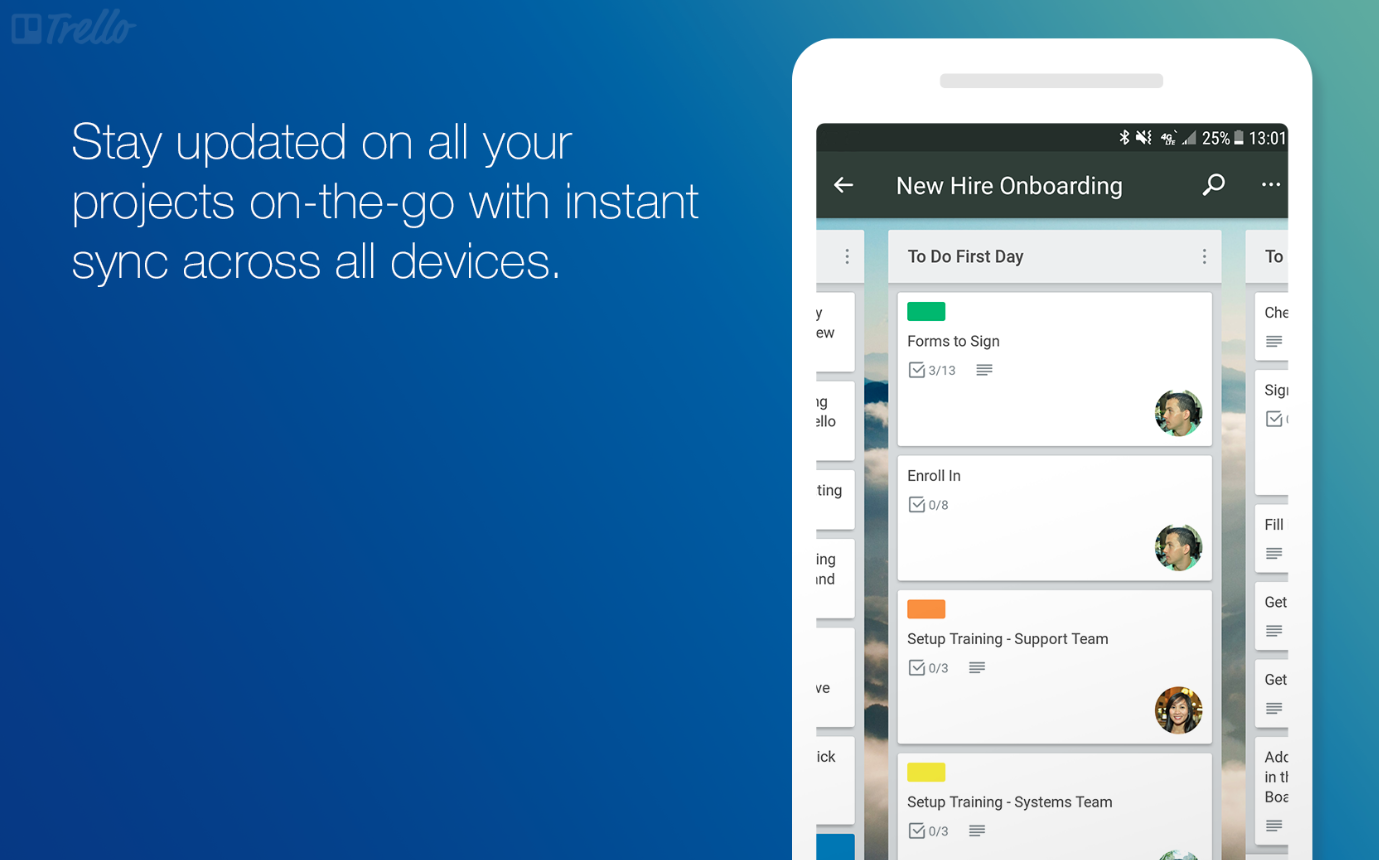
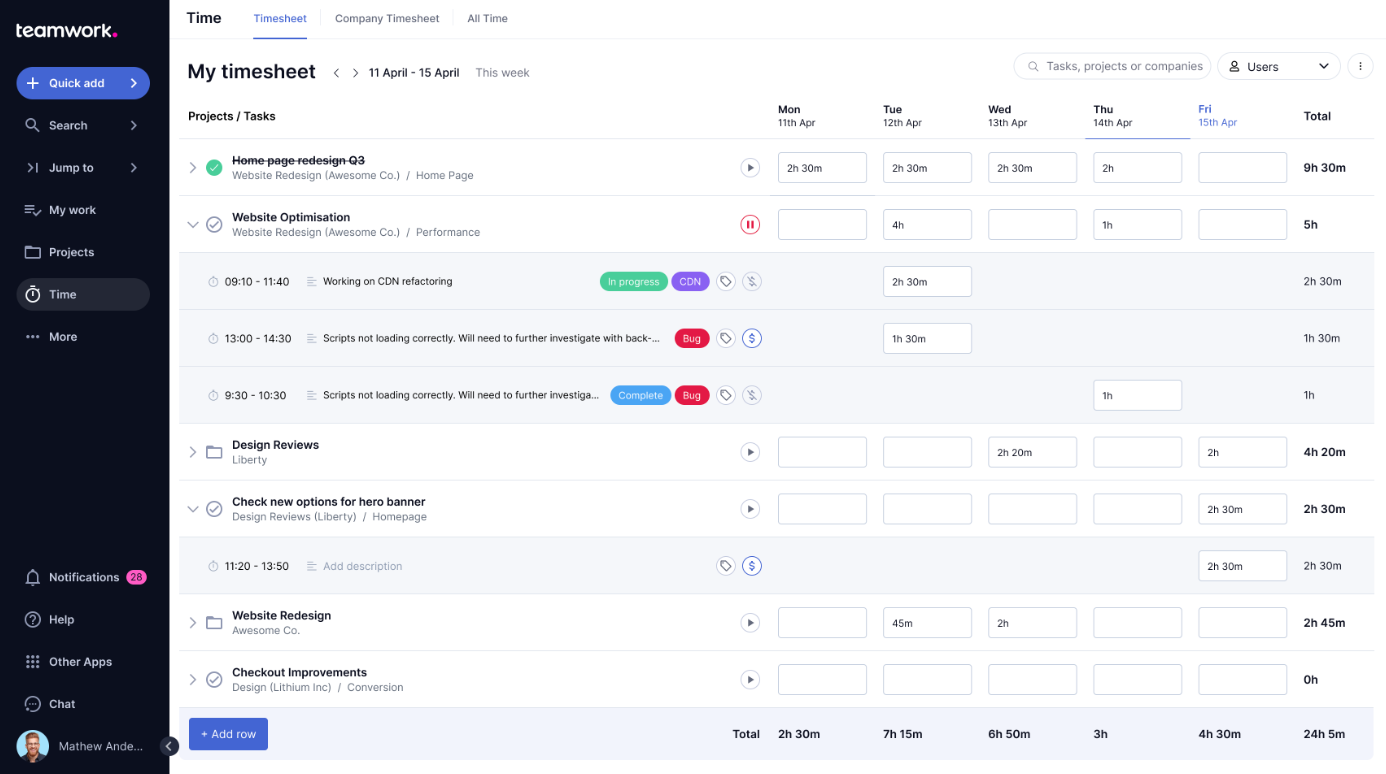
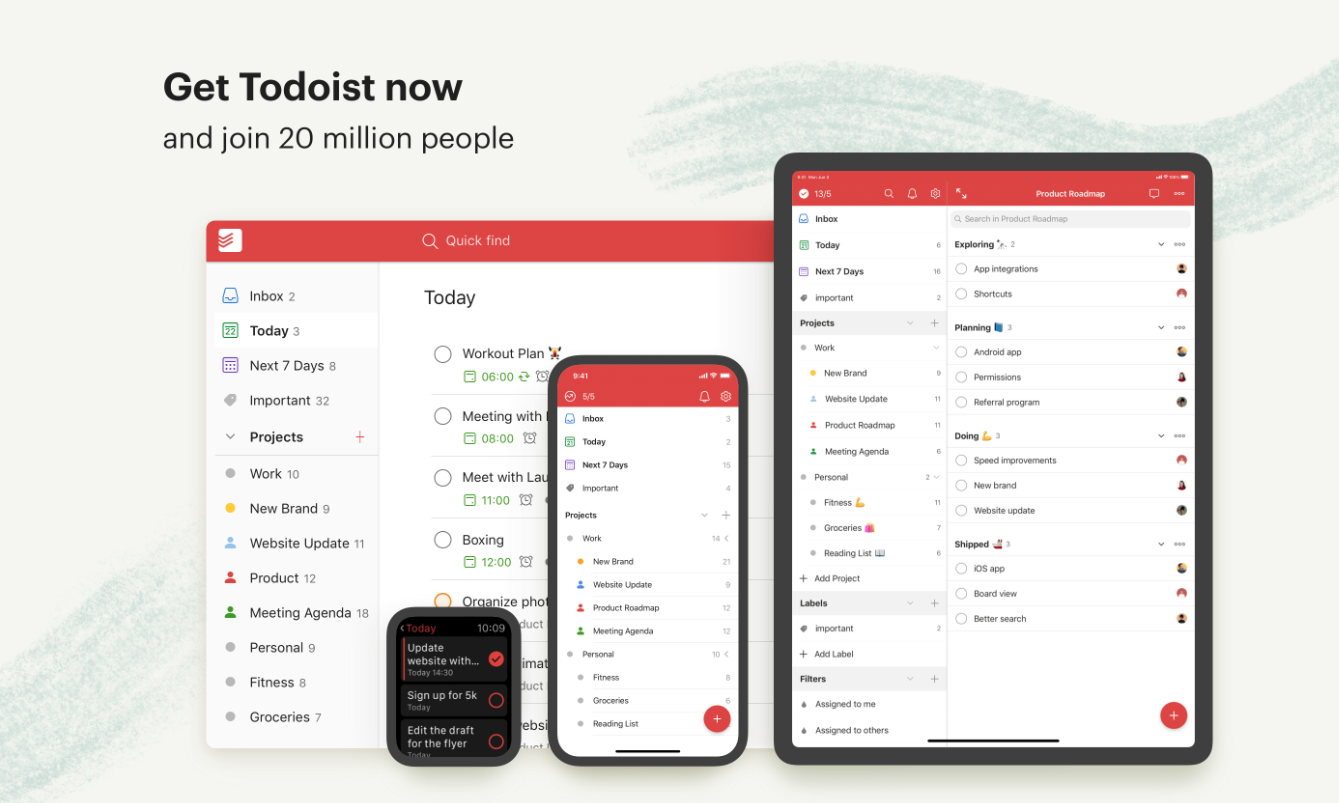




































































































Send Comment: