U.S. President Harry Truman was famous for a sign on his White House desk that read, “The buck stops here.” It was a sentiment he often repeated in speeches.
Truman was in office from 1945 to 1953, and while the buck may very well have stopped with leaders like him in a pre-digital era, where exactly the proverbial buck stops — and who should stop it — is harder to figure out in the modern workplace.
Recently, we’ve seen the rise of customizable project-tracking apps that offer users the simplicity of spreadsheets and the sophistication of databases. Users don’t have to know how to code to use these apps, which means virtually everyone in a given company can use them. These tools also display data in an easy-to-understand tabular format, which makes them even more accessible.
The appeal is simple: With better internal project tracking, employees can collaborate more efficiently and get tasks done faster.
As a result, it has been a big year for project-tracking apps with tabular formats. Here’s what you need to know about them.
Jotform Tables
Jotform offers a project-tracking tool, Jotform Tables, with multiple data-viewing options — including uploads, calendar, cards, and table. Jotform Tables provides a variety of formulas that can perform complex calculations along with customization options and advanced search capabilities.
Built into the Jotform suite of productivity tools, Jotform Tables funnels data from its online forms directly into tables and allows users to transform their tables into professional-looking reports. Customizable access settings enable streamlined collaboration. Best of all, it’s free to use — just create a Jotform account.
SmartSuite
SmartSuite is a flexible work-tracking platform that blends the familiarity of spreadsheets with the power of databases, so teams can organize projects without writing code. It offers ready-made templates for common workflows and lets users design their own, complete with custom fields, forms, and automations for routine tasks like reminders, handoffs, and status updates.
As the name suggests, SmartSuite centers on a clean, tabular Grid view for quick scanning and inline editing, with color-coded statuses and priorities. Teams can also switch to Kanban, Calendar, Timeline/Gantt, and other views to visualize work the way they prefer. Built-in collaboration features including permissions, comments, file attachments, and assignments keep everyone aligned as projects move forward.
Microsoft Lists
Sound familiar?
Google is only one entrant to an increasingly crowded space. Just about two months before Google announced Tables, Microsoft rolled out its own project-tracking app, Lists.
Both Tables and Lists play off of a concept we’ve heard a lot about lately: Tracking work projects can get complicated and messy with pen and paper, so go digital instead. These apps organize information, invite colleagues to collaborate, and keep everyone in sync to ensure projects run smoothly.
Microsoft Lists comes with templates for issue tracking, asset management, and employee onboarding, but the tech giant notes users can also build their own solutions to meet their specific needs — even if they don’t have a background in coding. The onboarding checklist and issue tracker offer data in tabular formats, so you can easily see name, description, severity, status, and assignee with color-coded signifiers that immediately draw your eyes to the most important entries.
Microsoft Lists also offers additional view types, including calendar, grid, gallery, and custom.
Airtable
While Microsoft noted there was a distinct market need for better collaboration platforms given the rise in remote work as a result of the pandemic, there has been online chatter that Microsoft (and presumably Google) are copying Airtable, a seven-year-old cloud collaboration service with similar functionality.
Interestingly, Airtable closed a $185 million Series D round in September, reportedly giving the startup a valuation of nearly $2.6 billion. But Airtable has been a unicorn — a private company valued at more than $1 billion — since 2018. That may very well have caught the attention of Big Tech, which is now looking to capitalize on their own project-tracking apps and tabular formats.
For its part, Airtable displays data in a format you may have heard about already: Its grid view is a tabular format that includes the task as well as photos, priority status, deadline, and contact information. What’s more, the sections are grouped by priority, so the highest-priority tasks are highlighted first — and in red.
But it’s no longer the only game in town.
Project tracking for the future
We can’t say whether Microsoft or Google copied Airtable with Lists and Tables, respectively, but we can confidently say that the future is bright for work-tracking applications.
Microsoft was right: The shift to remote work makes office collaboration tools an absolute necessity. No longer can employees get by with Post-It notes in their cubicles — and they shouldn’t have to. There are far more sophisticated options out there that can do a lot more than just stick on a wall.

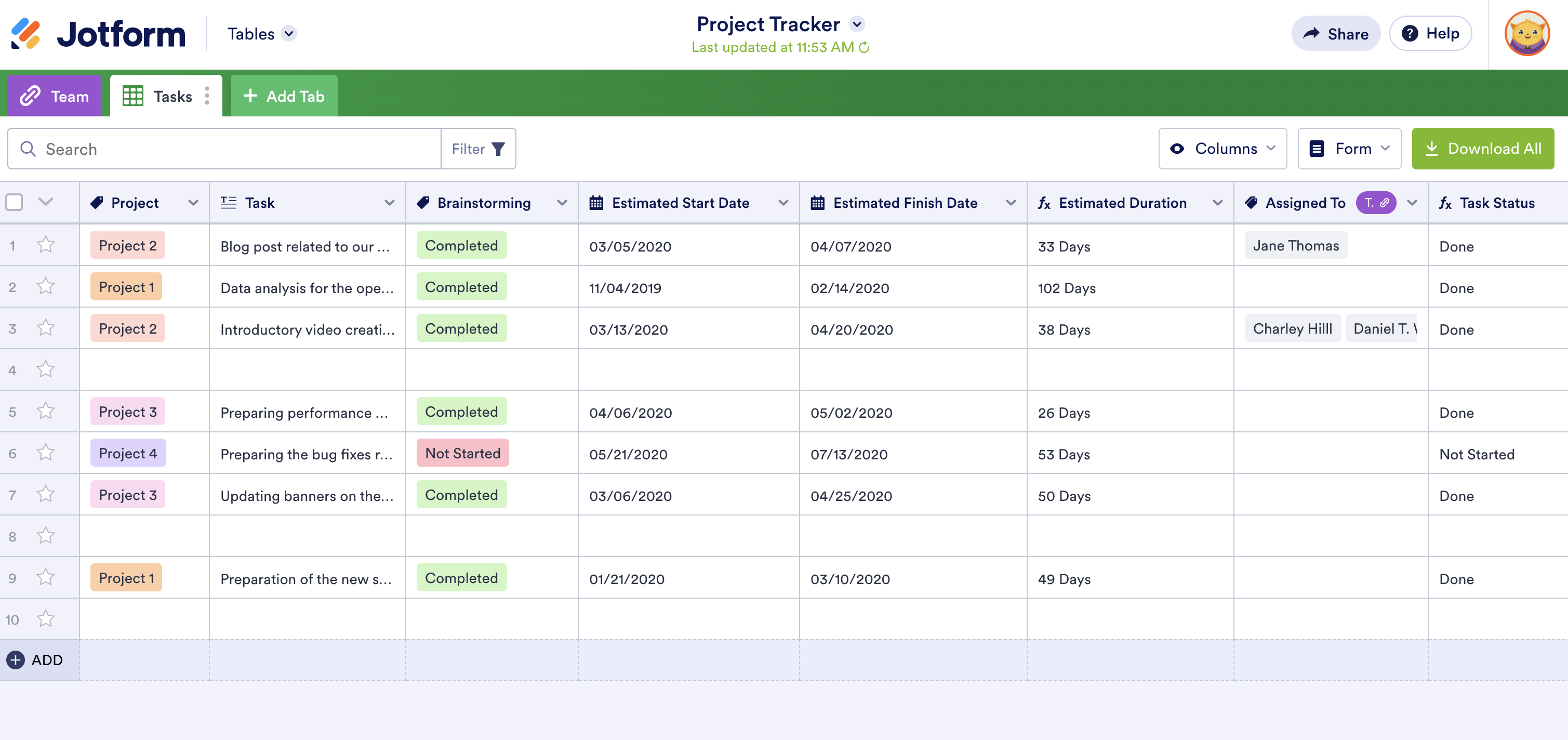
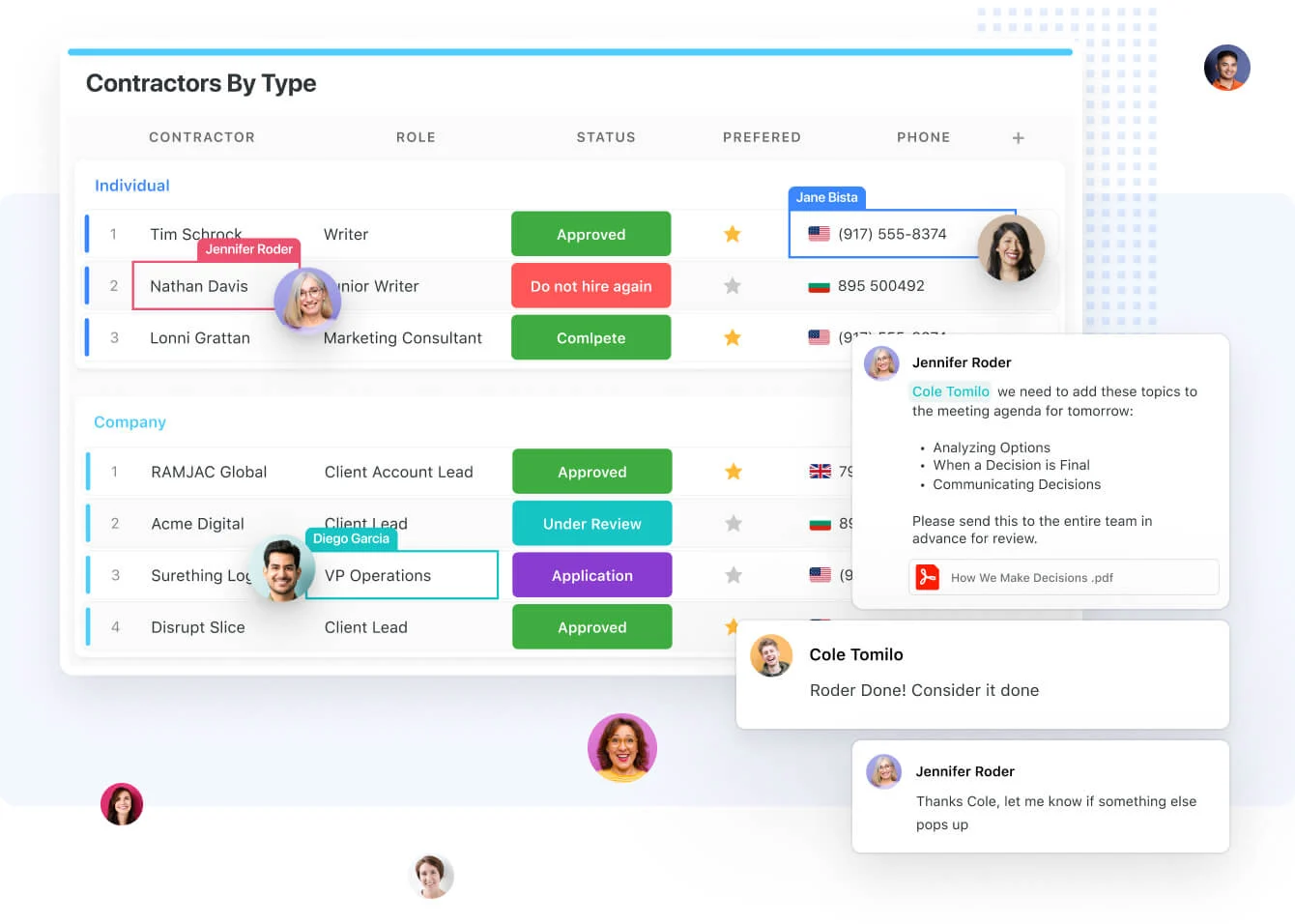
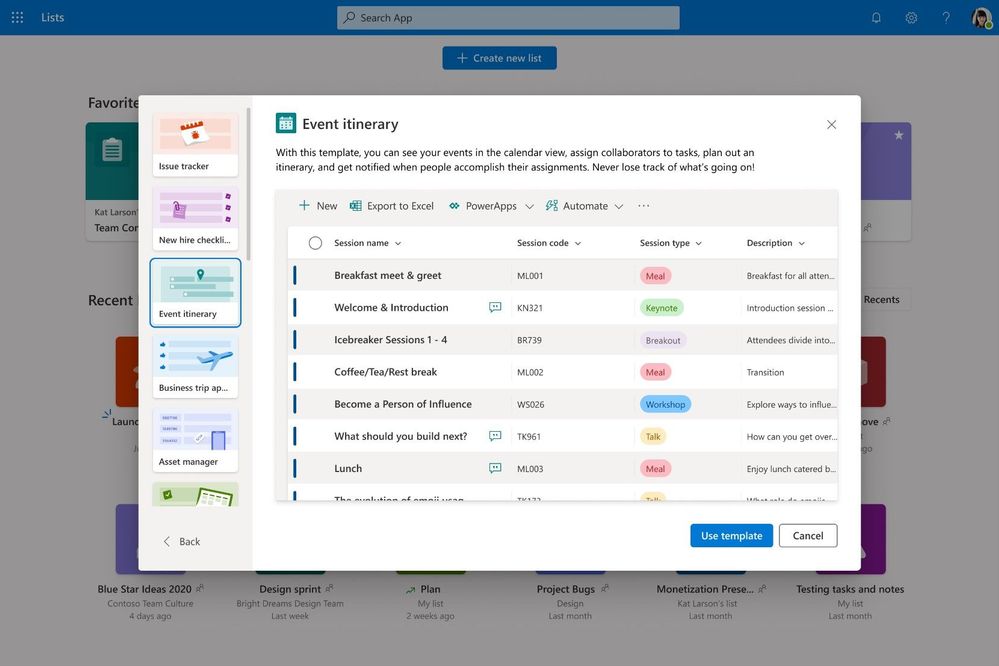
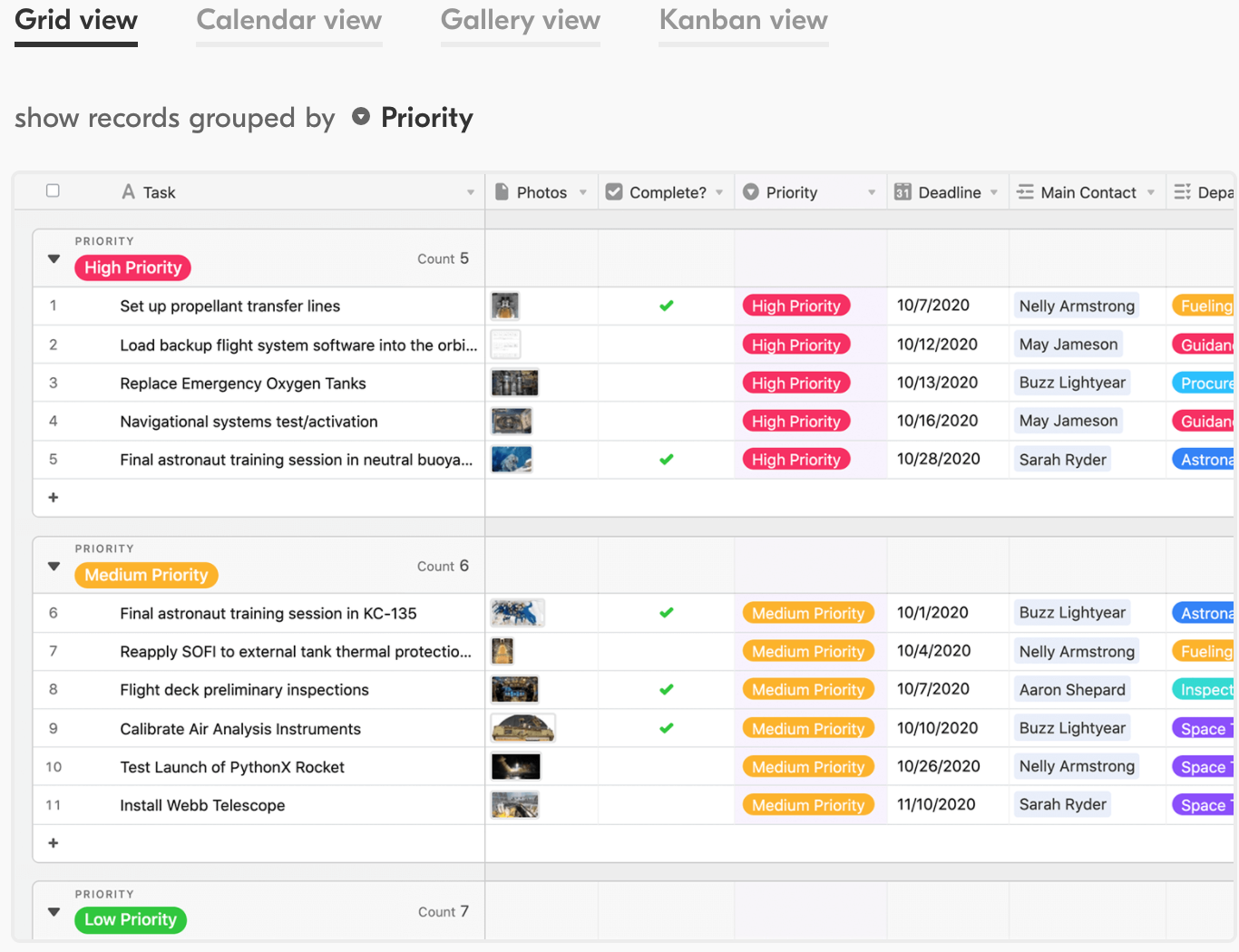
















































Send Comment:
3 Comments:
More than a year ago
How to choose an HR software for your business at a time when the market is bursting with options? Today's your lucky day because we've got answers.
More than a year ago
Learn the banes and boons of the automated recruitment process and equip yourself to embrace the future of HR.
More than a year ago
Amazing post.