Top WordPress survey plug-ins
WordPress’s vast library of plug-ins makes it a highly adaptable platform for website creation. Plug-ins allow users to add features to a WordPress site that WordPress doesn’t support itself, such as survey tools.
While there are hundreds of survey plug-ins for WordPress available, they don’t all offer the same functionality or features. Here, we look at the best WordPress survey plug-in options and the features they provide — as well as how to set them up.
How to install WordPress plug-ins
To install a plug-in, here’s all you need to do:
- Log in to your WordPress admin dashboard and choose Plugins from the main menu on the left.
- Choose Add new under the plug-ins menu, search for the plug-in you want, and select Install Now.
- Once it’s installed, click Activate.
These steps are straightforward if you know which survey plug-in you want. If you don’t, however, you may be overwhelmed by the number of options that appear while browsing the list of available survey plug-ins. Narrow down your options by identifying what features you’ll need from a survey tool.
Features to look for in a WordPress survey plug-in
Here are key features to look for in a WordPress survey plug-in:
- Compatibility with other software and tools you use, such as your customer relationship management (CRM) software
- User engagement tools, like the ability to generate QR codes that make it easy for your audience to reach your website or survey
- Data visualization options, so you can analyze and share survey data more easily
- Data export functionality, so you can easily share, present, and save collected data
- Ease of use through intuitive visual interfaces and easy-to-follow instructions
Even when you’ve identified essential features, how can you be sure you’re choosing the best plug-in for your needs? Comparing the top WordPress survey plug-ins can help.
Top WordPress survey plug-ins
For features and functionality, our top WordPress survey plug-ins include the following options.
1. Jotform
Overview: Jotform’s survey plug-in for WordPress feels like a native WordPress feature. It works easily with WordPress’s block-based editing system and offers a robust array of features that make it easy to save, analyze, share, and sort information. Its free Starter plan makes Jotform a budget-friendly option as well.
Key features:
- Ability to create, edit, and embed forms directly in WordPress
- Conditional logic to guide users through forms and surveys
- Integration with 100-plus third-party apps, like payment processors
- In-depth customization options for fonts, colors, images, and logos to align your forms with your brand
2. Ninja Forms
Overview: Ninja Forms is designed for first-time users who are still learning their way around the tool and WordPress, making it popular for new ventures.
Key features:
- Multiple form templates and styles
- Conditional logic
- Integrations with email marketing and payment processor tools
3. OpinionStage
Overview: The Poll, Survey & Quiz Maker plug-in by OpinionStage offers flexible templates for gathering information. Its offerings are limited, but the tool is free to use.
Key features:
- Add images and videos to surveys or quizzes
- Incorporate polls, surveys, and quizzes in WordPress site sidebars, posts, or pages
- Call to action (CTA) button to collect contact information from quiz participants
4. Quiz and Survey Master
Overview: Quiz and Survey Master focuses on the use of WordPress surveys as data collection and quiz tools. It offers premium add-ons with advanced features, but its price tag may be out of reach for some small organizations, nonprofits, and schools.
Key features:
- Options for including leaderboards, scores, and interactive answers in quizzes
- Integration with email notification tools to send thank-yous or additional information to quiz takers
- Premium features include reporting tools for data analysis and sharing
5. RafflePress
Overview: RafflePress is one of the top tools for holding giveaways on your website or social media.
Key features:
- A polls and surveys option to gather feedback from those who sign up for giveaways
- Tracking and reporting features
- Ease of use
6. Survey Maker
Overview: Like RafflePress’s focus on giveaways, Survey Maker is focused on creating surveys. The paid Pro version offers integration with a number of popular tools like Mailchimp, Zapier, and Slack.
Key features:
- Multiple question types within a single survey
- Multistep surveys to lead users through a process
- Unlimited submissions
- Real-time survey results
7. WPForms
Overview: WPForms is a classic survey and form plug-in for WordPress. Its customization options make it popular among users, but its cost can be prohibitive for some.
Key features:
- Easy survey creation with a drag-and-drop form builder
- Survey and poll add-ons like third-party app integrations
- Multiple question types, like Likert scales and star ratings
- Design customization options
8. YOP Poll
Overview: YOP Poll allows users to make simple surveys and polls. Gather visitor feedback or opinions or schedule polls for future use. It’s free to use, but it has some limitations.
Key features:
- Poll cloning for easy reuse
- Ability to run multiple polls at once from your WordPress site
- Scheduling feature for polls
- Free to use and easy to access
While all WordPress survey plug-ins allow you to create surveys and forms within WordPress, the best plug-ins take functionality a step further with additional tools and offerings.
Jotform’s WordPress survey plug-in tool provides access to Jotform’s robust template library, QR code generator, and more than 100 integrations with third-party apps like payment processors and CRM platforms. With Jotform’s tools, you can optimize your WordPress site’s contributions for the work you need to complete.

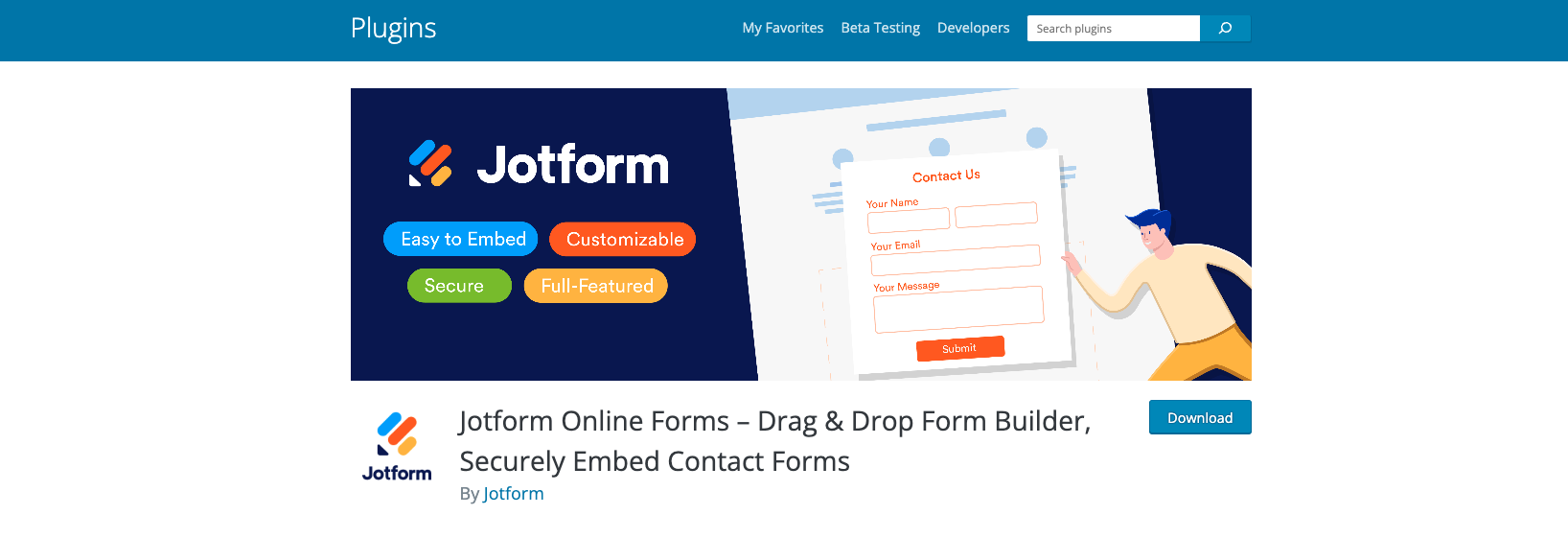
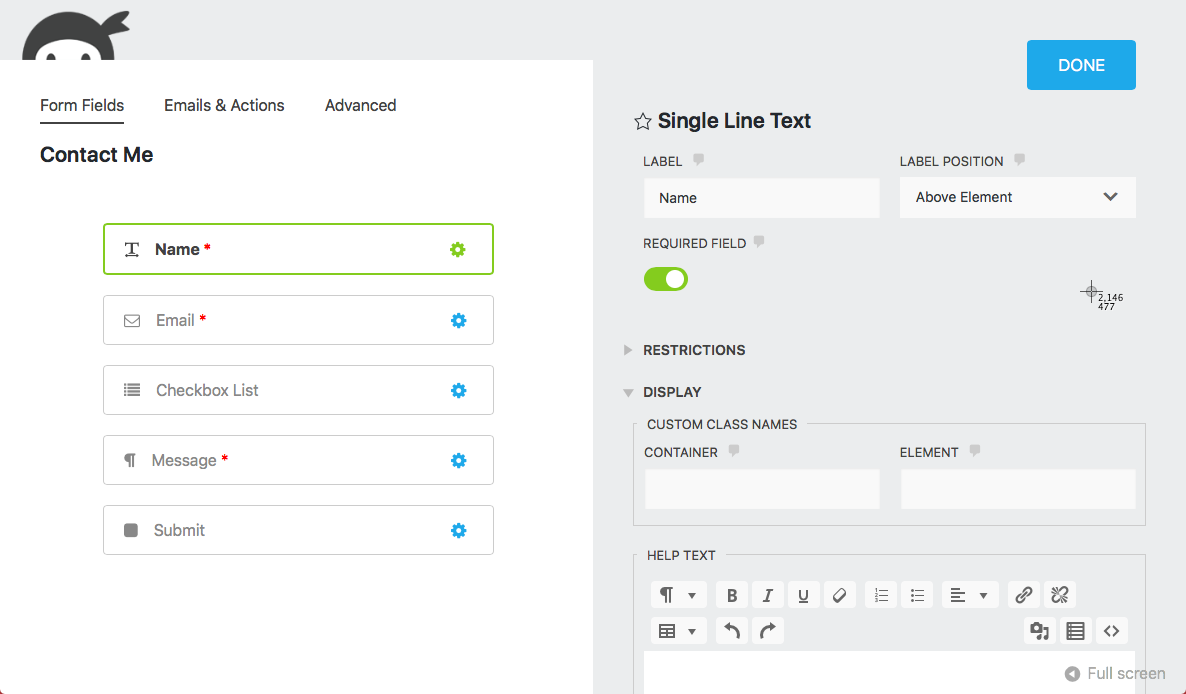
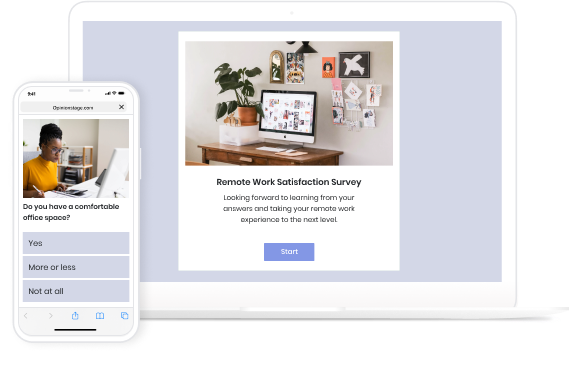
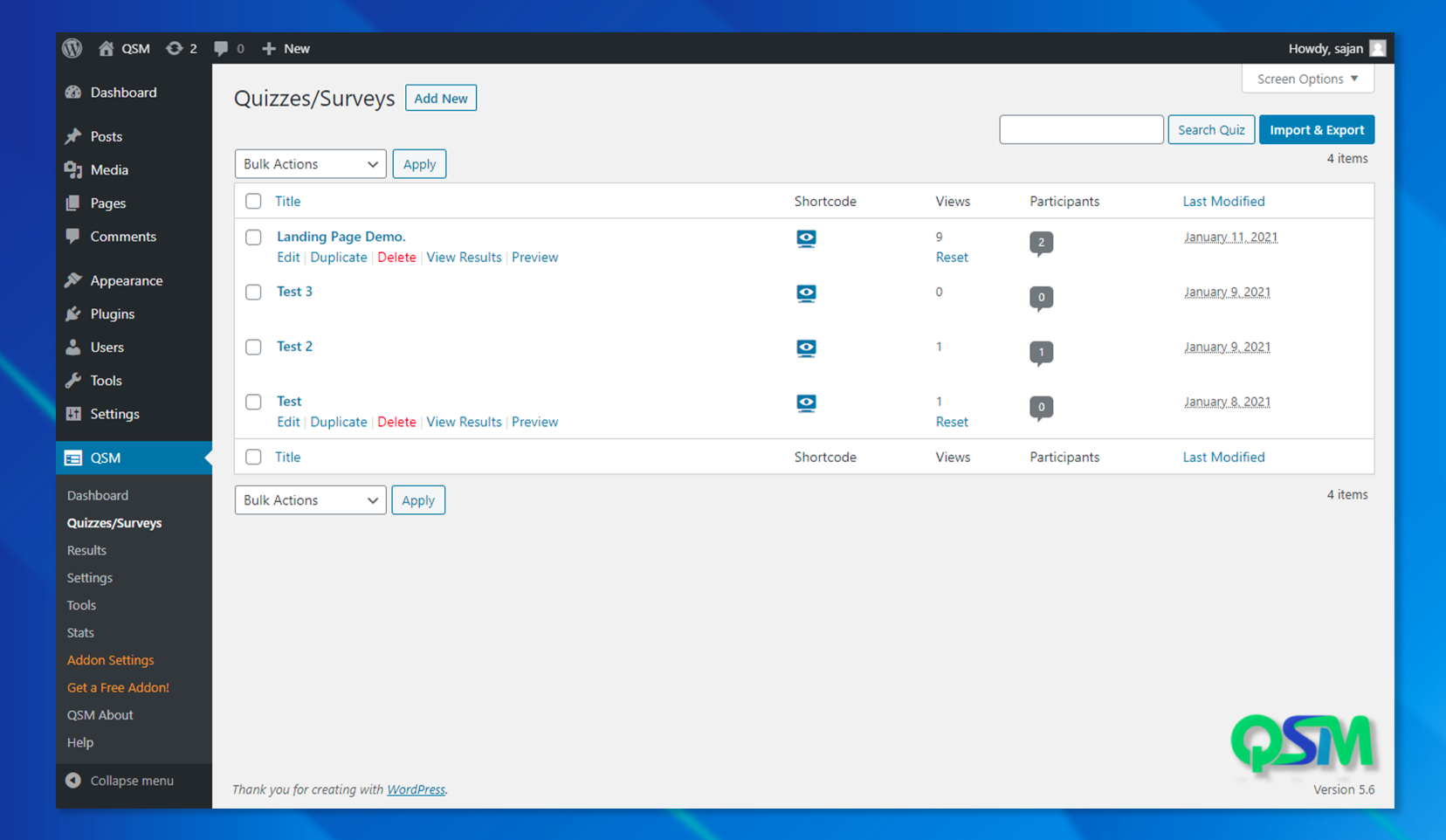
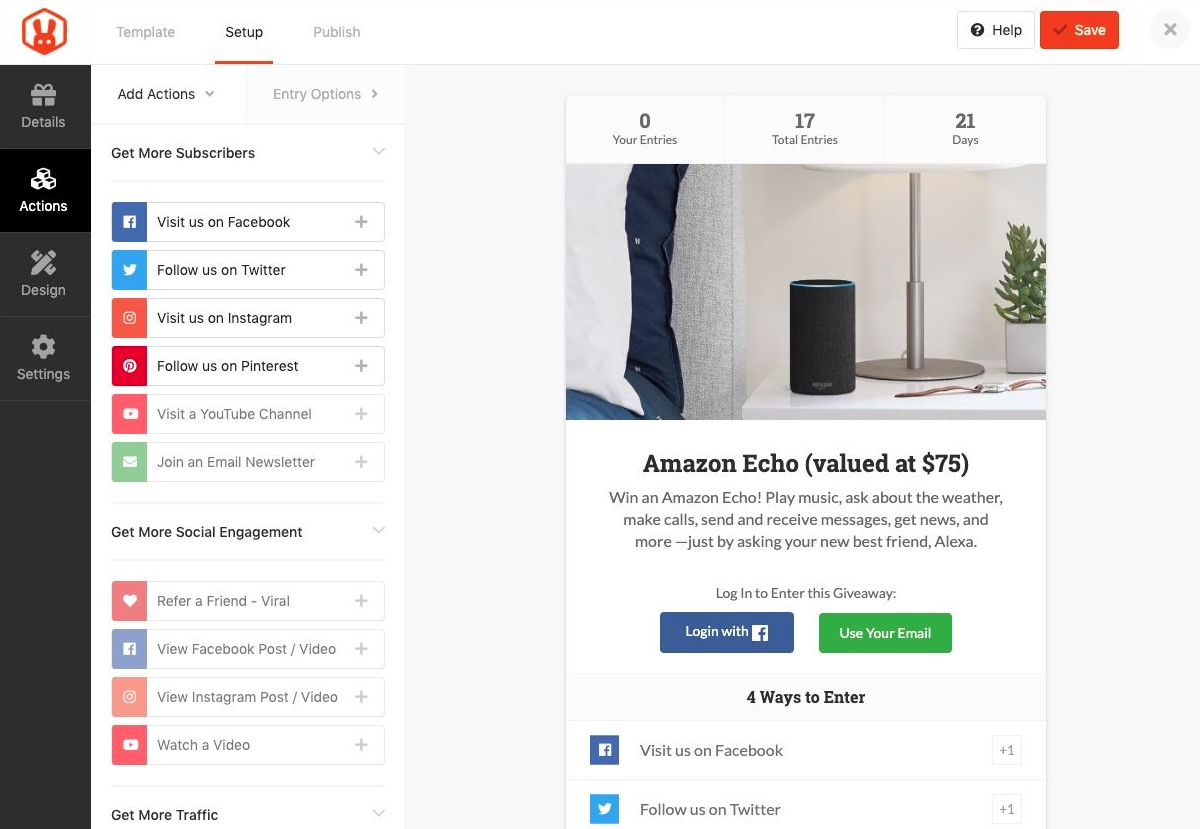
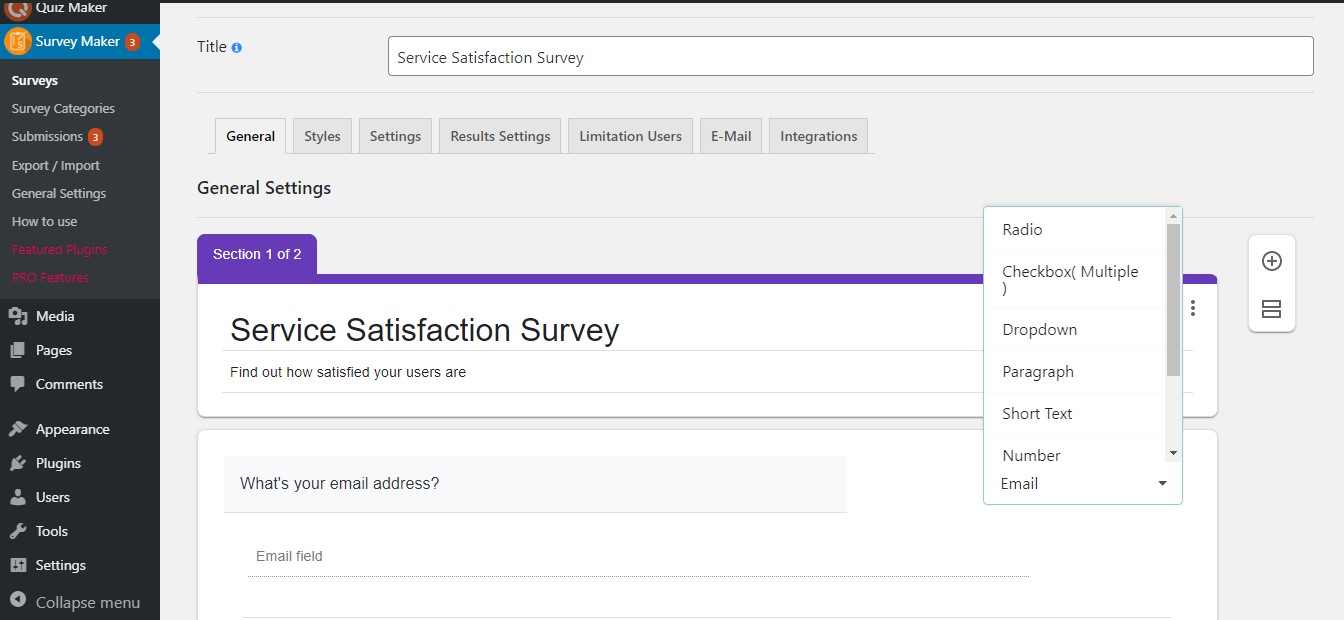
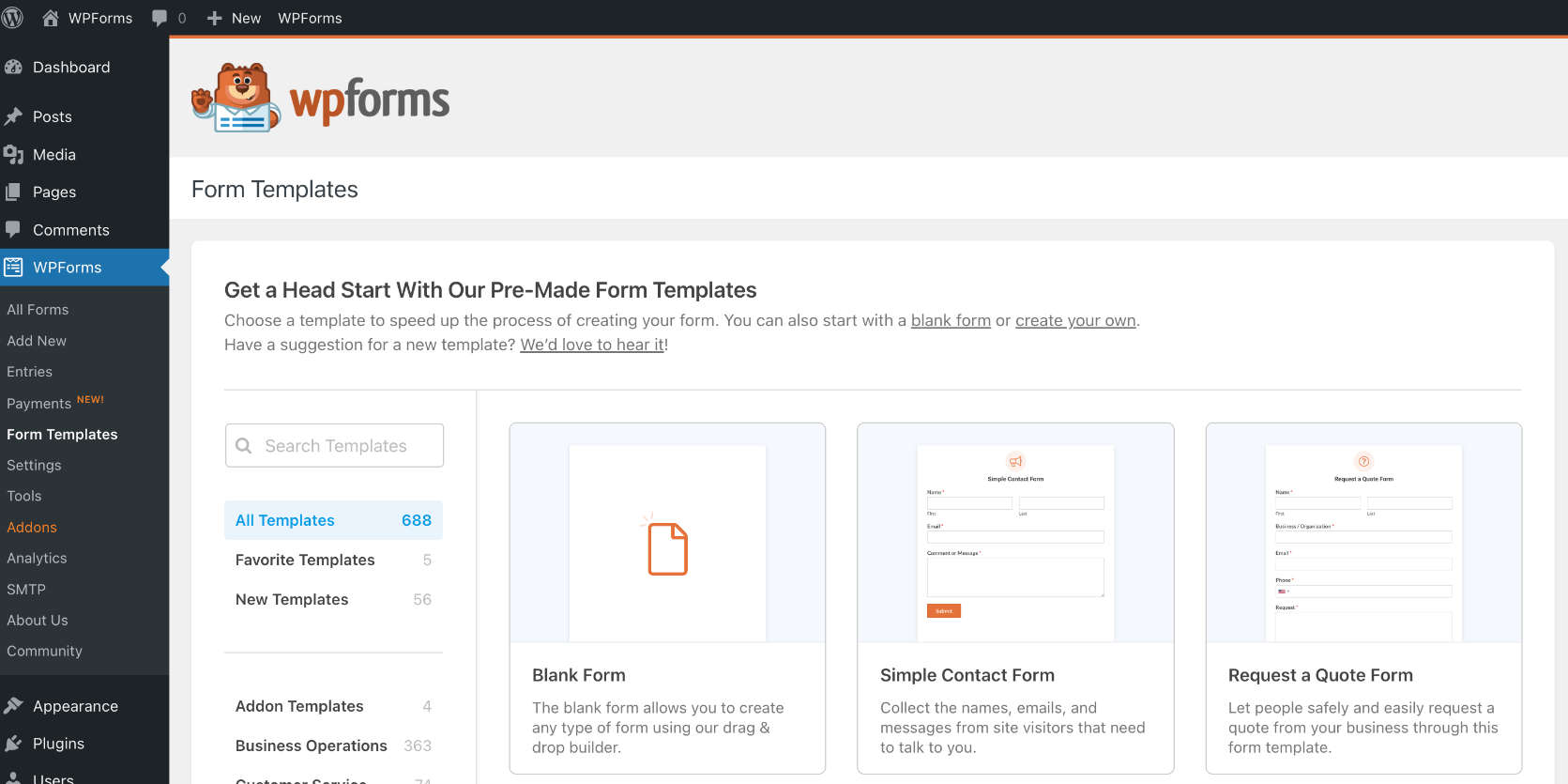
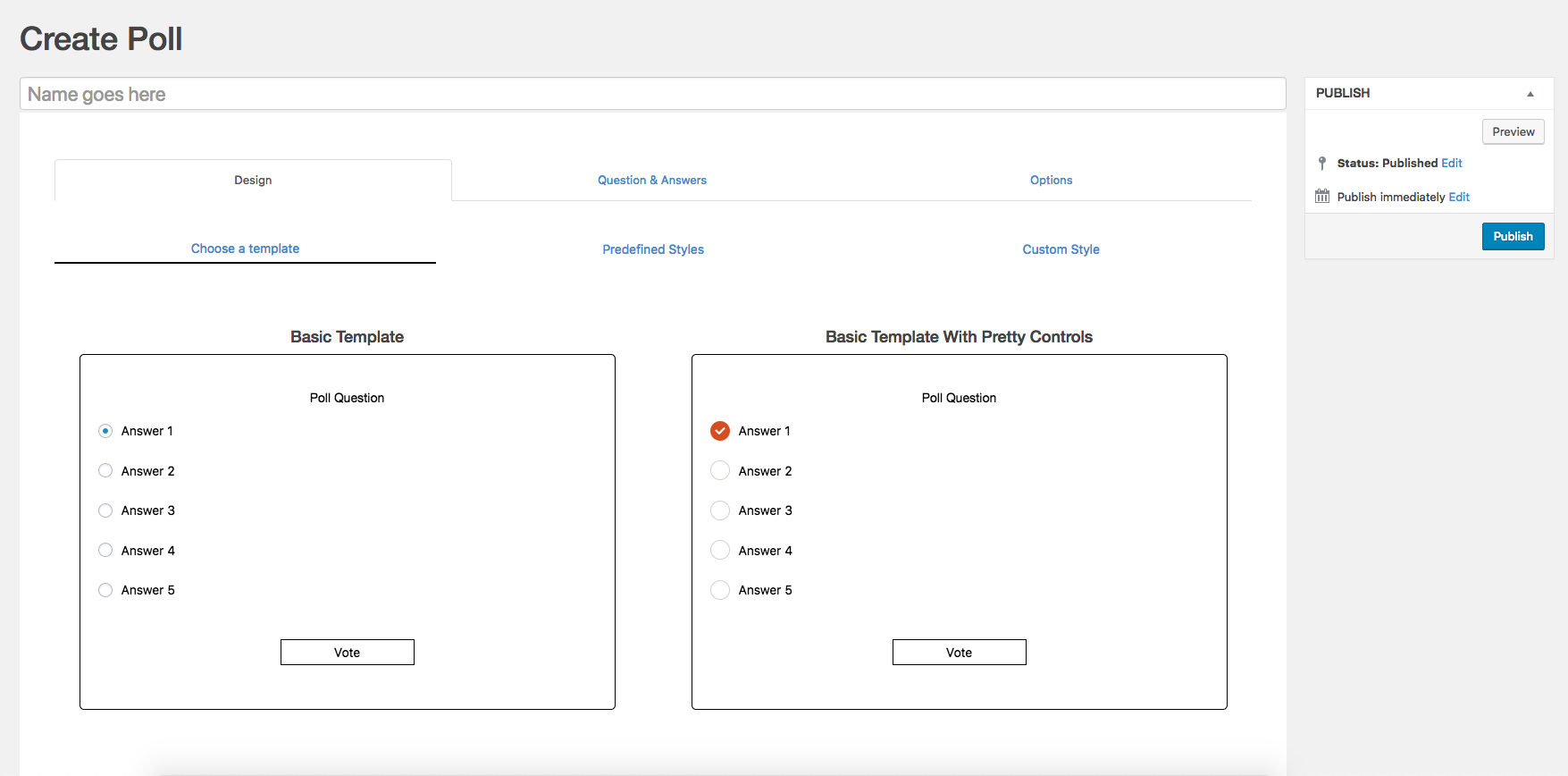





































































































Send Comment: