The first thing participants should see when they open a survey is a survey introduction. It’s a crucial piece of the survey puzzle, providing information about the survey topic, who’s conducting the survey, the goal of the research, and any other pertinent details that may encourage people to participate.
In other words, a survey introduction is your opportunity to make a good first impression — and to make a strong case for why recipients should help you out.
The tone of your introduction can be warm, funny, formal — even somber — depending on the goal of your survey. Done right, a good introduction can warm participants up to your request and make them more willing to respond.
Just so you know
Learn how to make a survey with our complete guide or get started today with Jotform’s free online survey maker!
The importance of survey introductions
Most people don’t want to spend their time filling out a survey if they can help it. Even if you offer them an incentive, say, a gift card or other reward, people may not take the time to fill out your survey thoughtfully and accurately.
A good survey introduction can solve these issues by providing important context for the participant. Consider the introduction as not just an informative piece, but also a light sales pitch — you’re essentially trying to convince participants to dedicate their time and energy to completing your survey as accurately and honestly as possible.
When done right, a survey introduction can do a few important things:
- Boost response rates: A clearly stated, convincing objective is more likely to make participants believe that the survey is worth their time.
- Set clear expectations: Informing participants on what the topic is, how much time the survey will take, and how you’ll use their answers helps build trust and reduces survey abandonment.
- Increase engagement: A well-crafted introduction can make any topic — even a dry or technical one — more intriguing. It can also help make participants more invested in completing the survey.
- Improve response quality: An introduction that clearly explains why participants’ input matters sets the stage for more thoughtful responses to your questions.
Keep reading to learn how to craft a perfect survey welcome message.
The ideal survey introduction: Important details to include
The name of your company or organization
If you met a stranger on the street, you wouldn’t ask them for a favor without properly introducing yourself, would you? The same principle applies to an online survey — people want to know the person or organization behind it. Your survey introduction should identify who you are and include your company’s logo and name for brand recognition.
If your survey is intended for an audience that’s familiar with your organization, your logo and name will help respondents feel more confident about filling it out. If your audience isn’t acquainted with your organization, then it’s even more important to identify yourself. If you fall into the latter group, give a brief description of your organization, explain what you do, and include a link to your website or another place where they can find more information.
The goal of the survey
Make your objectives clear. State the goal of your research and what it will help you achieve. The more your readers understand your goal for the survey, the more likely you’ll be to get responses. Being transparent about the purpose of your research will engender trust and make people more willing to complete your survey.
Privacy and confidential information
Privacy is a big deal — people want to know how you’ll process the information they provide and how you’ll handle their personal information. Let everyone know up front whether their responses will be anonymous or not.
If you’ll be collecting personal information, let your respondents know what you intend to do (or not do) with that information. For instance, if you need their email address to follow up with them, make sure they know they can opt out at a later date if they decide not to continue with the survey.
The time required to complete the survey
The length of your survey can be a deal-breaker — people are busy, and they want to know right away how much time your survey will take to complete. This is why you should ask only the most essential questions pertaining to your goal.
So give a realistic estimate of how long it might take to complete your survey. For a more accurate estimate, take the survey yourself (or ask someone to do it for you) so you can see how long it takes to reasonably answer the questions.
Other relevant information or instructions
Each survey is different, so use your best judgment about any information you should disclose. Your goal is to be as transparent as possible so your respondents don’t find any unpleasant surprises ahead. If you think something could pose a problem, then it’s probably a good idea to state it in your welcome message.
Examples of good survey introductions
Let’s look at a few real-life examples of surveys that have great introductions or welcome messages, and see what we can learn from them.
Example 1: Keep it short
This survey by Resco Products shows respect for the user’s time. It gives the exact number of questions in the survey and the approximate time needed to complete it. In Jotform Cards, you can display the question count as part of your survey introduction.
Example 2: Make the terms clear
This survey about cycling habits lets participants know how the organization will use the data the survey collects. It also explicitly asks people to agree to the terms before giving them access to the survey.
Example 3: Say it with video
This survey uses an introductory video instead of a written introduction to get participants’ attention. Videos are far more engaging than text. In fact, one study showed that social video gets a lot more shares than text or images — a shocking 1,200 percent more for video than the other two combined.
If your introductory video hits the right note with your participants, you could see a lot more shares and responses.
Example 4: Provide necessary details
Survey introductions are best when they’re short and sweet, but there are occasions when you need to get into the details.
This Health Survey explains the reasoning behind the survey in a comprehensive way, and here’s why: Not only does the survey ask for personal health information, but the organizers also want to follow up on the participants as appropriate. In this instance, participants need all the information they can get about the survey’s importance and how the organization will handle their personal data.
Example 5: Stay upbeat
This survey from the National Bicycle Organization projects an enthusiastic and positive tone. It also tries to promote a sense of “we’re all in this together” by using inspirational language: “Be part of the 1st 1,000 responders who will change history.” If your survey situation calls for it, include some inspirational words of your own to encourage people to respond.
Create the perfect survey introduction with Jotform
A well-crafted survey introduction will, in many cases, encourage users to fill out your survey. Using the Jotform Form Builder, you can customize a welcome screen that includes your survey introduction. Jotform’s flexible features allow you to customize your survey introduction and your survey to meet your needs.
Learn how to create a survey introduction in Jotform below using either the card or classic form types. Classic forms are the more traditional, scrollable versions of forms, while cards present questions or prompts one at a time.
How to create a survey introduction for a Jotform Cards form
Survey introductions — called “welcome pages” in Jotform — are built into Jotform Cards, so all you need to do is customize them to suit your needs.
Follow these steps:
- Select a survey template. We’ll use this software survey form as an example.
- Click Edit Welcome Page.
- Upload a new image that corresponds with the survey. This may be your company’s logo or an image related to the survey topic. If you want to use an icon instead, Jotform offers a large library to choose from.
You can also simply remove the image altogether if you don’t want to include one.
- Change the headline and subheading to fit your needs.
- Show or hide the question count, then click another form element or click in any open space to save your changes.
How to create a survey introduction for a classic Jotform form
Classic forms don’t have built-in welcome pages, so you’ll need to create one. No worries — it’s a super simple, quick process!
Follow these steps:
- Select a survey template. We’ll use this customer service survey as an example.
- At the top of the form, click + Add Welcome Page (or + Edit Welcome Page if the template already includes a welcome page).
- Build your welcome page into a proper survey introduction by adding form elements such as a survey title, logo or other image, and your introductory text. You can also select Click to add question count to display the number of questions in the survey.
See how easy it is to create your survey introduction? All it takes is a few steps — so you can start building forms with Jotform today!
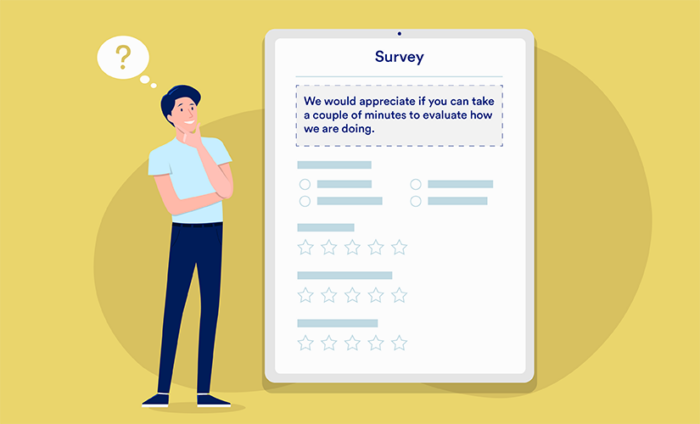
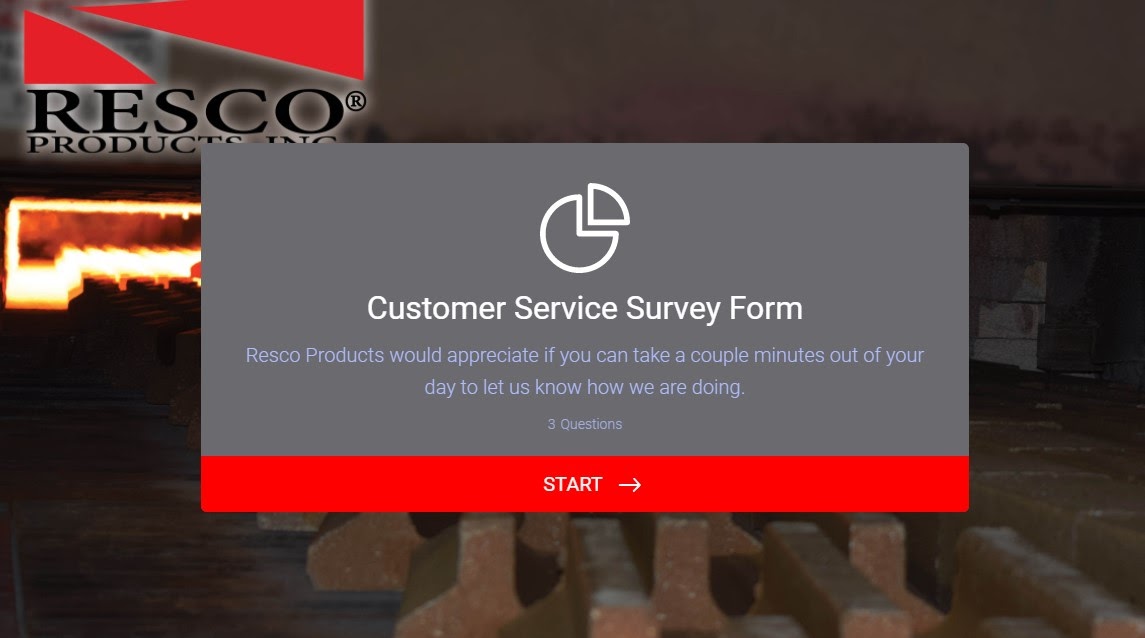
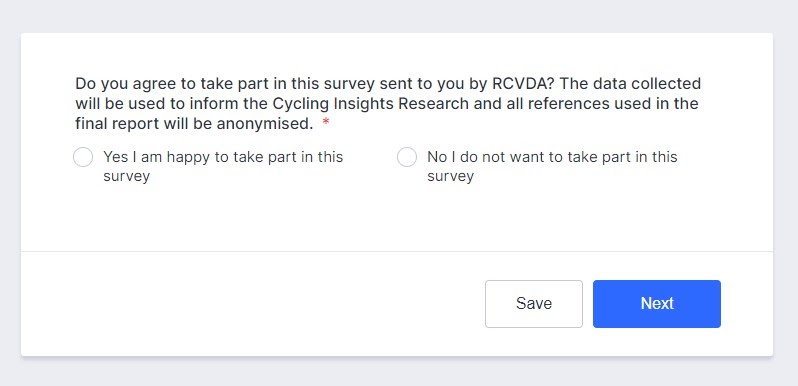
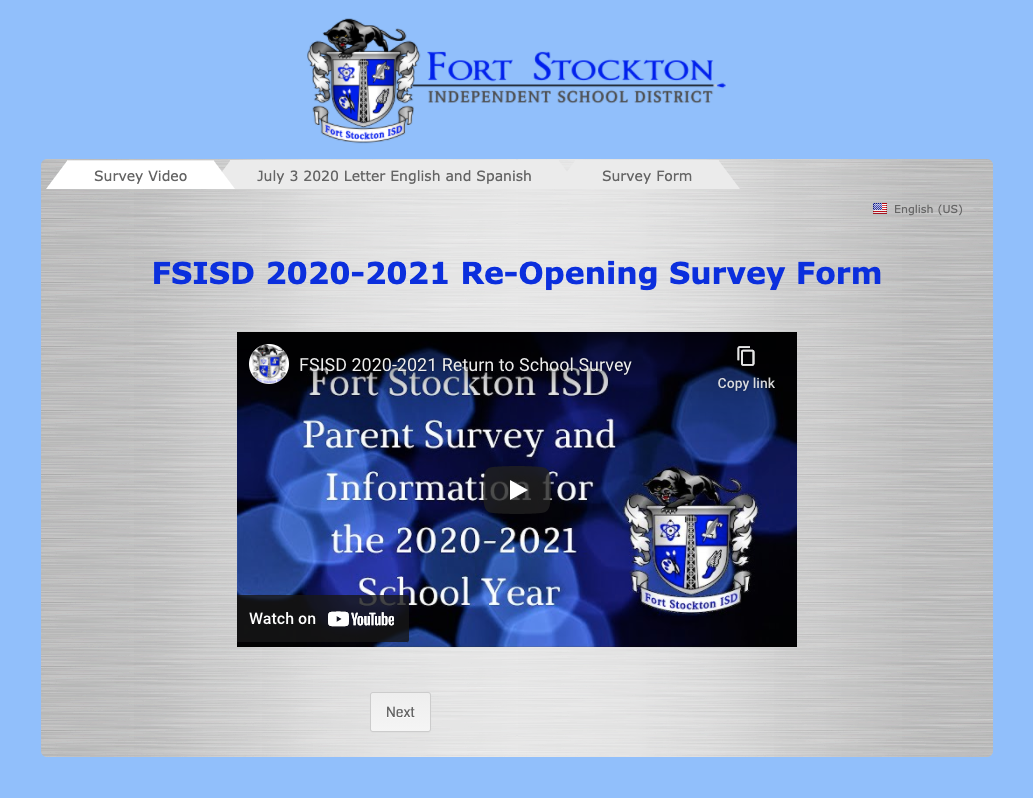

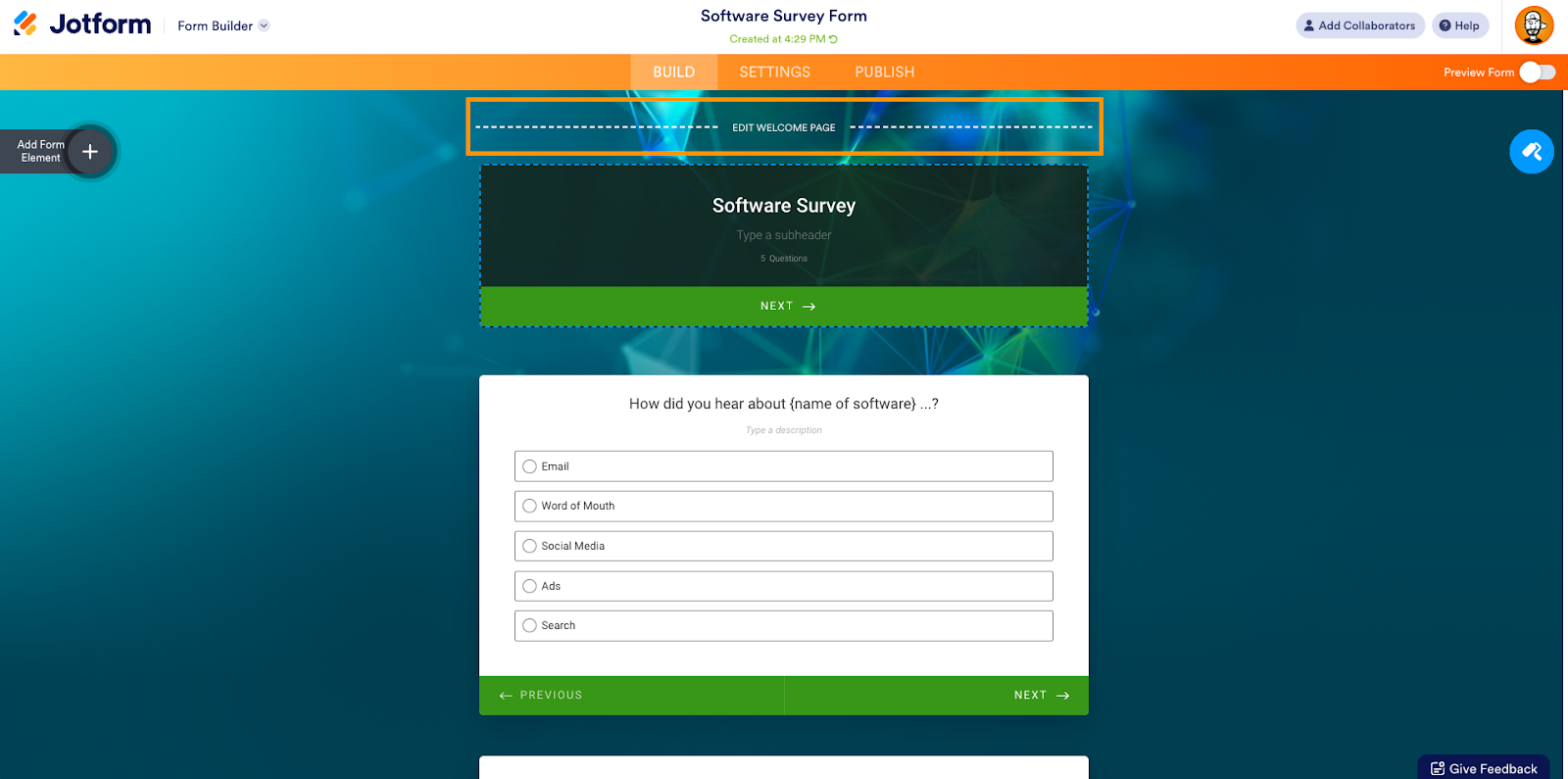
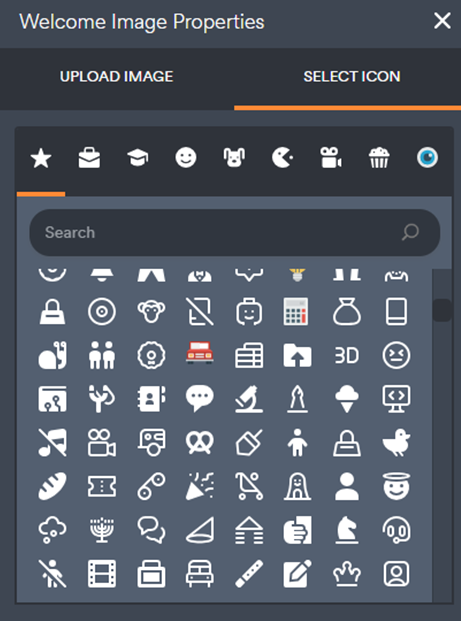
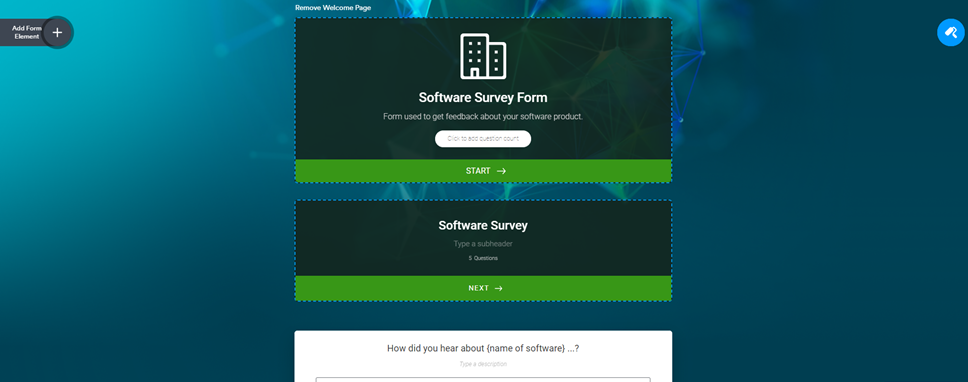
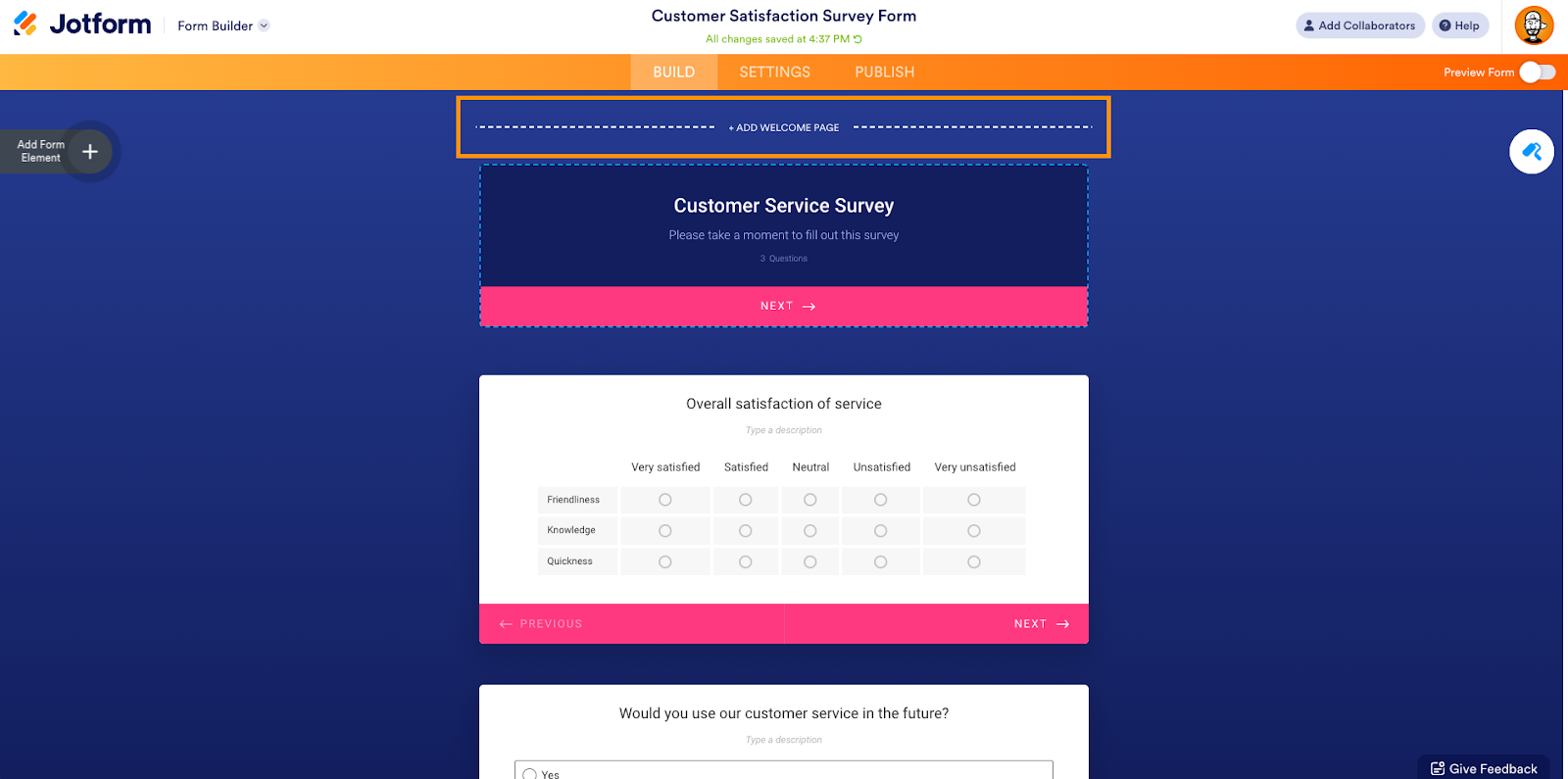





































































































Send Comment:
1 Comments:
More than a year ago
Simple but great insite