The COVID-19 pandemic has definitely thrown a wrench into things, and no one really knows how long it will last.
With new rules and safety regulations in place, many summer camps have switched their data-collection, tracking, and organizational processes from in person to online.
However, there’s a lot of extra planning that summer camps need to do and precautions to put in place since they’re responsible for children’s safety and well-being.
In this post, we outline how summer camps can open safely and keep kids safe and hopefully COVID-19 free, including
- How to open and run your summer camp safely during the COVID-19 pandemic
- Conducting a thorough risk assessment
- Migrating to digital summer camp forms
- Registration forms
- Medical forms
- COVID-19 self-screening forms
- Activity waiver forms
- Feedback forms
- Maintaining a safe and healthy environment
- Cleaning procedures
- Camper logistics
- Communication
Conducting a thorough risk assessment
The first step is mapping out all of the activities and interactions campers have throughout the day and throughout their time at camp.
For example, a typical day for a kid going to day camp might be getting dropped off, going to art class, having a snack, playing kickball, eating lunch, socializing with friends on the playground, and getting picked up by their parents at the end of the day.
Any activities where a large group of campers may gather together, like camp drop-offs, pickups, lunch, and snack time, can make it easier for bacteria and viruses — like the coronavirus — to spread.
The goal of mapping out each interaction a camper may have is to identify low-risk, medium-risk, and high-risk activities to mitigate the spread of the coronavirus.
Note: This becomes even more important and complex when you’re dealing with overnight camps.
For example, if campers bring their own lunch to day camp, don’t share it with others, and hang out with the same small group of campers all day (and no one else), these are low-risk activities.
A very high-risk camp activity would be sticking 50 kids on a bus and going to your local Chuck E. Cheese for a day-long school field trip.
Migrating to digital summer camp forms
One of the best and easiest ways to make this digital shift is to use online forms since they’re versatile, affordable, and act as an “all in one” tool.
To get started, check out these five summer camp forms for reopening.
Registration forms
Historically, registering for summer camp has been done in person with paper forms and pens. This isn’t so easy now that we all have to stay 6 feet away from each other and don’t want to share pens. Camps have instead turned to digital forms to collect registration information.
Online registration forms allow camps to collect general camper information, accept payments, gather electronic signatures from parents or guardians, and more. They take seconds to build and are easy to share via email and other communication apps.
Additionally, online forms, like those from Jotform, are chock full of valuable built-in features, such as full design customization, widgets, integrations, a PDF Editor, a Report Builder, and more.
Online registration forms make it simple for camps to shift from in-person to online data collection, and help them track and organize camper information with ease.
Medical forms
In addition to collecting general camper information, it’s important to gather personal medical information. Medical forms can help keep campers safe. For instance, camps can use these forms to gather information about serious allergies and inform counselors and other staff as needed.
Summer camp staff can create a medical form from scratch or use a template to gather emergency contact information, allergy details, dates of immunizations, medication lists, insurance data, and more.
To keep this information safe, camps can put security measures in place and use HIPAA-friendly online forms to ensure the data is kept private and secure.
COVID-19 self-screening forms
In these unprecedented times, a COVID-19 self-screening form comes in handy for any in-person summer camp activities.
Self-screening forms allow campers, counselors, and staff to quickly and easily report their health status every morning before heading to camp. Using a self-screening form helps to identify COVID-19 symptoms early on and stop the spread of the virus.
These forms ask if a camper or staff member has been exposed to the virus in the last 14 days, if they’re experiencing any symptoms (cough, shortness of breath, fever, etc.), for emergency contact information, and for a signature, to promise that what they’ve reported is true.
By using online COVID-19 self-screening forms, management can quickly evaluate camper and staff health and work to keep everyone in the camp safe.
Activity waiver forms
When running a camp, it’s important to cover all of your bases, especially when campers can accidentally injure themselves or others. Using an activity waiver form is one of the best ways to go about mitigating these mishaps.
Activity waiver forms should be easy to fill out. Camps can send them to parents or guardians electronically. These forms ask parents or guardians to provide contact information, to acknowledge terms and conditions, and to provide an e-signature.
Once the form is filled out, the information will be returned to camp administrators so that they can keep it in their records.
When activity waivers are sent electronically, it’s much easier for camp management to store and access the information, rather than trying to do so with cumbersome paper forms and old-school filing systems.
Feedback forms
Last, feedback forms are one of the best tools to improve your camp.
You can use feedback forms for virtually anything, but they’re incredibly useful for getting camper, parent, and staff thoughts on their experiences. These forms should have relatively few questions to encourage more people to fill them out.
These types of forms are even more important now because camps are reopening with different processes and procedures than before. It’ll be good to know how the changes are affecting everyone and how your camp can improve.
Maintaining a safe and healthy environment
By moving all of your forms online and mapping out the interactions a kid is likely to experience at camp, you’ll be in a much better position to provide a safe environment.
Cleaning procedures
One of the most important things you can do is implement and enforce strict cleaning procedures, such as
- Creating cleaning checklists for all venues
- Making sure all rooms are cleaned on a regular basis — ideally at least a couple of times per day
- Sanitizing shared objects after each use
- Making sure all restrooms are cleaned and have antibacterial soap and water to promote proper handwashing
- Educating campers — especially younger ones — on proper handwashing etiquette through posters in the restrooms and throughout the camp, as well as on your camp’s social media accounts
Camper logistics
While it might not be possible to keep campers 6–10 feet apart at all times, there are still plenty of things you can do to keep everyone safe.
Here are some general best practices:
- Stock up on personal protective equipment (PPE) for all camp personnel, including face masks, gloves, disinfectants, etc.
- Discourage, or limit, the use of shared dining halls and big gathering spaces.
- Opt for outdoor activities whenever possible.
- Have campers bring their own lunches and discourage meal sharing.
- Hand out individually wrapped snacks and meals instead of relying on buffets/self-serve.
- Pay attention to any food allergies when buying and handing out snacks.
Communication
Whether explaining how you’re keeping kids safe during the pandemic to what to do (and who to message) if a camper gets COVID-19, there’s a lot of communication planning and processes to think through.
The general rule is to plan for the worst but hope for the best.
This starts with establishing a thorough contact tracing system. At minimum, you should have a database of the phone numbers and email addresses for all camp personnel as well as the families of all campers. This ensures that you can quickly notify, by phone, email, and/or text message, anyone who was in close contact with someone who has COVID-19.
In addition, you should also build contingency and crisis communication plans. This is where you go through all of the “what-if scenarios” that probably won’t happen. So in the unlikely event something does happen, you already have a plan in place that you can execute.
Here are some contingency plans you should put in place:
- What happens if an employee or camper gets COVID-19
- What happens if an employee or camper was in close contact with someone who has COVID-19
- What happens if an employee or camper is hospitalized for an extended period of time
- What happens if an employee or camper dies from COVID-19
- What happens if there’s a widespread outbreak and 50 percent or more of campers and employees test positive for COVID-19
- What happens if the camp has to close down for the rest of the season
Pro Tip
We recommend appointing one employee to be the head of communication. While they don’t necessarily have to write and send all messages, they will be accountable for all messaging that goes out (even if they decide to delegate it to other employees).
In case your head of communication is out of the office or gets sick with COVID-19, you should also train someone to fill in as a backup comms person.
Things may be a little clunky when you reopen, but with a thorough plan and easy-to-use tech tools, your camp can run smoothly while keeping all campers safe.


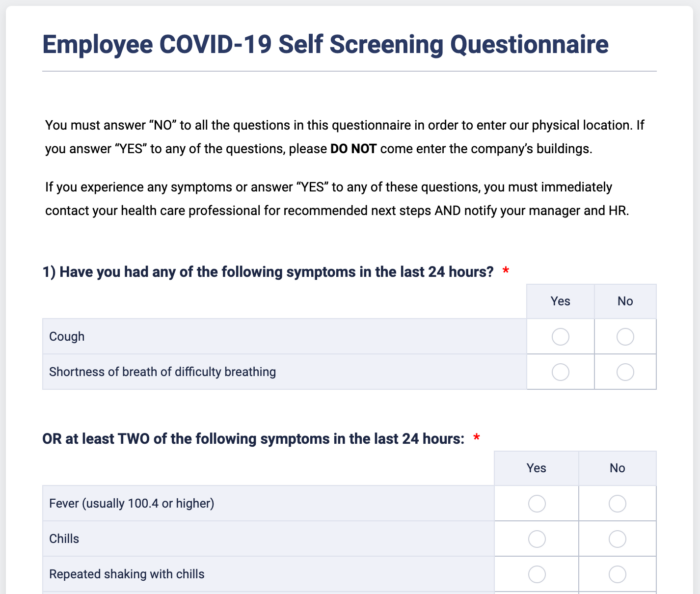































Send Comment: