The PDF is a versatile and popular file format. Phil Ydens, vice president of engineering for Adobe Document Cloud, estimates there may be as many as 2.5 trillion PDF documents in existence.
But the file format isn’t without its share of issues. Perhaps the biggest drawback of PDF documents is how hard it can be to get information out of them.
“Unfortunately, PDF documents do not come with an easy ‘PDF to database’ function which can be used to get hold of your data,” writes Docparser product manager Joshua Harris.
Extracting data from a PDF doesn’t have to be difficult, though. Here’s everything you need to know to submit a PDF form to a database.
Why submit a PDF form to a database?
There are several reasons a business would want to submit PDF forms to a database rather than save them individually.
First, turning PDFs into online forms makes data collection significantly easier. This is important because data is essential for making better decisions, writes Nicole Fallon-Peek, cofounder and CEO at Lightning Media Partners: “You can easily collect data from customers, prospects, and leads by creating and distributing an online form that provides you with information to help you make data-driven decisions.”
Once you’ve collected that data, a database is a much more powerful place to store it than a spreadsheet, writes Annie Pilon, a senior staff writer for Small Business Trends.
“Also, getting information into and out of spreadsheets can be clunky,” she adds. “You may have to do a lot of manual data entry, or manually exporting and importing data to other programs. And you can’t easily manipulate spreadsheet data — i.e., analyze it, move it into other applications, or run reports with it.”
If you’re already using online forms in your business, making sure every submission goes to a database is even more important.
“What’s the point of using smart, online forms in your recurring workflows if you still have to manually update your database(s) with information from completed forms?” asks Ashish Deshpande at Frevvo. “That’s an unproductive use of resources and time, prone to transcription errors.”
How to use Jotform to submit a PDF form to a database
Jotform makes it easy to submit any PDF form to a robust, sortable, and exportable database. All you need is a PDF form and a group of people to send it to.
Upload your PDF form
The first step is to turn your PDF into an online form. Jotform Smart PDF Forms automatically converts a standard PDF form into a fillable online form. The platform recognizes each field, making it quick and easy to digitize your form — and you can customize it to suit digital devices or keep it in its original format.
Collect responses
Once you’re happy with the layout, you can send out your form and start collecting responses. Online forms are responsive, meaning they’re easy to access and fill in using any device. Each submission automatically uploads to Jotform Tables, which acts as your database.
You’ll get a notification when someone fills in your form. Jotform can also convert each response into your original PDF format and email it to you.
How to manage everything in the database
You can now access each response from a single database. You can sort, filter, and securely download responses, and share the entire database with colleagues via a single link. Everything is stored securely in the cloud, and you can protect it further using passwords that help with HIPAA compliance.
Standard PDFs aren’t a user-friendly option when it comes to collecting and analyzing data. There’s no easy way to export the data besides typing it up by hand. But online forms are a different matter.
By converting your PDF into an online form, you can ensure that every submission automatically goes to a database that you can sort, filter, and analyze at your convenience.
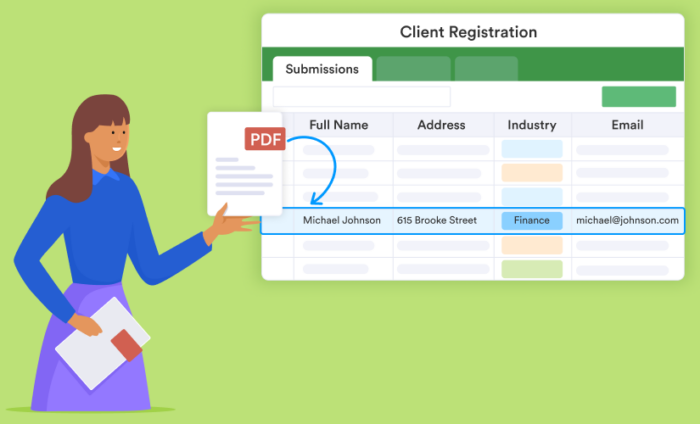
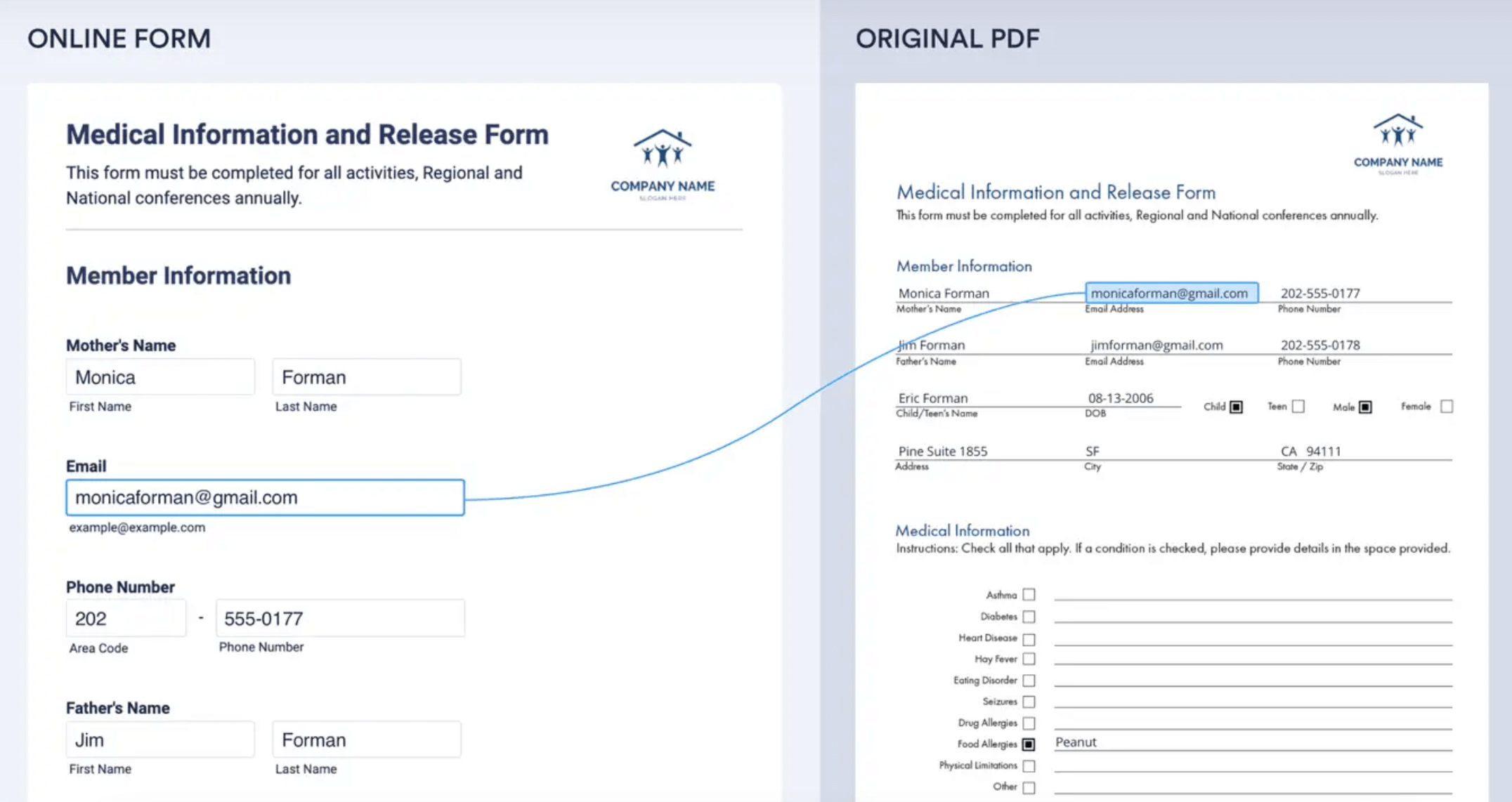
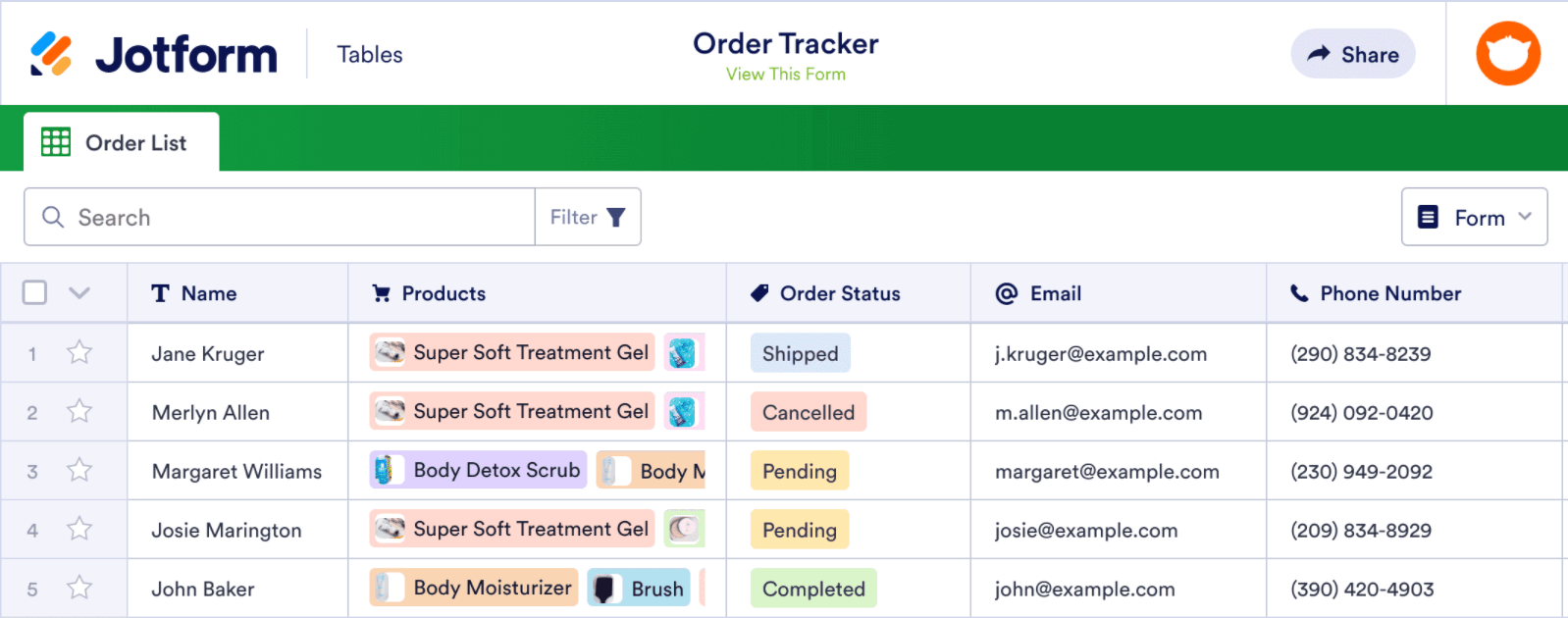






























Send Comment: