Do you use Square to collect payments for your business?
Jotform now offers Square website integration so you can create powerful, easy-to-edit payment forms.
Imagine you make and sell handmade baskets. You started out by selling your baskets at local farmers’ markets and craft shows, where you accept credit card payments using Square. After a while, you start getting requests for custom orders, and you determine the easiest way to take custom orders is by directing people to your new website, where a Jotform order form collects all of the detailed specs for personalised baskets.
With Jotform’s Square website integration, the customers at the market and the customers ordering online will process payments through the exact same payment gateway! You can have real-time, powerful reporting across both your online and offline business, while you deliver some quality products to your customers.
Square also works perfectly with forms you use to collect donations, register event guests, or any other type of payment form you might use. And Jotform is proud to be the first online form builder to integrate with Square.
Don’t have a Square account? Pay no fees for the first $1,000 when you sign up through JotForm. Sign up here.
Here are a few reasons why people love Square:
- Great phone support
- Instant deposit for faster money
- Clear pricing: Simply pay a 2.9% (+ .30c) swipe transaction fee across all major cards, even American Express
Examples of the types of forms you can create with our Square website integration:
Get started using Jotform and Square in just a few steps.
- Drag and drop the Square payment field to your form:
- Connect to your Square account:
- Select the business for which you’re collecting payments:
- Add your product(s) details:
- Save your form, and you’re ready to collect payments via Square!
Find examples of some payment forms you may want to use as templates for your business.
Do you use Square already? What kind of Square payment forms will you be making? Let us know in the comments!
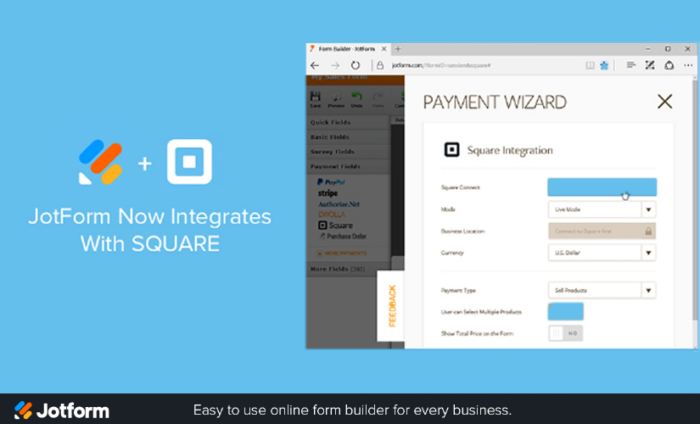


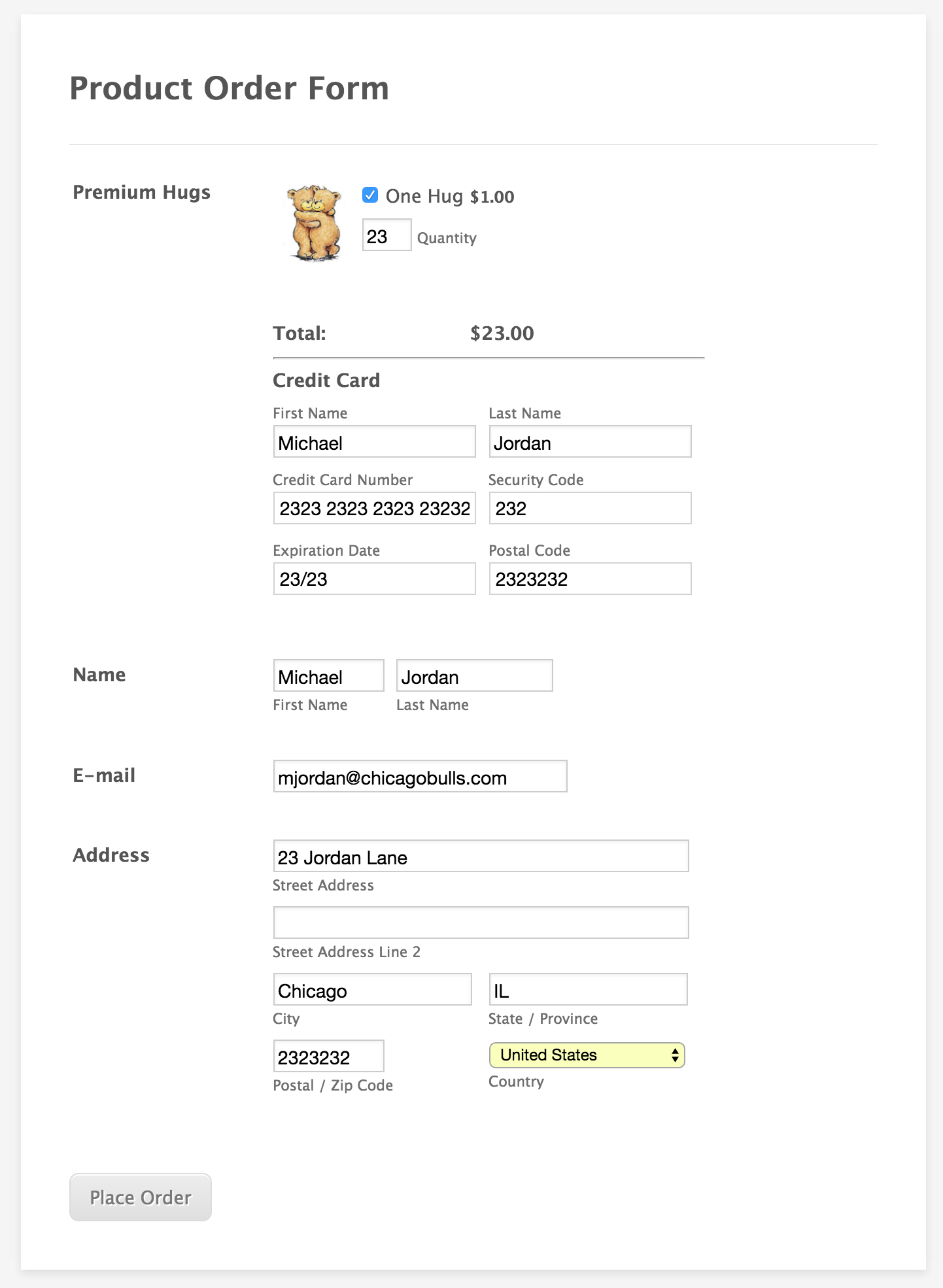
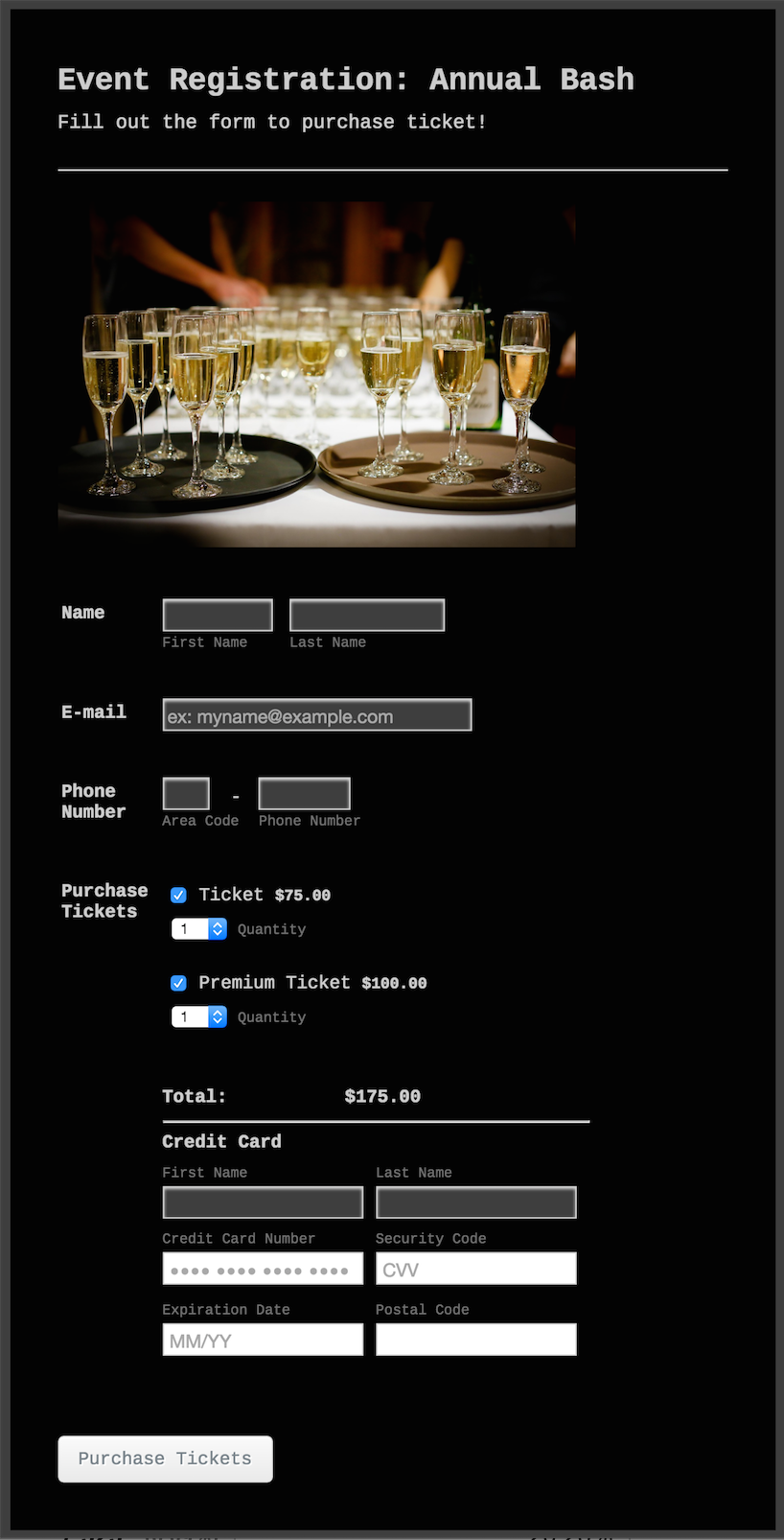
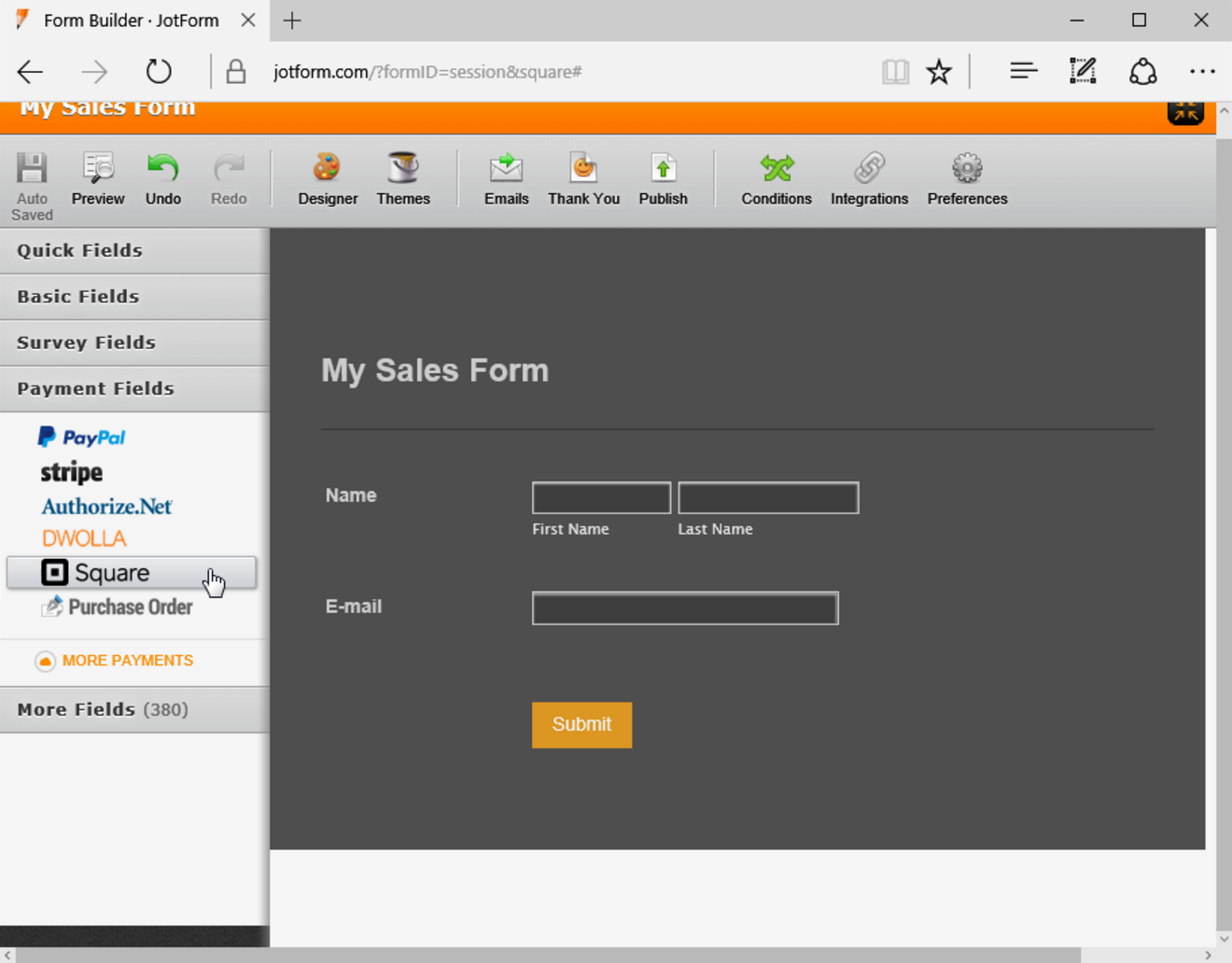
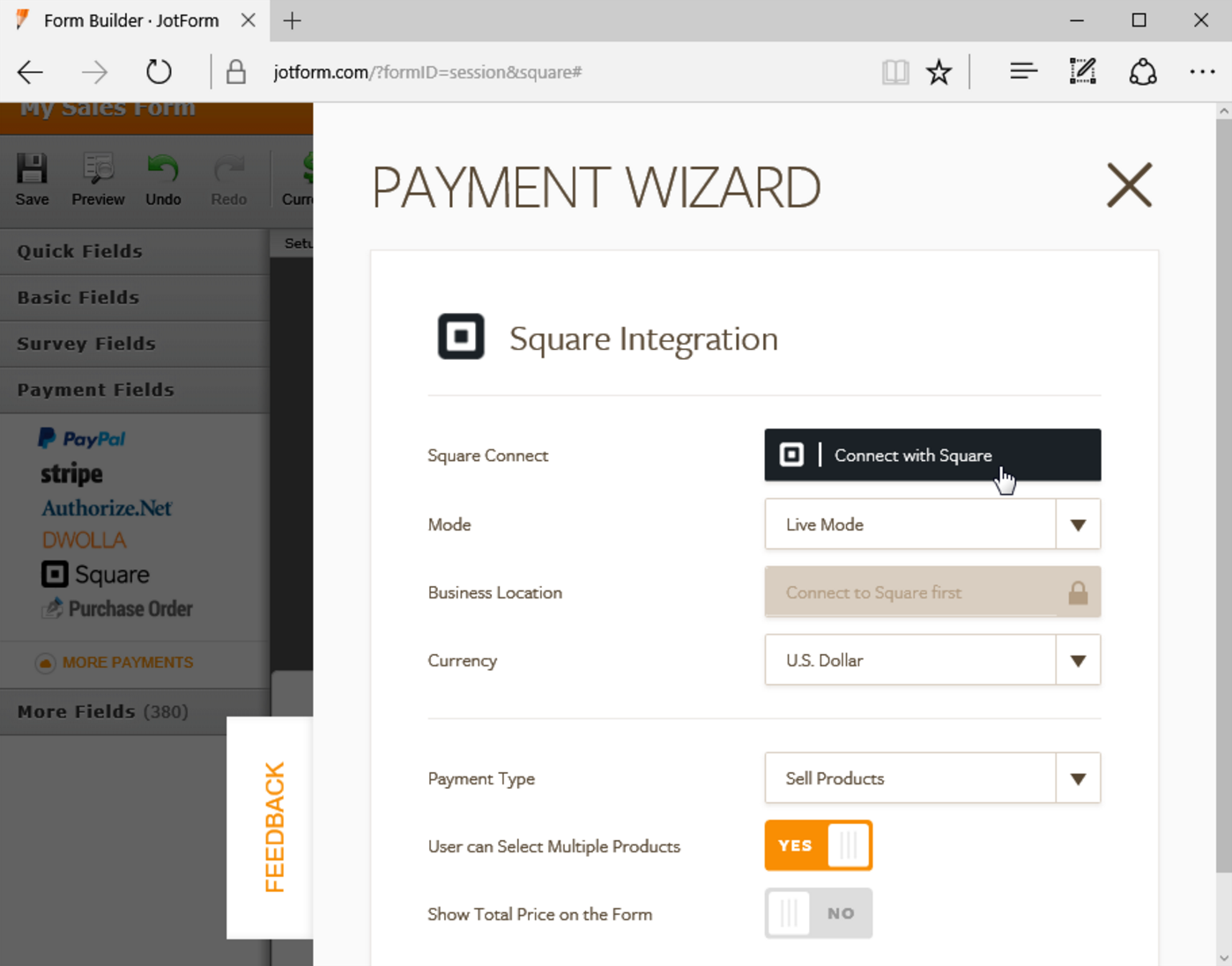
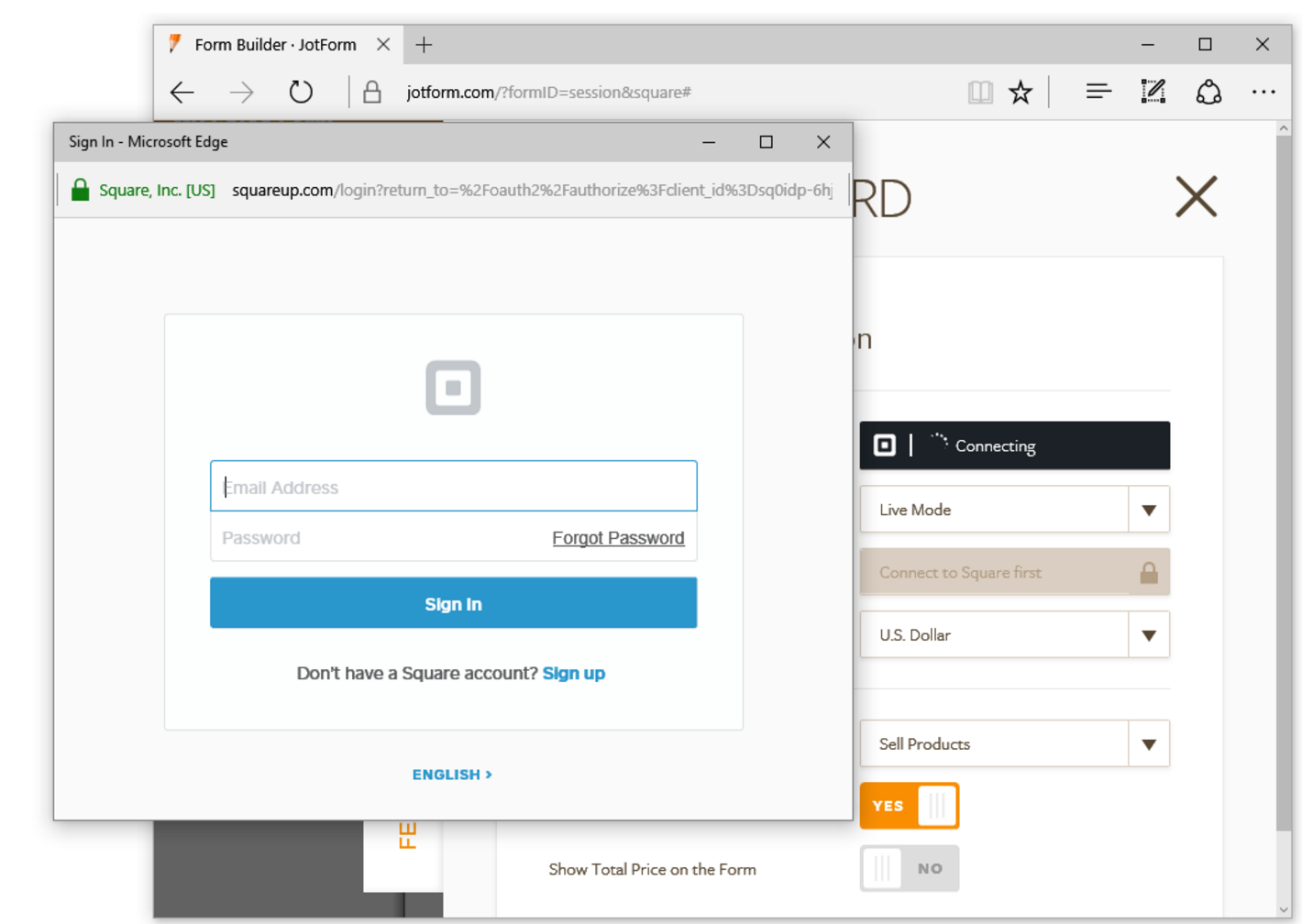
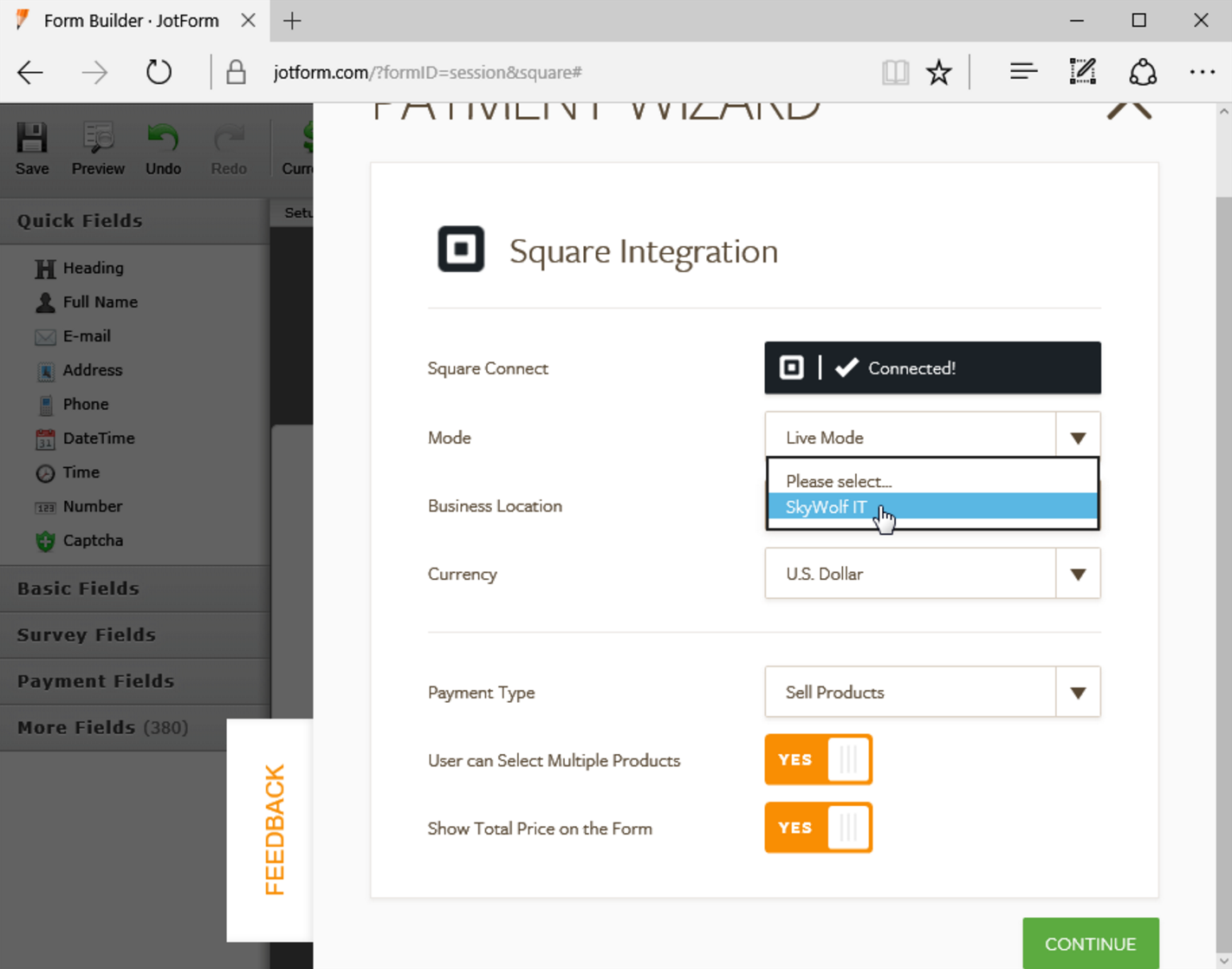
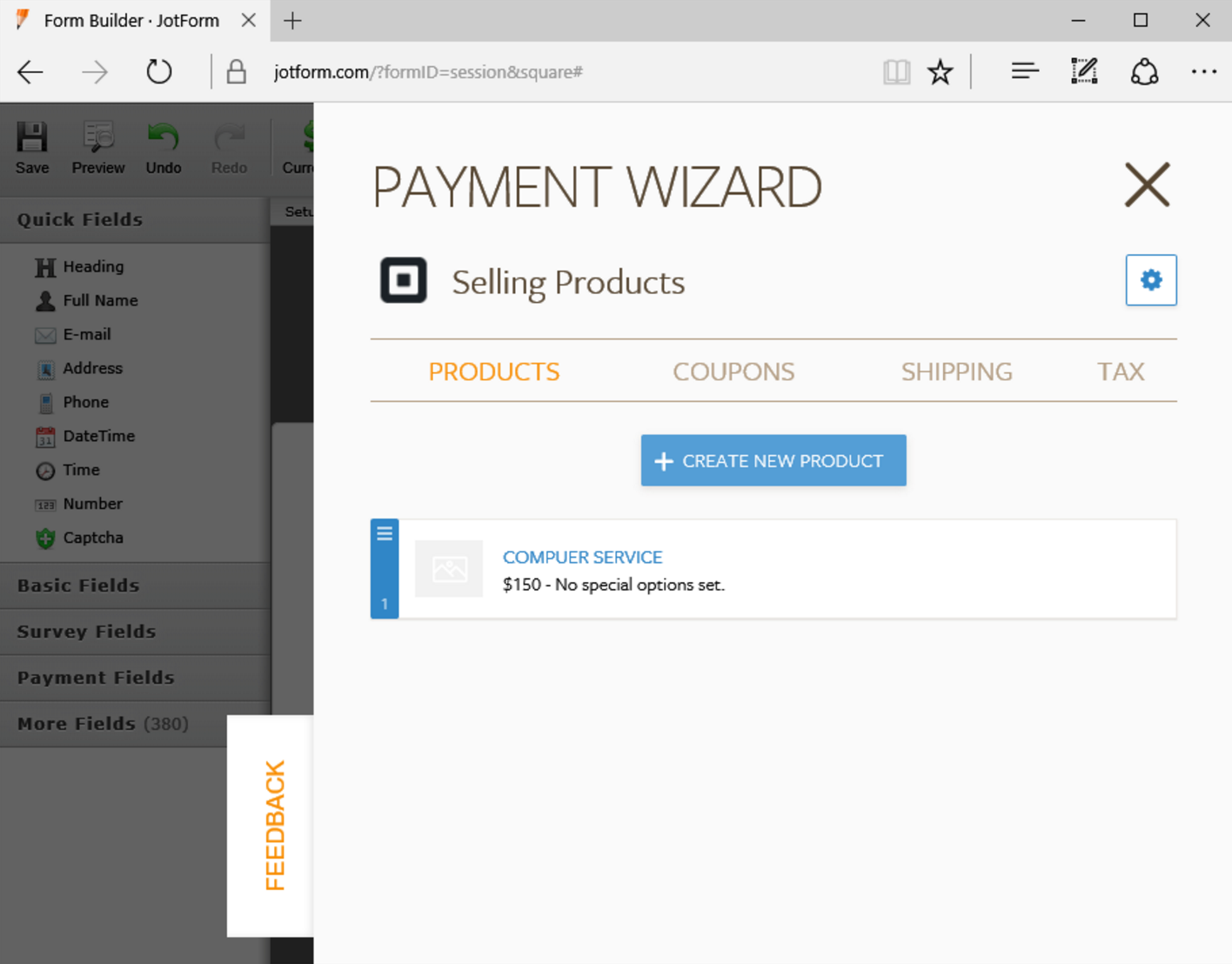
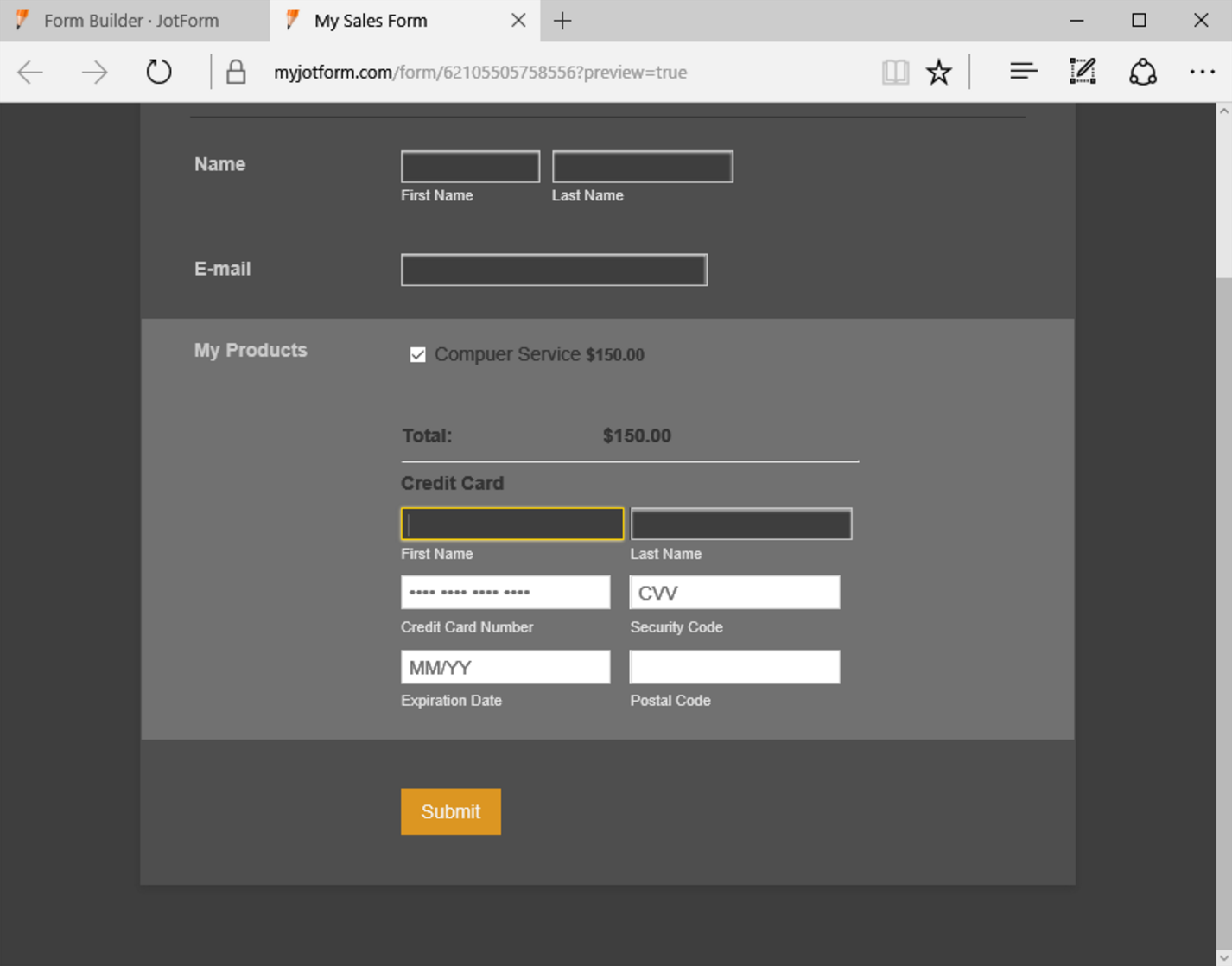















Send Comment:
41 Comments:
More than a year ago
If you create a subscription, can you edit the amount the customer is billed later? I want to offer 50% off the first month and then have it auto-bill the full amounts after that.
More than a year ago
For some reason, the current version does not show price total for subscribtions.
More than a year ago
Hi
for some reason ( probably) my fault am not able to go back into my original thread
Hi
I have created a Square payment form, but when I click connect, it stays revolving saying "connecting"
heres the link:
More than a year ago
Hi
I have created a Square payment form, but when I click connect, it stays revolving saying "connecting"
More than a year ago
hello, can I use my square payment account on multiple jotforms. Or is limited to only one form? Please let me know.
More than a year ago
Chad,
I have a working store at Square. We have about 15 items. I want those items to appear on my jotform so all I have to do is Add new product and it shows me a list of items from my square store. I select the ones I want, and they are added automatically to the jot form. So why do this? Because Square refuses to let users create custom fields for items or checkout. I cannot add a "Company" field. I can't force a buyer to add and complete a profile, and even if they did, reports are not customizable, so I can't sort transactions by company.
Thanks,
Doug
More than a year ago
Trying to link square, but it will not accept our username and password as correct. I think this is because we now require double verification with Square. Is there a work around?
More than a year ago
How do I integrate with Jot Forms to enable a monthly subscription with a fixed number of months not infinite subscription. I am looking for a 6 payment plan with monthly payments.
Thanks
Paul
More than a year ago
Can I use a Square card reader to complete the cc info in jotform? Or does the cc info in jotform need to be manually entered as in any other cc form? I'm trying to find a way to use jotform and still swipe credit cards.
More than a year ago
I've now read a whole bunch of comments here and elsewhere and still can't find the solution to our problem, which is quite simple:
We're a PTA. Membership is $10/year. In some families, both parents join; in others only one. In either case, that's a "product" with a fixed cost of $10/unit. BUT we also depend on contributions, which by definition are variable.
For the life of me, I can't figure out a way to accommodate both in my Jotform using Square. My choices are to "sell products" (at fixed prices) OR to accept "contributions" (in amounts established by the payor) -- but NOT BOTH?!
The utility of the JotForm/Square "integration" is for me extremely limited if that's the case, so I hope someone will show me what I'm missing.
Thanks!
More than a year ago
We are using the Square App on some websites.
American Express uses a 4 digit CVV Security Code and is not supported by the app:
More than a year ago
We've been using Square Up for event registration online payment processing but want to collect more customer information/ask more questions at the point of sale. We do about 700 sales transactions a year but 80% of those happen over the course of 2-3 months, and we're too small to spend $99 a month year round (your "gold" level) on a what seems to be a slightly fancier version of the Square Up intake information form. Which Jotform plan would be the best for our needs?
Your pricing page is somewhat helpful but when I click on the, for example, "bronze" column, it directs me to sign up instead of providing more information of the various features. Be helpful if there were actual explanations of what each cell specifically meant (like through a pop up question mark or something like that).
Thanks for your help!
More than a year ago
In testing my form with square, how do you get it to accept an interc/debit card. Thus far it wont as it wants the CW code and there isnt one with debit. Thank you
More than a year ago
We're trying to redirect customers to make payments on our site; we send them an invoice of a certain amount via square, they get an email notification for the invoice, and get redirected to a page on our site where there's a form to pay the invoice. We couldn't find directions on how to do that using just square; like embedding a code with that type of form on our site!
Is this possible to do through jotform knowing that the website is word press based.Any advice will be appreciated. Thank you
More than a year ago
Hey there. Square does not take variable donations through their system, but it seems sounds like your forms would allow for this - correct? I have and use a square account, I just want a button on my site when people benefit from its content they can click on the button and give a little $$$ to my work. Can you point me in the direction of a template that might be good to use. I only seem to find ones with preset amounts. Am I missing something??? Thanks so much....
More than a year ago
I need to use jot form to collect excel sortable information on the people using my square store. I have multiple items that they will be shopping, so I only want them to have to fill out their information once after they have added their items to the cart (Name, Email, Address - etc.). So far, what I've seen with the information provided about connecting jotform with Sqaure is that I can create a form for one item and add the Sqaure payment section to the bottom. How can I add jotform to Square so that I can collect information using jotform, but still use Square store?
I am working for a nonprofit and I could really use your assistance. Square does not currently have the ability to export all of the patron information that I require into an excel spreadsheet. I can't ask all of the people that visit my store to pay for each item individually. They have to be able to pay for all of their items from a cart at the end.
Thank you so much for your help!
Lori Stuart
More than a year ago
I would like to send my own email receipts to users after they submit a payment via a jotform integrated with Square. Where can I find a list of the fields such as the payment amount and payment transaction ID?
{myProducts:transactionid} does not work. Through trial and error I was able to get the total field with this: {payment:total}.
Can you help me get the field name for transactionid, first and last name entered in the Square widget?
More than a year ago
I can't seem to find any way to prevent the ugly Square payment receipt email from arriving in addition to the Jotform receipt email.
Square doesn't seem to be helping much.
Any help on this?
More than a year ago
Hi. I used paypal...had bad expeience! Does square connect to my bank account? How do you collect the credit card payment from a client? I had money takeb from my bank account with paypal!
Thanks
Tyler
More than a year ago
Square allows for recurring payments. Can this be integrated into Jotform? I want my customer's card to be saved so recurring payments may be made.
More than a year ago
I can not get it to work. Square says it's my host, and my host says its Square. The form shows up on my site but you can not enter a CC number. There's dots there and it won't allow anything to be entered. Square told me that the integration process requires code, however the demo above shows it being super easy. I'm connected properly to my square account.
More than a year ago
I integrated my square deposit onto my contract and received a payment today. I can only see this in Jotform though and not through Square nor did I receive any sort of email from Square about the deposit. Will any sort of notification be sent? Also, why isn't this showing up in Square? I'm trying to figure out where the money currently is. Thanks.
More than a year ago
You guys never cease to amaze us. You keep adding things people want! Amazing. And if you just had an afforable website version! Jotform !
More than a year ago
your support forum isnt working. my problems cant even get reported to you! I am paying for spam because your platform isnt working!
this is 2016 - forum only support only works if your software is FLAWLESS. and it isnt. I cant even get a confirmation my ticket was received!
More than a year ago
Is there a way to review or approve orders before payment is process?