Best marketing automation for small business
Small business marketing automation is more within reach than ever before — even for the smallest businesses — thanks to a growing number of inexpensive and easy-to-use digital marketing tools.
From email marketing to social media, marketing operations management to print and digital advertising, the right tools can help small businesses achieve their goals faster. While there are many all-in-one marketing platforms that are ideal for large businesses, they are often out of the price range for small business owners — and some offer more features than a small business needs.
In this article, we’ve gathered 15 top contenders to help with a variety of marketing automation needs — offering just the right functionality for small businesses at just the right price.
Pro Tip
Enhance your marketing automation toolkit by connecting Jotform’s Instagram Agent to automatically engage on Instagram—with instant replies to DMs, comments, and story mentions—so social interactions become part of your efficient, data-driven strategy.
Small business marketing automation tools for email marketing
1. Jotform Store Builder
Jotform Store Builder is a great automation tool that extends beyond email marketing – though the solution does integrate with leading email marketing platforms such as Constant Contact, Mailchimp, Campaign Monitor, and ActiveCampaign.
In addition to email marketing integration capabilities, small businesses can use Jotform Store Builder to create an online store to sell their products and services — without having any coding experience. The solution includes over 100 industry-specific online store templates and a drag-and-drop user interface, and it connects securely with over 25 payment gateways such as PayPal, Square, and Stripe.
Small businesses can also use Jotform Store Builder to send their online store link to potential customers via email directly from the platform. Jotform Store Builder is available through Jotform’s free plan and through monthly plans starting at $34.
2. Constant Contact
For small businesses focused primarily on email marketing, Constant Contact is easy to learn and use, and it comes with a low price tag (starting at $12 per month). The Email Plus plan (which starts at $35 per month) includes marketing automation tools that allow you to set up email workflows and auto responses based on customer actions.
3. ConvertKit
Easy email setup and segmentation make ConvertKit a winner for small businesses. ConvertKit offers a limited free plan for up to 300 contacts. Paid plans with more features start at $9 per month.
4. OptinMonster
OptinMonster works with all of the most popular email marketing platforms to help you quickly convert website visitors into subscribers and customers and grow your email list. Prices start at only $9 per month.
5. Drip
A good choice for e-commerce businesses, the email marketing engine from Drip offers intelligent email segmenting and marketing tools. Plans start at $39 per month.
6. Brevo (formerly known as Sendinblue)
A great WordPress email newsletter plug-in, Brevo offers a number of email templates you can use for SMS messages as well. Custom workflows allow you to automate your emails, and you can set up triggers to send emails based on customer behavior on your website (such as when a customer abandons a shopping cart).
The free plan allows you unlimited contacts and up to 300 emails a day. If you need more features and a higher email limit, paid plans start at only $25 per month.
Small business marketing automation tools for content marketing
7. Outbrain
Showcase your content in popular online publications including CNN, BuzzFeed, MSN, US Weekly, The Guardian, The Wall Street Journal, and many more.
Outbrain presents readers with an ad that includes a thumbnail image, title, and the name of your brand and links directly to your site. Charges are based on the number of clicks you get, and you can set a budget cap for each campaign.
8. Google My Business Auto Publish
This WordPress plug-in allows you to automatically publish content to your My Business Google account; your posts will instantly appear on your Google business profile. You can easily choose not to publish certain posts by simply checking a box. Google My Business Auto Publish is free.
9. Zapier
Use Zapier to connect other apps and replicate content from one place to another. For example, you can set up a “Zap” to automatically create a new post in Medium when you publish a new post in WordPress.
Zapier also allows you to automate lots of other tasks, such as sharing content on social media or adding new leads to a database. The free plan gives you up to five Zaps and 100 tasks per month; paid plans start at only $19.99 per month.
Small business marketing automation tools for social media
10. Hootsuite
Bring together all your social content in one app with Hootsuite. You can schedule posts automatically and monitor channels and private messages as well. Hootsuite’s analytics give you detailed data about how your posts perform. Plans start at $99 per month.
11. Mention
In addition to easily organizing and scheduling social media content, you can monitor social media and review sites, blogs, and the entire web with Mention’s Listen feature. Mention’s free plan allows you to create a single alert. Paid plans start at $41 per month.
12. Buffer
With Buffer, you can schedule content in advance on multiple social networks, including Twitter, Facebook, Instagram, Pinterest, and LinkedIn. You can also measure the performance of your posts with Buffer’s hashtag organization feature.
The company offers a limited plan for free. Paid plans start at $6 per month, per social channel.
13. Tailwind
Tailwind helps you schedule posts in advance on Facebook, Pinterest, and Instagram, and get hashtag suggestions for your Instagram posts. Tailwind’s analytics tools help you identify what’s working and schedule your content at the optimal time for higher engagement. The service starts at $14.99 per month.
Small business CRM (customer relationship management) tools for marketing automation
14. Freshsales
A CRM with a sales-oriented approach, Freshsales uses AI to score leads, allowing you to easily prioritize who you want to interact with. Also, sales automatically includes details from your contacts’ social and public information.
The email function allows you to create smart email workflows to respond to your leads’ activities. Freshsales also tracks how users interact with your website and product. Plans start at $9 per user, per month (if paid yearly).
15. Pipedrive
This sales CRM helps you manage leads, track communication, and much more. You can automate repetitive tasks with Pipedrive’s app integrations and features, and reporting tools allow you to track conversion rates. Plans start at $14.90 per month, billed annually.
This is just a sampling of the most popular, inexpensive small business marketing automation tools currently available. When you’re adopting tools for marketing automation, it’s best to select ones that have the functionality to support your top business priorities. Of course, the tools you choose should also be easy to use and affordable.
With all the great options to choose from, you’re sure to find a solution that will fit your needs and your budget.


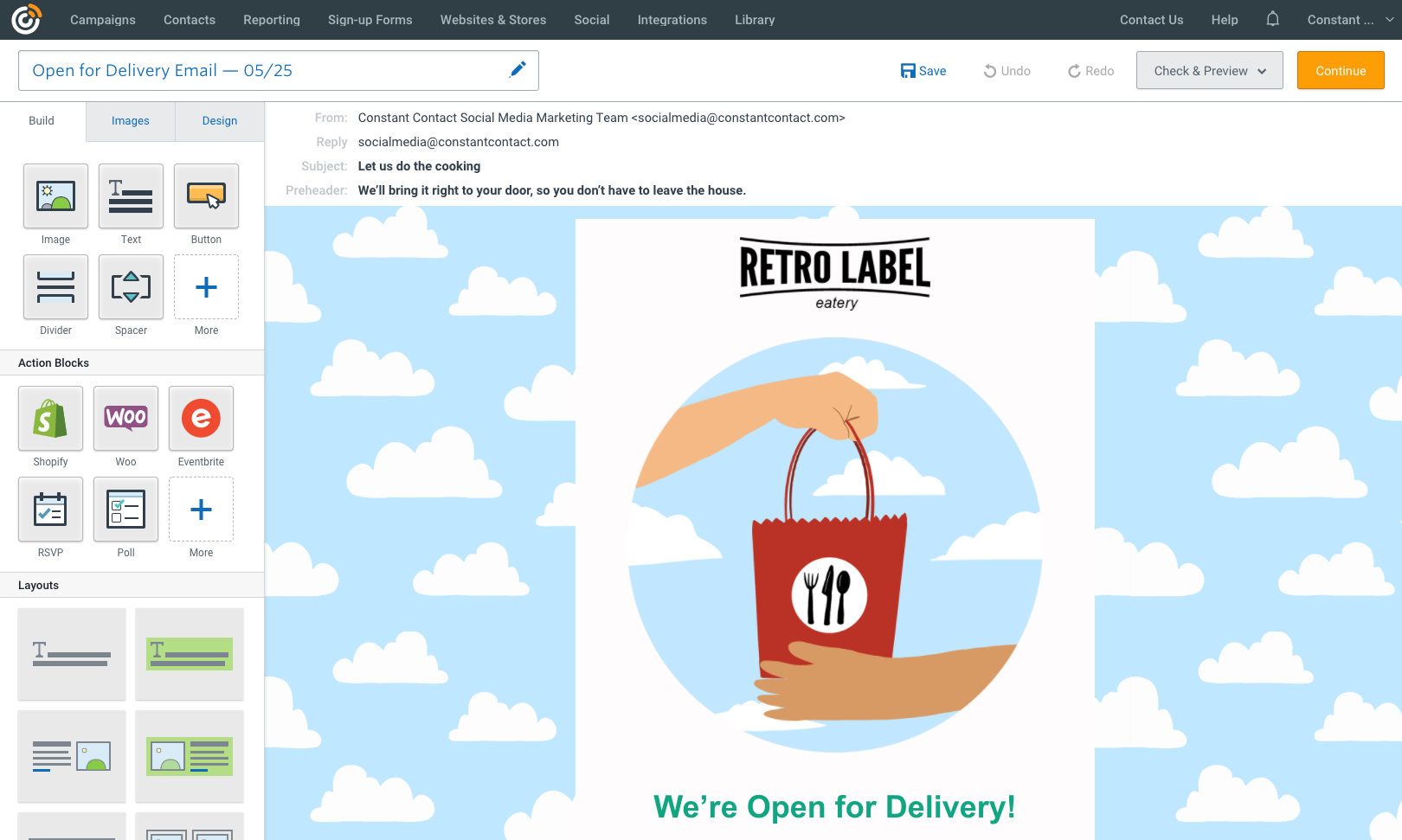
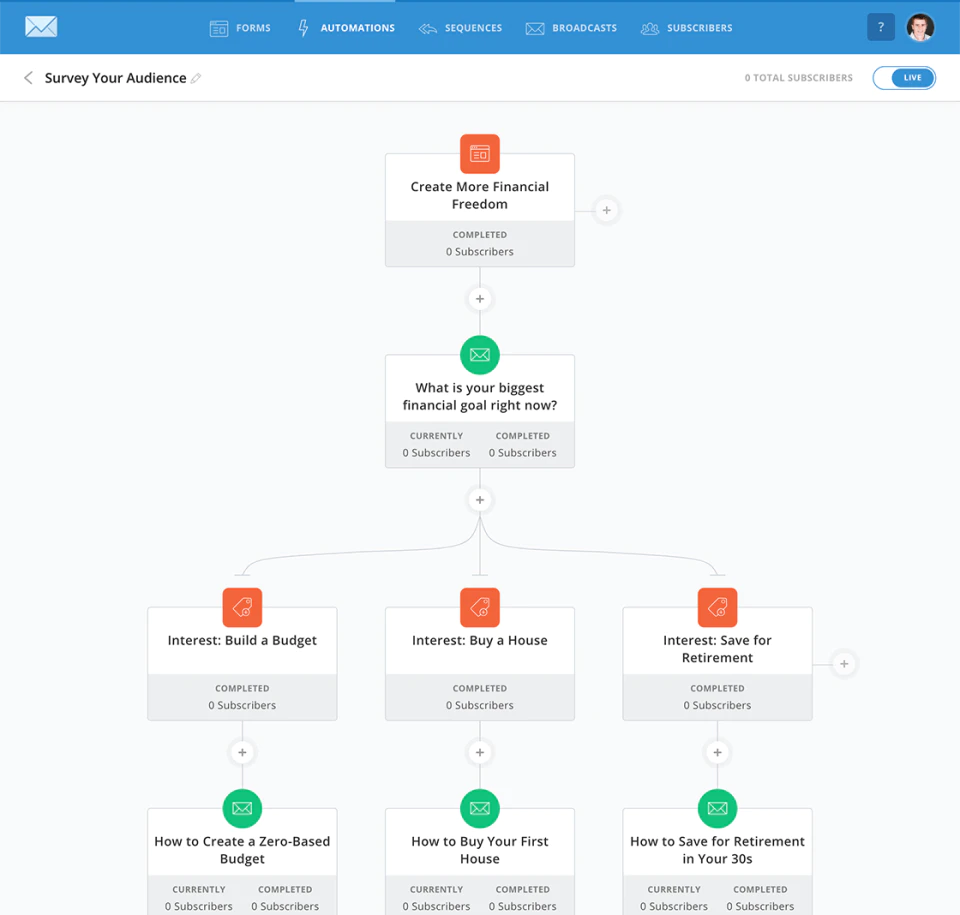
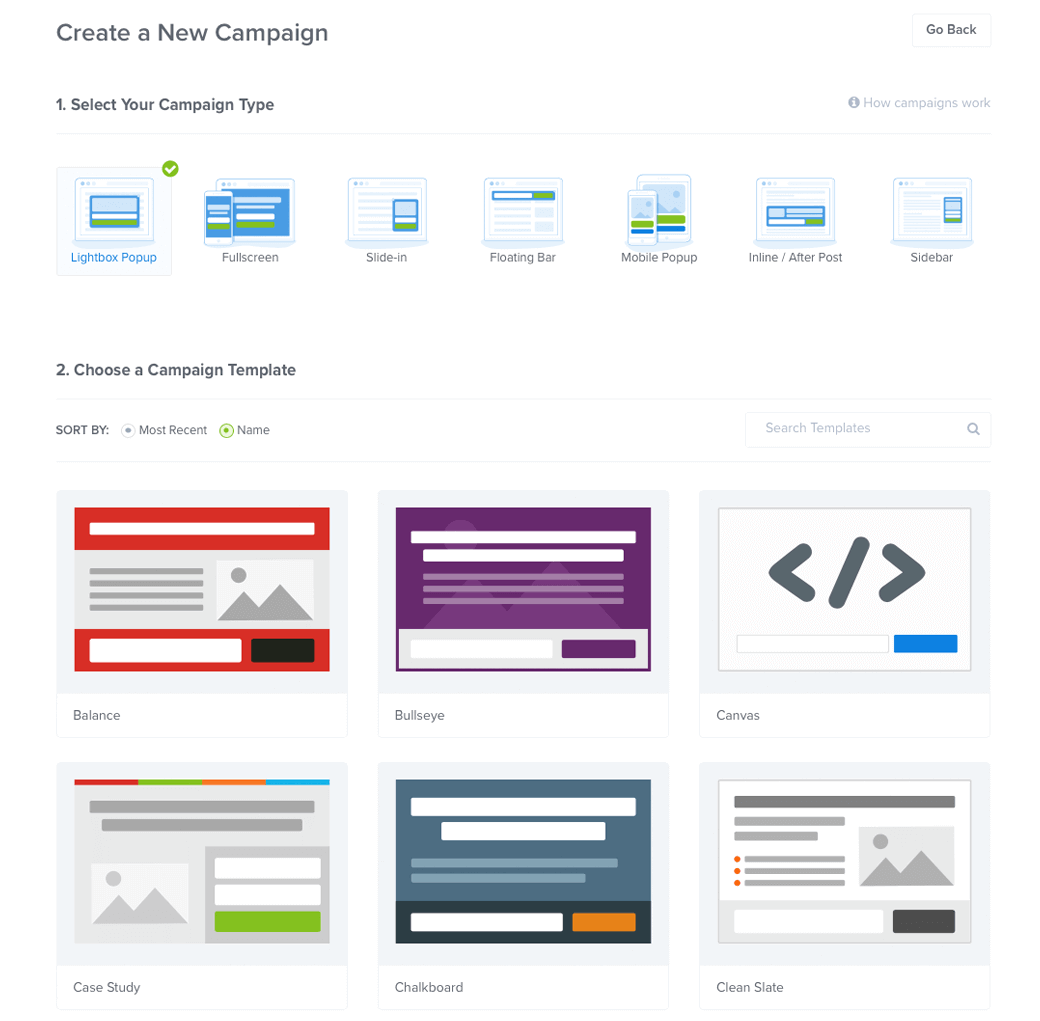
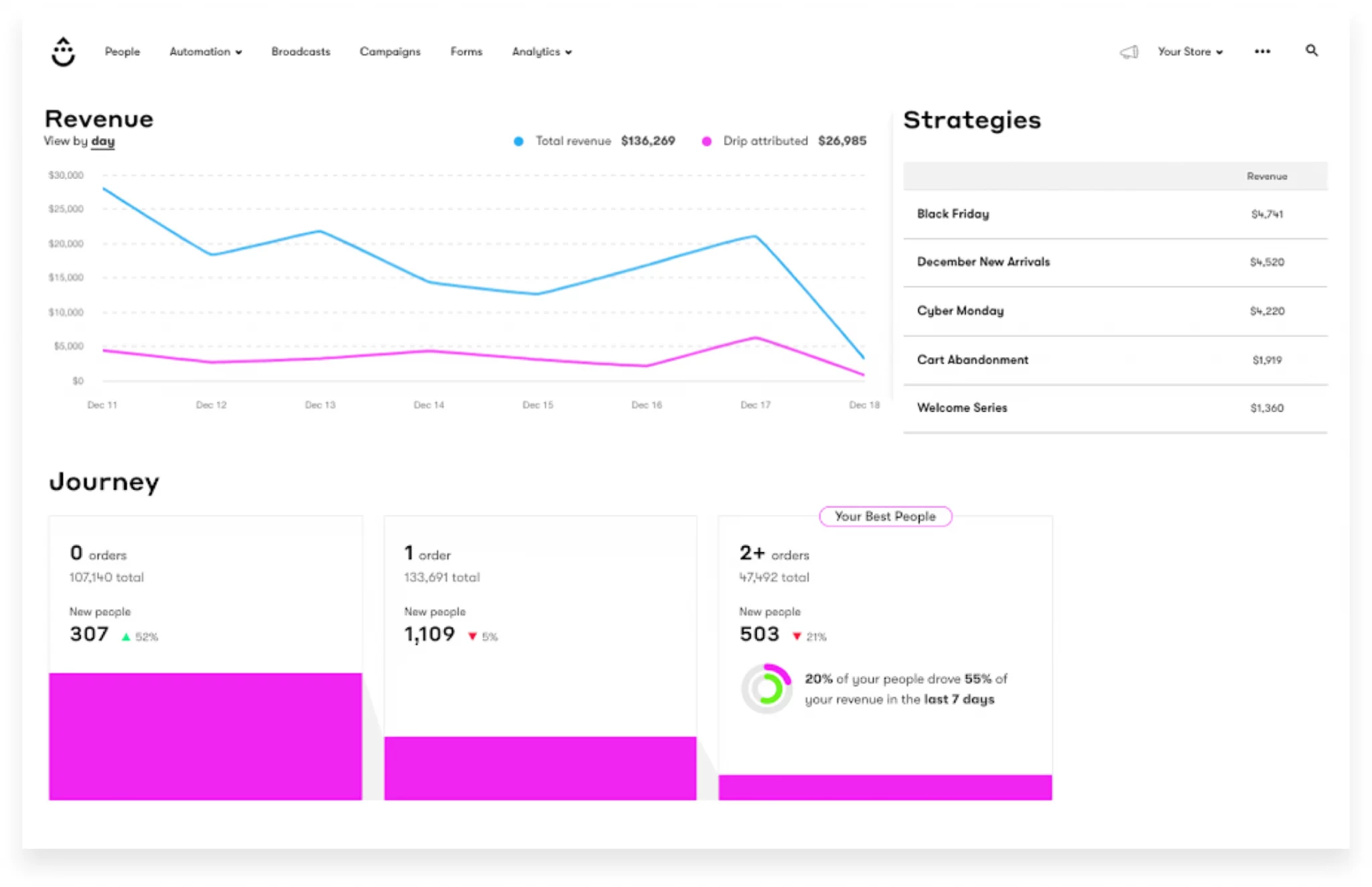
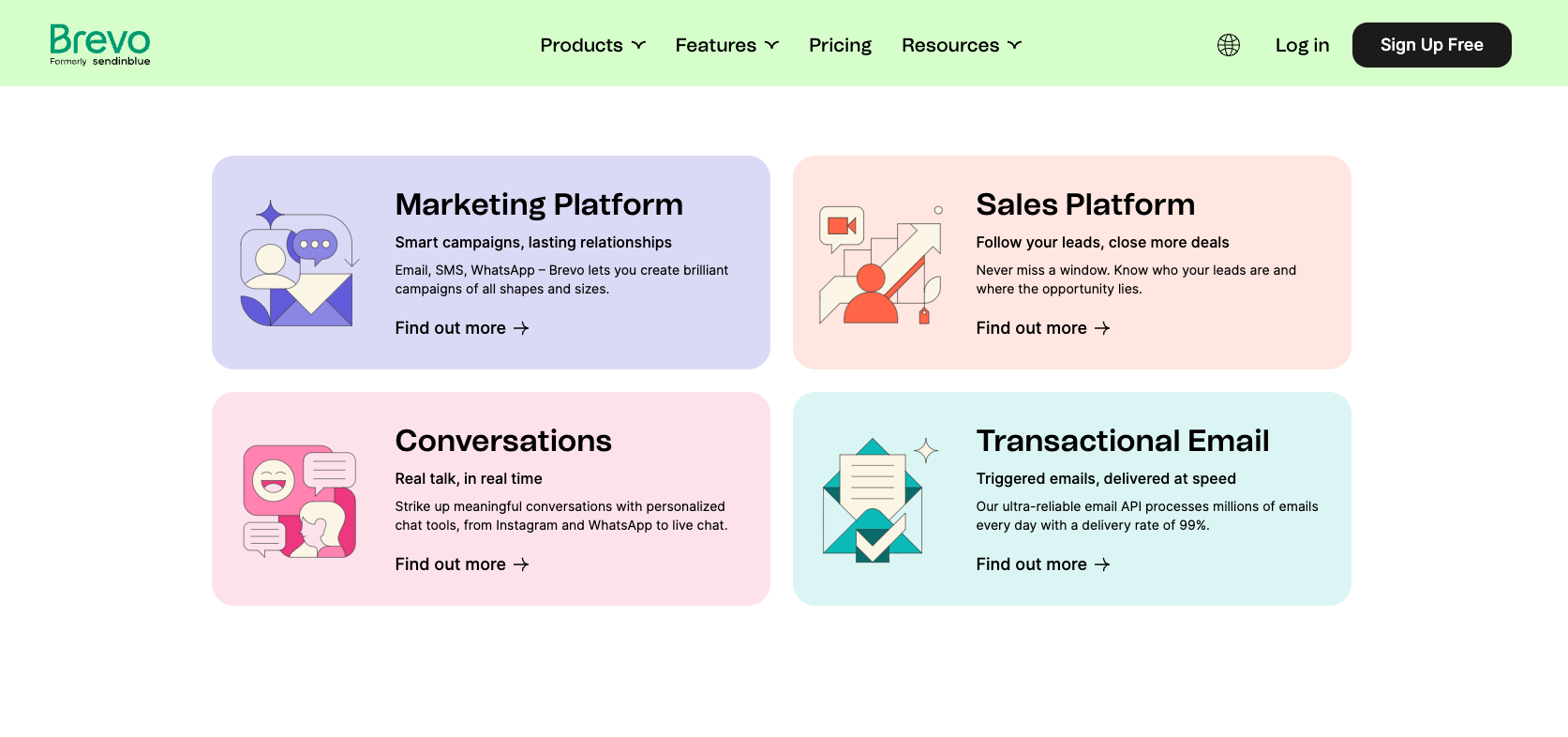
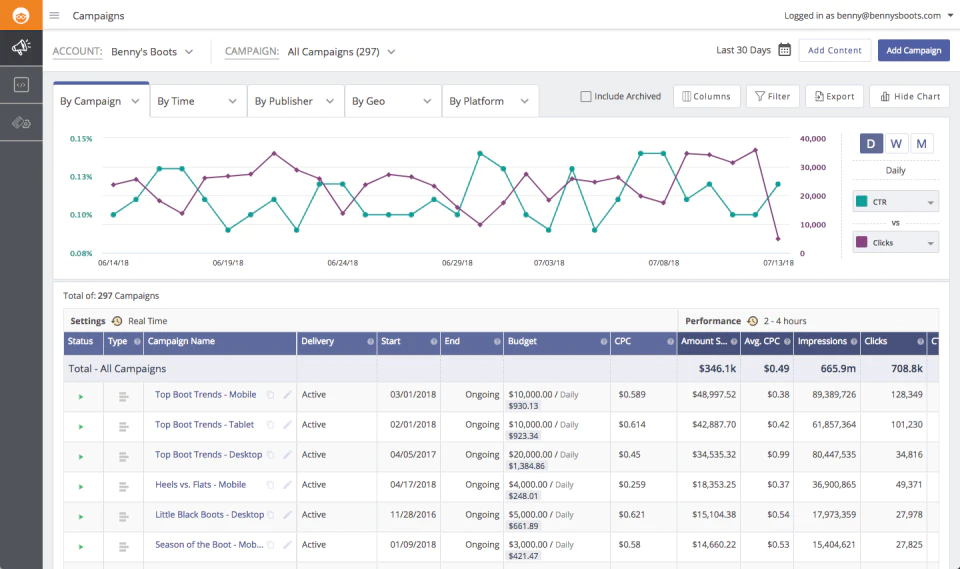
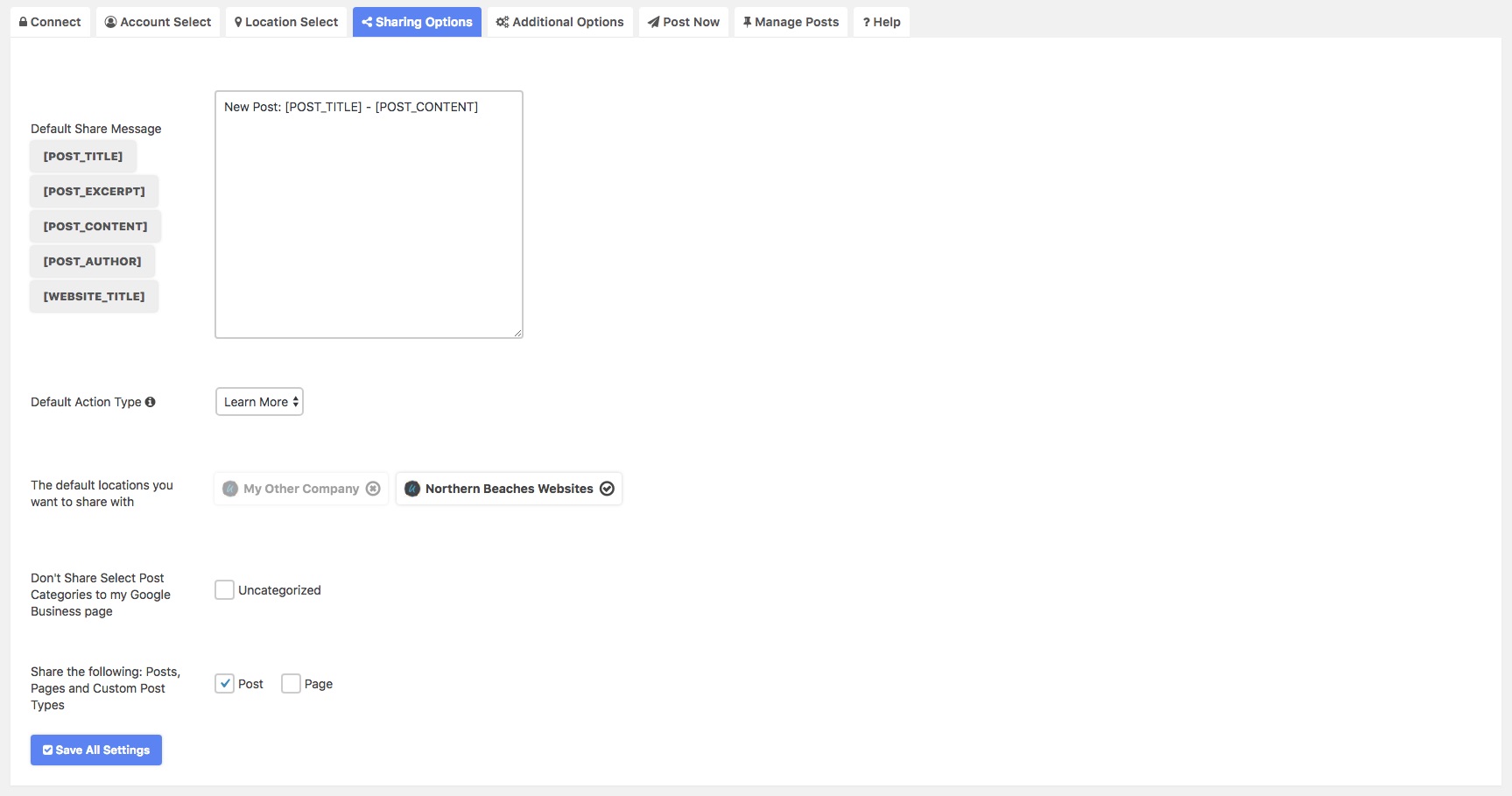
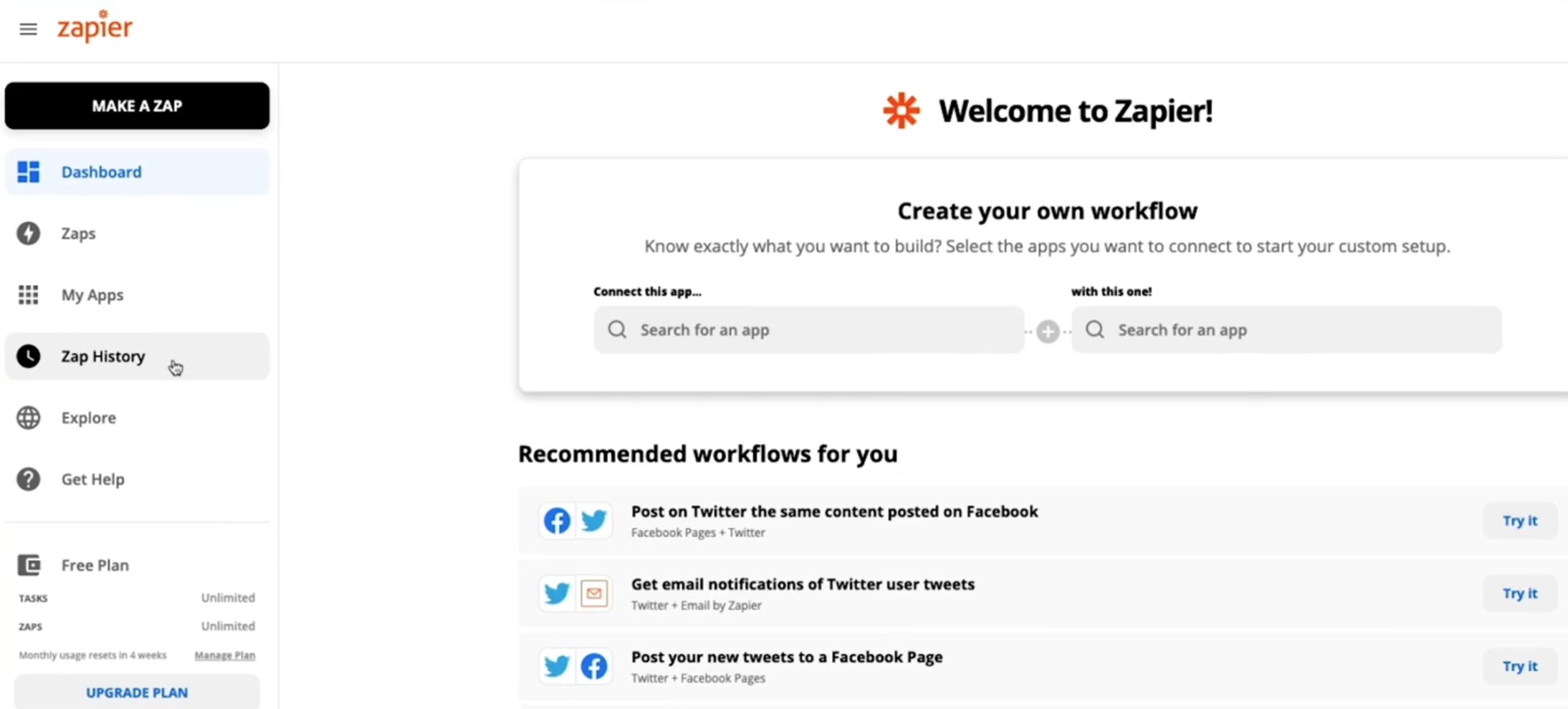
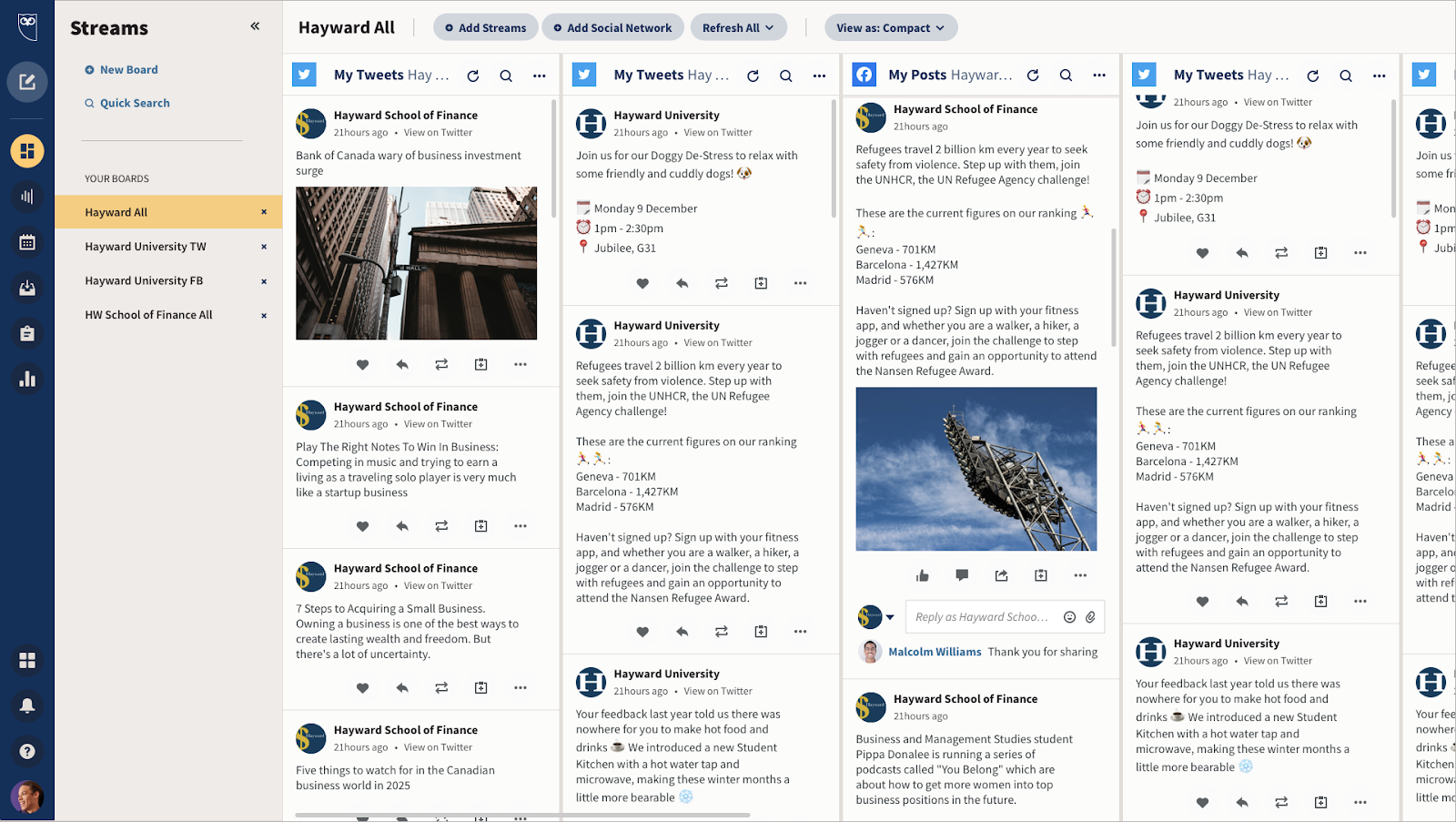
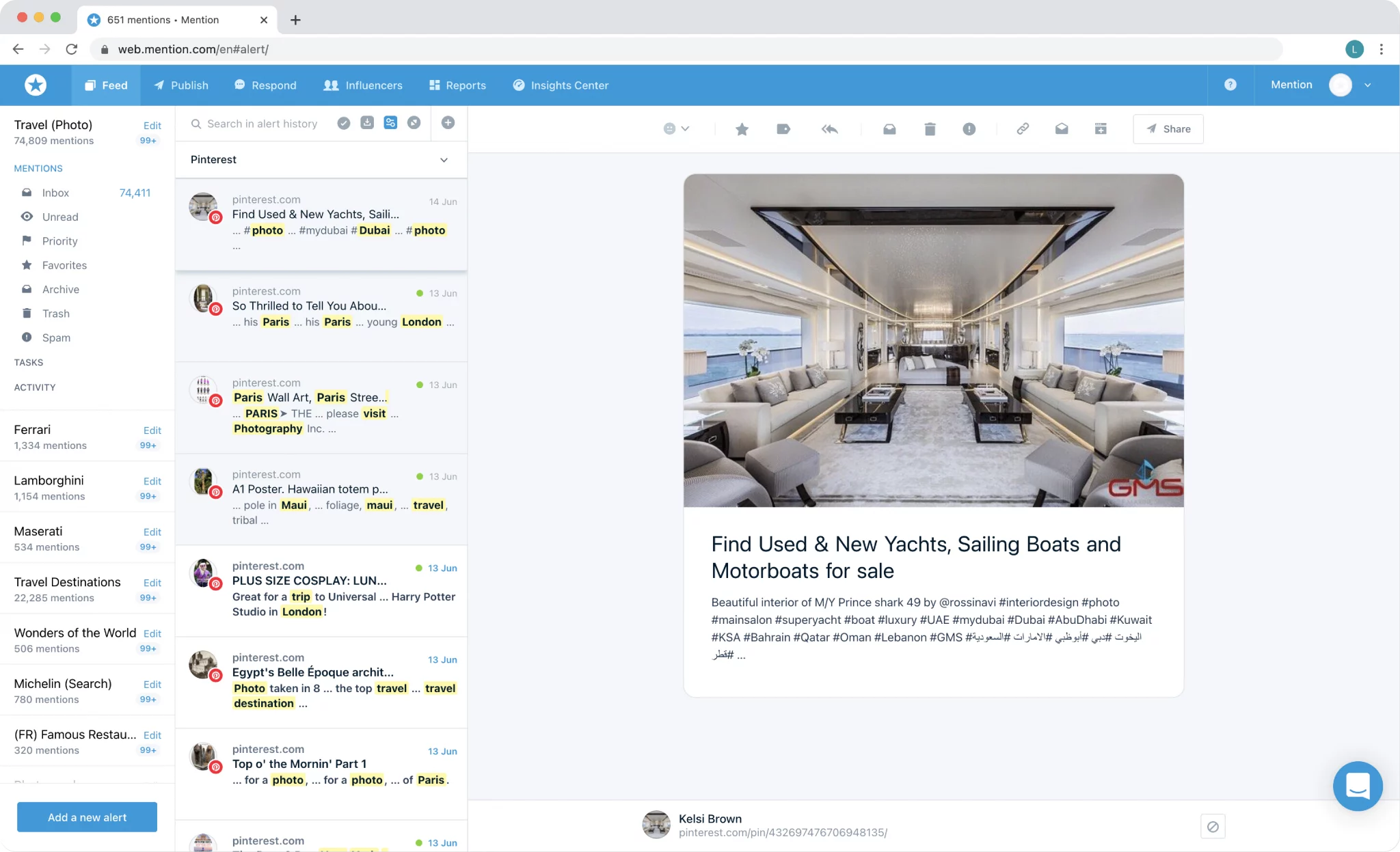
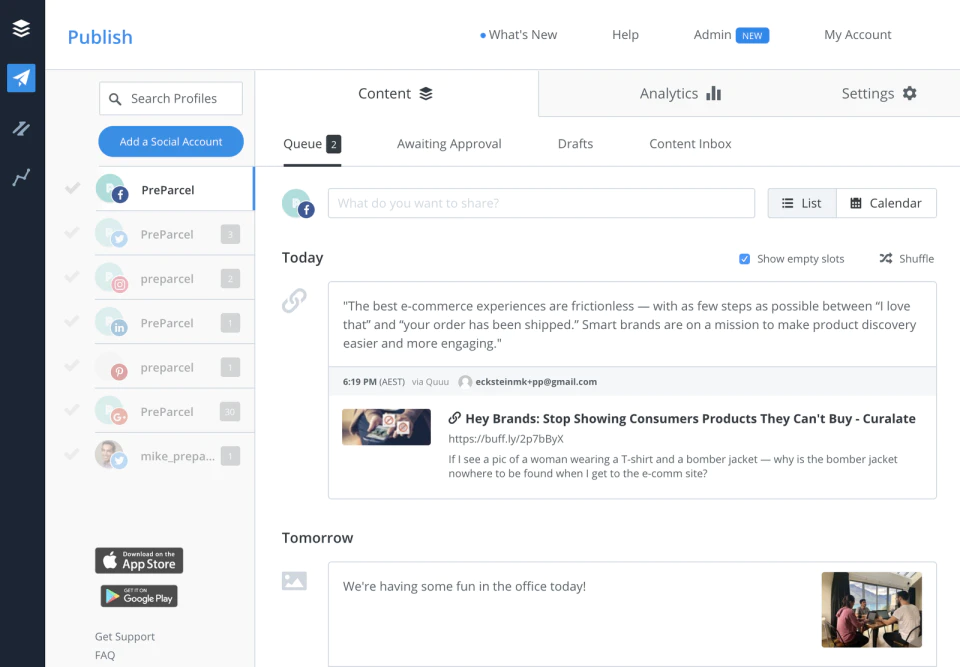
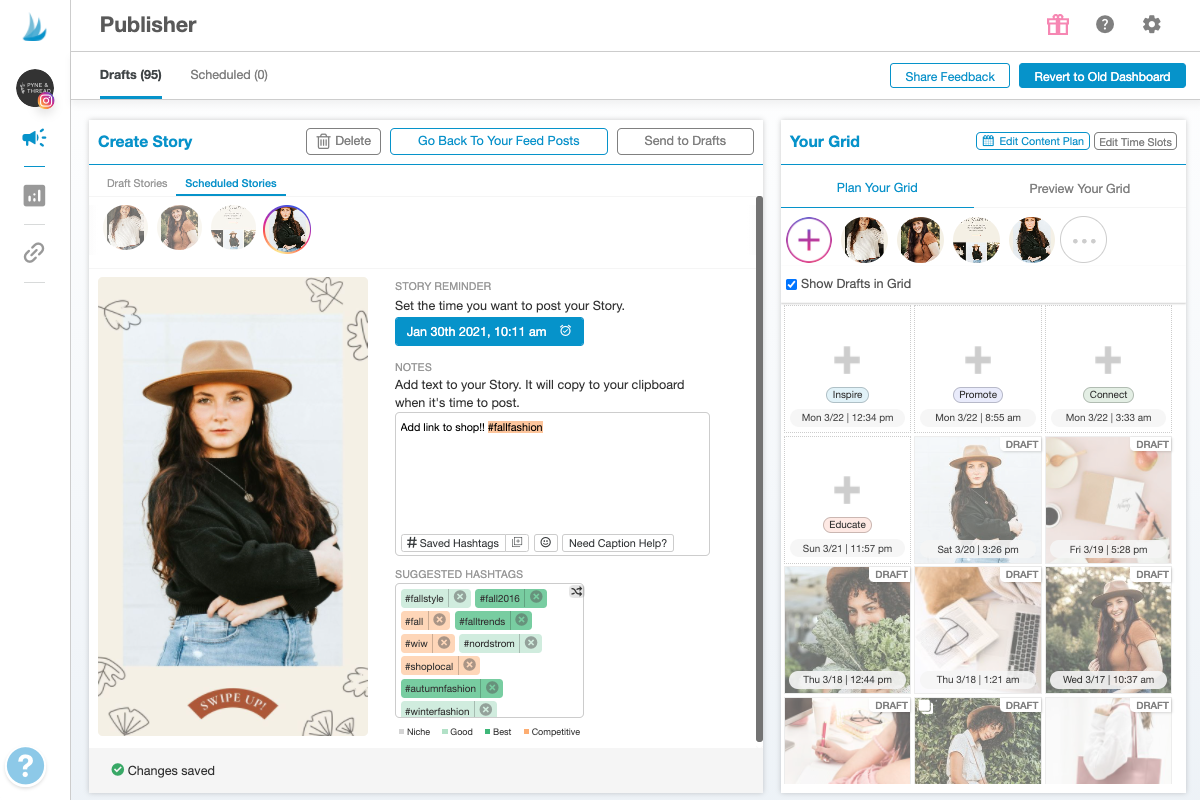
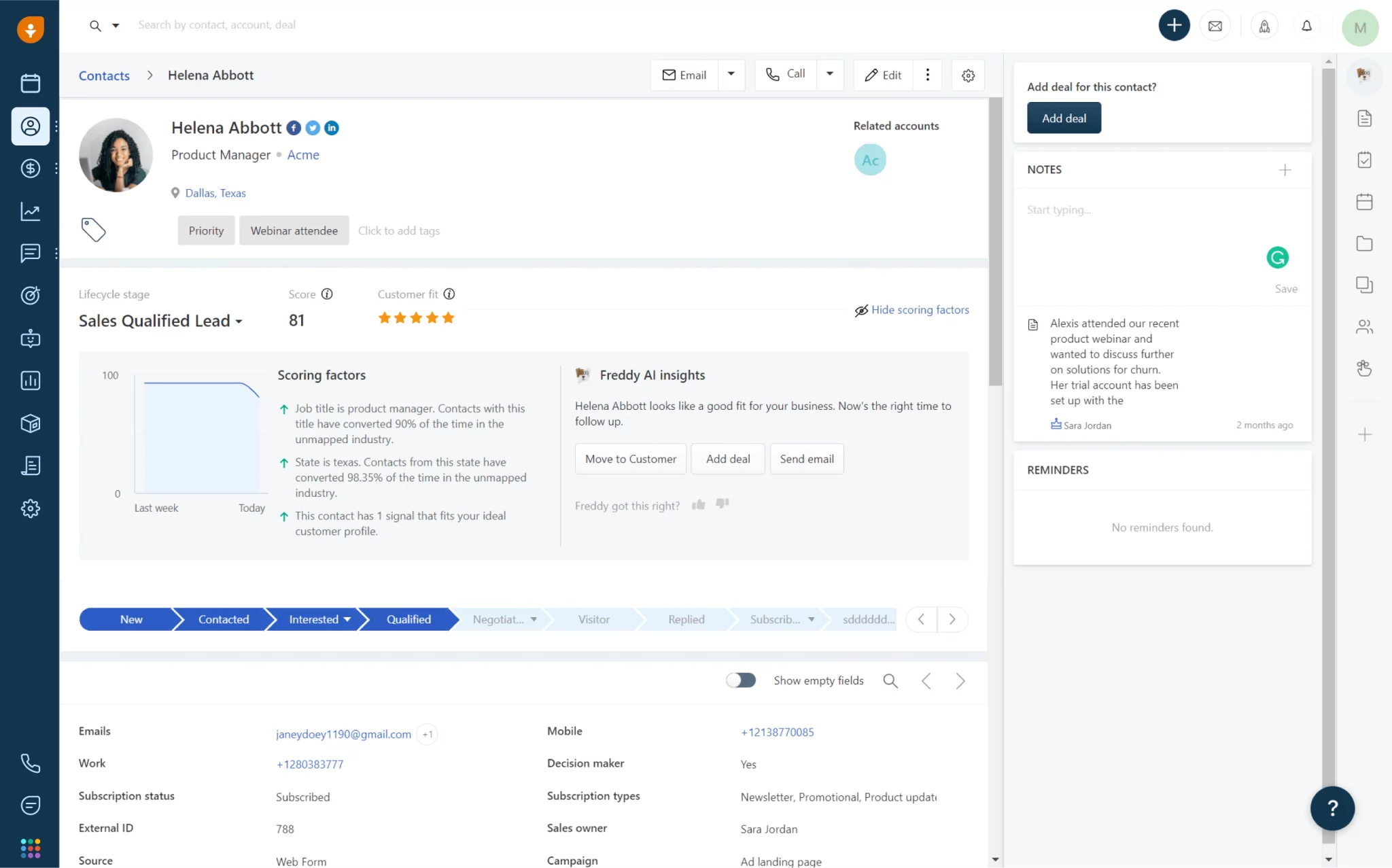
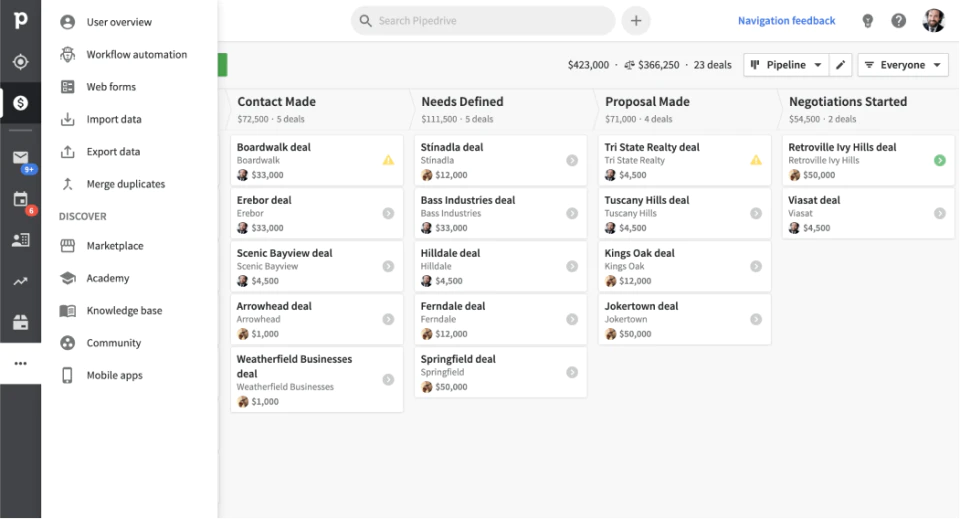













Send Comment:
3 Comments:
More than a year ago
Et velit laborum Ac
More than a year ago
Hey there, I came across your article on marketing automation for small businesses and I must say it was a great read! As someone who has worked with small businesses before, I completely agree with your points on how marketing automation can make a huge difference in their growth and success.
One thing that really stood out to me was your emphasis on choosing the right marketing automation tool for your business. With so many options available, it can be overwhelming to decide which one to go with. Your explanation of the different features to look out for and the importance of scalability was really helpful. It's crucial for small businesses to choose a tool that can grow with them as their needs change over time.
I also appreciate your mention of the importance of data management and analysis. As you mentioned, data is crucial in making informed decisions and improving marketing strategies. It's essential for small businesses to have a clear understanding of their target audience and how they are interacting with their brand. This can only be achieved through proper data management and analysis, and the right marketing automation tool can make this process much easier and more efficient.
Overall, your article Best marketing automation software for small businesses was informative and well-written. Keep up the good work!
More than a year ago
Hey, that's a very intriguing article. And what if you had a one-size-fits-all platform for anything from marketing to sales. Aritic PinPoint enables you to start getting real leads in your sales funnel with easy-to-use targeting tools and lead generation forms. Benefit from its built-in CRM software so you can track all your prospects, no matter where they come from, and create custom landing pages for various campaigns.