Do you need a new website but worry about the time and cost it takes to build a new one? There’s SITE123 for that, a website builder that fancies itself the easiest around — and with good reason. SITE123’s interface is painless to navigate, and to make things even better, you can now drop your JotForms directly into your SITE123 website through their new Jotform app.
Once you’re in the SITE123 editor, adding a form from the Jotform app is as simple as copying and pasting your form ID. For a refresher on how to get your form’s ID, you can just copy the 14-digit number at the end of any form URL.
Then in the Jotform app from the SITE123 editor, paste the code where it says “Application ID”. Then save.
And that’s all it takes! Save your SITE123 website to see your new website and form live.
SITE123 is perfect if you don’t quite have the budget to hire a professional designer but still want a spiffy site for your business. Creating and editing your new site is simple.
Here’s a few key reasons why businesses use SITE123:
- – SEO optimized
- – Looks great on all devices
- – Ready-made styles and layouts
- – Minimal effort required
Do you use SITE123 already? Have you tried the new Jotform app? Let us know in the comments!
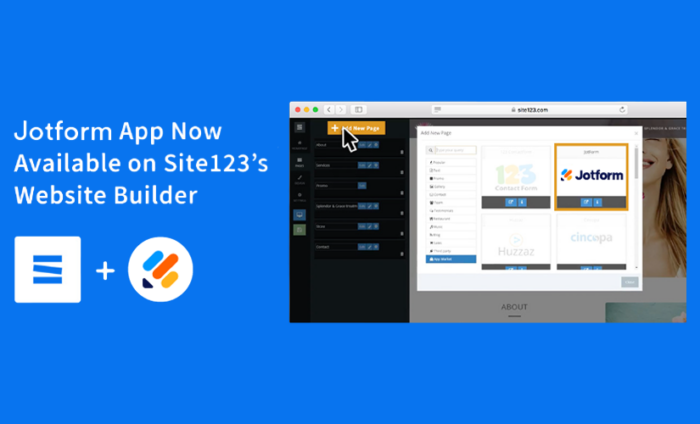


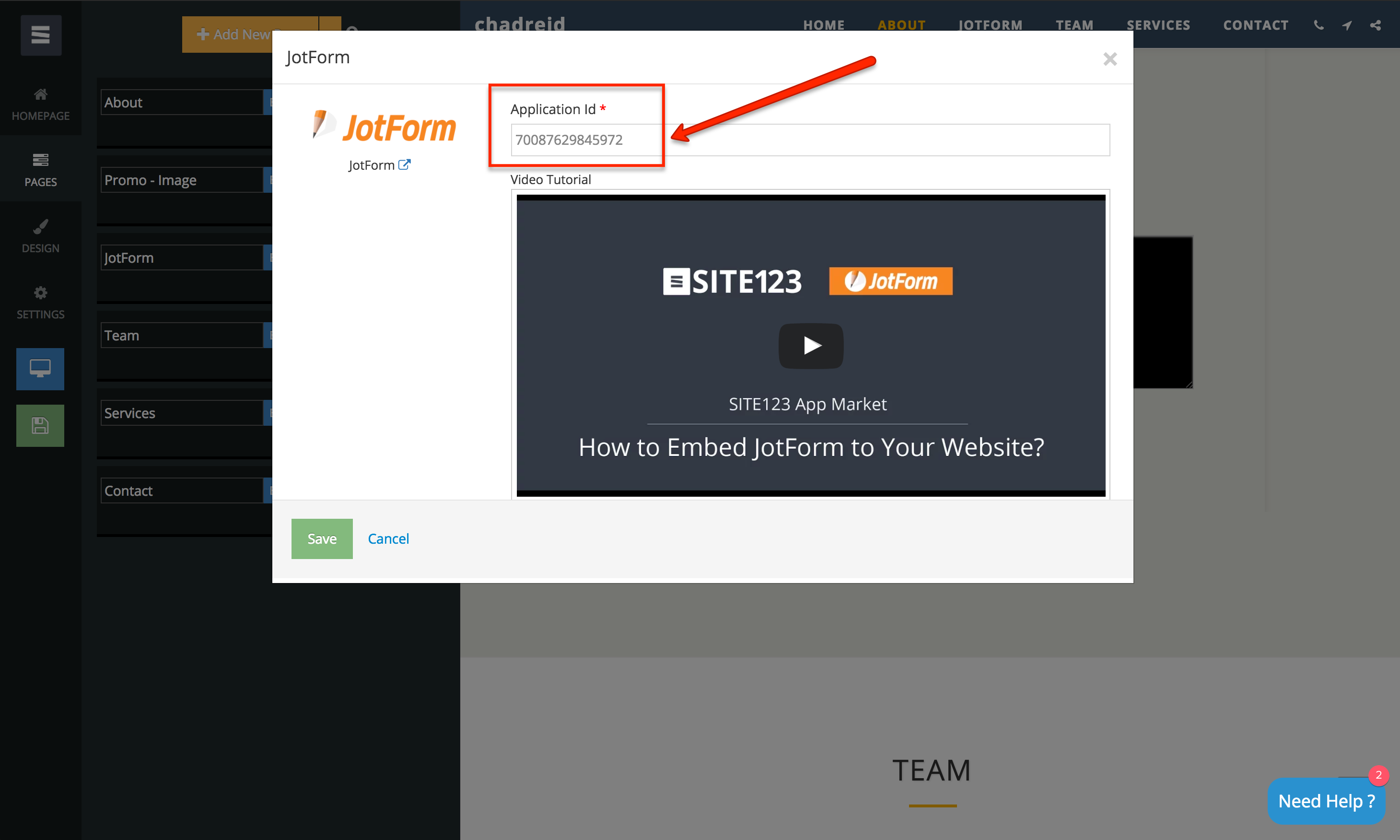
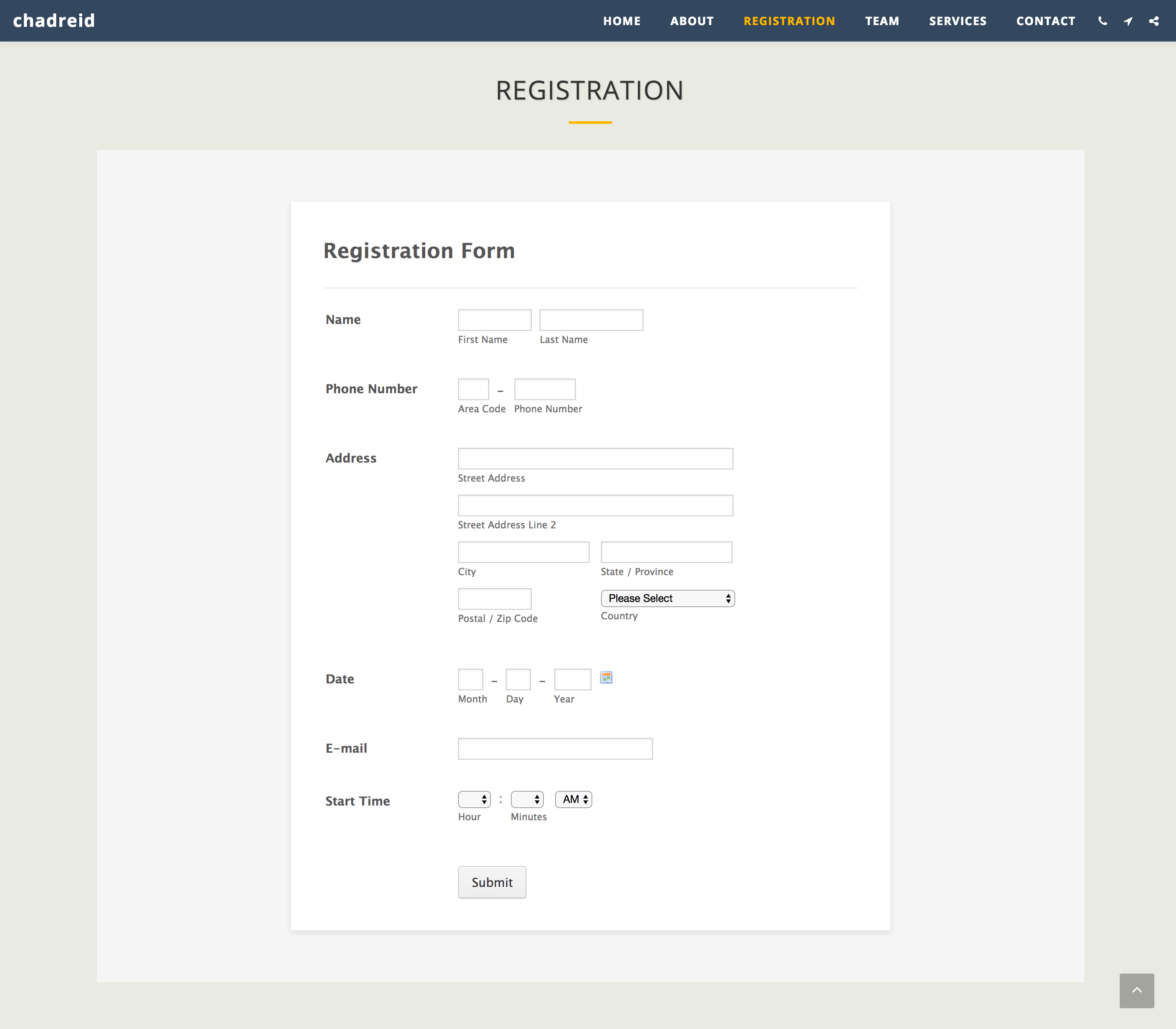











Send Comment:
4 Comments:
More than a year ago
Es bonito, falta tiempo para experimentar.
More than a year ago
Nice
More than a year ago
i have opened the form but its just too tiny and i cant fill it.
More than a year ago
Hello. I'm trying to open my questionnaire for my speech, and I can't find it.