Remote work and a distributed workforce mean enterprise-level content management has never been more important. When your team isn’t all in one office, everyone needs easy and secure access to documents as well as a way to track the changes they make to them.
SharePoint and DocuShare are two of the leading document management platforms. But which is better? To answer this question, we put SharePoint vs DocuShare head to head.
Pro Tip
Simplify your document management process with the AI Document Generator and create documents in seconds!
SharePoint overview
SharePoint is Microsoft’s document storage, sharing, and management solution. The sheer number of features it offers means it can act as an intranet for your entire organization. It’s incredibly popular as well — over 200 million people and 250,000 organizations use it.
The Microsoft Cloud version of SharePoint, SharePoint Online, also integrates with other cloud applications. It’s paired with many of the other offerings Microsoft packages together in a Microsoft 365 license.
DocuShare overview
DocuShare by Xerox is an enterprise content management solution that empowers teams to capture, access, share, and collaborate on documents on their own servers or in the cloud. By helping you put everything in one place, DocuShare makes it easy to stay organized and stay on task.
DocuShare is available as both a desktop app and mobile app and uses open standards to integrate with other business applications.
SharePoint vs DocuShare: The key features
SharePoint boasts a number of features that makes storing and sharing files easy. The platform uses team sites to segregate workflows. You can have one site for your entire organization or multiple sites for different departments, teams, or projects.
Employees can use the platform’s search engine to find the documents they’re looking for, share them with their team site, and set up notifications and approvals to streamline workflows. And because it integrates with Office 365, it increases efficiency for teams already embedded in the Microsoft ecosystem.
There are also all the additional file features you’d expect, including security controls, versioning, and integration with Microsoft Exchange.
Security is a huge selling point for SharePoint, writes IT professional Tim Ferrill at PCMag. “Microsoft offers some fairly hefty security and compliance features in Office 365, many of which can be leveraged against Microsoft SharePoint Online,” he writes. These features typically exceed those of the competition. Features like data loss prevention, supervisor access, and document labels are standard in SharePoint but missing from major competitors’ systems.
You may think that these industry-leading features are reflected in the price tag, but you’d be wrong. “SharePoint offers easily one of the most cost-effective pricing plans in our review,” says Adam Uzialko, editor at Business News Daily. The platform starts from as little as $5 per user per month.
DocuShare is so feature-packed, users never have to leave the platform to work effectively. They can create new documents using the mobile app by taking a picture. Secure cloud access and a powerful search function make it easy for users to access their documents, whether they’re at their desk or in a coffee shop.
Administrators retain complete control over the entire system. You can set access and collaboration settings on a document-by-document basis to maximize control and tracking and keep your system secure and compliant.
However, DocuShare isn’t the cheapest option, writes Shlomi Lavi, CEO of ITQlick.com, with prices starting at $1,500 per license.
SharePoint vs DocuShare: User opinion
The integration between SharePoint and Microsoft Office is naturally a huge positive in the eyes of users. They also appreciate the number of features, the diverse administrative options, and the level of automation available.
The platform can be cumbersome, though, and administrative management, while comprehensive, can be granular to a fault. Permissions are overly complicated as a result.
DocuShare users point out similar pros and cons. On the positive side, the platform is easy to use and offers a substantial list of features. Users say they also enjoy the platform’s modern interface and clean user experience.
But price is a concern, not only the total cost but also the lack of transparency prior to contacting the sales team. Users also complain about the difficulty of opening a large number of files at once in the platform.
Whether you choose SharePoint or DocuShare will depend on your business and your needs. While SharePoint focuses more on document storage and sharing, DocuShare acts more like a comprehensive document management tool.


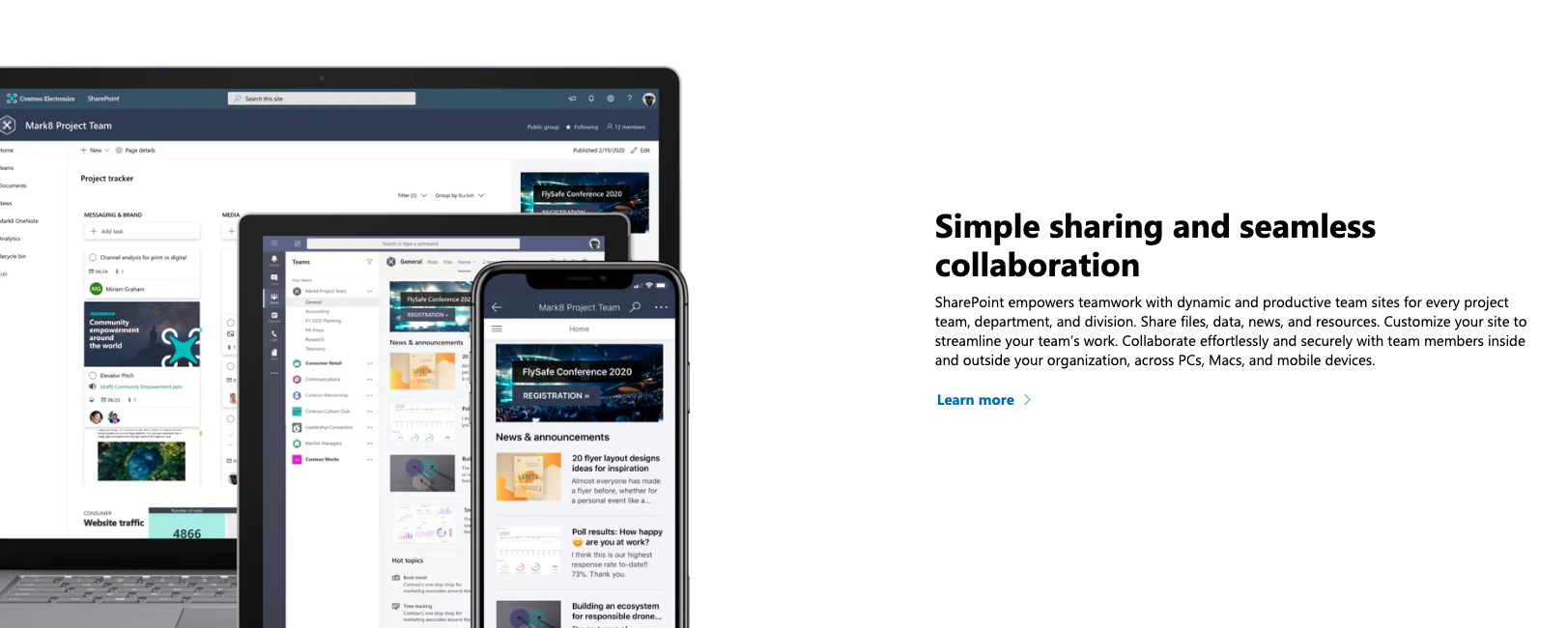
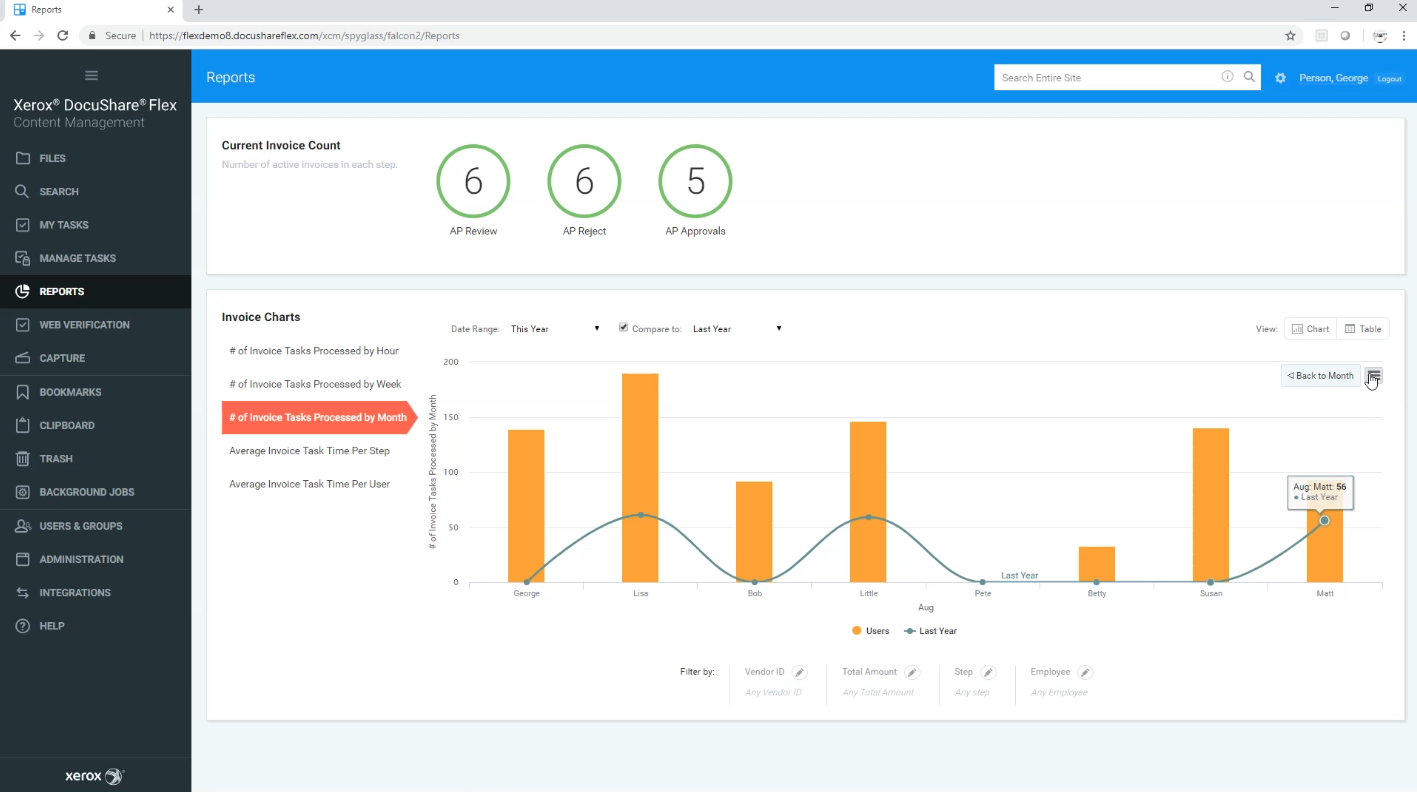





















Send Comment: