The right software can play an integral role in the success of your business. With the right platform, you can streamline workflows, better store and access the data you need, facilitate collaboration across your teams, and create and review reports and analytics that help you make better-informed business decisions.
Both ServiceNow and Salesforce are highly popular, effective software solutions for businesses, which is why both of their names often end up in the same articles and conversations. But before you choose one of these products for your business, it’s important to understand how each works, what their pros and cons are, and how the two options compare. Taking the time to explore the ins and outs of these software solutions will help you choose the one that best fits your needs.
ServiceNow vs Salesforce
ServiceNow and Salesforce have some similar capabilities and features, like excellent data storage and organization and a robust use of AI. However, there are some major differences, not only in how these platforms are built, but also in the way they’re designed to work and support your business.
ServiceNow
ServiceNow is a cloud-based IT service management platform.
Designed to help businesses better manage their backend IT processes, this platform focuses on key elements like privacy and security, app creation and management, the development of portals for customers and employees, and the use of automation to streamline workflows. The platform focuses on issue resolution and a business’s overall technology performance, and in doing so, it contributes to the customer experience.
Pairing ServiceNow with Jotform’s ServiceNow forms can help you maximize the value you get from the platform. Using Jotform, you can create customized forms and then sync form submissions to ServiceNow. By creating forms for website progress reports, new hardware requests, software surveys, and more, you can automatically collect essential information in ServiceNow so your teams are able to identify issues and take appropriate action.
Key features
- Easy tracking of IT assets
- Real-time process analysis and reporting for easy monitoring and improvement recommendations
- Approval process control, which allows you to streamline and monitor your business’s approval processes
- AI-enabled technology that can help to predict and prevent IT issues
- Workflows that help to identify IT incidents and reduce downtime
- Customer service decision trees that help support call resolution and a better customer service experience
Pros
- Easy ticket submissions and status tracking
- Simple, easy-to-use interface
- Smooth integrations with other systems like JIRA
Cons
- Users on some review sites report that it’s an expensive option.
- Steep learning curve for some modules
Pricing
ServiceNow only provides pricing via custom quotes.
Salesforce
Salesforce is a cloud-based customer relationship management (CRM) system capable of supporting sales, marketing, customer service, and finance services.
Salesforce serves as a central hub for all of your business operations, allowing your teams to collaborate and providing a detailed look at all of your essential data. For example, you can use Salesforce to track and manage your pipeline of leads, then monitor the customer onboarding process, and finally provide ongoing customer support and relationship building.
Salesforce also integrates with other platforms, including Jotform. With Jotform for Salesforce, you can build forms and share them with your customers. When your customers complete the forms, the data automatically goes to your Salesforce database for a seamless data collection process.
Key features
- Lightning App Builder lets you custom-build apps.
- Reports and dashboards features make for quick, customizable reporting.
- Collaborative forecasts help you predict future sales and prioritize tasks.
- The Marketing Cloud product supports automated email marketing solutions.
- Commerce Cloud supports e-commerce shopping experiences.
Pros
- Powerful CRM
- Customizable with different features
- Powerful reporting capabilities
- Integrates with other platforms
Cons
- Extra cost for add-ons and additional users
- The interface can be complicated and difficult to learn how to use.
Pricing
Salesforce pricing depends on the product you choose. Salesforce Small Business Solutions pricing starts with a Starter plan at $25 every month for each user. The Sales Pro Suitel and Service Pro Suite plans for small businesses cost $100 per month per user, and the Marketing Cloud Engagement plan is $1,250 per month per organization.
The choice between ServiceNow vs Salesforce
Deciding whether ServiceNow or Salesforce is better will depend on your business and your specific technology needs. If your business has a strong focus on IT management, then ServiceNow will be a better fit. Alternatively, if your focus is more on sales, marketing, and customer service, then you’ll find that Salesforce will better meet your needs. While you can customize both tools to a degree, they’re ultimately suited for different purposes.
Photo by Greta Hoffman

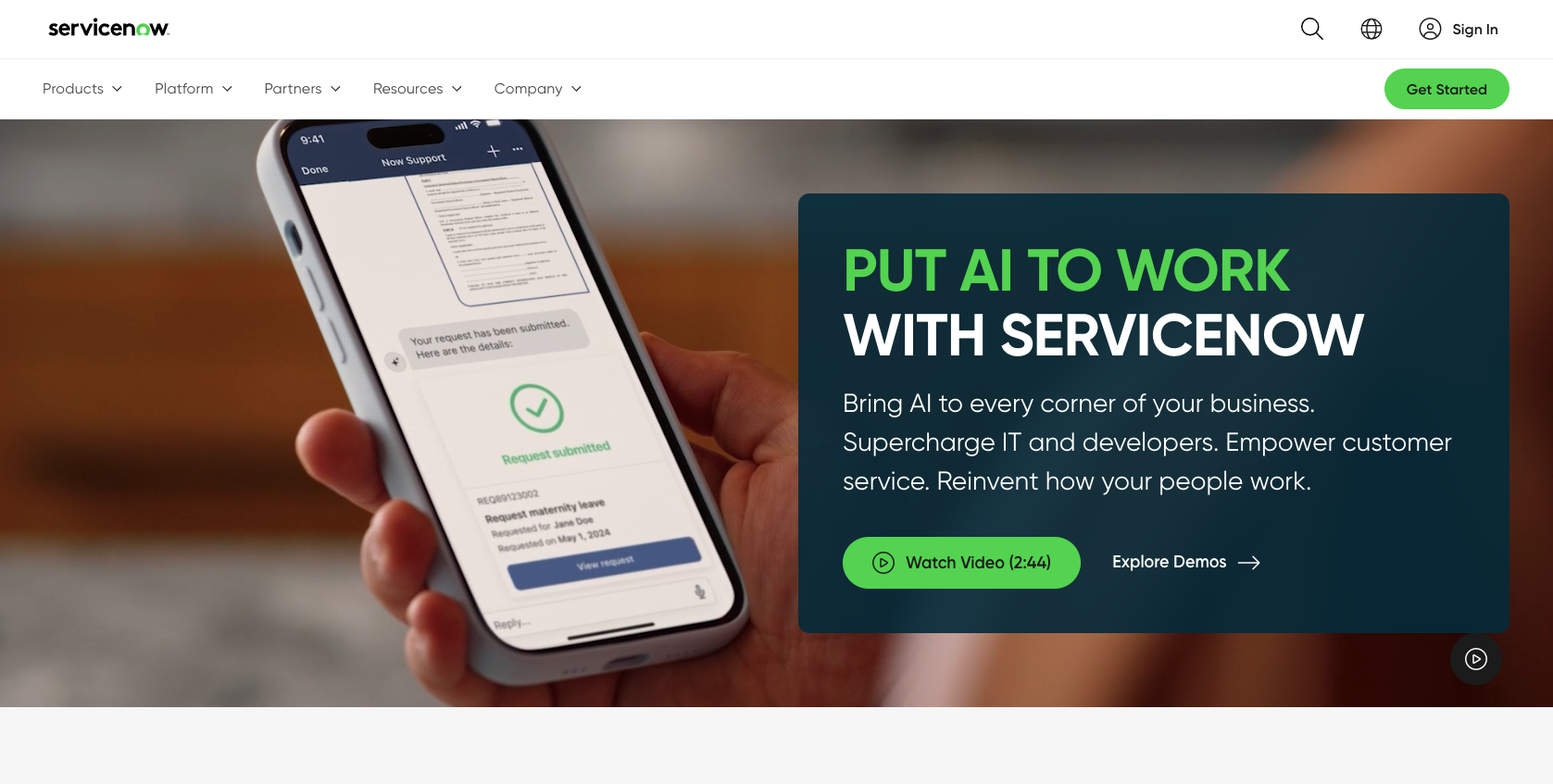
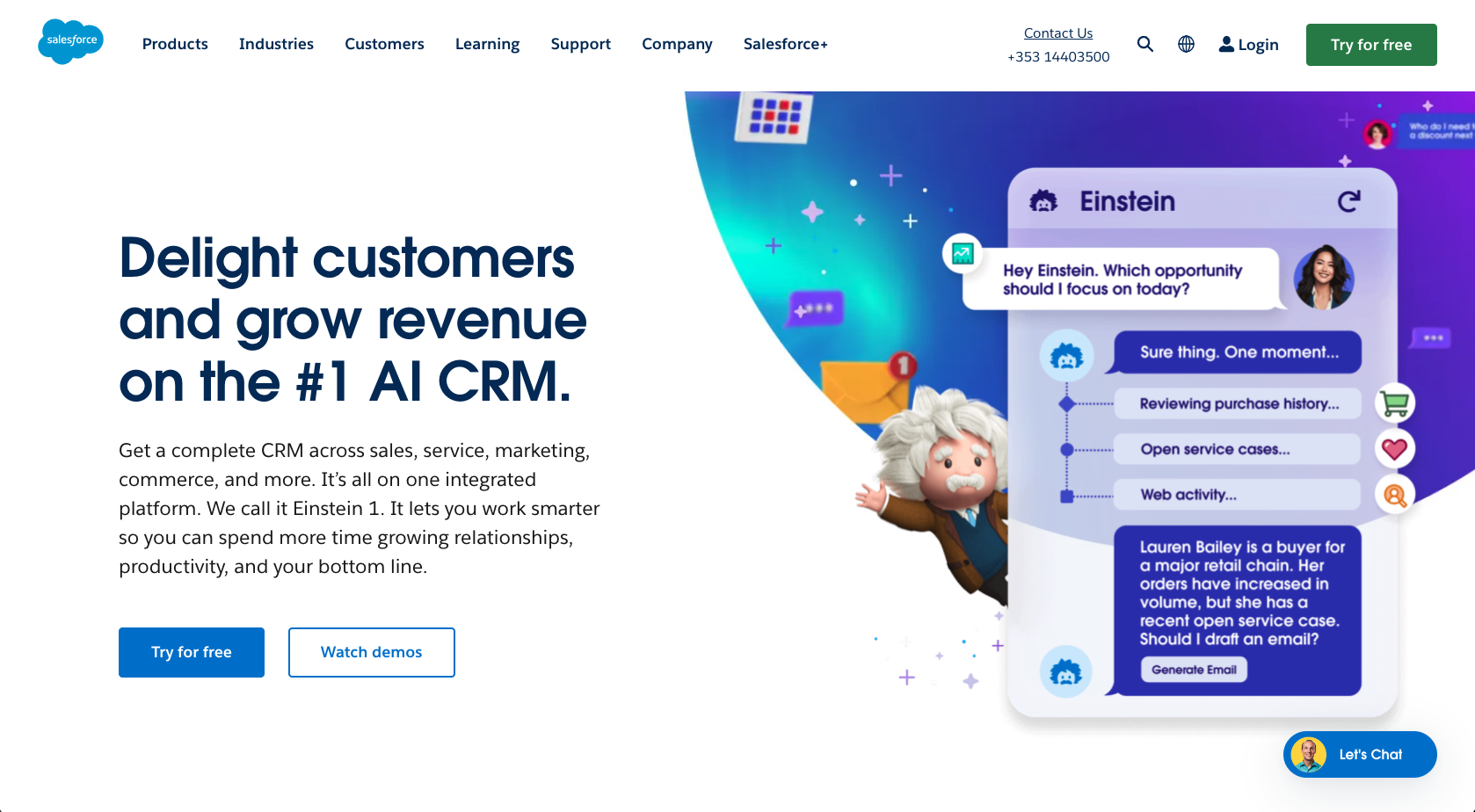


























































































Send Comment: