Salesforce is probably the most popular Customer Relationship Management tool. What makes it great is that it is highly customizable. You can customize the data fields for your contacts and leads according to your business needs.
Today, we are happy to announce our new integration with Salesforce. The great thing about Jotform’s Salesforce integration is that you can take advantage of the flexibility of both Salesforce and Jotform. You can basically map fields on your Jotform form to the fields on your Salesforce database.
Salesforce allows you to track and disperse leads to your team members. Jotform allows you to create great looking and flexible lead generation forms. So, integration of your Jotform form data with Salesforce database means that you can now quickly capture more leads and speed up your sales.
Pro Tip
In order to learn how to setup Jotform’s integration with Salesforce, please refer to our user guide.
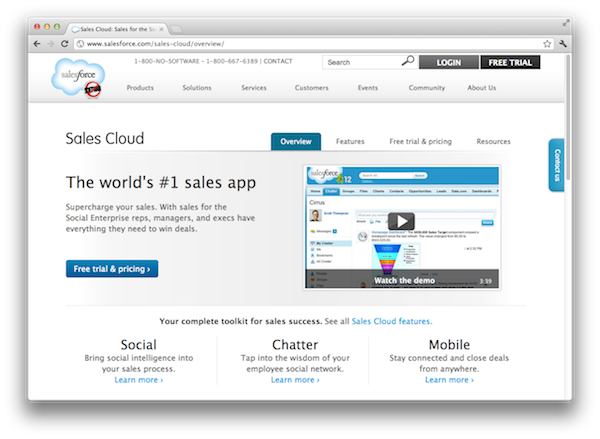

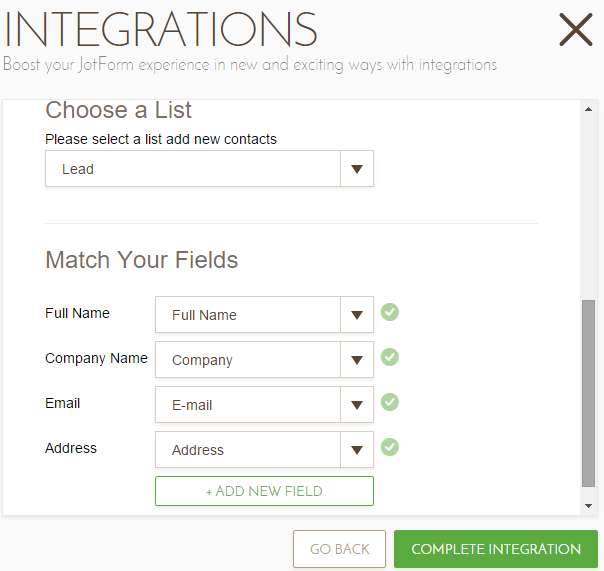

























































































Send Comment:
25 Comments:
More than a year ago
can i use existing salesforce data on jotform form , its like pre populating data field on jotform form
More than a year ago
Hi - With Jotform & Salesforce - A vendor we submit data to daily uses Jotform HIPAA secure. Currently we go directly to their form and input the data. We'd prefer to enter the data directly into our Salesforce custom object, then upon submission have it post directly to the vendors Jotform account. An thought on how to go about this? thank you.
More than a year ago
As some of these questions are quite old, can i please confirm:
-is it possible to map to custom Salesforce fields now?
-is it possible to map to Opportunities and other objects such as Work Orders, Service Appointments?
If not in the basic version, will the entreprise edition allow us to?
More than a year ago
Is there any way to map a payment made im jotform to an opportunity in salesforce?
More than a year ago
Does the integration still exist? Salesforce is no longer an option on the integration page.
More than a year ago
We were able to successfully get the lead form working however when the lead comes into Salesforce, the owner is the account that we registered on Jotform. Is there a way to have the lead sent into Salesforce but be sent to our Unassigned Queue instead?
More than a year ago
In the authentication page,
Match your field there is a drop down but nothing to select.I cannot continue to completing integration.
More than a year ago
Hello, how do I get the authentication token?
Thank you.
More than a year ago
Hi,
I'd like to know if this is a real-time integration or you do batch updates every certain time.I've created several records in the Jotform without any error message but nothing arrived to salesforce.
Any help?
Thank you
More than a year ago
Can a form be preloaded with certain information pulling from an opportunity in Salesforce?
More than a year ago
Is it possible to transfer the geocoded data from the plugins? We are really wanting to map our contacts within salesforce. Has anyone done this?
More than a year ago
Hi, I've tried the integration multiple times and although it gives me a success message on the Jotform side nothing gets imported into SalesForce. Please help!
More than a year ago
Does it work with Group addition?
More than a year ago
Is this documented more fully somewhere?
Or in any event... if someone fills out a form with an email address that is already in Salesforce, what happens? Can I have it still create a new lead?
More than a year ago
where & how do i get the security token ?
More than a year ago
When I enter the credentials, it says "API is not enabled for this Organization or Partner". Is that because we are only using the Professional Edition? Or do I need to tell SF to trust Jotform (Although I though the token takes care of that)?
More than a year ago
Do you have a timeline on when integration with Salesforce custom object and custom fields will be available?
More than a year ago
Are there any plans to integrate with objects other than a contact or a lead?
More than a year ago
I was really excited to see the integration with Salesforce as I was just about to stop using Jotform and use something else.
I have just tried to convert my first form to integrate with Salesforce but I noticed I cannot Map my Form Fields with Custom Fields in Salesforce - "Lead Custom Fields & Relationships". I noticed another question along this line. Is this something that is going to be included very soon or will it be some time away?
This is a really important feature as I have many custom fields when capturing leads. Thanks for your help.
More than a year ago
Again,
you guys are doing amazing amazing things improving this product over time, the last few changes and this one, again, amazing. A free form marketplace. Other form builders can't touch that. Just don't forget what you guys said to one of my comments about a year ago when you get bought out for what I'm estimating to be approximately $50 mil ;)
More than a year ago
Couldn't be more excited! Now we just need an integration with Vertical Response and Jotform will have thought of everything for us!
More than a year ago
So beautiful I could cry, but I need it to map custom fields which aren't showing up in the Jotform drop down list. How can I add them? Or is that in the future?
More than a year ago
Just wondering if this would ever work with accounts. We converted all our leads. Everything is an account now.
More than a year ago
Wow! this could be amazing for us... question about DropBox... can we upload multiple photos (like 8) at a time??
More than a year ago
This is great and extremely timely news. Thanks!