As governments lift COVID-19 shelter-in-place orders and businesses reopen, many organizations are looking for a contactless method to collect data from customers.
Thankfully, this doesn’t have to cause headaches. You can make it seamless for customers and efficient for your organization. All you need to do is create QR codes for your online forms.
Pro Tip
Simplify contactless data collection for your business with custom QR codes. Use the QR code generator to create QR codes that make collecting information faster and easier.
A QR code is a matrix barcode that you can scan with the camera on your smartphone. The code will automatically open a specific web page.
QR codes are extremely useful in situations where handling paper is no longer an option. Now customers can simply scan the QR code posted at your place of business and immediately be directed to an online form on their mobile device where they can submit any required information. No contact, no problem!
There are many potential uses for QR codes:
- Registration forms for new client information
- Waiver forms for healthcare establishments, gyms, etc.
- Menu order forms for restaurants, bars, etc.
- Signup forms for time slots at salons, coaching sessions, etc.
You can link a QR code to any Jotform you’ve already made, or to a new Jotform you’ve crafted from scratch or from one of our thousands of templates. The waiver form below includes an electronic signature field where customers can sign. (You can add this field to any form; just click on the Signature field under the Form Elements menu, or drag and drop it onto your form).
When your form is ready, click Publish, then Share Form.
Select Download QR Code from the available choices.
A QR code will be generated. You can then download it to your device (to display on a screen or a printout), or embed it directly into a web page using the HTML code provided.
It’s as easy as that! Customers can use this QR code to immediately access the form it’s tied to, so they can fill out information faster, and you can run your business safely.
Have you encountered any businesses using QR codes for contactless documents since COVID-19 hit? Let us know in the comments.
Just so you know
Ready to make the switch to contactless data collection? Create custom online forms with QR codes in just a few clicks with Jotform!
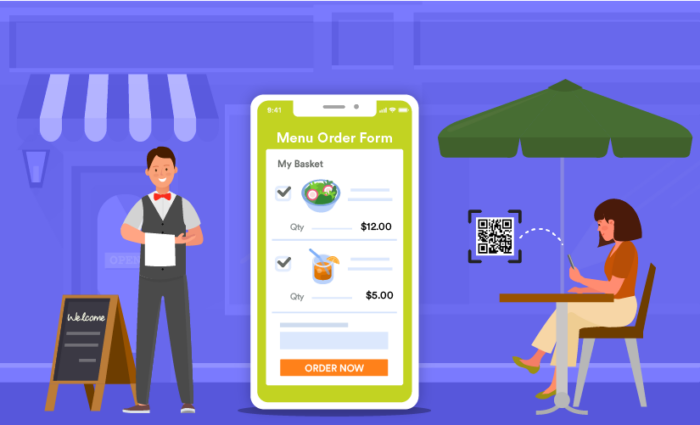


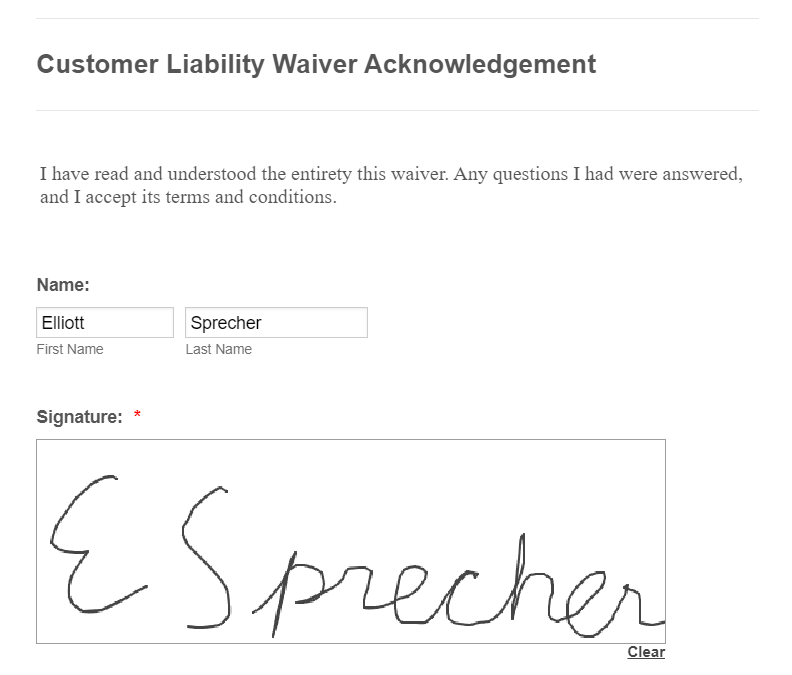
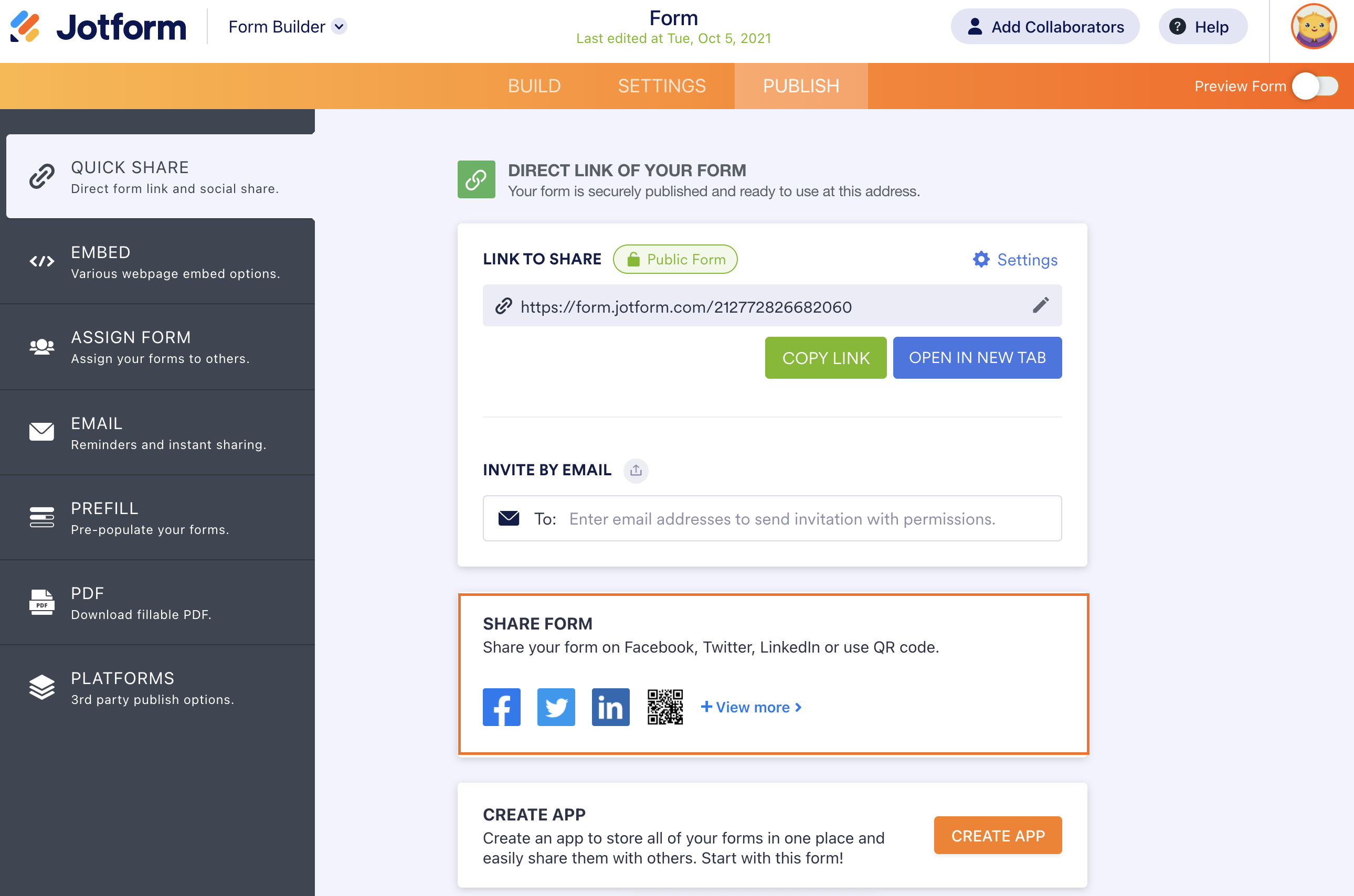
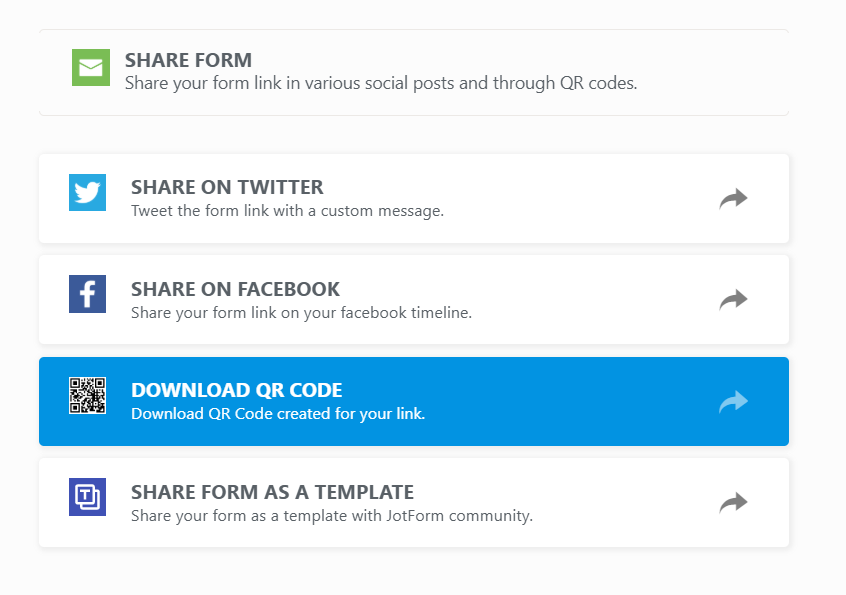
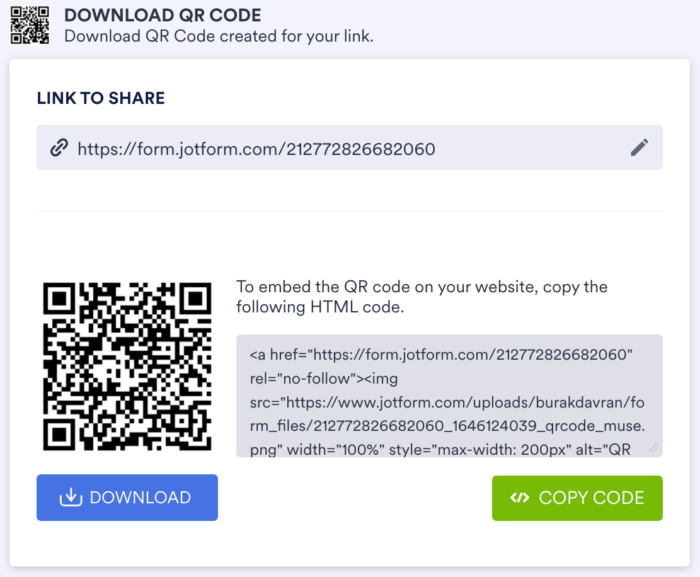























































Send Comment: