6 alternatives to QR codes
Business owners want easy, contactless methods to interact with their customers, whether it’s to share information or streamline the payment process. Cue the QR code — the barcode that marketers zealously plaster everywhere, from product packaging to mailers.
As one of the first technologies that seamlessly bridged the physical and digital worlds, the QR code has captivated marketers worldwide since its inception over two decades ago. Today, modern smartphones have made capturing QR codes even easier — you no longer have to download any external QR code reader app; just simply open your smartphone camera.
With people using their mobile devices for 40 percent of all completed online transactions, it’s clear that linking digital promotions with offline advertising remains a great opportunity in the mobile marketing space. For businesses looking to stand out from the crowd and leverage similar technology — while keeping it fresh and exciting — here are six alternatives to QR codes.
Pro Tip
Boost your marketing strategy with effective QR codes. Design your custom codes quickly using the QR Code Generator.
1. NFC tags
Ever used Google Wallet or Apple Pay? That’s near-field communication (NFC). If a smartphone has NFC enabled, the user simply needs to touch or tap their phone against an NFC tag to trigger the programmed action, whether it’s opening a web page or the App Store.
Unlike QR codes, NFC tags don’t require manual scanning through an app — the latest smartphones already come with NFC technology. Since NFC tags are usually smaller than QR codes, marketers can easily add them to labels, smart posters, or print ads without worrying about ruining the design.
There are so many creative ways businesses can include NFC tags in their marketing ideas. A few years ago, Ralph Lauren launched a campaign where it stuck vinyl NFC posters on the display windows of a luxury department store. When users tapped their smartphones against a poster, a popup would show a map of the store and provide directions to the new Ralph Lauren collection. Customers didn’t have to wander aimlessly through the department store maze.
2. SnapTags
Even though beauty is in the eye of the beholder, we all agree that design plays a considerable role in technology. People are attracted to aesthetically pleasing visuals, and that’s where QR codes fall short. Who wants a blocky black and white square clashing with your nicely designed graphic? Here’s where SnapTags come in.
SnapTags function the same way QR codes do: They’re scannable barcodes. Unlike QR codes, however, SnapTags turn any image into a barcode.
Whether it’s a logo or special icon, SnapTags will surround the image with a “code ring,” a black-and-white ring with dots that can be configured into thousands of combinations and unique codes. Users can either scan the SnapTag with their app or take a picture and text it to a designated number, which will reply with the marketing message. Because SnapTags are subtler than QR codes, they blend seamlessly into the design of your marketing collateral.
3. Image recognition
Image recognition allows marketers to design a mobile experience without adding any codes or tags. Instead, the image of an object works as an activation code. Developers can build image recognition technology into branded mobile apps; all users have to do is “scan” the object — equivalent to taking a photo — in the app. Cool, right?
Some stores have implemented scan-to-shop features that enable customers to “scan” items they plan to repurchase (if they’re running out of baby diapers, for example) and add them to their mobile app shopping carts, where they are ready for checkout.
The Commonwealth Bank of Australia created an awesome campaign using image recognition. Customers who saw their dream home for sale could “scan” the house in the mobile banking app. The app then provided them with information on the house’s price, taxes, and their mortgage options.
The best thing about image recognition technology is that it’s easy to take it to the next level. Brands can develop additional features — such as augmented reality — to transform the image into even more immersive customer experiences.
4. Bluetooth beacons
Unlike the other items on this list, Bluetooth beacons (or Apple’s iBeacons, which are similar) don’t require customers to wave their phones near a designated spot. They are proximity advertising tools that will activate when customers are close to a beacon.
For the tech enthusiasts out there, a Bluetooth beacon is a small-scale network transmitter that sends Bluetooth low energy (BLE) signals to smartphones nearby. Bluetooth beacons push notifications — such as location-specific marketing offers — to customers’ phones.
Bluetooth beacons are great for enriching in-store shopping experiences. One example is British grocery store Waitrose, which tested iBeacons in a campaign where customers received welcome messages when they entered the store as well as value promotions when they strolled down specific aisles. Another supermarket retailer, Woolworths in Australia, used Bluetooth beacons to notify store workers when a click-and-collect customer approached, so they could begin fulfilling the order and reduce the customer’s wait time.
5. Microsoft Tag
Microsoft Tag codes are a variation on Microsoft’s High Capacity Color Barcodes (HCCBs), and they work similarly to QR codes and barcodes. What differentiate these codes is that they use more vibrant colors, so Microsoft Tag can add brightness to your content.
Microsoft Tag codes are dynamic, meaning you can freely change the link a code is connected to at any time, and the codes come with analytics so you can track how often they’re used. Tags are also smaller than the typical QR code.
However, Microsoft Tag codes are only compatible with certain mobile devices that have the Microsoft Tag reader app.
Microsoft discontinued Microsoft Tag on August 19, 2015. It was licensed by Scanbuy to use on its platform.
6. Google Goggles
Google Goggles was a mobile app released by Google that focused on image recognition technology. You could use Google Goggles to identify and provide information about certain landmarks by taking a photo of it. That way, you had the power of Google’s search engine without needing to type out your query.
Google Goggles was also able to translate text in photos and even solve sudoku puzzles, meaning the technology went beyond just identifying the subject of photos.
The app was officially discontinued on August 20, 2018, with its last update directing users to download Google Lens or Google Photos upon launching the app.
Whether you stick with QR codes or experiment with these alternatives, the possibilities of mobile marketing are endless. Do you currently use any of these technologies to bridge your online and offline promotional efforts? Let us know in the comments.
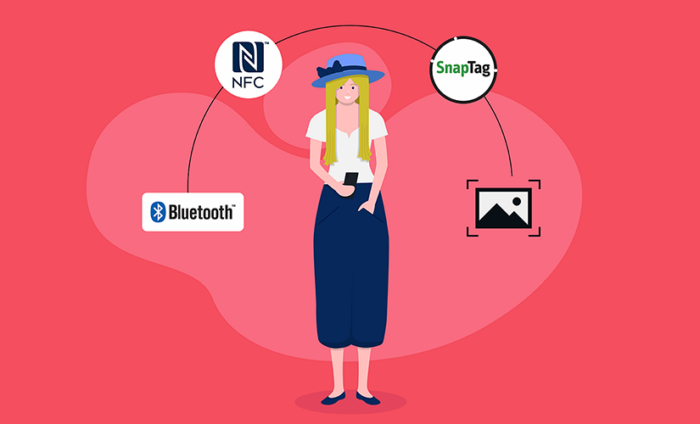























































Send Comment:
1 Comments:
More than a year ago
Nice article but Jotform does not have an NFC reader widget. It was requested a year ago and again 2 months ago.