Top property management apps
- Jotform Apps: Best for affordable, no-code fundraising forms and apps
- Buildium: Best for all-in-one property management software
- AppFolio: Best for customized portfolio management
- Yardi Breeze: Best for residential properties
- PayHOA: Best for HOA management
- Landlordy: Best for private landlords
- RentRedi: Best for landlords with small-to-medium portfolios
- Landlord Studio: Best for accounting tools
- Rent Manager: Best for software integrations
- Rentec Direct: Best for managing 10–5,000 properties
- TenantCloud: Best for managing tenants
- DoorLoop: Best for a variety of real estate portfolios
- Guesty: Best for hospitality businesses
As a landlord, you have a lot of responsibilities.
In addition to making sure your property is safe, clean, and habitable for your tenants, you have financial, legal, and privacy obligations as well, like paying the property’s insurance and taxes and giving your tenants proper notice before entering their residence.
You also need to maintain the property by keeping up with repairs — from clogged drains and gutters to water leaks and damage — and following safety regulations. Whether you manage one property or multiple — in-state, out-of-state, or a mix of both — one of the best ways to oversee it all is through a property management app.
The right property management app can help you stay on top of your most important tasks:
- Collect rent safely and securely online
- Receive and track maintenance requests
- Perform property inspections
- Record expenses, digitize receipts, and automate accounting reports
- Administer and manage online rental applications
- Market your vacant properties
- Incorporate background and credit checks to screen prospective tenants
Here are 13 of the best property management apps on the market:
1. Jotform Apps: Best for customized property management apps
Overall G2 rating: 4.7/5
Online app builder Jotform Apps lets you build and customize your own property management app with forms, links, and elements — offering templates for smoke detector inspection, home maintenance, property inspection, and real estate apps, to name a few. It’s powerful, intuitive, straightforward, and, best of all, completely code-free, allowing you to design the exact app you need to successfully manage your properties.
To create your app, simply drag and drop forms (like property and tenant information, rental inspection, and job work order forms) into it, customize the design to match your brand, and share it via a link, email, or QR code for easy access — anytime and anywhere.
Key features
- No-code drag-and-drop app builder
- Highly customizable property management forms
- QR code sharing option
- Branded design
Pros and cons
- Pro: It’s very easy to customize the templates to create your own app.
- Con: While you can use Jotform for a number of property management functions, it doesn’t have live communication tools like some other apps.
Pricing
Jotform Apps is free to use with a Jotform account. Paid Jotform plans start at $34 per month.
User review
“A few months ago, I encountered Jotform Apps, and I was astounded by its capabilities. It presents itself as a pure no-code platform, complete with comprehensive drag-and-drop functionalities that render app creation a piece of cake. It’s akin to playing a game, and the experience is incredibly enjoyable.”
— Esref H.
2. Buildium: Best for all-in-one property management software
Overall G2 rating: 4.4/5
Designed for property managers by property managers, cloud-based property management software Buildium lets you collect rent through a tenant portal, manage your vacancies, assign maintenance requests to managers and staff, and complete general ledger accounting. It’s straightforward and easy to use, and it includes a ticket-based customer support system to assist with any user issues or concerns.
Key features
- Accounting and bookkeeping tools
- Communication management
- Lease tracking
- Member communities
Pros and cons
- Pro: It offers task automation and a wide breadth of other features that simplify many business processes.
- Con: Live customer service isn’t offered to all levels of membership.
Pricing
Buildium offers a free trial and has three paid plans starting at $55 per month.
User review
“Buildium helps keep everything organized. We have about 70 properties and I cannot imagine keeping track of everyone’s rent, leases, contact information, maintenance requests etc without Buildium. I use it almost daily and it makes my life much easier/saves me a lot of time and hassle.”
— Jenna G.
3. AppFolio: Best for customized portfolio management
Overall G2 rating: 4.5/5
From helping you with accounting and maintenance to marketing and utilities management, AppFolio has all the features you need to be a successful landlord, whether you manage residential buildings, commercial buildings, or student housing.
With renter portals; online applications, leases, and payments; property listings management, and work order generation, AppFolio gives you the ability to both control your assets and grow your business through one centralized platform. Plus, since you only have to pay for the features you actually use, AppFolio lets you customize your experience based on the type of service you want to provide and how you want to run your business.
Key features
- Easy-to-use interface
- Productivity tools
- Seamless integrations
- Financial management
Pros and cons
- Pro: It has tenant-tracking tools that make information easily accessible.
- Con: Some users have had difficulty with customer support.
Pricing
AppFolio has multiple plans for residential, community association, and commercial property managers, each with a per unit per month pricing and a minimum monthly spend.
User review
“I love the ability to track collections, maintenance orders, and Tenant info/documents from my smartphone. This software gives me the option to have any staff work remote as needed and still do our jobs at 100% capacity.”
4. Yardi Breeze: Best for residential properties
Overall Capterra rating: 4.1/5
Cloud-based software Yardi Breeze lets you manage your properties, rental applications, tenant and vendor payments, and maintenance requests from anywhere on any device. It’s simple, affordable, and easy to set up and use, regardless of how many properties you own or years of experience you have. And thanks to its built-in accounting system — which lets you track both your revenue and expenses — you can monitor your financial performance more comprehensively.
Key features
- Property accounting
- Customer relationship management
- Resident screening
- Investment management
Pros and cons
- Pro: It includes tenant-tracking and maintenance request functionality.
- Con: Users say the onboarding and training processes could use more detail.
Pricing
Yardi Breeze offers multiple plans and pricing options for its products. For example, the software for residential properties is $1 per unit per month (with a minimum of $100 per month).
User review
“I appreciate the ease of use and workflow that the software creates. It helps keep everything organized. It also provides a great landing place for Tenants to submit work orders, see their payables and make payments.”
5. PayHOA: Best for HOA management
Overall G2 rating: 4.6/5
With all-in-one property management app PayHOA, landlords can collect dues; manage units; generate and share financial reports; create, send, and analyze tenant surveys; and track and manage maintenance requests.
PayHOA is powerful, innovative, affordable, and, most importantly, simple to use and easy to understand. It also facilitates connection with tenants and vendors via mass emails, short message service (SMS), automatic phone calls, and physical mailers and invoices.
Key features
- Online payment portal
- Communication tools
- Maintenance request system
- Accounting tools
Pros and cons
- Pro: It has violation-tracking and enforcement functionality.
- Con: It has limited report-generation capabilities.
Pricing
PayHOA offers a 30-day free trial and has four paid plans based on the number of units. The least expensive tier, for 0–25 units, starts at $49 per month.
User review
“We were looking for a system that could track most HOA member’s dues and be able to automatically bill, notify and assess late fees as required. PayHOA makes this very easy and streamlined. We have far less billing issues and spend almost no time on it versus doing manual checks or deposits to our HOA checking account from the members.”
6. Landlordy: Best for private landlords
Overall Capterra rating: Not available
Another great property management app is Landlordy, the digital platform that easily integrates with your smartphone camera, email, and messaging features to streamline your communication and business processes.
With Landlordy, you can log expenses; collect and manage rent payments; organize contact information, photos, and related documents; and manage maintenance checklists. Plus, thanks to its scheduling feature, you can set up reminders for outstanding payments or upcoming safety checks so you don’t miss any important deadlines or dates.
Key features
- Instant cash flow reports
- Expense tracking
- Maintenance record tracking
- Communication tools
Pros and cons
- Pro: It has all the basic functionality small portfolio holders need without all the bells and whistles.
- Con: It doesn’t have the features to support landlords with large portfolios.
Pricing
Landlordy has a free version of the app with limited functionality, as well as three paid plans starting at $14.99.
User review
“I give this 5 stars not because it’s perfect but because it’s the best there is for the price. I almost resigned to paying hundreds of dollars every year for some to keep track of my rentals until I found this. Great app. Almost fantastic. Lots of good things about LandlordyPropertyManagement. I’ve tried several other programs but for the price and functionality this is the best I’ve found. The few drawbacks are the lack of iCloud back up which is not a big deal but the bigger deal is not being able to sync across devices. It would be so much more useful if I could use any device to tack on a payment or receipt. One day maybe. Keep up the good work. Hopefully this great program will grow along with my own business.”
— GarZoso
7. RentRedi: Best for landlords with small-to-medium portfolios
Overall Capterra rating: 4.4/5
Whether you need to send in-app notifications, prescreen prospective tenants, collect mobile payments, categorize and prioritize maintenance requests, send and receive rental applications — or all of the above — property management app RentRedi has you covered. You can even list your available properties with popular real estate marketplace sites like Realtor.com and Zillow, helping you find best-fit tenants.
Key features
- Market listings
- Rent and property accounting
- Tenant communication
- Tenant screening
Pros and cons
- Pro: It gives users the ability to find renters by listing properties on real estate platforms.
- Con: Its technical support and performance could use some improvement.
Pricing
RentRedi costs $12 per month for the annual plan and also has monthly and six-month plan options.
User review
“We love the comprehensive coverage that we have with RentRedi. We can use it for all of our property management (collecting rent, advertising, sending reminders to renters etc.) and it’s all done from the comfort of our home or on the go!”
8. Landlord Studio: Best for accounting tools
Overall Capterra rating: 4.9/5
Landlord Studio can ease your tax season woes, thanks to its digitized receipts, professional financial reporting, and automated rent collection. Though it helps you track your rental income and expenses, Landlord Studio is more than just an accounting tool. With it, you can oversee your tenants and properties by managing rental applications, running prescreening reports, and sharing your open listings across the marketplace.
Key features
- Reporting and tax accounting tools
- Tenant screening
- Online rent collection
- Property maintenance tracking
Pros and cons
- Pro: It’s a simple tool that’s easy to learn.
- Con: The level of detail in reports is limited.
Pricing
Landlord Studio has a 14-day free trial and a paid plan that starts at $15 per month for three tenants and scales from there.
User review
“Landlord Studio’s UX is extremely intuitive and easy to use. Minimal training is needed to start using the application. I’ve found it to be an easy transition since I started using it. The customer/technical support has been extremely responsive, often times responding in less than 30 minutes.”
— Brant L.
9. Rent Manager: Best for software integrations
Overall G2 rating: 4.6/5
Rent Manager is a technology solution that’s designed to streamline the management of rental properties so landlords can grow their business efficiently. It’s useful for residential, commercial, manufactured housing, student housing, and other real estate sectors.
Key features
- Accounting tools
- Built-in reports
- Maintenance inspection tracking
- Resident screening
Pros and cons
- Pro: It integrates with more than 150 other business tools.
- Con: The software isn’t intuitive for everyone, and it may take time to learn.
Pricing
Rent Manager has three paid plans starting at $1 per unit per month, with a monthly minimum of $200.
User review
“I love that I can write my own reports, customize most everything in the system with User Defined Fields, change settings to work for our business, integrate with other software.”
— Angie R.
10. Rentec Direct: Best for managing 10–5,000 properties
Overall Capterra rating: 4.6/5
Rentec Direct is an excellent choice for self-managing landlords and small property management organizations. It provides a robust set of tools for accounting, operations, and vacancy syndication, as well as leasing and management.
Key features
- Online rent payments
- Free professional website
- Rental property marketing
- Tenant portal
Pros and cons
- Pro: The accounting tools don’t require prior accounting knowledge to use.
- Con: Tenant screening comes at an extra cost.
Pricing
Rentec Direct has two paid plans starting at $45 per month.
User review
“Rentec is very user-friendly. It’s functionality is laid out well and it offers modern integrations such as online rent collection, pay owner by ACH, and electronic signatures for lease agreements. I also am impressed with their customer service. They are always very prompt and helpful.”
— Dixie C.
11. TenantCloud: Best for managing tenants
Overall Capterra rating: 4.3/5
TenantCloud makes it easy to oversee rental properties and tenants with an all-encompassing tool. It also includes tools for finance, marketing, lead capture, and other business functions.
Key features
- Tenant screening
- Maintenance bidding
- Roommate management
- Online payments
Pros and cons
- Pro: It has customizable reporting features that are easy to use.
- Con: It can take anywhere from 5–7 business days to complete a rental payment through the application.
Pricing
TenantCloud has a 45-day free trial and four paid plans starting at $15.60 per month.
User review
“Tenantcloud is affordable and it has all the features that you would need to run a property management business. The is a useful tenant portal and property owner portal. You are able to collect rent online and receive maintenance requests. This is a product that can grow with your business.”
12. DoorLoop: Best for a variety of real estate portfolios
Overall Capterra rating: 4.9/5
DoorLoop is an all-in-one property management software for residential, commercial, affordable housing, self-storage, and other property types. It offers a range of features for accounting, leasing, property management, and operations.
Key features
- Tenant screening
- Direct tenant communication
- Work order management system
- Owner and tenant portal
Pros and cons
- Pro: The process for managing tenant-related tasks is seamless.
- Con: Some of the accounting features may be too basic for larger organizations.
Pricing
DoorLoop has three paid plans starting at $59 per month.
User review
“The set up process was helpful as there are some onboarding calls and demos to watch. The extensive reporting/features really help automate the workflow and efficiency of the bookkeeping.”
13. Guesty: Best for hospitality businesses
Overall Capterra rating: 4.4/5
Guesty is ideal for hospitality providers who offer short-term rentals, like guest houses and bed and breakfasts. It can integrate booking channels through sites like Expedia, Hopper, Booking.com, and more. The software streamlines multiple business aspects, including accounting, maintenance, and communication.
Key features
- Direct reservations
- Guest communication tools
- Customized reports
- Payment solutions
Pros and cons
- Pro: It’s a robust platform with many business solutions in one place.
- Con: The software can take time to learn for new users.
Pricing
Guesty has three paid plans starting at $27 per month.
User review
“There is a lot of functionality in the tool. I’m not a huge fan of how the tool is laid out, but it does everything we need it to do. It helps us manage 30 vacation rentals that are booked frequently.”
— Eddy E.
The right property management app for you
Managing a property — regardless of size — is stressful, especially with the various tenants, vendors, and neighbors you have to interact with. But with the right property management app, you can relieve some of the pressure. Use this list as a jumping-off point to find the best app for your particular business needs.
Photo by Infinite Views on Unsplash

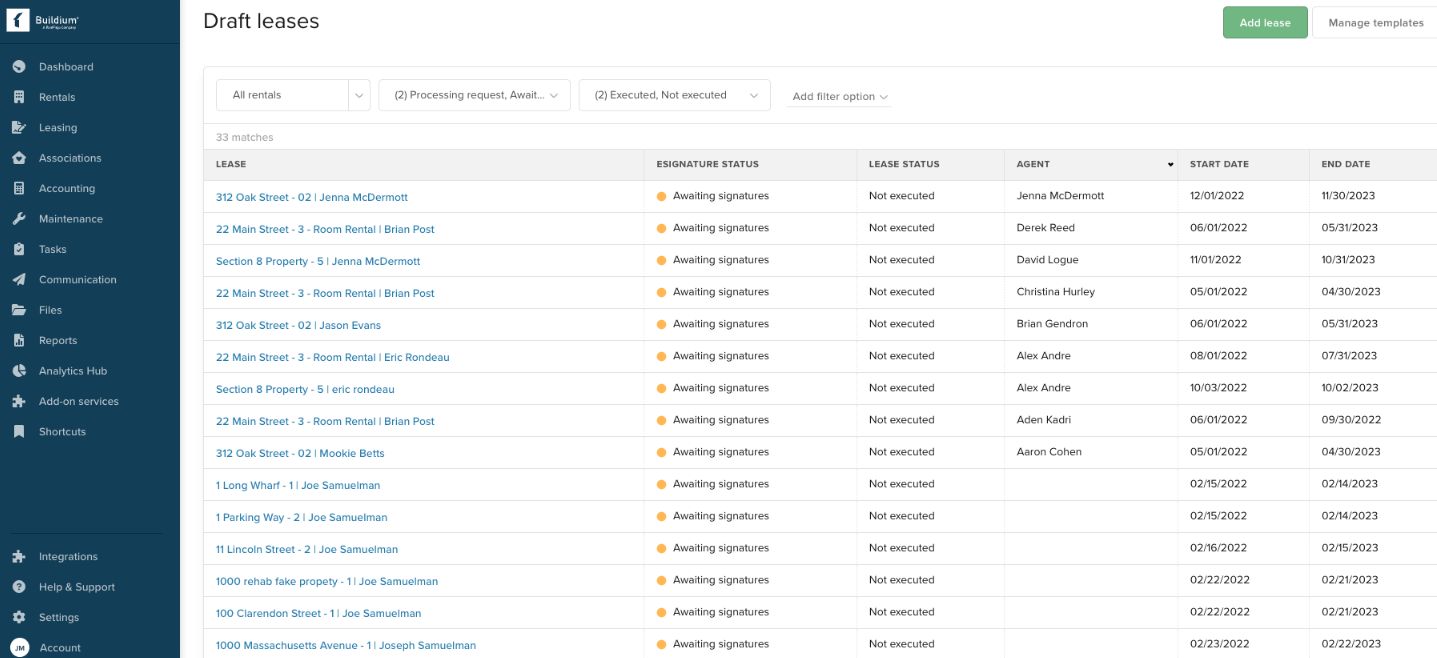
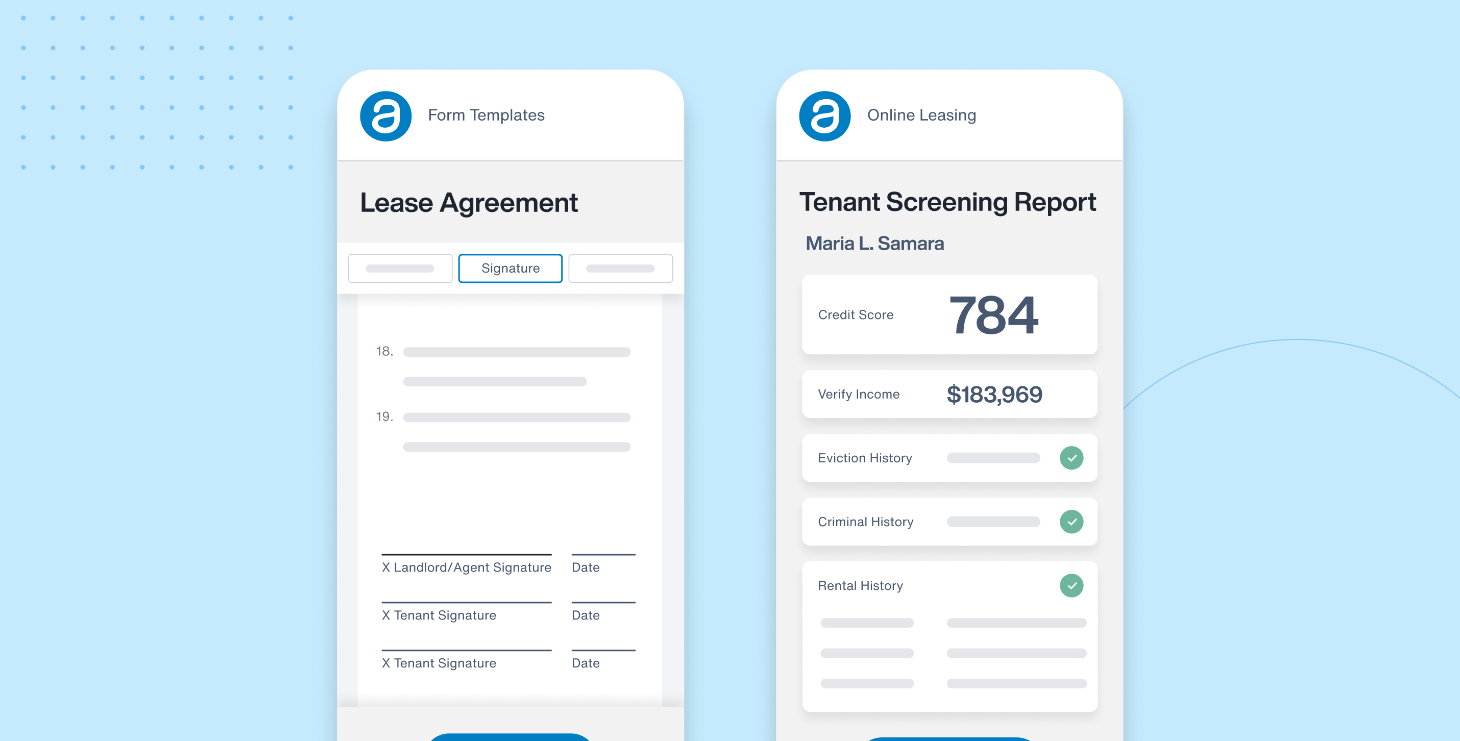
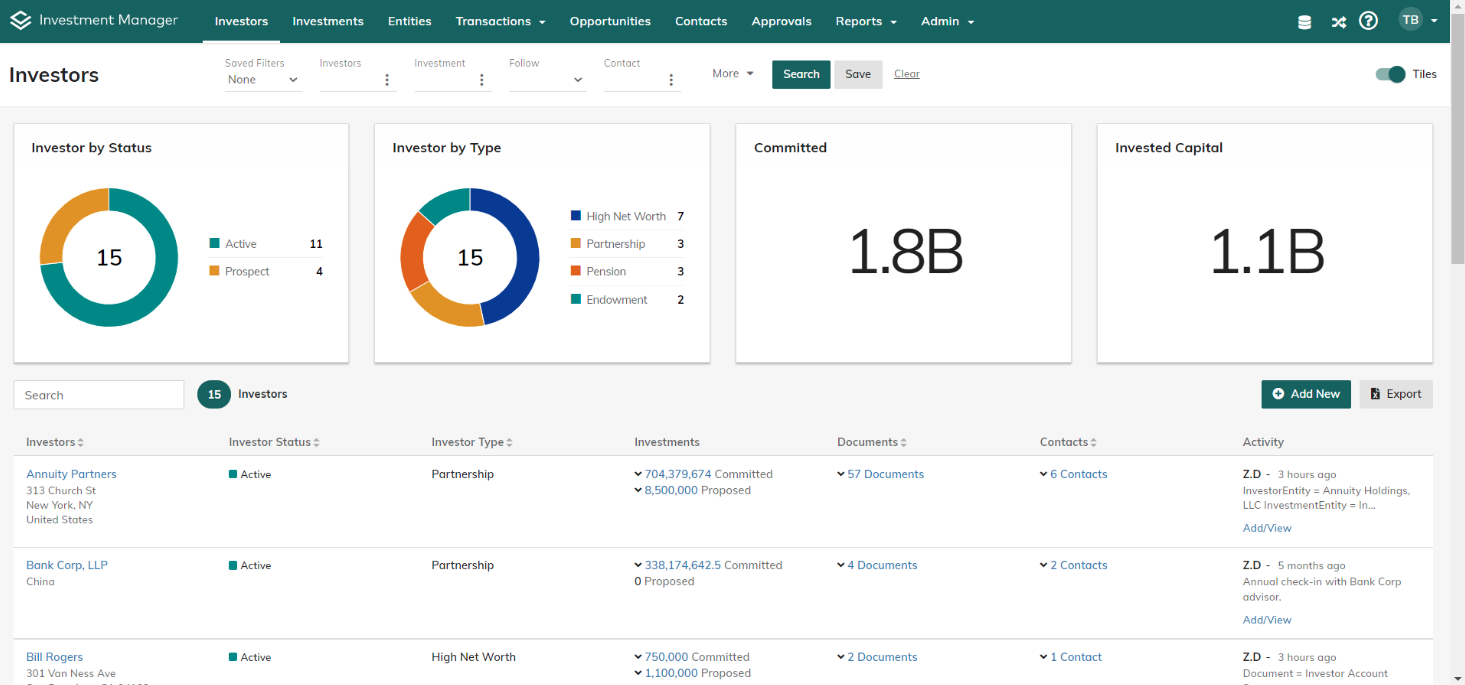
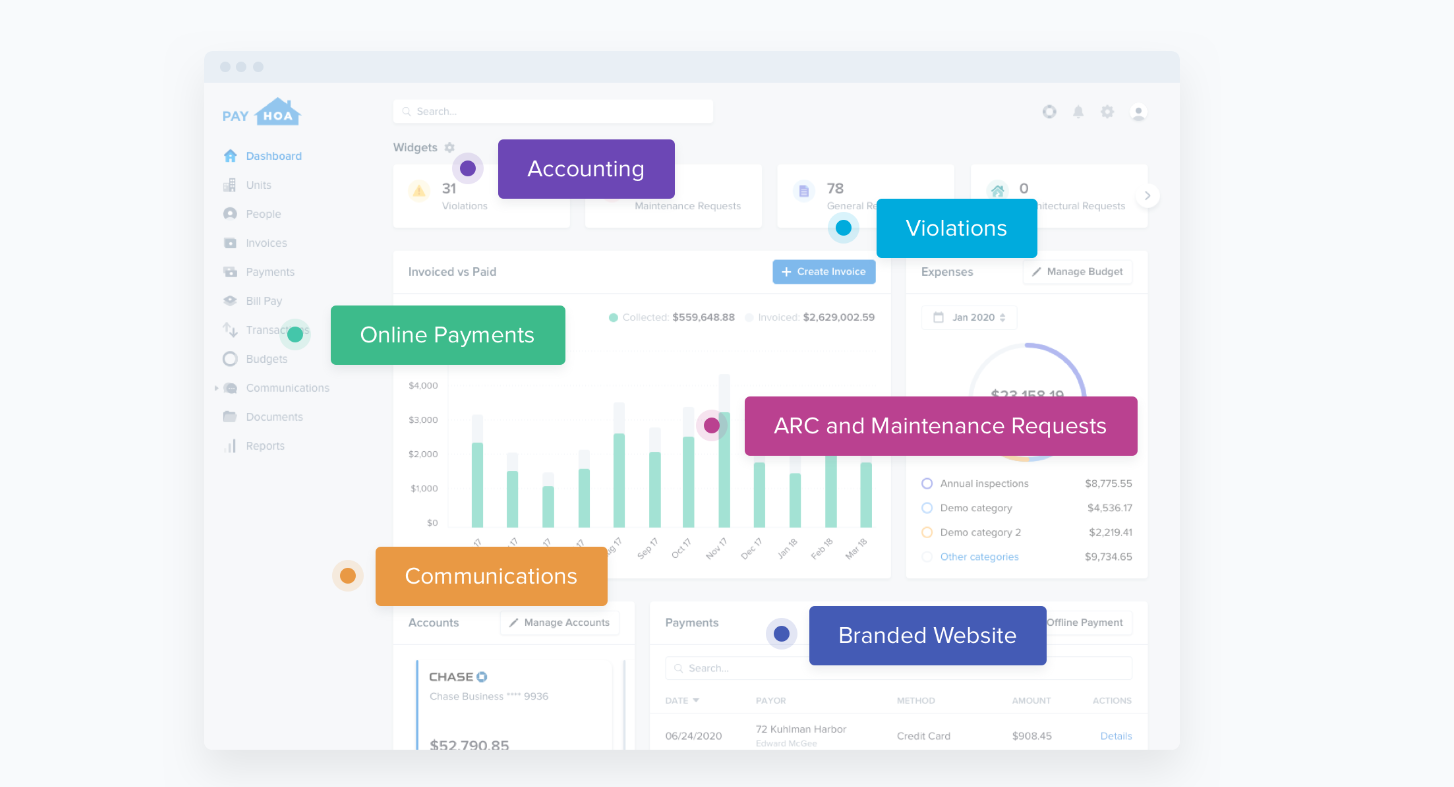
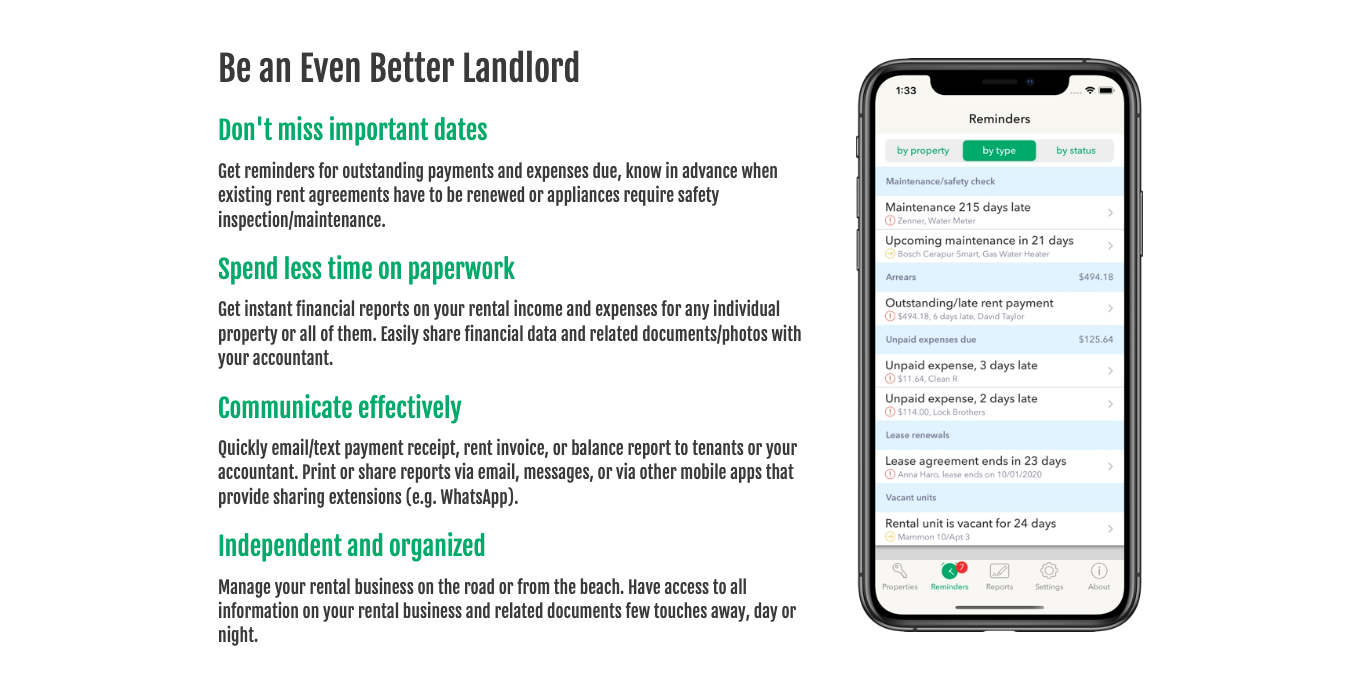
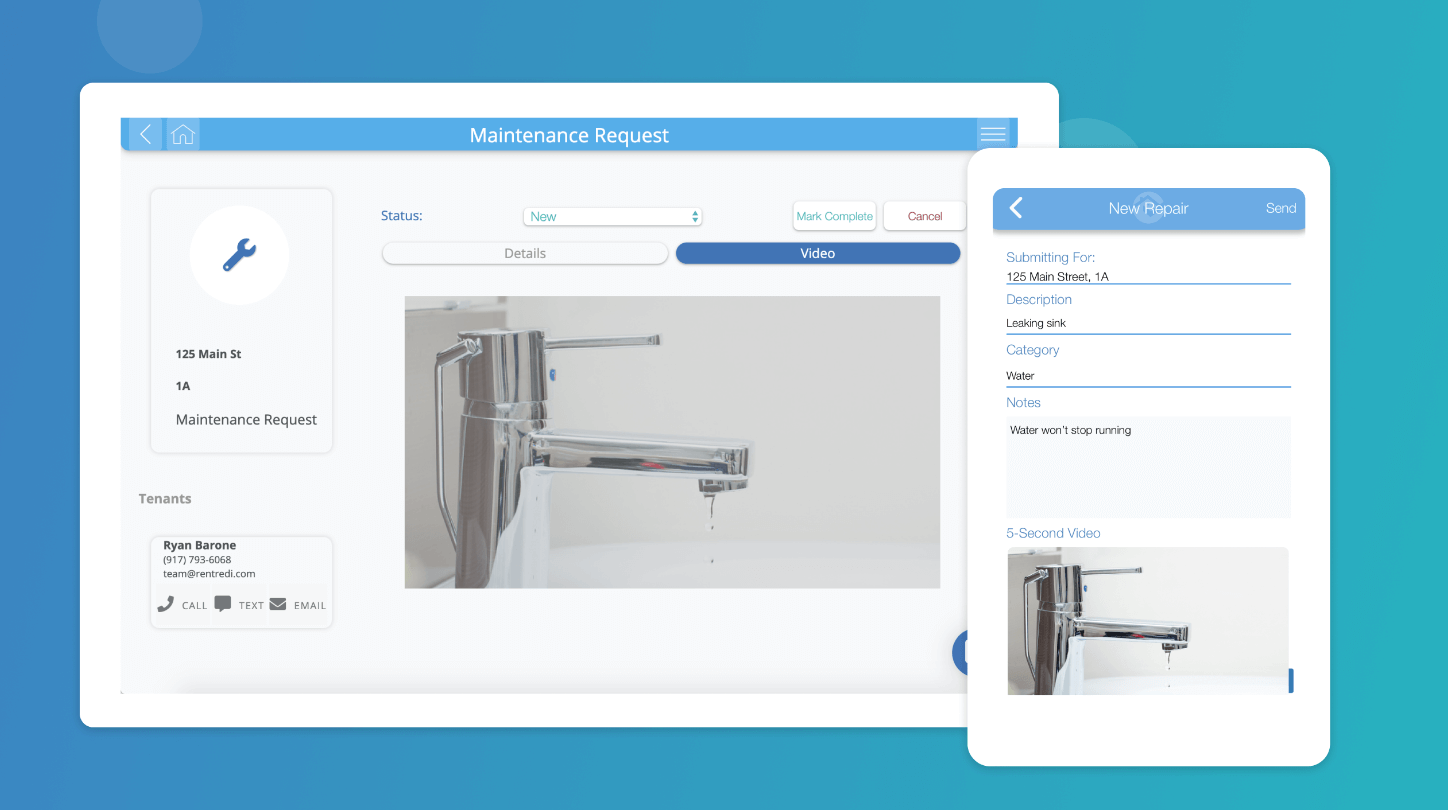
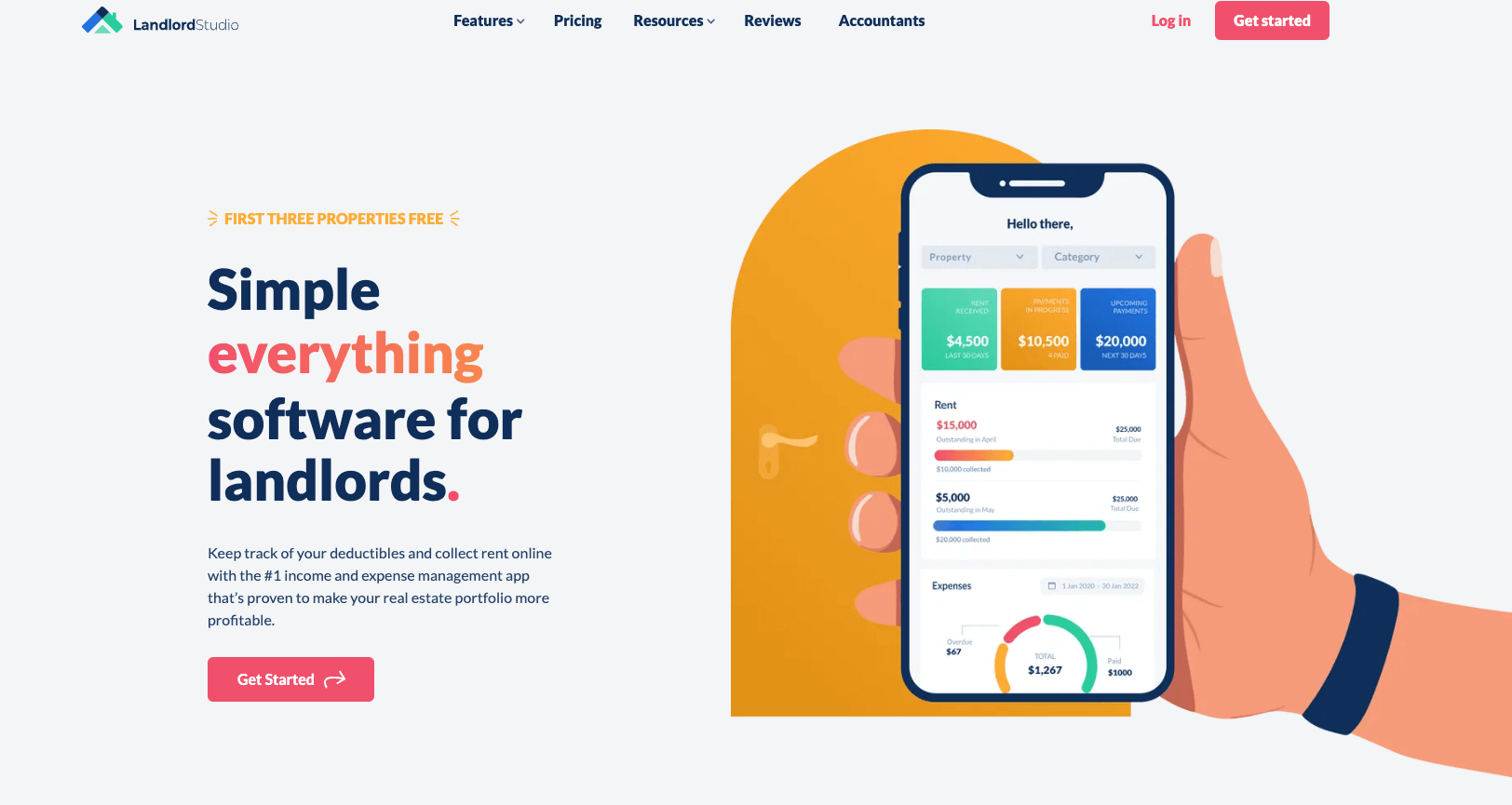
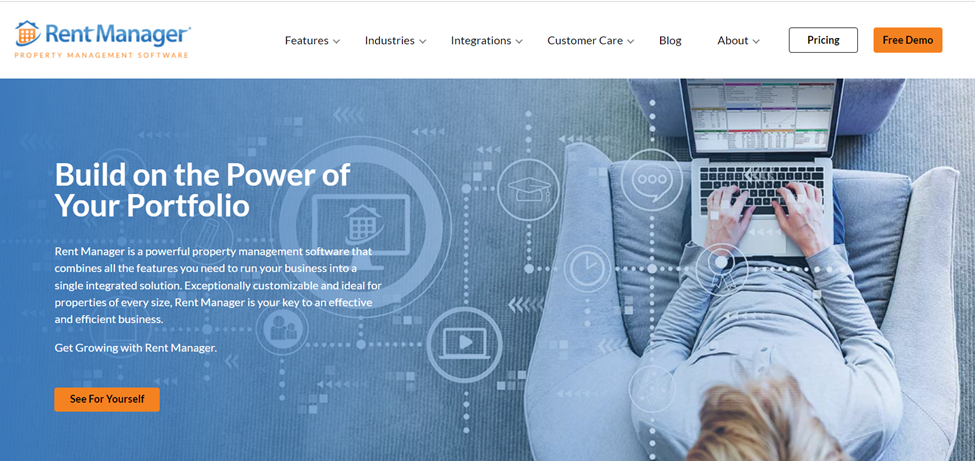
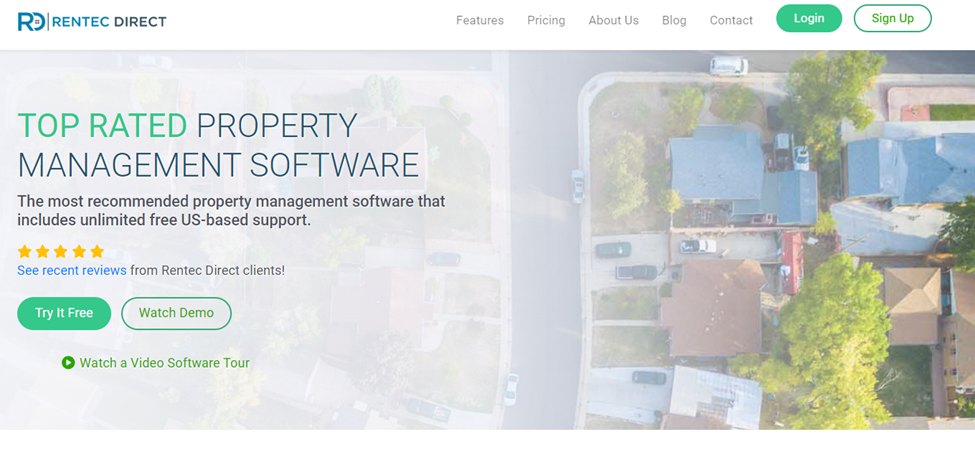
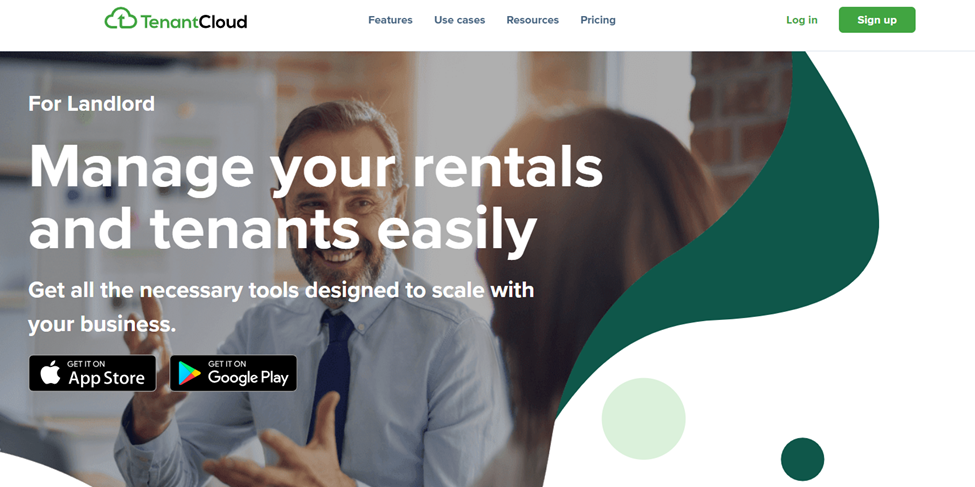
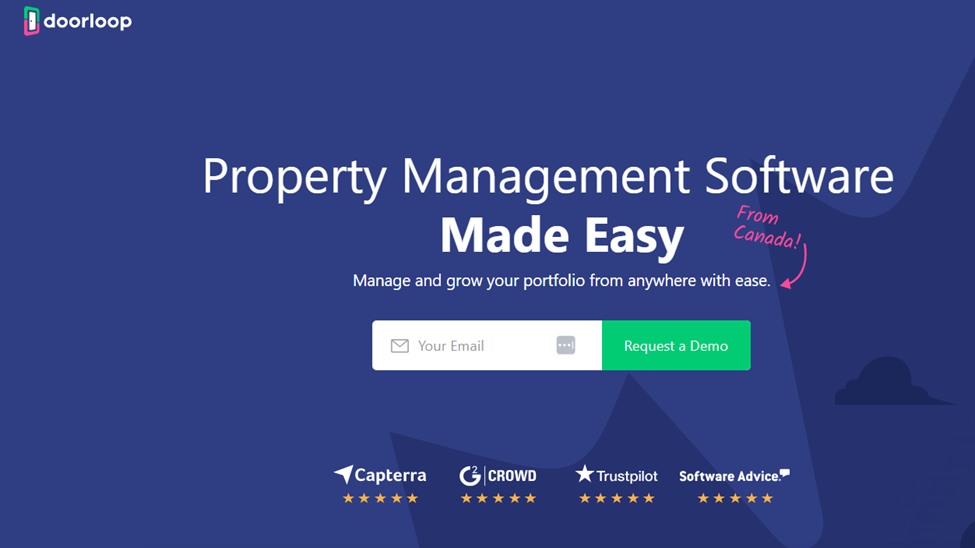
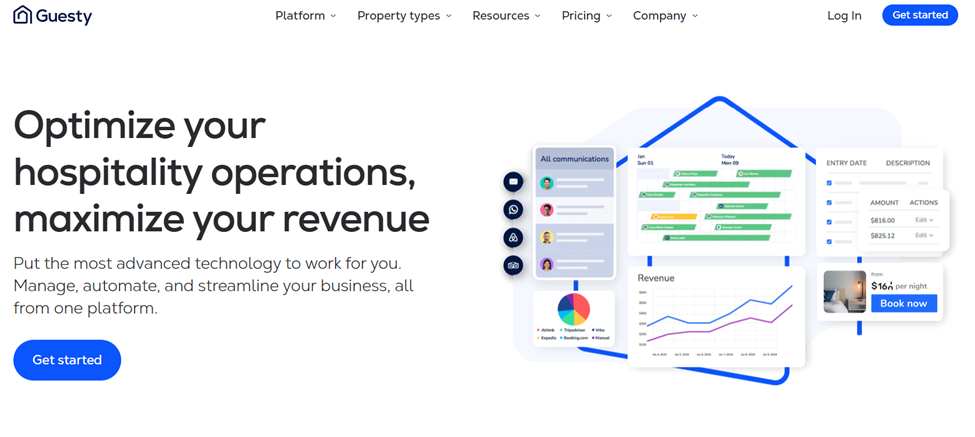





































































































Send Comment: