Improving the way you track project progress
- Decide what progress looks like
- Determine how you’ll collect and use data
- Make a visual plan
- Hold regular check-ins
- Invest in project tracking software
When your business undertakes a project, effective project tracking is essential to its success. The more transparent you can make that tracking process, the better, because this transparency will help keep team members and stakeholders updated and involved.
Whether you’re a small business owner getting ready to start a new project or a project manager balancing multiple projects at once, these tips can help you track and measure progress more effectively and transparently.
Decide what progress looks like
Before you can track progress, you’ll need to decide what progress looks like for your specific project. Start by assessing the project timeline and determining the goals and milestones that will help ensure the project’s timely completion.
You can use these goals and milestones to establish deliverables for each project phase. Assigning those deliverables to a team or individual creates accountability and gives you a concrete way to monitor progress.
Tracking and reviewing your project metrics and comparing them to your deadlines and goals can help you determine how well the project is progressing and identify areas where you may need to make some changes.
Determine how you’ll collect and use data
Metrics are only helpful if you can effectively collect them, and how you do that will largely depend on your team and the project. If you’re using project management software, then it’s easy to monitor deliverables and the actual progress your team members have made in real time.
But if you’re not using software, you’ll need to find ways to effectively gather that data to monitor the progress of your project. You can accomplish this by asking teams for updates during check-ins, by establishing a workflow and having teams provide a status update or progress report whenever they complete a phase, or by establishing a running task list and having your project team members check off each task as they complete it.
Make a visual plan
Checking items off a to-do list or your project plan can show specific accomplishments, but often it’s easier to see project progress as a whole with a visual representation. Visual representations are easily understood at a glance, and they can provide important motivation to team members.
You can create a visual plan in many different ways. For a smaller project, a timeline on a wall made of Post-it notes will often suffice. You can also use software and project management programs that will automatically convert your timeline and tasks into a chart or graph of your choice.
These charts and graphs can be a great addition to meetings with project stakeholders, as they enable you to quickly show progress to anyone, even if they’re not familiar with the details of the timeline.
Hold regular check-ins
Holding regular check-ins is essential during not only the project planning phase but during all phases of the project. Check-ins foster communication between teams and provide valuable status-reporting opportunities so all members stay abreast of the project’s status.
Check-ins keep everyone engaged in the project plan, and they provide an important opportunity for you to identify and solve problems as a team. By identifying potential problems early in the process, you can take steps to solve those problems before they become large-scale issues that could delay or derail a project.
Invest in project tracking software
Investing in project management tools can make it easier to monitor overall project progress. Project management tools can often help you collect not only updates but other important information like expenses, staff time, and notes. Software can also enable you to quickly create graphs and charts.
You don’t necessarily have to invest in an expensive project management tool to enjoy these benefits. Jotform makes it easy to collect information through employee timesheets, daily shift reports, daily task time usage information, and details on task assignments and their progress.
Pairing Jotform templates with table templates, like the employee task list or task tracker, allows you to automatically collect all of this information in a database, which makes it easier to manage, track, and review project details. You also have the option of viewing the information in a Kanban or calendar layout, giving you the ability to use a more visual approach when needed.
Effectively and transparently tracking a project offers many benefits. With more detailed, consistent, and accessible tracking, you and your team can stay updated about progress while identifying shortcomings and challenges. Investing extra time and thought into your tracking methods can pay off with better team cohesiveness, better quality management, and a process that contributes to your project’s success.
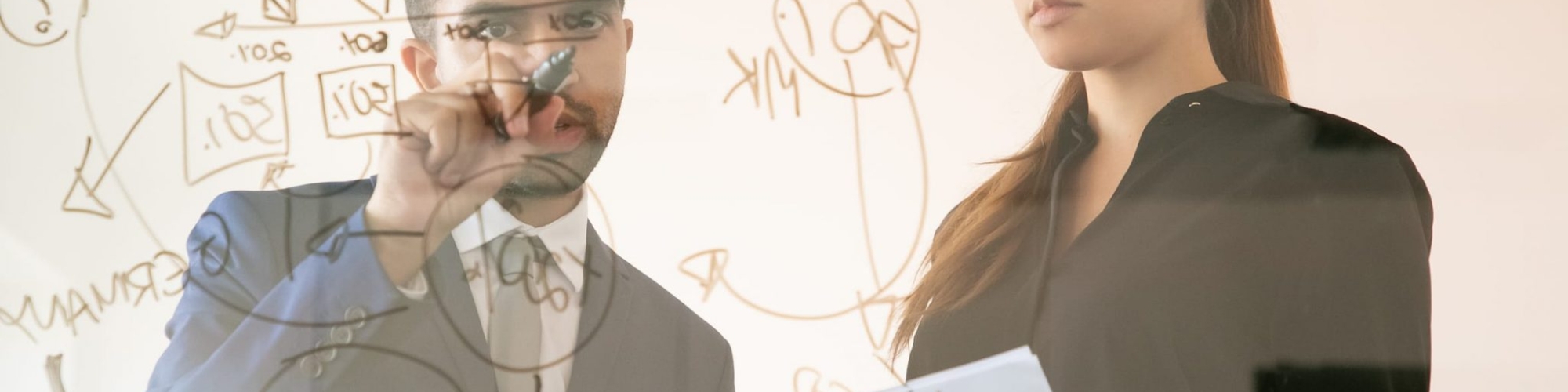








































Send Comment: