With Jotform’s Thank You page, clients and customers receive a subtle, powerful message: Their time and submitted information are valued. This simple gesture positively affects your relationship with those who matter most to your organization.
But the best way to say thank you is to make your forms easier to submit. Jotform Prefill 2.0, now does that with our new Thank You page Action Buttons, which feature dynamic prefill capability.
For starters, we’ve added an advanced prefill option to the Fill Again button on Jotform’s Thank You page. When your assignee chooses to fill out the selected form again, their data will be prefilled instantly.
In addition, Jotform has added a brand-new feature to the Thank You page. We’re excited to announce the Fill Another Form Action Button. With this tool, you can link a form directly to the Thank You page. Once a client or customer accesses that form, it will be instantly prefilled with information they submitted through the previous form.
So rather than creating a prefilled form link that you have to send individually, you can now place an Action Button on your Thank You page that takes customers directly to either the same form or a related one — and those forms will be prefilled with the information they’ve already provided, making them much easier to complete.
How’s that for a thank you? Every time a form is filled out, a prefill form link is instantly created, eliminating steps for you and saving time for clients who shouldn’t have to manually enter basic information on every form.
More forms filled in less time is a big win for form owners. These new prefill features will result in heaping stacks of data — metaphorically speaking, of course — providing added value to Jotform’s already-essential Thank You page feature.
How it works
First, make sure your Thank You page appears exactly as you’d like it to, if you haven’t done so already. Within the settings of your selected form, select Thank You Page and design your form’s Thank You page according your preferences.
You’ll also see the Add Action Buttons option on the Thank You page preview. This is the gateway to creating Fill Again and Fill Another Form Action Buttons.
Fill Again Action Button
After you click Add Action Buttons, the Action Button menu will appear. The Fill Again option is at the top. Click on it and select Set Prefill. Next, choose which fields will pre-populate when your client or customer fills out your form again. And just like that, your Fill Again Action Button is ready.
Fill Another Form Action Button
The Fill Another Form option is in the same menu, right below the Fill Again button. With this powerful tool, your clients can submit other relevant forms at the best possible moment — when they’re feeling good because they’ve just had a successful interaction with you.
Similar to the Fill Again option, click Add Action Buttons and follow the onscreen prompts. Under the Fill Another Form option, select Add. Choose which forms to link and finalize your prefill settings.
When you’re finished, your Thank You page will include links to additional forms that will be automatically prefilled and easy for your clients or customers to submit in record time.
Conclusion
Jotform’s dynamic Prefill 2.0 Thank You page options will save time for form owners, clients, and customers. Where various workaround techniques were previously required, a single click of a button will now perform the same essential task.
Plus, the time you’ll save your form users will potentially increase the data you collect by leaps and bounds. It’s a relatively modest action that has the power to improve workflows dramatically, just as a simple “thank you” can go a long way — and now goes even further thanks to Jotform’s new Thank You page Action Buttons.
Want to see Jotform’s new prefill features in action? Register now for our Introducing Prefill 2.0 Webinar and get a crystal-clear understanding of how to get started.
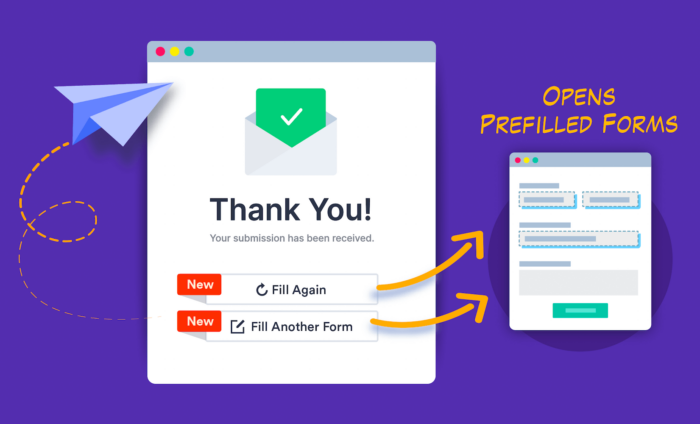


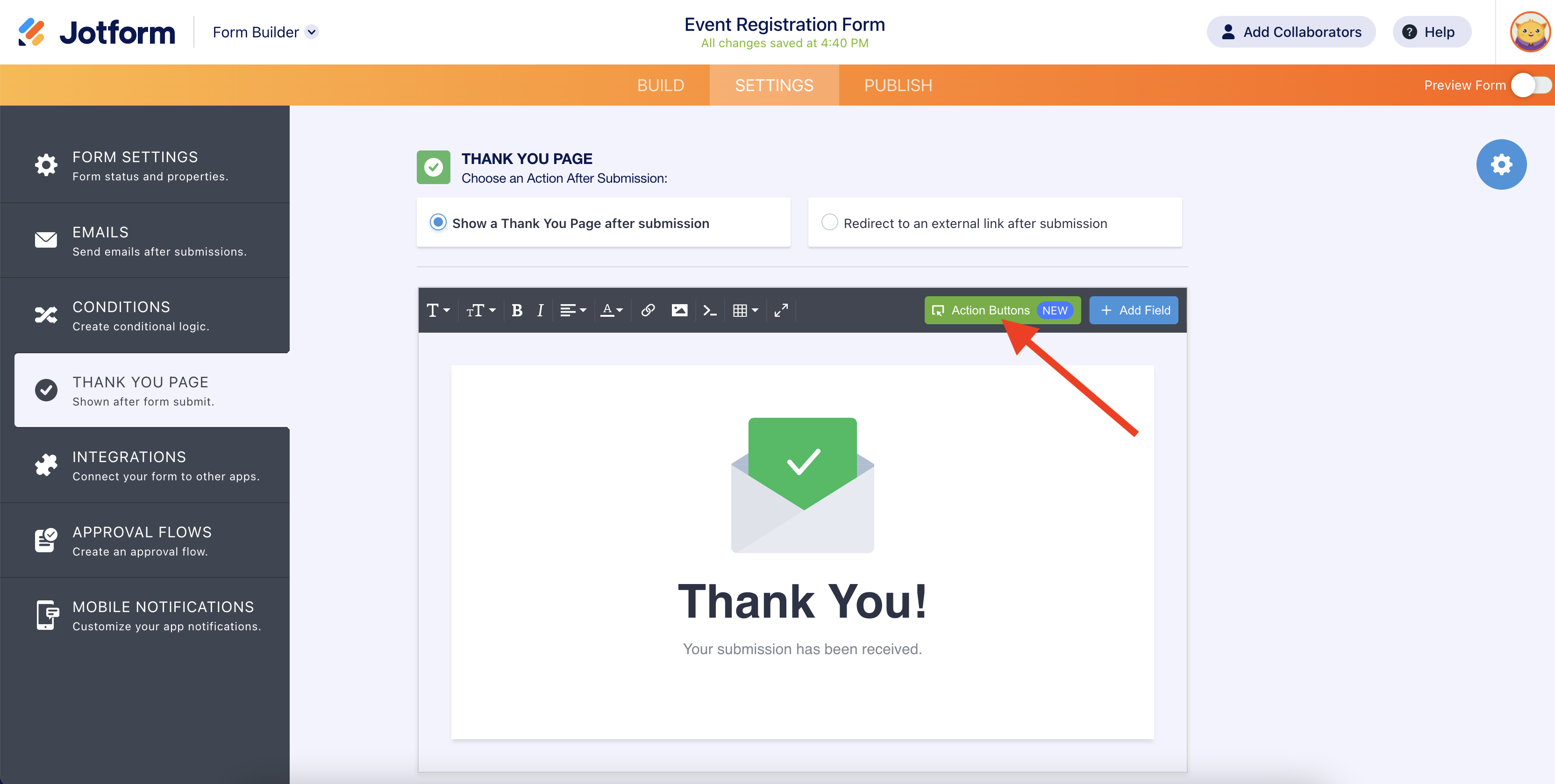












Send Comment:
1 Comments:
More than a year ago
Hello,
Is this feature available on all forms? The ones I created in the last week before this update do not have the "thank you" page on settings.
Thanks.