Top Poll Everywhere alternatives
When someone is giving a presentation or delivering a classroom lecture, it’s useful for the audience to have a way to provide instant feedback — and that feedback is useful for both the presenter and the audience. Teachers at all levels can instantly verify whether their students are grasping the lessons, while presenters can run quick polls and quizzes to ramp up audience engagement levels.
Poll Everywhere has been around since 2007 and is one of the most popular online tools designed to make audience responsive polling easier and more widely available. Speakers, teachers, and other Poll Everywhere users can create a poll ahead of the event, speech, or class, then launch the poll during their presentation. The software also allows for embedded interactive elements, including multiple choice questions and clickable images. Participants can respond to the polls or other prompts by texting or using any device that’s connected to the internet.
The best features of Poll Everywhere
Poll Everywhere is a versatile audience engagement tool that’s easy to implement in a wide range of contexts. The top features that make it so popular include
- Real-time polling and feedback: Poll Everywhere empowers you to create and administer live polls, surveys, and Q&A sessions with results displayed in real time.
- Multiple question types: You can choose from word clouds, open-ended questions, clickable images, ranking polls, and multiple choice formats.
- Integration with popular presentation tools: Poll Everywhere works seamlessly with PowerPoint, Google Slides, and Keynote, so you can directly embed interactivity into your presentations.
- Anonymous response options: The solution encourages honest feedback, which can be especially useful when discussing sensitive issues.
- Moderation tools: As a presenter, you can review and filter responses before they’re displayed to the audience at a whole.
- Quizzing and gamification: Poll Everywhere gives you the ability to make learning and participating in group discussions more fun for participants by turning the process into a game.
- Mobile-friendly solution: You can use Poll Everywhere from any location (as the name suggests) with a device and an internet connection.
Thanks to these and other key features, Poll Everywhere has earned some dedicated fans.
Poll Everywhere plans and pricing
Poll Everywhere is available for use with the selection of one of five plans.
- Free Intro plan: The free plan offers unlimited questions for up to 40 audience participants as well as access to a support center, FAQ, and webinar tutorials for new users
- Present plan: This plan adds more poll responses and email support for $10 per month (billed annually) for a single user. You can add more users at $120 per year. This plan also comes with unlimited questions for up to 700 participants.
- Engage plan: For additional poll and activity analytics and reports, the Engage plan costs $49 per month (billed annually), with an additional user included. You can add more users at $300 per year. This plan comes with additional features, including archived poll responses, the ability to restrict responses to registered users, and moderation tools.
- Teams plan: Best for small teams that are looking for customized branding options, the Teams plan costs $84 per month (billed annually) with another user included. You can add more users at $499 per year. Additional features include the choice of your own usernames and response URLs, custom branding, and the ability to pin questions during presentations.
- Custom plan: Available for enterprise-level needs, the Custom plans are available with custom price quotes and advanced features as well as priority support.
Reasons to look for Poll Everywhere alternatives
While Poll Everywhere is a market leader in audience engagement and response solutions, it’s not the perfect choice for everyone. Those in the market for an audience engagement solution may prefer an alternative. Feedback from Poll Everywhere users speaks to a few issues:
- Limited customization: Many users report having issues with limited customization options and would prefer a platform with greater control over branding options and customized themes.
- Limited themes and templates: In the same vein, some users report that the platform doesn’t offer enough templates, which slows them down when they’re building polls. If you’re often strapped for time, you may prefer a platform with a greater number of layouts and themes tailored to their contemplated use.
- Limited integrations: Some users say they’re not thrilled with the somewhat limited integrations available. While Poll Everywhere works well with most major presentation tools, it can present cross-platform compatibility issues with more industry-specific or niche tools.
- Learning curve: Some users find the platform a little difficult to master. Non-technical users and those deploying it in high-pressure live presentations and events may have difficulty in situations where ease of use is critical. If a user finds the interface less than intuitive, they may not be motivated enough to conquer a steep learning curve.
- Cost: For some, cost can be a significant barrier to adopting new technology. That’s especially true for nonprofits and teachers with tight budgets, as well as for larger teams that need to scale up quickly.
Pro Tip
Try Jotform Presentation Agents to create dynamic presentations that gather instant feedback, check understanding, and keep your audience involved, all within an interactive, voice-narrated experience.
Poll Everywhere alternatives
If Poll Everywhere is close to what you need to enable audience participation but doesn’t quite fit the bill, take a closer look at the following alternatives that might more closely align with your goals.
1. Mentimeter
- Key features: Interactive question types, including word clouds, open-ended questions, ranking polls, quizzes and more; visual results that are rendered in real time; attractive templates designed for different contexts (i.e., team meetings, workshops, etc.); several integrations, including PowerPoint and Google Slides; collaboration tools
- Pros: User-friendly interface, striking visual designs, anonymous-response support
- Cons: Limited features on free plan, advanced reporting and analytics only on premium plans, lack of offline functionality
- Plans and pricing: Free plan with basic functionality and two-question limitation per presentation; Basic plan at $11.99/month (billed annually) for unlimited presentations and basic features; Pro plan at $24.99/month (billed annually) for advanced question types, reporting, and custom branding; Enterprise plan with custom pricing for large organizations requiring more robust features and support
2. Jotform
- Key features: Ability to create polls in seconds without coding for different occasions including classroom use or meetings; over 50 poll templates and over 1,800 survey templates; ability to create your own poll or survey from scratch with Jotform’s easy drag-and-drop form builder, track results with Jotform Tables, and create reports from poll results; instant push notifications of poll responses; over 240 native integrations and over 3,000 third-party integrations (i.e., Zapier or Unito)
- Pros: Highly customizable solution; extensive collection of templates; robust selection of advanced features, such as conditional logic, file uploads, payment collection, and integration with over 100 platforms; data security and legal compliance
- Cons: No live real-time displays, slightly steeper learning curve with advanced features, limits in free plan in terms of monthly submissions and storage
- Plans and pricing: Free Starter with five forms, 100 monthly submissions, and 100 MB storage; Bronze plan at $34/month for up to 25 forms and 10 GB storage; Silver plan at $39/month for up to 50 forms and 100 GB storage; Gold plan at $99/month for up to 100 forms, 10,000 monthly submissions, and 1 TB storage; Enterprise plan with custom pricing for larger organizations with more complex requirements
3. Slido
- Key features: Live polling with several display choices; interactive Q&A; seamless integrations with Teams, Zoom, and more; detailed analytics; custom branding
- Pros: User-friendly solution, real-time interaction, robust integration capabilities, participant anonymity, highly scalable tool
- Cons: Limited customization options, no access to advanced features like analytics and branding with free plan, no offline functionality
- Plans and pricing: Free plan with basic polls, quizzes and Q&A functionality for up to 100 participants per event; Engage plan ($17.50/month, billed annually) with up to 200 participants, unlimited polls and quizzes, surveys, and data exports; Professional plan ($75/month, billed annually) with advanced analytics and branding for up to 1,000 participants per event added; Enterprise plan ($200/month, billed annually) with unlimited participants and additional security features for large organizations
4. Kahoot!
- Key features: Interactive quizzes and polls in multiple formats; gamification with leaderboards and timer; pre-designed templates and themes; collaboration tools
- Pros: Intuitive UI; highly engaging tool, thanks to gamification elements; great solution for groups of any size
- Cons: Limited flexibility in non-classroom settings, minimal customization for branding and design, advanced analytics and reporting only in higher-cost premium plans
- Plans and pricing: Free plan with basic quizzes and polls for small groups; several plans based on the type of user (individuals, smaller teams, larger teams, etc.) beginning at $7.99/month with additional participants, branding and advanced reporting; enterprise plans with custom quotes for larger organizations or advanced and specialized use cases
5. Google Forms
- Key features: Customization for forms, polls, quizzes, and surveys with a variety of types supported; real-time collaboration; automatic analytics and reporting; seamless integration with other Google Workspace tools
- Pros: Free for use by all types of users from boardroom to classroom; fairly simple interface that’s intuitive and easy to use; automatic organization of answers for export; no limits on polls, questions, or number of participants
- Cons: Limited customization options, not the best choice for real-time engagement, no gamification or interactivity
- Plans and pricing: Free for all Google account holders with unlimited forms, questions, and responses; paid Workspace plans beginning at $6/month and offering business users enhanced security, storage, and collaboration tools
6. SurveyMonkey
- Key features: Customization options for surveys and polls, library of themes and templates, advanced analytics with data visualization, collaboration tools, integration with a number of popular business apps (Slack, HubSpot, Salesforce, and more)
- Pros: User-friendly tool, strong analytics, scalability, access to A/B split testing
- Cons: Feature and use restrictions with free plan, potentially cost-prohibitive premium plans for smaller groups
- Plans and pricing: Free plan with limited functionality/responses; Team Advantage plan ($30/user/month) that adds custom branding and more detailed analytics; Team Premier plan ($92/user/month) that adds enhanced collaboration and survey logic tools; Enterprise plans with custom pricing that include access to API and enhanced data security options for larger organizations
7. Socrative
- Key features: Quizzes and polls with multiple available formats, exit tickets for quicker feedback, real-time results displays, gamification options
- Pros: User-friendly solution, easy tool to set up and configure, gamification elements, real-time feedback, robust free version
- Cons: Limited branding and design customization, not suitable for large or highly professional events, access to advanced reporting and collaboration tools for paid plan users only
- Plans and pricing: Free plan that includes support for events up to 50 participants with basic quizzing features; Essentials plan ($9.99/seat/month) with unlimited quizzes, 90-day report history, access to Socrative AI, and more; Pro plan ($16.67/seat/month, billed annually) with advanced features, larger participant limits, multiple rooms, and enhanced reports; Enterprise plan with custom pricing for schools and organizations that want to remove participant and room caps
8. Vevox
- Key features: Live polling with multiple formats for questions and responses; integration with Microsoft Teams, Zoom, and other platforms; detailed analytics; custom branding
- Pros: Intuitive UI that’s simple to master, anonymity options for corporate settings, flexibility to suit a variety of use cases, real-time responses
- Cons: Limited functionality, participant caps, and few branding options in free plan; advanced analytics and reports only for higher-tier premium plans; not as well-suited for non-corporate settings; not as many gamification settings
- Plans and pricing: Free plan that offers unlimited basic polling features; Starter plan at $11.95/month that adds more poll types and exports as well as live chat support; Presenter plan at $24.95/ month that adds Q&A moderation management, branding, and customization; Pro plan at $49.95/month (billed annually) that adds an additional user, team collaboration and moderation, priority phone support, and more; custom plans with custom pricing on request for multi-user organizations
9. Wooclap
- Key features: Interactive options including polls, word clouds, and more; gamification features such as leaderboards; real-time results; integration with other platforms such as PowerPoint, Google Slides, and Moodle; collaboration tools; custom branding
- Pros: Simple, easy-to-use interface; wide variety of interactivity options to increase engagement; anonymity settings; scalability
- Cons: Strict limitations on free plan, including only two questions per event; customization and analytics only in paid plans
- Plans and pricing: Free plan with basic features; Basic plan at $10.99/user/month (billed annually) that adds unlimited questions and more; Pro plan at $24.99/user/month (billed annually) that adds collaboration tools, AI assistance for design, custom color themes, moderator, and more; Custom plans with personalized pricing and advanced features, including dedicated support
10. Quizizz
- Key features: Interactivity in quizzes and polls, gamification features (leaderboards, avatars, memes and more); real-time or asynchronous participation; detailed analytics
- Pros: Support for both real-time and asynchronous use; extensive question bank and template library; ability for participants to join and use easily with no login required
- Cons: Branding and detailed analytics on paid plans only, limited customization, gamification focus potentially inappropriate for more formal or larger events
- Plans and pricing: Essential plan (for small teams) for $3/user/month with up to 30 unique participants a month and up to five collaborators; Enterprise plan with custom price for bigger teams/audiences
11. Survicate
- Key features: Customization in survey design and layout, with support for numerous question types; targeting options to trigger survey based on customer behavior; detailed analytics with segmentation and integrations with a number of platforms
- Pros: Tool that’s well suited for customer feedback through targeted surveys, user-friendly interface, simple and straightforward creation process
- Cons: Limitations with free plan, tool that’s best suited for businesses seeking customer feedback, not an ideal solution for casual or educational use
- Plans and pricing: Free plan with up to 25 responses per month and over 40 native integrations, an AI research assistant, and transcription function; additional premium plans ranging from $99 per month to $299 per month with increasing numbers of responses allowed
Photo by cottonbro studio

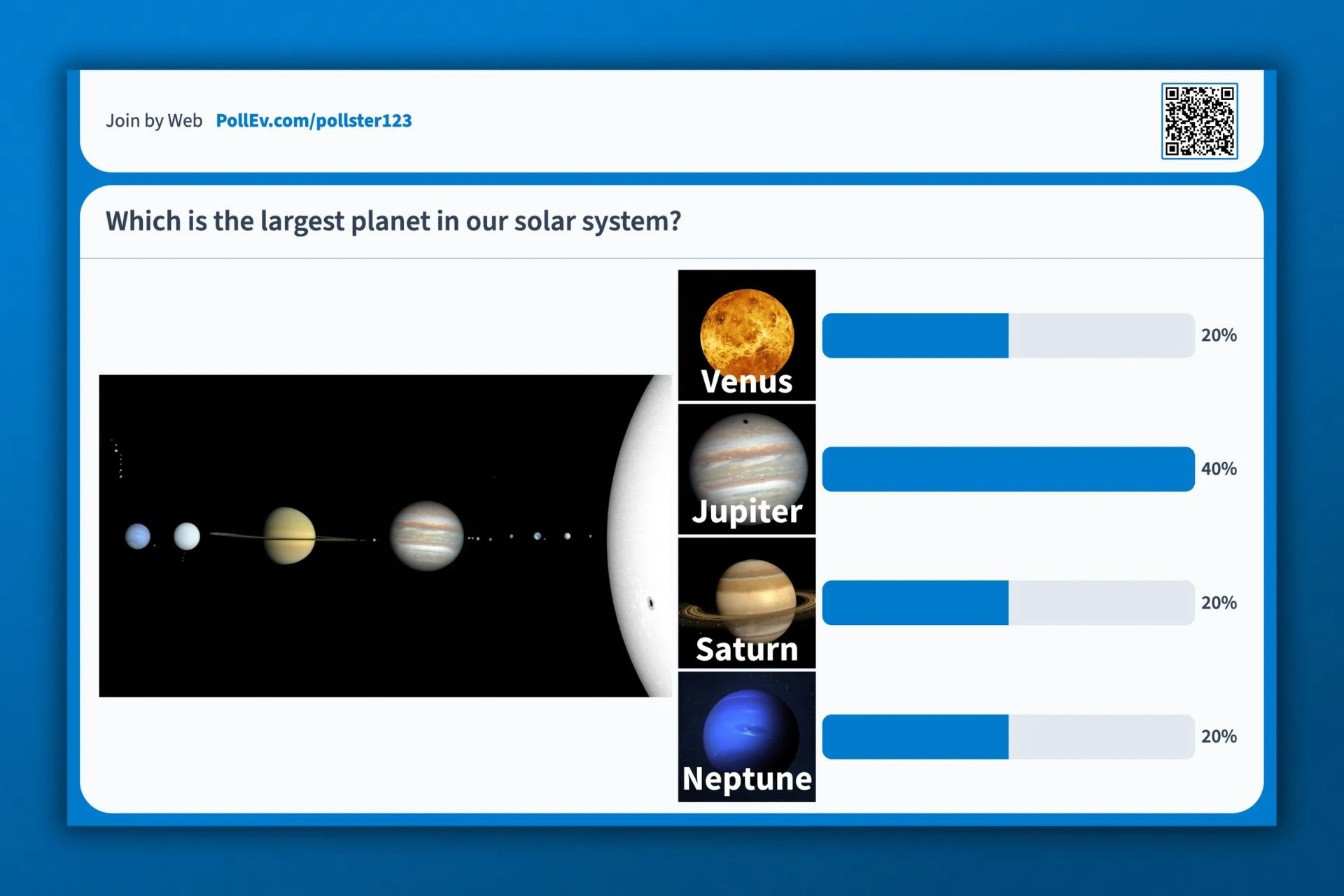
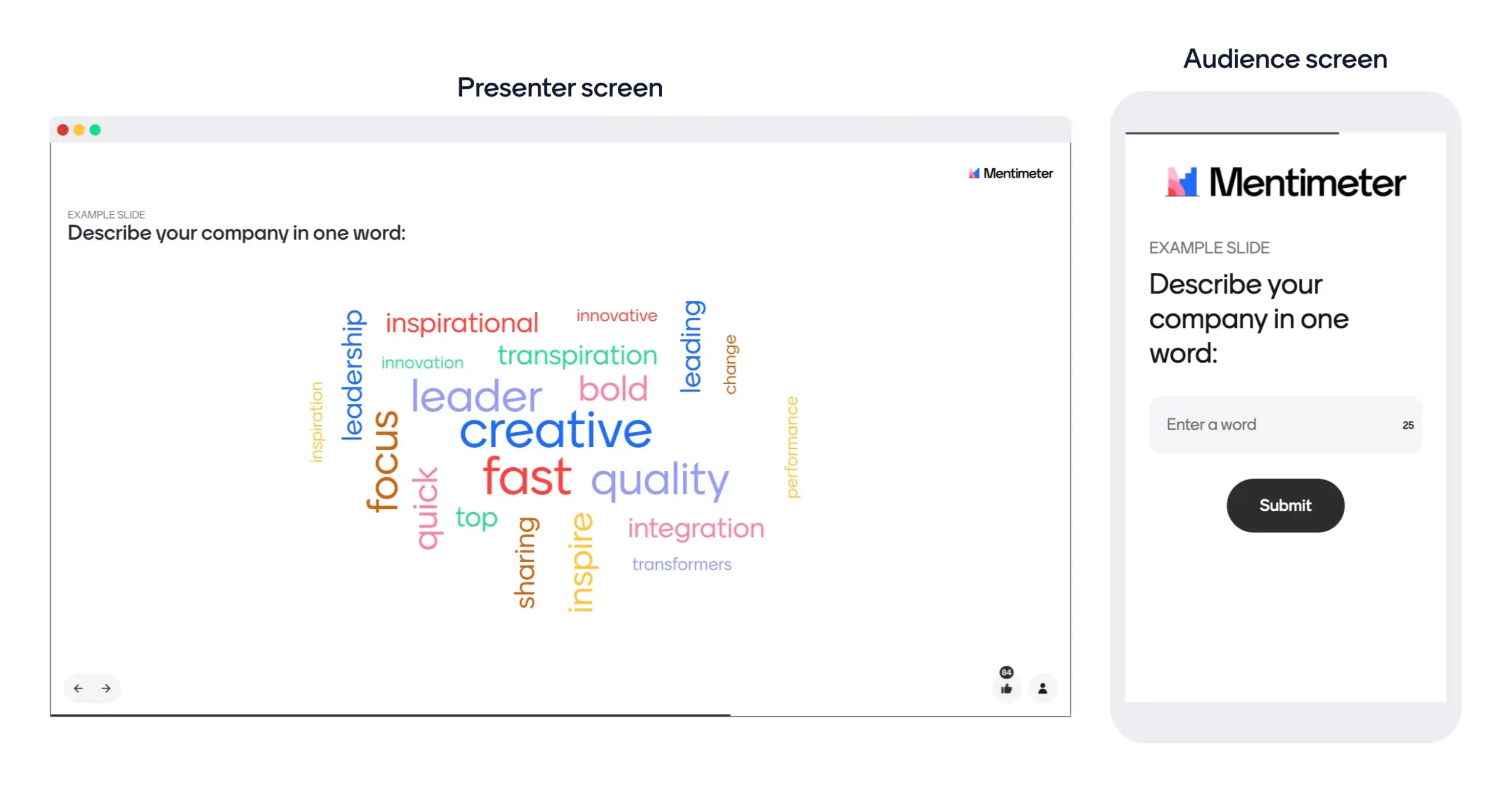
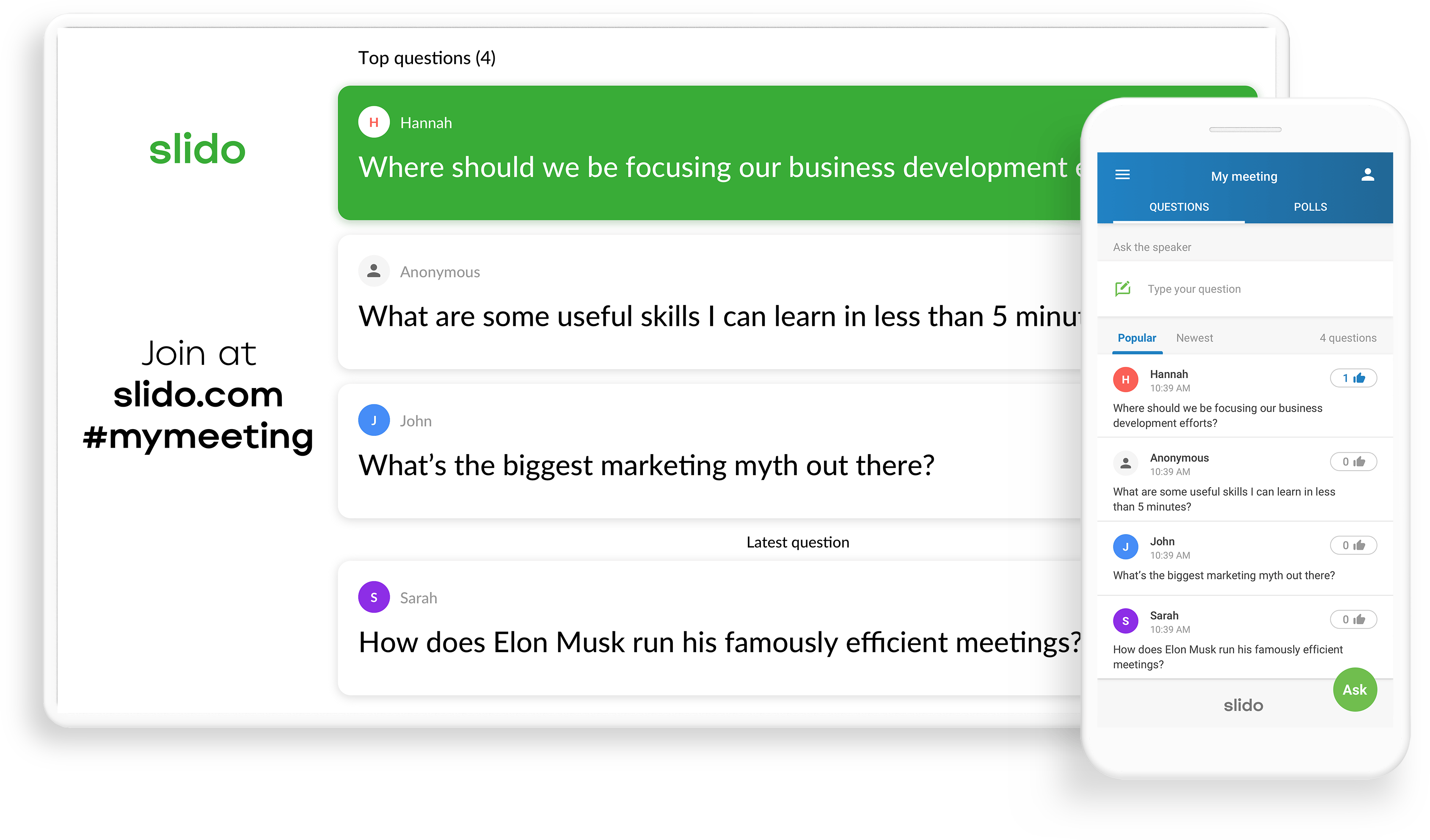
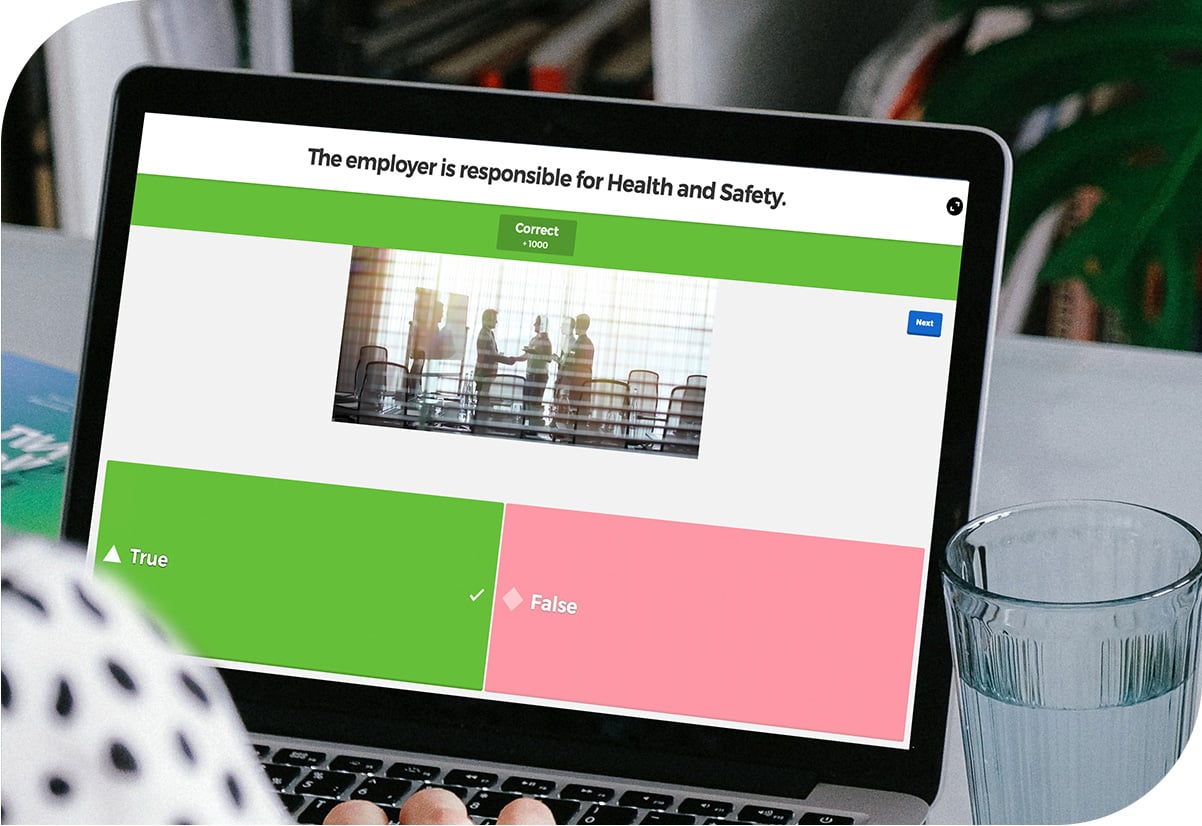
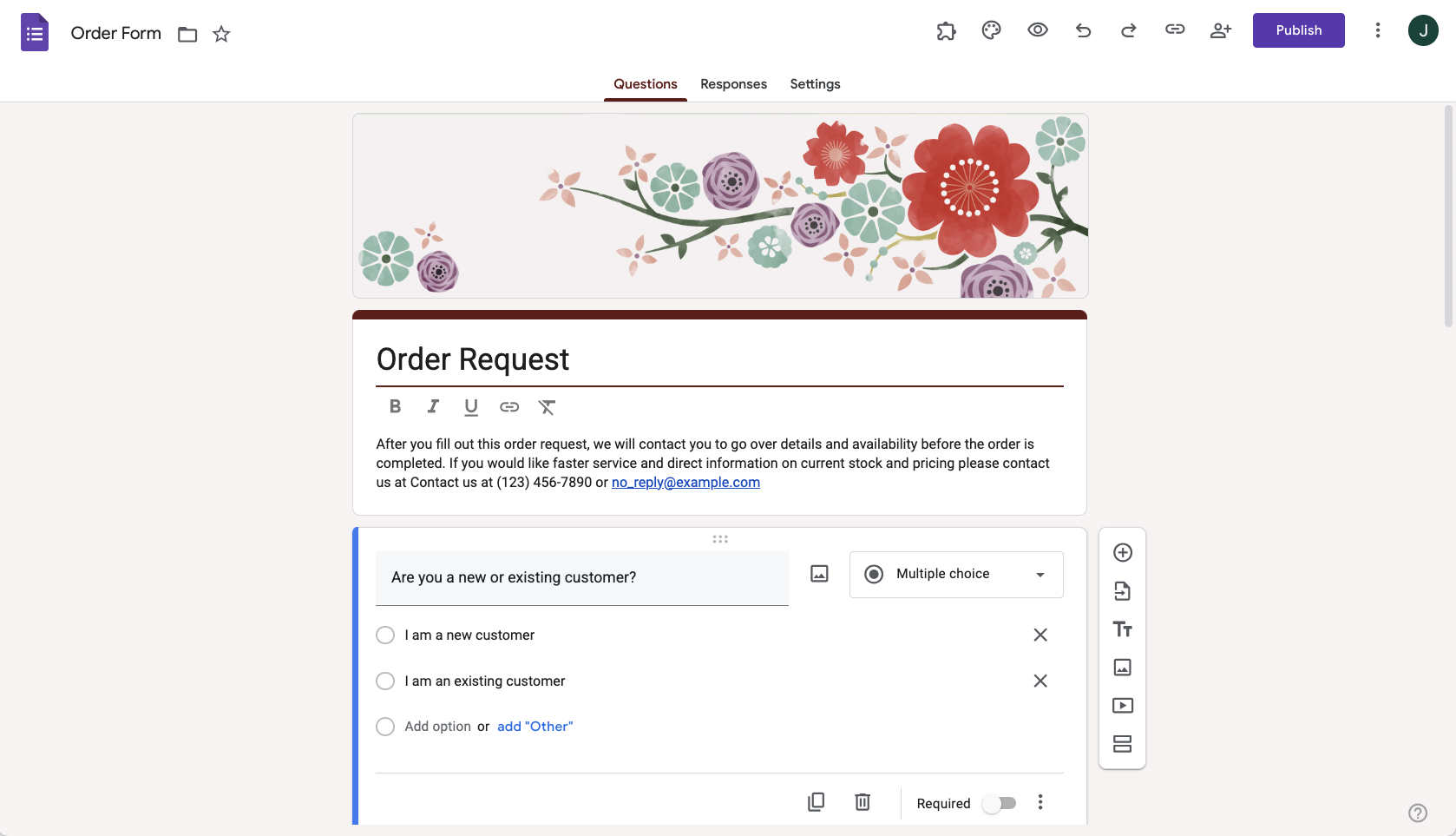
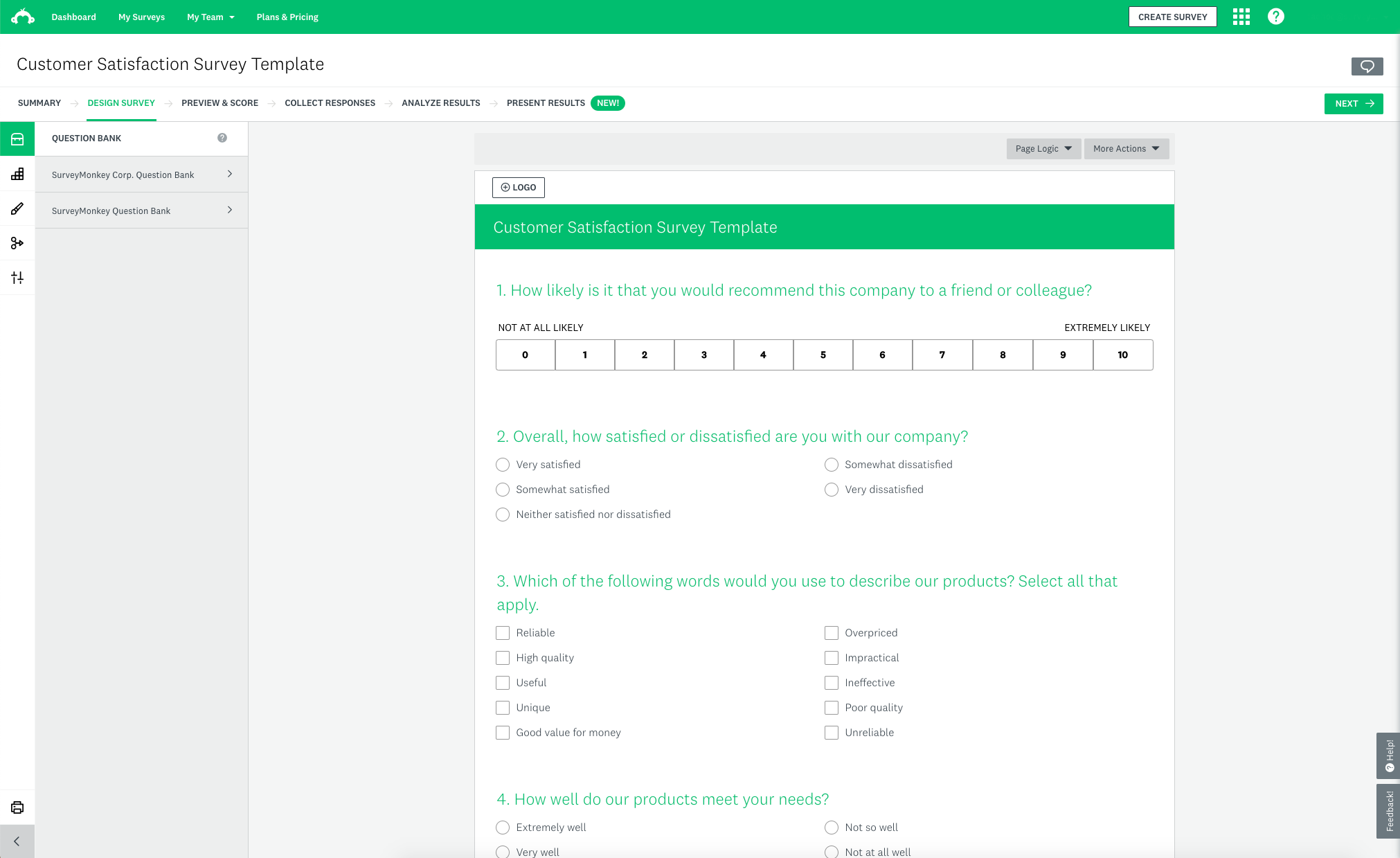
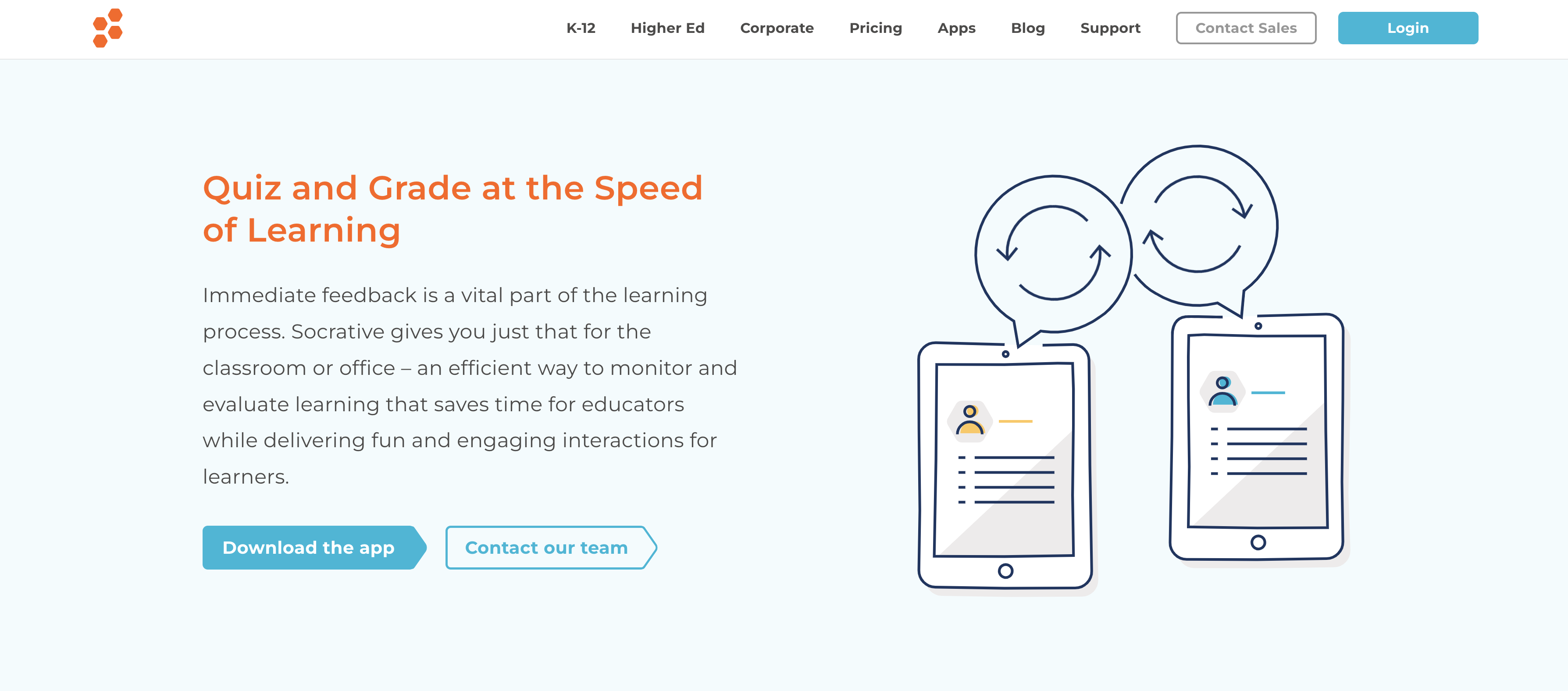
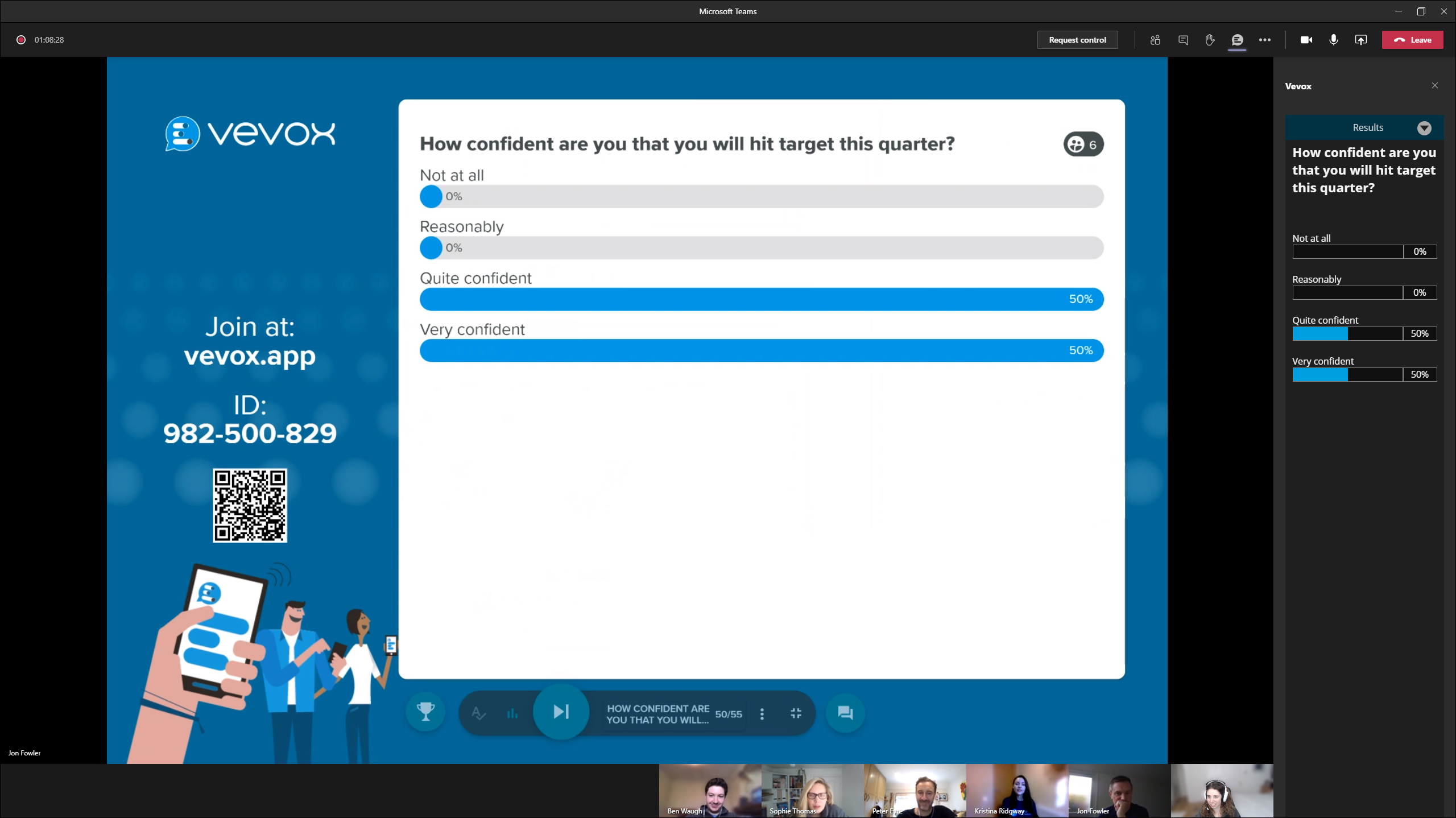
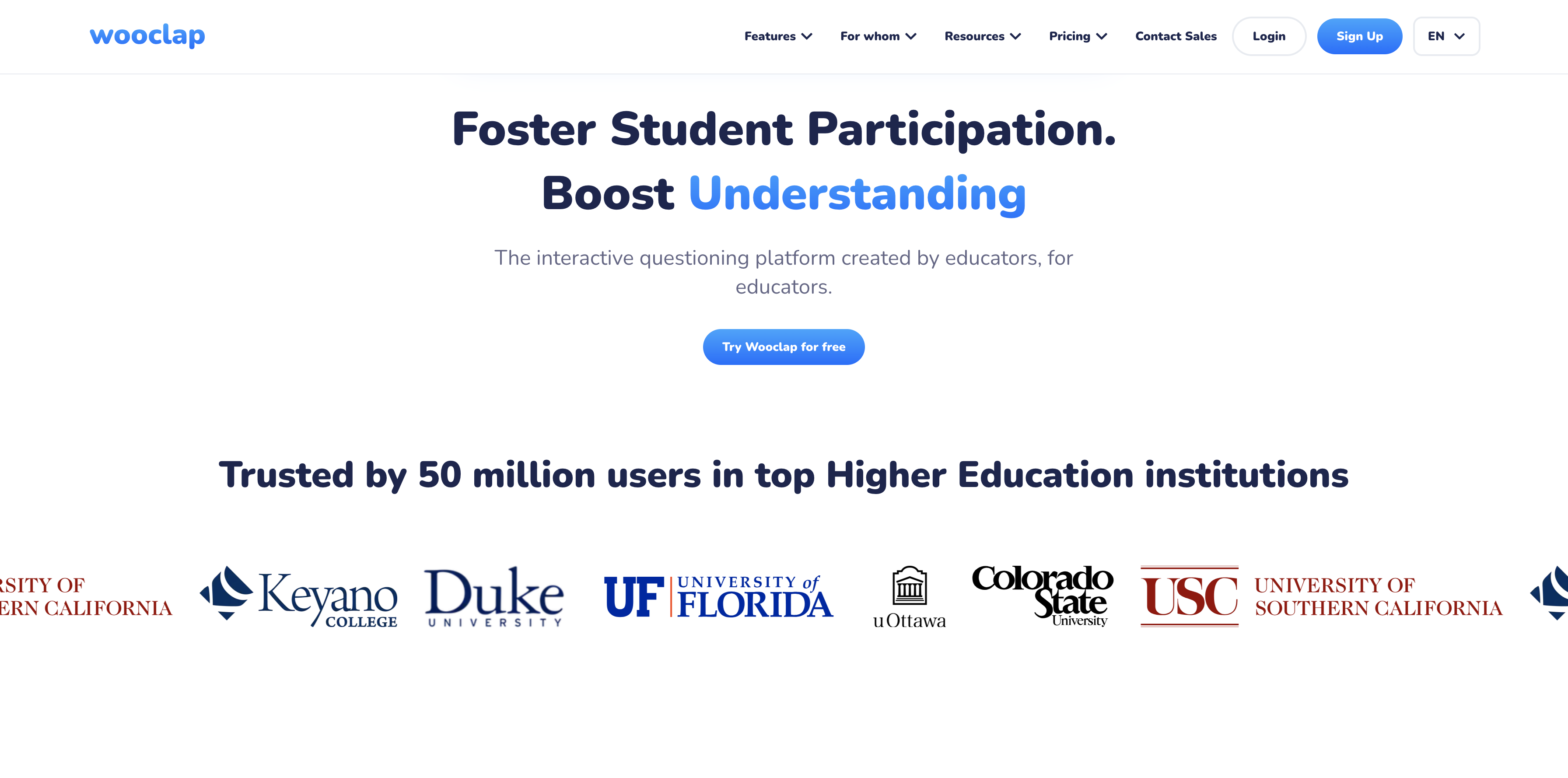
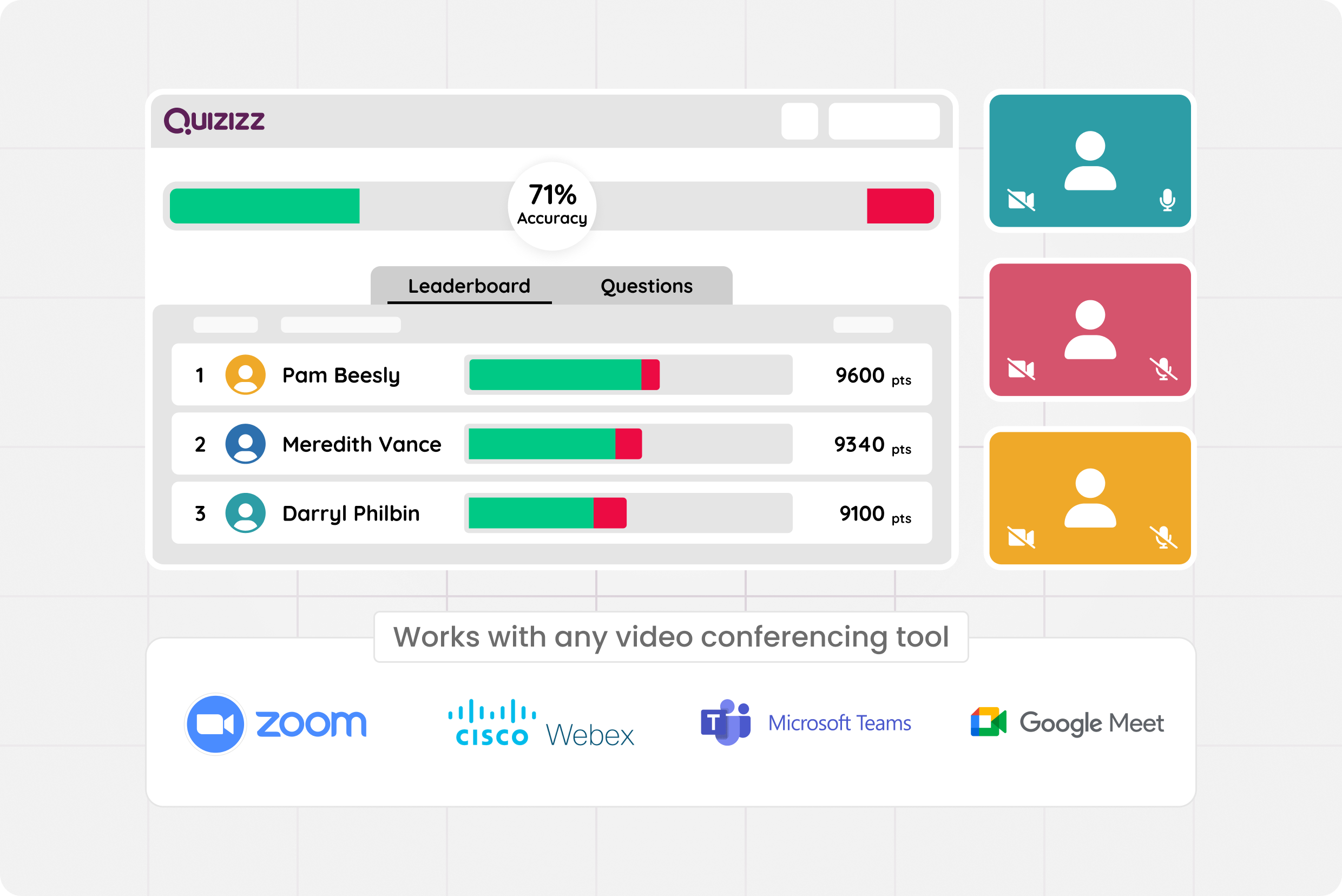
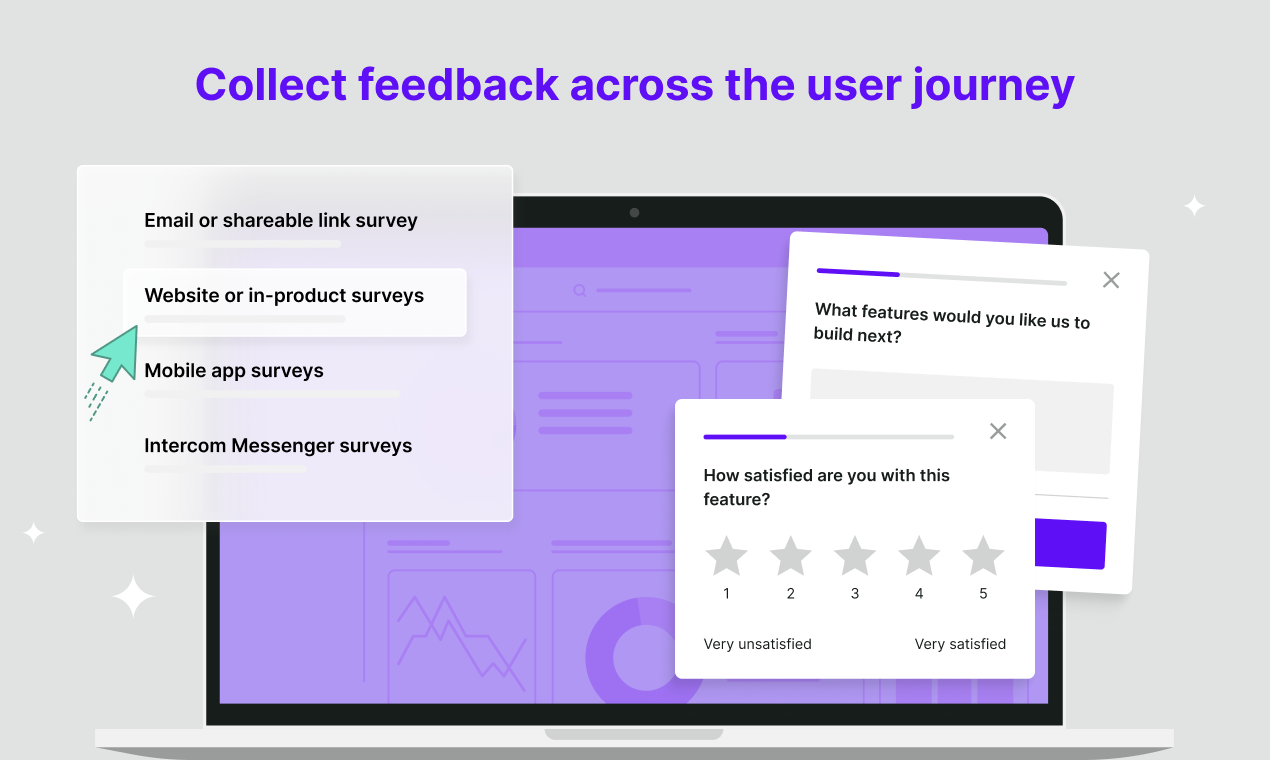






































































































Send Comment: