Businesses of every size need a way to manage their leads, contacts, accounts, and every other aspect of their customer base. That’s why customer relationship management (CRM) tools are such essential investments for modern business owners.
While you’re searching for a CRM that fits your needs, you’ll likely hear two key names: Pipedrive and Salesforce. Each of these solutions has their own unique benefits, so here’s a breakdown of each to help you make a choice that’s right for your organization.
Getting to know Pipedrive
Pipedrive is a CRM solution designed with salespeople in mind. While some CRM programs focus on enterprise-level clientele, Pipedrive prides itself on providing user-friendly solutions to help drive small business sales. With two main product categories — sales software and email marketing software — Pipedrive keeps things simple and focuses on excellence in a specific field.
Getting to know Salesforce
Salesforce is the most widely used CRM solution in the world. Known by many in the business world as the definitive CRM platform, Salesforce has an extensive array of products and services to choose from. From AI-driven sales and service software to marketing, commerce, and data clouds, Salesforce has a program to fit the needs of any business.
Comparing Pipedrive vs Salesforce
Before investing in either of these popular solutions, you should understand the ins and outs of each. Here are some of the key differences of Pipedrive vs Salesforce so you can make a more informed final decision.
Pipedrive vs Salesforce: Features
When it comes to features, Salesforce has more to offer than its competitors. The Salesforce cloud of products extends into a full array of helpful solutions, whereas Pipedrive has a more limited scope.
You may consider this simplicity a plus for Pipedrive if you’re looking for a more straightforward solution, but it could also mean you’ll need to supplement your CRM with other solutions down the line.
Here are a few key features of Salesforce:
- Industry-leading AI for CRMs
- Full-service sales solution with analytics, AI, and management
- Options and pricing for small businesses
- Customer service and self-service products
On the other hand, here are some top features of Pipedrive:
- Sales and marketing automation
- Advanced email marketing capabilities
- 24-7 support
- Unlimited data storage
Both solutions offer similar features when it comes to CRMs, but the complexity of Salesforce could make the difference when you’re deciding whether it’s the right fit for your business.
Pipedrive vs Salesforce: Pros and cons
Take a look at a few high-level benefits and disadvantages of each product to get a clear idea of what each solution may have to offer you:
Salesforce pros
- Powerful solutions
- Salesforce AppExchange integration platform
- Diverse product offerings
Salesforce cons
- Complex user interface
- Expensive
- Separate pricing for key features
Pipedrive pros
- Simple CRM solution
- Affordable
- 24-7 customer support
Pipedrive cons
- Fewer features
- Not as widely used
- Narrow focus on sales
Pipedrive vs Salesforce: Pricing
Salesforce has a wide range of products and services, all of which have separate pricing structures. This means you must understand exactly which features you need before you consider buying. However, looking at the basic sales cloud pricing, Salesforce can be expensive for those looking for even the simplest CRM features.
Here’s a look at the Salesforce Sales Cloud pricing, based on annual billing:
- The Starter Suite is $25 per user per month. This includes basic data management and email integration.
- The Professional plan is $80 per user per month. This plan adds forecast management onto the Starter plan’s features.
- The Enterprise plan is $165 per user per month. Enterprise customers gain workflow/process automation and advanced pipeline management/tracking capabilities along with the features of the lower tiers.
- The Unlimited plan is $330 per user per month. Unlimited includes all the previously mentioned features, plus predictive AI and premier support with one-on-one guidance.
- The Einstein 1 Sales plan is $500 per user per month. It includes everything in Unlimited plus use of Salesforce’s Einstein Copilot tool, powered by generative AI.
Pipedrive has a much more straightforward pricing model, with one set of pricing plans that you can modify with optional add-ons. This pricing model offers a range of increasingly powerful versions, similar to Salesforce.
Check out Pipeline’s pricing structure, also based on annual billing:
- The Essential plan is $14 per user per month. Essential users start out strong with data/calendar/pipeline management, seamless data import, more than 400 integrations, and 24-7 multilingual support.
- The Advanced plan is $29 per user per month. This plan offers users all the Essential features along with full email sync and templates, group email, email tracking, an automations builder, and a scheduling tool.
- The Professional plan is $49 per user per month. Professional users get all the previously mentioned features plus lead routing, document management with e-signature capabilities, revenue forecasts, advanced reporting, and additional customization options.
- The Power plan is $64 per user per month. Power users gain access to project planning and tracking, phone support and CRM implementation, and scalable account control on top of the lower plans’ features.
- The Enterprise plan is $99 per user per month. The top tier of Pipeline’s offerings includes all of the features mentioned above in addition to enhanced security, access to all other available features, unlimited reports and customizations, and twice the number of automations per user.
Pipedrive is undoubtedly the more affordable of these two solutions, offering even more features in each tier than listed here. However, Salesforce does offer a 30-day free trial, while Pipedrive only allows you to try their CRM for 14 days before making your decision.
How Jotform can support your choice of CRM
No matter which CRM solution you choose in the Pipedrive vs Salesforce debate, you need a form builder that can integrate seamlessly into your workflow. Jotform is an all-in-one online form builder designed to help your team effectively capture and manage your customer data.
Not only does Jotform help your team build online forms in just a few easy steps, but it also integrates directly with both of these CRM solutions. Jotform for Salesforce is a dedicated, seamless integration made to reduce your need for manual data transfer and organization. Jotform can automatically integrate with your Salesforce database, collect signatures, create PDF documents, and more.
Jotform also connects directly with Pipedrive through its dedicated Pipedrive integration, which allows your sales team to send business contacts and deals directly to your CRM.
When deciding between Pipedrive and Salesforce, it’s important to keep your business’s unique needs in mind. Each solution has its own advantages, but the right choice for you will depend on your budget and the features and complexity you’re looking for in a solution.
Photo by Christina Morillo


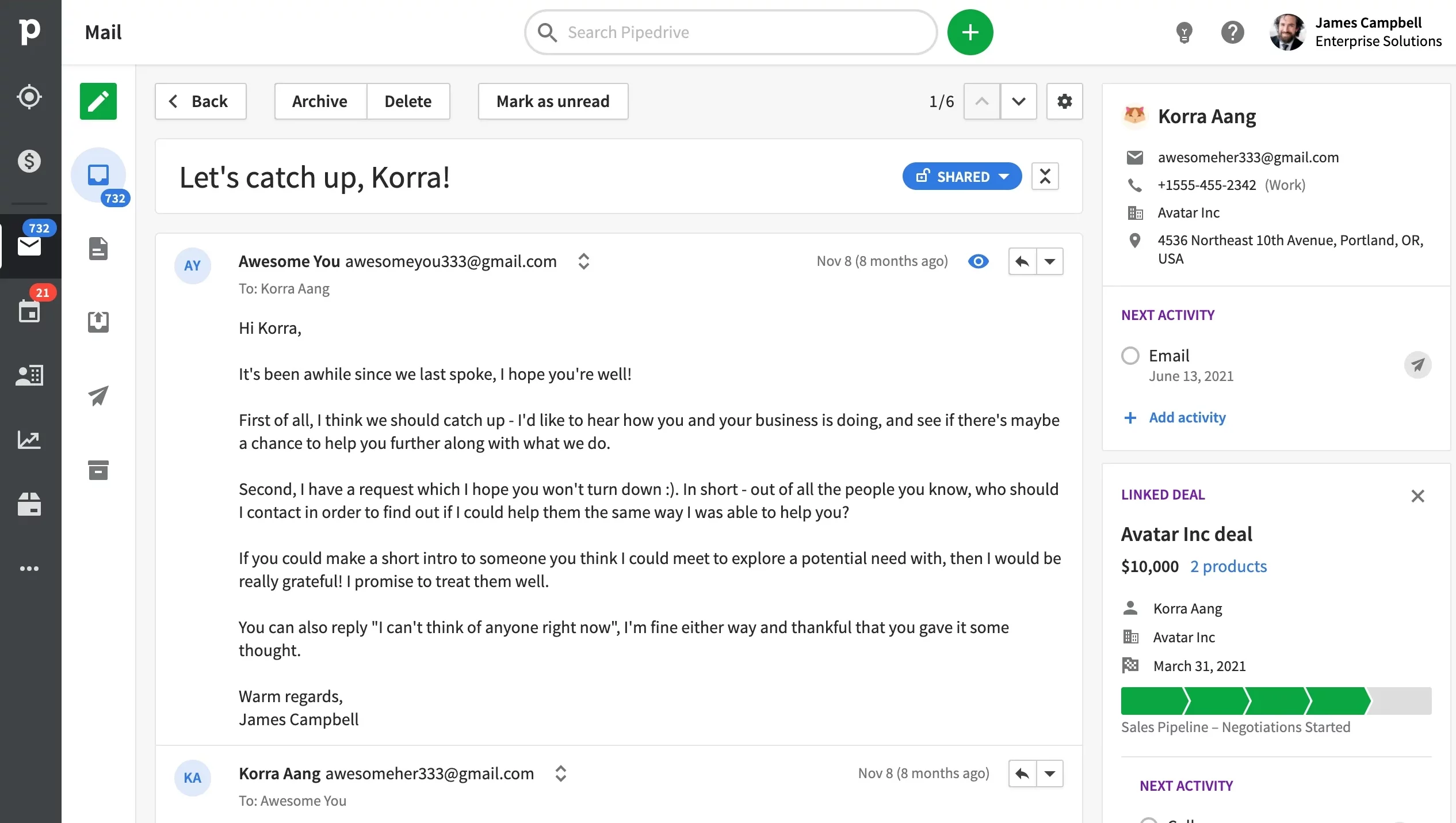
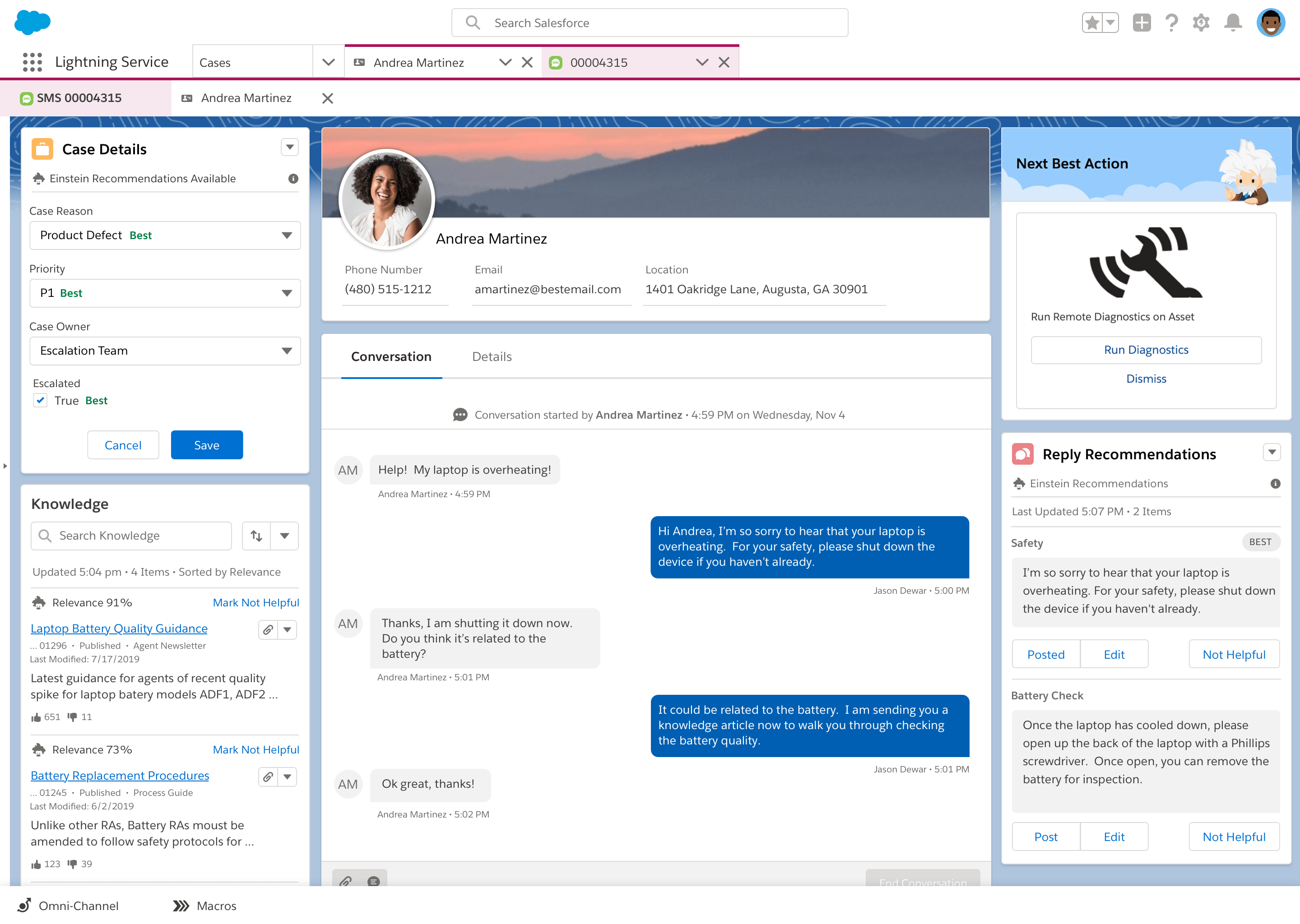
























































































Send Comment: