Top 10 photo editing apps
In a world that’s constantly in a state of flux, content needs to be both digestible and timely. And for content creators, that means staying up to date with what to present on social media. Attention spans have diminished down to just eight seconds in the age of social media, so the challenge for businesses is to catch their audience’s attention.
The best way to do so is through arresting visuals, because the human brain dedicates a large portion to visual processing. In fact, people are more likely to engage with social media posts that have images. And when you’re pressed for time, mobile photo-editing apps become an efficient way to create content on the go. Here are the 10 we like best:
1. Instasize
Instasize allows you to have fun with your photos and videos using filters, font styles, border designs, beauty tools, and collages. Instasize seamlessly integrates with Instagram so it’s ideal for individuals and businesses looking to create a consistent brand aesthetic.
Instasize is available for free in both iOS and Android. Free features include original filters, color editing, and video editing tools. A premium subscription of $4.99 per month provides access to borders, advanced beauty tools, and the entire library of filters.
Pro Tip
Create a custom photography app for your next project or business venture for free with Jotform.
2. Made
Made is a storytelling toolkit for Instagram stories. It allows you to customize your own stories using a variety of templates to generate effortless and polished content.
Made offers free templates, colored backgrounds and patterns, diverse font designs, photo filters, and a storyboard that helps you build complete stories from start to finish.
Made is currently available on iOS and Android for free download. Try out their premium subscription plan of $12.99 per month if you want to receive new templates and features every month.
3. Adobe Lightroom
Adobe Lightroom’s mobile version is similar to its desktop counterpart; thus all the fanfare. With its presets and profiles, the powerful app allows you to dramatically modify your photos with a single touch. Lightroom also offers a built-in app camera with modes that provide detailed shots, including raw, professional, and HDR.
Adobe Lightroom is available for both Android and iOS, and is free to download. However, it offers a Premium subscription at $9.99. The premium plan provides access to Creative Cloud Storage, which allows you to back up your original photos on the web; Adobe Sensei, which uses an artificial intelligence auto tag feature; batch editing; and access to particular tools and brushes.
4. Photoshop Express
For years, the immediate go-to for digital photo manipulation has been Adobe Photoshop.
The Photoshop Express app may not offer the full features of Adobe Photoshop, but it does provide a powerful platform for editing photos on your phone with filters and effects and photo collage options. Quick fix features on the app include crop, contrast and exposure adjustment, noise reduction, red-eye removal, perspective correction, and blur and blemish brushes.
Photoshop Express is available for Android and iOS, and is free to download but offers in-app purchases.
5. Snapseed
The Snapseed app was created by Google in 2012 as a professional-grade photo editor that’s compressed for mobile use. The photo editing app includes a number of editing tools that allow you to fix and compose your images. Snapseed offers a range of sliders for blurring and controlling temperature, as well as numerous overlays and effects. Snapseed is available in both Android and iOS, and is free to download.
6. VSCO
VSCO gives your photos and videos a film-like aesthetic. The photo editing app features 10 presets, contrast and saturation tools, grain and fade effects, as well as crop and skew perspective adjustments.
VSCO allows you to save your edits so that you can recreate the same effect in your other raw photos. The app also allows you to connect with its creative community, where you can explore and share content.
VSCO is available in Android and iOS, and is free to download but offers in-app purchases. Its premium membership subscription offers advanced photo editing tools and gives access to the weekly photo challenges.
7. Adobe Express
Adobe Express is more than just a photo editing app. It allows you to upload your photos and videos and design them accordingly. The app features cool effects and animations you can use to make your content stand out. It also offers exclusive professionally designed filters, templates, and icons to easily add graphics to any photo.
Adobe Express is available for Android and iOS, and is free to download; in-app purchases are available.
8. Photofy
Photofy features filters, light effects, free fonts, consumer and business templates, graphic elements, a photo mirror, a collage maker, and a meme editor. The app also provides access to over 700,000 stock photos and backgrounds from sites like Unsplash, Pixabay, and its own arsenal of stock photos. Photofy is available in Android and iOS, and is free to download but offers in-app purchases.
9. Canva
Canva is another photo editing app that allows you to create your own designs and layouts. Its photo editing feature offers filters, vignettes, and other editing tools like brightness. The app also provides you with ready-to-use designs; however, you can create your very own from scratch. Add text and graphics to your photos and layouts to create remarkable content.
Canva is available in Android and iOS, and is free to download, but you have the option to upgrade to Canva Pro, which gives you access to unlimited photos, icons, and other features.
10. PicsArt
PicsArt can be used for both photo and video editing. Its photo editor includes a variety of tools for cropping, stretching, cloning, and removing unwanted objects. The app also offers features brushes, filters, frames, backgrounds, and borders. PicsArt’s video editor allows you to easily add filters and stickers to your videos.
PicsArt is available for iOS and Android and is free to download. However, it offers a Gold subscription that gives access to thousands of premium stickers, fonts, frames, collages, and masks.
With all the apps available online (most for free) to help you edit and enhance your photos, creating an Instagram-worthy post has become easier. Gone are the days of editing photos on your desktop and then uploading them to your Instagram account. Now, you can do all of this in the palm of your hand. And the list doesn’t end here. With just a bit of browsing around, you’re bound to find the ideal app for your creations even when you’re on the go.



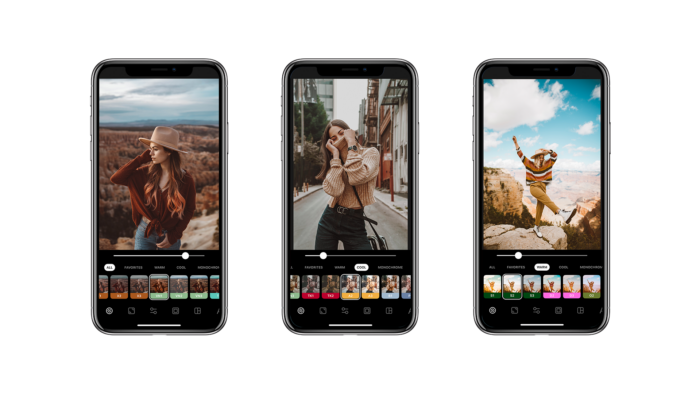
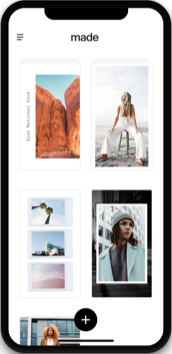
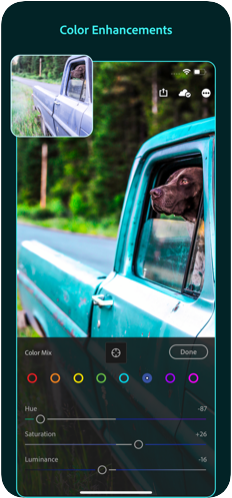

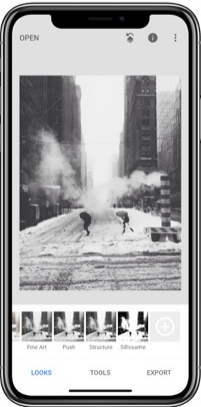
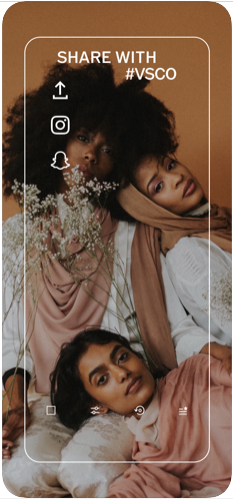
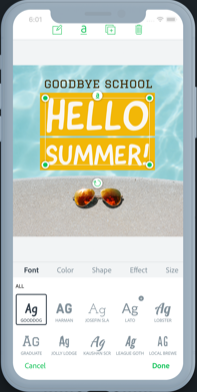
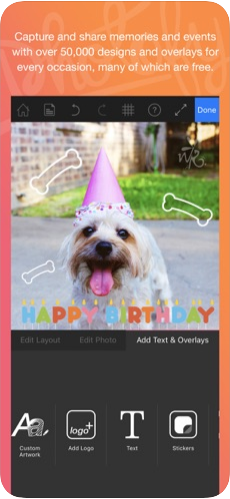
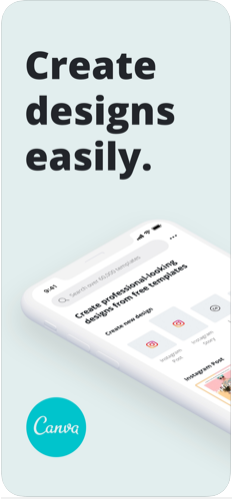
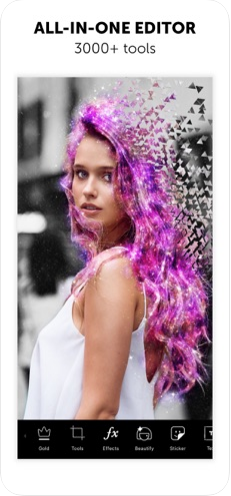






















Send Comment:
5 Comments:
More than a year ago
I am editting pics and vedios....
More than a year ago
another app on this topic.. Im working on fixing an iOS app that lets users stamp photos with fun stickers too ... PhotoStamped Sticker App
More than a year ago
Amazing app! There's so much features! I have one problem though. I'm trying to do a tutorial on how to make a Youtube thumbnail in my style, but I can't screen record in Picsart! I've tried everything, and It's so stressful! Please fix this, thanks. I have tried several popular photo and video editing apps. Because I have to do much editing on my smartphone, inshot pro apk ios from apklifezone.com has been my favorite.
More than a year ago
what i needed! > Update in 2022, still using Picsart as the only video editor i have installed on mobile. I use it for resizing videos and reformatting them for social use as welll as editing, combining audio with video, and lyric / subtitle. Love the new features, would love to have a fade function on text that would really make a difference. Great app good price of picsart apk premium at thepicsartapk.com. Best application for editing photos on smartphone.
More than a year ago
Hello everyone, first of all, thank you so much for this wonderful article all the tools in this article are very helpful and cost-effective. you can use these photo editing apps very easily. here are some other photo editing tools you can also check them